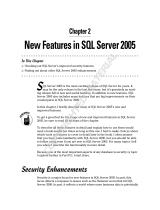VMware vRealize Configuration Manager
Advanced Installation Guide
vRealize Configuration Manager 5.8
This document supports the version of each product listed and supports all
subsequent versions until the document is replaced by a new edition. To
check for more recent editions of this document, see
http://www.vmware.com/support/pubs.
EN-001816-00

Copyright
You can find the most up-to-date technical documentation on the VMware Web site at:
http://www.vmware.com/support/
The VMware Web site also provides the latest product updates.
If you have comments about this documentation, submit your feedback to:
docfeedback@vmware.com
© 2006–2015 VMware, Inc. All rights reserved. This product is protected by U.S. and international copyright and
intellectual property laws. VMware products are covered by one or more patents listed at
http://www.vmware.com/go/patents.
VMware is a registered trademark or trademark of VMware, Inc. in the United States and/or other jurisdictions. All
other marks and names mentioned herein may be trademarks of their respective companies.
VMware, Inc.
3401 Hillview Ave.
Palo Alto, CA 94304
www.vmware.com
vRealize Configuration Manager Advanced Installation Guide
2
VMware, Inc.

Contents
About This Book 7
Achieving a Successful VCMInstallation 9
VCM Collector and Agent OS Platform Support 9
Hardware Requirements for Collector Machines 11
Determine the Size of Your Environment 11
Identify Your Specific Hardware Requirements 12
Database Sizing for Managed vCenter Server Instances 12
Hardware and Disk Requirements By Number of Managed Machines 13
Software and Operating System Requirements for Collector Machines 17
Sizing Impact on Software Edition Requirements 17
Software Installation and Configuration Overview 18
Preparing for Installation 19
VCM Installation Configurations 19
System Prerequisites to Install VCM 21
Establish Local Administration Rights 22
Verify Browser Compatibility 22
Verify the Default Network Authority Account 22
Specify the Collector Services Account 23
Verify the VCM Agent is Not Installed 24
Verify the SQLXML Version 25
Configure Resources to Install VCM on a Virtual Machine 27
Configure the Disk to Install VCM on a Virtual Machine 28
Configure the CPU to Install VCM on a Virtual Machine 28
Configure the Memory to Install VCM on a Virtual Machine 29
Secure Communications Certificates 31
Authenticating the Server to the Client 31
Enterprise and Collector Certificates 32
Delivering Initial Certificates to Agents 32
Single-Tier Server Installation 35
Configure a Single-Tier Installation Environment 36
Verify that the Installing User is an Administrator 37
Install and Configure Windows Server Operating System 38
Disable the Remote Desktop Session Host 39
Enable DCOM 40
Install the .NET Framework 40
Verify the ASP.NET Client System Web Version 41
Verify the ASPRole Service 41
Verify the ASP.NETRole Service 41
Configuring the Database Components of the VCM Collector 41
Install SQL Server on the VCMCollector 42
VMware, Inc.
3

vRealize Configuration Manager Advanced Installation Guide
Verify and Configure the SQL Server Properties 46
Verify Matching SQL Server and Computer Names 47
Verify the SQLServer Agent Service Account is a sysadmin 47
Verify that the SQLServer Agent Service Starts Automatically 48
Select the SQLServer Agent Service Account 48
Establish SQL Server Administration Rights 49
Configure the Web Components 49
Configuring IIS 51
Verify the ISAPI Extensions 53
Configure SSRS on the VCMCollector 54
Back Up Your SSRS Key 54
Disable IE Protected Mode for SSRS 54
Configure SSRS 54
Configure Basic Authentication on the Report Server 56
Configure Kerberos Authentication 57
Configure the VCM Collector Components 59
Two-Tier Split Installation 61
Configuring a Two-Tier Split Installation Environment 62
Verify that the Installing User is an Administrator 63
Install and Configure Windows Server Operating System 63
Disable the Remote Desktop Session Host 64
Enable DCOM 65
Configuring the VCM Database Server 65
Disable the Firewall or Add an Exception for SQL Server Port 1433 66
Install SQL Server on the Database Server 66
Verify and Configure the SQL Server Properties 70
Verify Matching SQL Server and Computer Names 71
Verify the SQLServer Agent Service Account is a sysadmin 72
Verify that the SQLServer Agent Service Starts Automatically 72
Select the SQLServer Agent Service Account 72
Establish SQL Server Administration Rights 73
Configure the Combined VCM Collector and Web Server 74
Install the .NET Framework 74
Configure the Web Components 75
Installing and Configuring SSRS on the Combined VCM Collector and Web Server 79
Configure Kerberos Authentication 86
Configure the VCM Collector Components 88
Three-Tier Split Installation 91
Configuring a Three-Tier Split Installation Environment 92
Verify that the Installing User is an Administrator 92
Install and Configure Windows Server Operating System 93
Disable the Remote Desktop Session Host 94
Enable DCOM 95
Configure the VCM Database Server 95
Install SQL Server on the Database Server 96
Verify and Configure the SQL Server Properties 100
Verify Matching SQL Server and Computer Names 100
Verify the SQLServer Agent Service Account is a sysadmin 101
Verify that the SQLServer Agent Service Starts Automatically 101
Select the SQLServer Agent Service Account 102
Establish SQL Server Administration Rights 103
Configure the Web Server 103
Configuring IIS 105
Verify the ISAPI Extensions 107
Place the Web Server in the Internet Explorer Trusted Zone 107
4
VMware, Inc.

Contents
Access to Patch Download Folder for Windows Patch Deployment 107
Installing and Configuring SSRS on the Web Server 109
Configure Kerberos Authentication 116
Modify the SQLCMD Path Variable 119
Configure the VCM Collector 119
Install the .NET Framework 120
Using VCM Remote 121
Installing VCM 125
Single-Tier Configuration 125
Two-Tier Split Configuration 125
Three-Tier Split Configuration 125
DCOM and Port Requirements for VCM 126
Install VCM using Advanced Installation 126
File System Permissions 127
Change Permissions On Machine Certificate Keys 128
Verify VCM Remote Virtual Directory Permissions 129
Configuring SQL Server for VCM 131
About VCM Databases 131
SQL Server Database Settings 131
SQL Server Processor Settings 132
Configure SQL Server Processor Settings 132
SQL Server I/O Configuration 133
Using the RAID Levels with SQLServer 134
Disk Interface and Disk Drive Performance 134
Use SQLIO to Determine I/O Channel Throughput 135
Upgrading or Migrating VCM 137
Upgrading VCM and Components 137
Upgrade VCM 138
Upgrade a Two-Tier Split VCM Configuration 139
Upgrade a Three-Tier Split VCM Configuration 140
Upgrade Existing Windows Agents 141
Upgrade Existing VCM Remote Clients 142
Red Hat Server and Workstation Licensing 143
Upgrade Existing UNIX Agents 143
Upgrading Virtual Environments Collections 146
Upgrade the Managing Agent 146
Upgrading the vSphere Client VCM Plug-In 146
Upgrading Agent Proxy Machines 147
Migrating VCM 149
Prerequisites to Migrate VCM 150
Migrate Only Your Database 152
Replace Your Existing 32-Bit Environment with a Supported 64-bit Environment 153
Migrate a 32-bit Environment Running VCM 5.3 or Earlier to VCM 5.8 154
Migrate a 64-bit Environment Running VCM 5.3 or Earlier toVCM 5.8 155
Migrate a Split Installation of VCM 5.3 or Earlier to a Single-Tier, Two-Tier, or Three-Tier
Server Installation 157
How to Recover Your Collector Machine if the Migration is not Successful 159
Maintaining VCM After Installation 161
Customize VCM and Component-Specific Settings 161
Configure Database File Growth 163
Database Recovery Models 163
Configure Database Recovery Settings 164
Create a Maintenance Plan for SQL Server 164
VMware, Inc.
5

vRealize Configuration Manager Advanced Installation Guide
Incorporate the VCM Database into Your Backup and Disaster Recovery Plans 166
Hardware and Operating System Requirements for VCM Managed Machines 167
VCM Agent Support on Non-English Windows Platforms 167
VCM Managed Machine Requirements 167
Linux, UNIX, and Mac OS Agent Files 170
Windows Custom Information Supports PowerShell 2.0 171
Linux and UNIX Patch Assessment and Deployment Requirements 171
Support for VMware Cloud Infrastructure 172
Cloud and Virtualization Infrastructure Platforms 172
Managing Agent Requirements 172
Agent Proxy Requirements for VMware ESX and ESXi 172
vRealize Operations Manager Integration Features 173
FIPS Requirements 173
FIPS for Windows 174
FIPS for VCM Agent Proxies 175
Agent Sizing Information 175
Windows Machines 176
Linux and UNIX Machines 177
Mac OS X Machines 178
Index 179
6
VMware, Inc.

About This Book
About This Book
The VCM Advanced Installation Guide describes the steps to install vRealize Configuration Manager (VCM)
in all supported installation configurations. This document includes detailed information that does not
appear in the VCM Installation Guide.
This document contains the following information:
n Hardware requirements for VCM Collector machines
n Software and operating system requirements for VCM Collector machines
n System prerequisites to install VCM
n Secure Communication Certificates
n Single-tier, two-tier, and three-tier installation configurations
n Configuring SQLServer for VCM
n Hardware requirements for VCM managed machines
Read this document and follow the procedures to successfully install VCM on existing physical or virtual
machines in your environment. The example procedures in this guide are based on Microsoft SQL Server
2008 R2, 2012, and 2014 versions.
The VCM Advanced Installation Guide applies to VCM 5.8, Foundation Checker 5.8, and Service Desk
Connector 1.3.0.
Intended Audience
This information is written for experienced Linux, UNIX, Mac OSX, and Windows system administrators
who are familiar with managing network users and resources and with performing system maintenance.
To use this information effectively, you must have a basic understanding of how to configure network
resources, install software, and administer operating systems. You also need to fully understand your
network topology and resource naming conventions.
Document Feedback
VMware welcomes your suggestions for improving our documentation. If you have comments, send
your feedback to docfeedback@vmware.com.
VMware VCM Documentation
The VCM documentation consists of the VCM Installation Guide, VCM Administration Guide, VCM Advanced
InstallationGuide, VCM online help, and other associated documentation.
VMware, Inc.
7

Technical Support and Education Resources
The following technical support resources are available to you. To access the current version of this book
and other books, go to http://www.vmware.com/support/pubs.
Online and Telephone
Support
To use online support to submit technical support requests, view your
product and contract information, and register your products, go to
http://www.vmware.com/support.
Customers with appropriate support contracts should use telephone support
for priority 1 issues. Go to
http://www.vmware.com/support/phone_support.html.
Support Offerings To find out how VMware support offerings can help meet your business
needs, go to http://www.vmware.com/support/services.
VMware Professional
Services
VMware Education Services courses offer extensive hands-on labs, case study
examples, and course materials designed to be used as on-the-job reference
tools. Courses are available onsite, in the classroom, and live online. For
onsite pilot programs and implementation best practices, VMware Consulting
Services provides offerings to help you assess, plan, build, and manage your
virtual environment. To access information about education classes,
certification programs, and consulting services, go to
http://www.vmware.com/services.
vRealize Configuration Manager Advanced Installation Guide
8
VMware, Inc.

Achieving a Successful
VCMInstallation
1
Achieving a Successful VCMInstallation
Perform the requirements to successfully install VMware vRealize Configuration Manager (VCM), and
then install VCM in any of the supported single-tier, two-tier, or three-tier installation configurations.
Determine your specific hardware and software requirements for VMware vRealize Configuration
Manager (VCM). Perform the preparatory steps to install and configure your physical and virtual
machines for a successful VCM installation.
To determine your hardware and software requirements, begin by answering several questions.
n How many vCenter Server, UNIX, Linux, and Windows servers and workstations will you license?
n How often will you collect data?
n How much data will you collect?
n How long will you retain the collected data and change data?
n What additional VCM components will you use? For available VCM components, see the Download
VMware vRealize Configuration Manager Web site.
n Do you understand the VCM security requirements? See the VCM Security Guide.
To achieve a successful VCM installation, you must understand the hardware and software requirements
for VCM Collector machines and VCM managed machines, prepare your environment for VCM
installation, then install VCM.
Before you install VCM, use the following chapters to prepare for VCM installation. Perform the
prerequisite steps and procedures in the order presented, configure resources, configure your installation
environment, then install VCM.
After you install VCM, set the file growth for your VCMdatabase, then create a maintenance plan.
VCM Collector and Agent OS Platform Support
All Agent and Collector OS platform support is specific to versions and editions indicated in the supported
platforms table.
On the VCM Collector, OS vendor hardening recommendations are tested, and the resulting configuration
is supported. Custom lock downs and hardening beyond the OS vendor recommendations described in
the VCM Security Guide are not tested or supported.
Custom configurations might reduce or block the performance or functionality of VCM components.
Customizations include changes by non-OS vendors, third parties, endpoint security products, site policies,
custom lock downs, or restricted access to or from systems.
VMware, Inc.
9

Troubleshooting and support of VCM components in custom reconfigured or locked down environments
is not included under the standard product maintenance agreement, but support for such environments is
available through an additional Professional Services engagement.
For details about VCM Collector machines, see "Hardware Requirements for Collector Machines" on
page11 and "Software and Operating System Requirements for Collector Machines" on page17.
For details about VCM managed machines, see "Hardware and Operating System Requirements for VCM
Managed Machines" on page167.
vRealize Configuration Manager Advanced Installation Guide
10
VMware, Inc.

Hardware Requirements for Collector
Machines
2
Hardware Requirements for Collector
Machines
Your VCM Collector hardware requirements depend on the number of physical and virtual managed
machines in your environment.
Disk space requirements vary based on the following factors.
n Number of machines from which you collect data
n Type of data collected and filters used
n Frequency of collections
n Data retention
Determine the Size of Your Environment
In VCM, the term “managed machines” refers to the servers and workstations that VCM manages, and
from which VCM collects data. If you use VCM for Microsoft Active Directory (AD), this total should also
include AD objects that you plan to have in your environment in the next 12 to 24 months.
VCM hardware requirements are recommended based on whether your environment contains 1–1000,
1001–2000, 2001–5000, or more managed machines. To determine the number of managed machines on
which to base your collector size, consider the number of vCenter Server instances, Windows servers and
workstations, Linux or UNIX machines, and virtual machines that you are licensing. Identify any other
VCM components that you are licensing.
To determine your total number of managed machines, enter data for your enterprise in the sizing
worksheet. In the following example, an enterprise environment contains machines and objects that
represent 1377 managed machines.
VMware, Inc.
11

Product Description Anticipated Number of Managed
Machines in the Next 12–24 Months
VCM Windows Servers 92
vSphere/ESX/ESXi Servers 5
Virtual Machines 50
Linux or UNIX 100
Mac 100
Windows Workstations 920
VCM for
Active
Directory
Divide total number of AD objects by 100 to
determine the approximate "machine count" for
your AD environment.
10,000 AD Objects/100 = 100
managed machines to
accommodate VCM for AD
Total Managed Machines: 1377
Table 2–1. Sample Sizing Worksheet
Use the blank worksheet to calculate and record the managed machines in your environment.
Product Description Anticipated Number of Managed
Machines in the Next 12–24 Months
VCM Windows Servers
vSphere/ESX/ESXi Servers
Virtual Machines
Linux or UNIX
Mac
Windows Workstations
VCM for
Active
Directory
Divide total number of AD objects by 100 to
determine the approximate "machine count" for
your AD environment.
Total Managed Machines:
Table 2–2. Blank Sizing Worksheet
Identify Your Specific Hardware Requirements
Size your VCM Collector and database based on the requirements for managed vCenter Server instances
and the number of machines managed by VCM.
Database Sizing for Managed vCenter Server Instances
Use the following requirements to size your SQLServer database depending on the number of hosts and
guests per vCenter Server managed by VCM. Guest collections include only the virtual machine data that
vCenter provides and do not include any in-guest data. In-guest collections are separate from vCenter
collections.
vRealize Configuration Manager Advanced Installation Guide
12
VMware, Inc.

These requirements are in addition to the base VCM storage requirements, and are based on an estimated
10% data change per day times 15 days of data retention.
Hosts Guests Est. Daily Change Data Retention in Days Data Size
25 250 10% 15 3GB
50 500 10% 15 6GB
250 2500 10% 15 30GB
Table 2–3. VCMDatabase Sizing per vCenter Server Instance
The best practice in production environments is to have the Managing Agent process requests for a single
vCenter Server. Dedicate one Managing Agent machine for each vCenter Server. In a single vCenter
Server instance environment, the VCM Collector can be the Managing Agent.
A single Managing Agent can manage multiple vCenter Server instances depending on your collection
schedules and when potential job latency is not an issue, such as when a single Managing Agent must
process multiple requests serially. A single Managing Agent can manage multiple vCenter Server instances
as long as only one vCenter Server is collected at a time.
When job latency is not a problem, and depending on your collection schedules, you might dedicate a
single Managing Agent for every five vCenter Server instances or 100 hosts. You could dedicate one
Managing Agent to a vCenter Server that manages 100 hosts, or a collection of four vCenter Server
instances that each manage 10 hosts could share a Managing Agent.
Hardware and Disk Requirements By Number of Managed Machines
Use the Minimum Hardware Requirements and Minimum Disk Configuration Requirements tables to
determine your hardware and disk configuration requirements for a single-tier server installation.
Use the total number of managed machines from the Sizing Worksheet to locate your environment size
(1–1000, 1000–2000, 2000–5000, or more). If you have more than 5000 machines in your environment,
contact VMware Technical Support to help you determine your hardware requirements.
If you run SQLServer on a virtual machine, see Microsoft SQL Server on VMware Best Practices Guide at
http://www.vmware.com/files/pdf/sql_server_best_practices_guide.pdf. If you run SQL Server in a Hyper-
V environment, see Best Practices and Performance Considerations for Running SQL Server 2008 in a Hyper-V
Environment on the Microsoft Web site.
The requirements listed in the following tables are based on the following assumptions.
n Daily VCM collections using the default filter set with additional Microsoft AD security descriptors
collected using VCM for AD.
n 15 days retention of change data.
n Simple recovery mode only.
n Daily VCM Patching collections.
n No applications other than VCM are running on your server.
VCM for AD collections cause the TempDB database to grow significantly. If you have a fully populated
Microsoft Active Directory and plan to perform frequent AD collections, increase your hardware
requirements.
Longer data retention, additional WMI, registry filters, and custom information collections also add to the
requirements.
Hardware Requirements for Collector Machines
VMware, Inc.
13

Single Tier 2-Tier
Database
2-Tier
Web/Collector
3-Tier
Database
3-Tier
Web
3-Tier
Collector
Processor Dual Xeon or
single Dual
Core 2GHz
Dual Xeon or
single Dual
Core 2GHz
Dual Xeon or
single Dual
Core 2GHz
Dual Xeon or
single Dual
Core 2GHz
Single
processor
2GHz
Single
processor
2GHz
RAM 8GB 8GB 4GB 8GB 4GB 4GB
Separate
Disk
Channels
2 2 1 2 1 1
Table 2–4. Minimum Hardware Requirements to Support 1–1000 Managed Machines
Single Tier 2-Tier
Database
2-Tier
Web/Collector
3-Tier
Database
3-Tier
Web
3-Tier
Collector
Processor Quad Xeon
or two Dual
Core 2GHz
Quad Xeon
or two Dual
Core 2GHz
Dual Xeon or
single Dual
Core 2GHz
Quad Xeon
or two Dual
Core 2GHz
Single
processor
2GHz
Dual Xeon or
single Dual
Core 2GHz
RAM 12GB 12GB 4GB 12GB 4GB 4GB
Separate
Disk
Channels
3 3 2 3 1 2
Table 2–5. Minimum Hardware Requirements to Support 1001–2000 Managed Machines
Single Tier 2-Tier
Database
2-Tier
Web/Collector
3-Tier
Database
3-Tier
Web
3-Tier
Collector
Processor Eight-way
Xeon or four
Dual Core
2GHz
Eight-way
Xeon or four
Dual Core
2GHz
Dual Xeon or
single Dual
Core 2GHz
Eight-way
Xeon or four
Dual Core
2GHz
Single
processor
2GHz
Dual Xeon
or single
Dual Core
2GHz
RAM 16GB 16GB 8GB 16GB 4GB 8GB
Separate
Disk
Channels
4 4 2 4 1 2
Table 2–6. Minimum Hardware Requirements to Support 2001–5000 Managed Machines
The space allocations in the following table do not include space for backups. Allocate backup space that is
equal to the size of the VCM data for a single full backup, or larger to keep multiple partial backups.
vRealize Configuration Manager Advanced Installation Guide
14
VMware, Inc.

Number of VCM Managed
Machines
RAID Channel and RAID Level Partitions Usable
Space
1–500 Channel 0 – RAID 1 OS 36GB
Collector Data
Files
36GB
TempDB 36GB
SQL Log Files 28GB
Channel 1 – RAID 0+1 (recommended) or
RAID 10
SQL Data Files 56GB
501–1000 Channel 0 – RAID 1 OS 36GB
Collector Data
Files
36GB
Channel 1 – RAID 1 TempDB 56GB
SQL Log Files 56GB
Channel 2 – RAID 0+1 (recommended) or
RAID10
SQL Data Files 113GB
1001–2000 Channel 0 – RAID 1 OS 36GB
Collector Data
Files
54GB
Channel 1 – RAID 1 TempDB 113GB
Channel 2 – RAID 1 SQL Log Files 113GB
Channel 3 – RAID 0+1 (recommended) or
RAID 10
SQLData Files 227GB
2001–5000 Channel 0 – RAID 1 OS 36GB
Collector Data
Files
113GB
Channel 1 – RAID 1 TempDB 227GB
Channel 2 – RAID 1 SQL Log Files 227GB
Channel 3 – RAID 0+1 (recommended) or
RAID 10
SQLData Files 456GB
Table 2–7. Minimum Disk Configuration Requirements by Number of Managed Machines
Hardware Requirements for Collector Machines
VMware, Inc.
15

vRealize Configuration Manager Advanced Installation Guide
16
VMware, Inc.

Software and Operating System
Requirements for Collector Machines
3
Software and Operating System
Requirements for Collector Machines
Your VCM environment software configuration must meet the requirements to install VCM 5.8. The
software requirements are based on the number of managed machines in your environment and your
installation configuration.
The software requirements are organized into steps. You must perform the steps in the order specified to
ensure a successful VCM installation.
All software requirements apply to the server in your single-tier installation. For more information about
installation configurations, see "VCM Installation Configurations" on page19.
Sizing Impact on Software Edition Requirements
Use the total number of managed machines that you identified in "Determine the Size of Your
Environment" on page11 to locate your environment size: 1–1000, 1001–2000, 2001–5000, or more. If you
have more than 5000 machines in your environment, contact VMware Technical Support for your specific
requirements.
VCM supports Standard, Enterprise, and Datacenter editions of SQL Server 2008 R2, 2012, or 2014
versions.
NOTE Do not run VCM in a production environment when using only an evaluation version of SQL
Server. Evaluation versions are not supported for production.
Software
Component
Number of Managed Machines
1–1000 1001–2000 2001–5000
Operating
System
Windows Server 2008 R2,
Windows Server 2012, or
Windows Server 2012 R2
Windows Server 2008 R2,
Windows Server 2012, or
Windows Server 2012 R2
Windows Server 2008 R2,
Windows Server 2012, or
Windows Server 2012 R2
SQL
Version
SQL Server 2008 R2, 2012,
or 2014, Standard,
Enterprise, or Datacenter
Edition (64-bit)
SQL Server 2008 R2, 2012,
or 2014, Standard,
Enterprise, or Datacenter
Edition (64-bit)
SQL Server 2008 R2, 2012,
or 2014, Standard,
Enterprise, or Datacenter
Edition (64-bit)
SSRS
Version
SQL Server 2008 R2, 2012,
or 2014 Reporting Services
SQL Server 2008 R2, 2012,
or 2014 Reporting Services
SQL Server 2008 R2, 2012,
or 2014 Reporting Services
Table 3–1. Minimum Software Edition Requirements by Number of VCM Managed Machines
VMware, Inc.
17

Software Installation and Configuration Overview
VCM supports the Collector running on a Windows Server 2008 R2, Windows Server 2012, or Windows
Server 2012 R2 operating system. Complete the preparatory steps to prepare your Windows Server 2008
R2, 2012, or 2012 R2 machine for a successful VCM installation. When you use VCM Installation Manager
to install VCM, the system checks will run without error, indicating that you have met all of the
requirements to install VCM.
VCM supports several installation configurations including single-tier, two-tier, and three-tier. You use
Installation Manager to install VCM in these configurations.See "Preparing for Installation" on page19.
To understand the requirements to upgrade or migrate your environment to the latest version of VCM,
see "Upgrading or Migrating VCM" on page137.
vRealize Configuration Manager Advanced Installation Guide
18
VMware, Inc.

Preparing for Installation
4
Preparing for Installation
Prepare your environment for a VCMinstallation by performing the prerequisites to include hardware,
software, and physical and virtual machines before you install VCM components and tools.
VCM Installation Configurations
VCM supports several installation configurations including single-tier, two-tier, and three-tier. Use
Installation Manager to install VCM in these configurations.
n Single-Tier Server Installation
In a single-tier server installation, the VCM database server, Web server, and the VCM Collector
components reside on a single Windows Server 2008 R2, 2012, or 2012 R2 machine, which is referred to
as the VCM Collector. The installation installs all of the core VCM components, including the databases,
console, and services. This configuration enables integrated security by default.
n Two-Tier Split Installation
In a two-tier split installation, the VCM database resides on a Windows Server 2008 R2, 2012, or 2012 R2
database server machine, and the VCM Collector and Web components reside together on a separate
Windows Server 2008 R2, 2012, or 2012 R2 machine.
n Three-Tier Split Installation
In a three-tier split installation, the VCM databases, the Web applications, and the VCM Collector
components reside on three different Windows Server 2008 R2, 2012, or 2012 R2 machines.
To perform the prerequisite steps for VCM installation, see "System Prerequisites to Install VCM" on
page21.
VMware, Inc.
19

vRealize Configuration Manager Advanced Installation Guide
20
VMware, Inc.
Page is loading ...
Page is loading ...
Page is loading ...
Page is loading ...
Page is loading ...
Page is loading ...
Page is loading ...
Page is loading ...
Page is loading ...
Page is loading ...
Page is loading ...
Page is loading ...
Page is loading ...
Page is loading ...
Page is loading ...
Page is loading ...
Page is loading ...
Page is loading ...
Page is loading ...
Page is loading ...
Page is loading ...
Page is loading ...
Page is loading ...
Page is loading ...
Page is loading ...
Page is loading ...
Page is loading ...
Page is loading ...
Page is loading ...
Page is loading ...
Page is loading ...
Page is loading ...
Page is loading ...
Page is loading ...
Page is loading ...
Page is loading ...
Page is loading ...
Page is loading ...
Page is loading ...
Page is loading ...
Page is loading ...
Page is loading ...
Page is loading ...
Page is loading ...
Page is loading ...
Page is loading ...
Page is loading ...
Page is loading ...
Page is loading ...
Page is loading ...
Page is loading ...
Page is loading ...
Page is loading ...
Page is loading ...
Page is loading ...
Page is loading ...
Page is loading ...
Page is loading ...
Page is loading ...
Page is loading ...
Page is loading ...
Page is loading ...
Page is loading ...
Page is loading ...
Page is loading ...
Page is loading ...
Page is loading ...
Page is loading ...
Page is loading ...
Page is loading ...
Page is loading ...
Page is loading ...
Page is loading ...
Page is loading ...
Page is loading ...
Page is loading ...
Page is loading ...
Page is loading ...
Page is loading ...
Page is loading ...
Page is loading ...
Page is loading ...
Page is loading ...
Page is loading ...
Page is loading ...
Page is loading ...
Page is loading ...
Page is loading ...
Page is loading ...
Page is loading ...
Page is loading ...
Page is loading ...
Page is loading ...
Page is loading ...
Page is loading ...
Page is loading ...
Page is loading ...
Page is loading ...
Page is loading ...
Page is loading ...
Page is loading ...
Page is loading ...
Page is loading ...
Page is loading ...
Page is loading ...
Page is loading ...
Page is loading ...
Page is loading ...
Page is loading ...
Page is loading ...
Page is loading ...
Page is loading ...
Page is loading ...
Page is loading ...
Page is loading ...
Page is loading ...
Page is loading ...
Page is loading ...
Page is loading ...
Page is loading ...
Page is loading ...
Page is loading ...
Page is loading ...
Page is loading ...
Page is loading ...
Page is loading ...
Page is loading ...
Page is loading ...
Page is loading ...
Page is loading ...
Page is loading ...
Page is loading ...
Page is loading ...
Page is loading ...
Page is loading ...
Page is loading ...
Page is loading ...
Page is loading ...
Page is loading ...
Page is loading ...
Page is loading ...
Page is loading ...
Page is loading ...
Page is loading ...
Page is loading ...
Page is loading ...
Page is loading ...
Page is loading ...
Page is loading ...
Page is loading ...
Page is loading ...
Page is loading ...
Page is loading ...
Page is loading ...
Page is loading ...
Page is loading ...
Page is loading ...
Page is loading ...
Page is loading ...
Page is loading ...
Page is loading ...
Page is loading ...
Page is loading ...
Page is loading ...
/