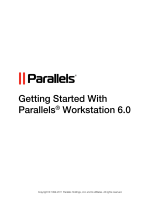Page is loading ...

VMware ACE Administrator’s Manual
VMware ACE 2.0

VMware, Inc.
3401 Hillview Ave.
Palo Alto, CA 94304
www.vmware.com
2 VMware, Inc.
VMware ACE Administrator’s Manual
You can find the most up-to-date technical documentation on our Web site at
http://www.vmware.com/support/
The VMware Web site also provides the latest product updates.
If you have comments about this documentation, submit your feedback to:
©2004–2007 VMware, Inc. All rights reserved. Protected by one or more of U.S. Patent Nos. 6,397,242,
6,496,847, 6,704,925, 6,711,672, 6,725,289, 6,735,601, 6,785,886, 6,789,156, 6,795,966, 6,880,022,
6,944,699, 6,961,806, 6,961,941, 7,069,413, 7,082,598, 7,089,377, 7,111,086, 7,111,145, 7,117,481,
7,149,843, 7,155,558, 7,222,221, 7,260,815, 7,260,820, and 7,269,683; patents pending.
VMware, the VMware “boxes” logo and design, Virtual SMP and VMotion are registered trademarks or
trademarks of VMware, Inc. in the United States and/or other jurisdictions. All other marks and names
mentioned herein may be trademarks of their respective companies.
VMware ACE Administrator’s Manual
Revision: 20071019
Item: ACE-ENG-Q207-008

VMware, Inc. 3
Contents
AboutThisBook 13
1 IntroductionandSystemRequirements 17
AboutVMwareACE2 17
EnsureSafeAccesstoEnterpriseResources 18
SimplifiedEnd‐UserInterface 18
StandardizeandSecurePCEnvironments 18
KeyFeaturesofACE2 19
Manageability 19
Security 19
Usability 19
ACEOptionPackforWorkstation6 19
KeyConceptsofACE2 20
HardwareandSoftwareRecommendationsforThisRelease 24
WorkstationACEEdition(ACEAdministrator) 24
PCHardware 25
Display 25
DiskDrives 25
LocalAreaNetworking(Optional) 25
WindowsHostOperatingSystems(32‐bit) 26
WindowsHostOperatingSystems(64‐Bit) 26
VMwarePlayer(End‐UserClientDevices) 26
HardwareRequirements 26
SupportedHostOperatingSystems 27
ACE2ManagementServer 31
Hardware 31
Display 31
DiskDrives 31
LocalAreaNetworking 31
WindowsOperatingSystems 31
LinuxOperatingSystems 32

VMware ACE Administrator’s Manual
4 VMware, Inc.
ExternalDatabases 32
WebBrowsers 32
2 LearningtheBasicsofWorkstationACEEdition 33
TerminologyforThisChapter 33
SettingUpYourAdministrativeWorkstation 34
OverviewoftheWorkstationACEEditionWindow 35
AccessingCommandsintheWorkstationACEEditionWindow 36
WorkstationACEEditionWindowElements 37
ACEMasterIconsintheSidebar 37
AddingACEMasterstoACE2ManagementServers 38
ViewingACEMastersin
theSidebar 38
UsingtheACEIconsontheHomePage 38
ViewingtheSummaryforanACEMaster 38
ViewingtheSummaryforAllACEInstancesManagedbyanACE2
ManagementServer 39
ACEMenu 39
NewACEMaster,ConnecttoACE2ManagementServer,andOpenHotFix
Commandsin
theFileMenu 40
ACEMasterToolbar 40
CreatingPackagestoDistributetoUsers 41
BasicStepsforCreatingandDeployingACEPackages 41
KeepingUsersUp‐to‐Date 42
TroubleshootingUsers’Problems 43
3 Installing,Configuring,andUpgradingWorkstationACEEdition 45
ACEOptionPackandACEClientLicenses 45
ACEOptionPackLicense 45
ACEVolumeLicensingKey 46
ACEClientLicense 46
ACE2ManagementServerLicenses 48
SettingPreferencesforWorkstationACEEdition 48
InstallingACEInstancesonUserMachines 48
InstallingMultipleACEInstancesonaSingleUserMachine 48
UninstallingIndividualACE
InstancesandWorkstationACEEdition 49
UpgradingfromVMwareACE1.xtoVMwareACE2 49
BeforeYouBeginUpgradingVirtualMachines 49
StepsforUpgradingVMwareACE1.xVirtualMachinestoVMwareACE2
VirtualMachines 50

VMware, Inc. 5
Contents
4 InstallingandConfiguringtheACE2 ManagementServer 53
ACE2ManagementServerSetupOptions 54
SystemRequirementsfortheACE2ManagementServer 55
Hardware 55
Display 55
DiskDrives 55
LocalAreaNetworking 55
OperatingSystems 56
SupportedWindowsHostSystems 56
SupportedLinuxHostSystems 56
ExternalDatabases 56
WebBrowsers 56
FeaturesoftheACE2ManagementServer 57
Componentsofthe
ACE2ManagementServer 59
DatabaseOptions 59
AboutDatabaseBackup 60
IntegratingtheACE2ManagementServerwithManagementToolsor
AutomatedScripts 61
UsingSSLCertificationandProtocol 61
SettingUpYourOwnSelf‐SignedCertificates,Third‐PartySignedCertificates,
orCertificatesfromanInternalCertificateAuthority 63
ConfiguringMultipleACE
2ManagementServerstoUseSSL 65
InstallingtheACE2ManagementServer 66
DefaultPortAssignmentsfortheACE2ManagementServer 66
InstallationOptionsfortheACE2ManagementServer 67
InstallingtheACE2ManagementServeronaWindowsSystem 67
InstallingtheACE2ManagementServeronaLinux
System 67
InstallingtheACE2ManagementServerAppliance 69
ConfiguringtheACE2ManagementServer 71
TaskstoCompleteBeforeYouConfiguretheServer 71
ObtainYourACE2ManagementServerLicenseInformation 71
UsingActiveDirectoryIntegration(UsingLDAP) 72
UsinganExternalDatabase 72
PerformanceOptimizationTipsforExternalDatabaseUse
75
UsinganExternalDatabaseWiththeACE2ManagementServer
Appliance 77
UsingtheACE2ManagementServerSetupApplication 78
UsingEventLogs 85
StoppingandStartingtheApacheServiceManually 85
LoggingOntotheACE2ManagementServer 86

VMware ACE Administrator’s Manual
6 VMware, Inc.
UsingtheACE2ManagementServer 87
UnblockingPortTrafficandChangingPortAssignments 87
IfYourACEInstanceonaLinuxHostComputerCannotContacttheACE2
ManagementServer 87
IfYouNeedtoChangethePortAssignmentfortheServer 88
5 CreatingandConfiguringACEMasters 91
CreatinganACEMaster 91
CreatingaNewACEMaster 92
CloninganACEMasterfromanExistingACEMaster 99
CloninganACEMasterfromanExistingVirtualMachine 100
CloningaVirtualMachinefromanACEInstance 102
NetworkingACEInstances 103
ACEMasterSettings 103
ACEServerSettings 103
ReassigninganACE
MastertoaServerWhentheMaster’sRecordCannotBe
Retrieved 104
WhyWouldYouNeedtoReassignanACEMastertoaDifferentServer
Address? 105
WhenDoYouNeedtoReassignanACEMaster? 105
HowDoesReassigningtheMastertoaNewServerAddressWork? 105
WhatDoesReassigning
anACEMastertoaNewServerAddressDo? 106
VirtualMachineSettings 106
6 SettingandUsingPoliciesandCustomizingVMware Player 107
TakingAdvantageofPolicies 107
UsingthePolicyEditor 108
SettingPolicies 108
SettingAccessControlPolicies–ActivationandAuthentication 109
ActivationandAuthenticationforManagedInstanceswithActiveDirectory
Service 110
ActivationandAuthenticationforManagedInstancesWithoutActive
DirectoryService 113
ActivationandAuthenticationforStandaloneInstances 117
SettingHost‐Guest
DataScriptPolicies 121
SettingExpirationPolicies 122
SettingCopyProtectionPolicies 123
CopyProtectionPoliciesforStandaloneACEInstances 124
CopyProtectionPoliciesforManagedACEInstances 124
SettingResourceSigningPolicies 125

VMware, Inc. 7
Contents
SettingNetworkAccessPolicies 126
BeforeYouBegin:ReadTheseNotesAboutHostPolicies 127
GettingStartedwithSettingNetworkAccess 128
UsingtheNetworkAccessWizardtoConfigureNetworkAccess 129
UsingtheZone,Ruleset,andRuleEditorstoConfigureNetwork
Access 132
UsingtheZoneEditortoSetUpandConfigure
NetworkZones 132
UsingtheRulesetandRuleEditorstoConfigureHostandGuest
Access 136
NetworkPropertiesPackaging 141
UnderstandingtheInteractionofHostAccessandGuestAccessFiltersWith
TunnelingProtocols 142
SettingRemovableDevicesPolicies 142
SettingUSBDevicePolicies 142
SettingVirtualPrinterPolicies 146
SettingRuntimePreferencesPolicies 147
Runtime
Preferences 147
ExitBehavior 148
EnhancedKeyboardFilter(forWindowsHostSystemsOnly) 148
SettingSnapshotPolicies 150
SettingAdministratorModePolicies 152
SettingHotFixPolicies 154
SettingPolicyUpdateFrequency 155
WritingPlug‐InPolicyScripts 158
AuthenticationScripts 159
SampleScripts 160
SampleAuthenticationScript 160
SampleHost‐GuestDataScript 161
Sample
Power‐OnHookScript 162
CustomizingtheVMwarePlayerInterface 163
CreatingandSpecifyingtheSkinFile 163
CustomizingtheVMwarePlayerIcons 164
CustomizingtheTitleBarText 164
CustomizingtheRemovableDeviceDisplay 165
ShortcutKeyValues 167
SampleSkinFile 168

VMware ACE Administrator’s Manual
8 VMware, Inc.
7 PackageSettings 169
CustomEULA 170
InstanceCustomization 170
BenefitsofInstanceCustomization 171
OverviewoftheInstanceCustomizationProcess 171
BeforeYouSpecifyInstanceCustomizationSettings,PerformTheseTasks 173
DownloadingtheMicrosoftSysprepDeploymentTools 174
SpecifyingPackageSettingsforInstanceCustomization 174
PlaceholderValuestoUseinInstanceCustomization 177
PackagingwithInstanceCustomizationEnabled
178
SpecifyingAdditionalLicenseInformationforWindowsServer
Products 179
NextStepsforInstanceCustomization 180
HowACEInstanceCustomizationCompletesontheACEUser’sMachine 180
PackageLifetime 181
Encryption 181
DeploymentPlatform 183
SettingUpaRemoteDomainJoin 183
TroubleshootingSetupIssues 185
8 CreatingPackagesandDeployingThemtoUsers 187
ReviewingtheConfigurationoftheACEMasterandInstallingSoftware 187
ReviewPolicies 187
ReviewPackageSettings 188
ReviewVirtualMachineSettings 188
InstallinganOperatingSystem,Applications,andVMwareToolsintheACE
Master 188
CreatingaPackage 188
OverviewofPackageCreation 188
PackageValidation 189
StepsforCreatingaPackage 190
Viewing
PackageProperties 196
DeployingPackages 197
9 Preview,Save,Test,Publish 199
UnderstandingTestTerminology 199
ChoosingaTestOption 200
QuickandEasyTestwithPreviewMode 200
UnderstandingPreviewMode 200
RunaQuickandEasyTestinPreviewMode 201

VMware, Inc. 9
Contents
Pre‐DeploymentEnd‐to‐EndTest 202
Post‐DeploymentEnd‐to‐EndTest 203
10 PocketACE 207
PortableDevicesRequirements 207
SpaceRequirementsforYourPocketACE 208
CreatinganACEPackageforPortableDevices 208
PoliciesandPackageSettingsThatDoNotApplytoPocketACEs 208
StepsforCreatingaPocketACEPackage 209
DeployingtheACEPackageonaPortableDevice 211
RunningthePocketACEInstance 213
11 InstallingandUsingVMwarePlayerandACEInstances 215
InstallingtheACEPackageonaWindowsHostComputerandRunningtheACE
Instance 215
InstallingVMwarePlayeronaWindowsHostComputer 216
InstallinganACEInstanceonaWindowsHostComputer 216
InstallinganACEPackageSilentlyonaWindowsHostComputer 217
UninstallingVMwarePlayerfromaWindowsHostComputer
218
UninstallinganACEInstancefromaWindowsHostComputer 218
RunningtheACEInstanceonaWindowsHostComputer 218
InstallingtheACEPackageonaLinuxHostComputerandRunningtheACE
Instance 219
InstallingVMwarePlayeronaLinuxHostComputer 219
InstallingtheACEInstanceonaLinuxHost
Computer 220
InstallinganACEPackageSilentlyonaLinuxHostComputer 221
UninstallinganACEInstancefromaLinuxHostComputer 221
UninstallingVMwarePlayerfromaLinuxHostComputer 221
RunningtheACEInstanceonaLinuxHostComputer 221
ControllingWhichVirtualMachinesandACEInstancesRunonaHost
221
EditingtheaceMaster.datFile 222
HostPolicies 223
RunningVMwarePlayer 223
StartingVMwarePlayer 224
EnteringaClientLicenseinVMwarePlayerforanACEInstance 225
QuittingVMwarePlayer 225
EnlargingVMwarePlayertoFilltheScreen 225
UnderstandingVMwarePlayerStatusIndicators 226
ViewingMessages,Notifications,andtheACEInformationDialog
Box 228
ControllingDevicesAttachedtoVMwarePlayer 228
SettingVMwarePlayerPreferences 228

VMware ACE Administrator’s Manual
10 VMware, Inc.
TakingSnapshotsinVMwarePlayer 229
UsingSharedFolders 230
PrintingfromVMwarePlayer 230
TroubleshootingProblems 230
RequestingaHotFix 231
ResettingandPoweringOff 232
RevertingtotheReimageSnapshot 232
AbouttheEnterAdministratorModeCommandontheTroubleshoot
Menu 233
TroubleshootingTools 233
ACETools:vmware‐acetoolCommand‐LineTool 234
PasswordPrompts 234
ExpirationDates 235
Examples 235
RespondingtoHotFixRequests 235
UsingtheVMwareHelpDeskWebApplication 237
TheInstancesPage 237
TheInstanceDetailsPage 240
PreservingtheStateofanACEInstance 242
12 InstanceView 243
OpeningaViewofAllInstancesManagedbyaServer 244
SettingUpQueriestoSearchforInstances 244
Showing,Hiding,Moving,andResizingColumnsintheInstancesTable 246
AddingCustomDatabaseFieldsbyAddingColumns 246
ChangingtheSortOrderoftheInstancesTable 247
DeactivatingandReactivatingInstancesfromthe
InstanceView 248
ResettingExpirationDatesforanExpiredInstancebyClickingReactivate 248
UsingtheDetailsView 248
GeneralDetailsView 249
PoliciesDetailsView 250
CustomDetailsView 252
UsingtheConnecttoACE2ManagementServerCommandtoOpenanInstance
View 252
Appendix:UsingtheVMwareACE2ManagementServerDatabase
SchemaandQueryingtheAuditEventLogData 255
TheVMwareACE2ManagementServerDatabaseSchema 256
QueryingtheAuditEventLogData 262

VMware ACE Administrator’s Manual
12 VMware, Inc.

VMware, Inc. 13
Thismanual,theVMwareACEAdministrator’sManual,providesinformationabout
installingandusingWorkstationACEEdition.
Revision History
Thismanualisrevisedwitheachreleaseoftheproductorwhennecessary.Arevised
versioncancontainminorormajorchanges.Table1summarizesthesignificant
changesineachversionofthismanual.
Toviewthemostcurrentversionofthemanual,seetheVMwareWebsite:
http://www.vmware.com/support/pubs/ace_pubs.html
Intended Audience
Thisbookisintendedforanyonewhoneedstoinstall,upgrade,oruseWorkstation
ACEEdition.ACE2userstypicallyincludepeoplewhodosoftwaredevelopmentand
testingorworkwithmultipleoperatingsystemsorcomputingenvironments:software
About This Book
Table 1. Revision History
Revision Description
20071019 UpdatedforACE2.0.2release.
20070920 UpdatedforACE2.0.1release.
20070507 GAreleaseversion.
20070423 FirstversionoftheWorkstationACEEditiondocumentation.

VMware ACE Administrator’s Manual
14 VMware, Inc.
developers,QAengineers,trainers,salespeoplewhorundemos,andanyonewho
wantstocreatevirtualmachines.
Document Feedback
VMwarewelcomesyoursuggestionsforimprovingourdocumentation.Ifyouhave
comments,sendyourfeedbackto:
Conventions
Table2illustratesthetypographicconventionsusedinthismanual.
Technical Support and Education Resources
Thefollowingsectionsdescribethetechnicalsupportresourcesavailabletoyou.
Self-Service Support
UsetheVMwareTechnolog yNetwork(VMTN)forself‐helptoolsandtechnical
information:
Productinformation–http://www.vmware.com/products/
Technologyinformation–http://www.vmware.com/communities/content/
Documentation–http://www.vmware.com/support/pubs
VMTNKnowledgeBase–http://kb.vmware.com
Discussionforums–http://www.vmware.com/community
Usergroups–http://www.vmware.com/communities/content/vmug/
Table 2. Conventions Used in This Manual
Style Elements
Blue(onlineonly) Links,cross‐references,andemailaddresses
Blackboldface Userinterfaceelementssuchasbuttonnamesandmenuitems
Monospace Commands,filenames,directories,andpaths
Monospace bold Userinput
Italic Documenttitles,glossary terms,andoccasionalemphasis
<Name> Variableandparameternames

VMware, Inc. 15
About This Book
FormoreinformationabouttheVMwareTechnologyNetwork,goto
http://www.vmware.com/community/index.jspa.
Online and Telephone Support
Useonlinesupporttosubmittechnicalsupportrequests,viewyourproductand
contractinformation,andregisteryourproducts.Goto
http://www.vmware.com/support.
Customerswithappropriatesupportcontractsshouldusetelephonesupportforthe
fastestresponseonpriority1issues.Goto
http://www.vmware.com/support/phone_support.html.
Support Offerings
FindouthowVMwaresupportofferingscanhelpmeetyourbusinessneeds.Goto
http://www.vmware.com/support/services.
VMware Education Services
VMwarecoursesofferextensivehands‐onlabs,casestudyexamples,andcourse
materialsdesignedtobeusedason‐the‐jobreferencetools.Formoreinformationabout
VMwareEducationServices,gotohttp://mylearn1.vmware.com/mgrreg/index.cfm.

VMware ACE Administrator’s Manual
16 VMware, Inc.

VMware, Inc. 17
1
WelcometoVMwareACE2.Thissectioncoversthefollowingtopics:
“A b o u t VMwareACE2”onpage17
“KeyConceptsofACE2”onpage20
“HardwareandSoftwareRecommendationsforThisRelease”onpage24
About VMware ACE 2
VMwareACE2isasoftwaresolutionthatdeliversenhancedmanagement,security,
andusabilitytostandarddesktopvirtualizationproducts.UsingACE2,an
organizationcanrapidlyprovisionastandardized,securePCenvironment—anACE
—toanydeviceintheextendedenterprise,regardlessofwhetheritismanagedbythe
ACEadministrator.An
ACEisapolicy‐protectedvirtualmachinecontainingan
operatingsystem,applications,anddata.Throughvirtualrightsmanagement
technology,ACE2enablesdesktopadministratorstocontrolACElifecycles,protect
data,andensurecompliancewithITpoliciesincludingsoftwarelifecyclemanagement
andaccesstodataandapplications.
Unlikeotherdesktopvirtualization
products,ACE2isahardware‐independent
solutionthatcanbeprovisionedtoanyPCandworkseitherconnectedordisconnected
fromtheenterprisenetwork.
Introduction and System
Requirements
1

VMware ACE Administrator’s Manual
18 VMware, Inc.
ACE2isusedacrossanorganizationto:
Ensuresecure,controlledaccesstoenterpriseresourcesfromastandardizedPC
environmentcalledanACE
Provideasimplifiedend‐userinterfacedesignedspecificallyfornontechnical
users
Providepolicy‐basedcontrolsincludingaccess,network,anddevicerights
Ensure Safe Access to Enterprise Resources
ReducethethreatfromunmanagedandunsecuredPCsusedbytelecommuters,
partnersandoffshoreworkerstoaccessenterpriseresources.ACE2enablessafeaccess
toenterpriseresourcesfromassuredcomputingenvironments—isolatedPC
environmentsthatrunontopofexistingPCs.Theassuredcomputingenvironment
containsanoperatingsystem,enterpriseapplicationsand
preconfiguredsecurity
settings.
Simplified End-User Interface
Secure,thendeployenterpriseinformationinassuredcomputingenvironmentsonany
PCthroughouttheextendedenterprise. Withvirtualrightsmanagement,built‐incopy
protectioncontrolsandautomaticencryption,ACE2helpspreventtheft,tampering
andunauthorizedcopyingofapplications,data,systemsettingsandfiles.Itdelivers
thesefeaturesinauser
interfacedesignedspecificallyforend‐userswhodonotrequire
themorecomplexinterfacesfoundinotherdesktopvirtualizationproducts.
Standardize and Secure PC Environments
Self‐policingandhardware‐independent,ACE2improvesthemanageability,security
andcost‐effectivenessofPCs.Avoidbuildingandsupportinghardware‐specific
imagesforPCs.EnsurecompliancewithITpolicieswhilemaintaininguserfreedom.
Providepolicy‐basedcontrolsincludingaccess,network,anddevicerights.

VMware, Inc. 19
Chapter 1 Introduction and System Requirements
Key Features of ACE 2
ThefollowingsectionsdescribethekeyfeaturesofACE2.
Manageability
Designonce,deployanywhere.Createstandardizedhardware‐independentPC
environmentsanddeploythemtoanyPCthroughouttheextendedenterprise.
Virtualrightsmanagementinterface.ControlACE2lifecycle,securitysettings,
networksettings,systemconfigurationanduserinterfacecapabilities.
Instancetracking.Throughtheuserinterface,viewandmanagetheactivation,
expiration,andotherpoliciesofinstancesmanagedwiththenewpolicyserver,
ACE2ManagementServer.
Security
Rules‐basednetworkaccess.Identifyandquarantineunauthorizedorout‐of‐date
ACEinstances.EnableaccesstothenetworkoncetheACEinstancecomplieswith
ITpolicies.
Tamper‐resistantcomputingenvironment.ProtecttheentireACEinstanceand
package,includingdataandsystemconfiguration,withseamlessencryption.
Copy‐protectedcomputingenvironment.Preventusersfromcopyingenterprise
information.
Roles‐basedsecureSSLcommunicationsbetweenACE2ManagementServerand
client.
Resourcesigning.SpecifythatACEResourcefilesbeprotectedfromalltampering.
Usability
Customizableinterface.Customizethebehaviorandlookandfeelforusers.
Flexiblecomputingenvironment.Userscanreverttoapreviousstatewithin
secondsandcanworkonlineorwhendisconnectedfromtheenterprisenetwork.
ACE Option Pack for Workstation 6
ManyoftheadministratorfeaturesandcontrolsofACE2arebuiltintoWorkstation6.
ToexposetheseACE2features,usersofWorkstation6mustacquiretheACEOption
Pack.

VMware ACE Administrator’s Manual
20 VMware, Inc.
TheACEOptionPackisalicenseenablementthatturnsanexistingcopyof
Workstation6intoWorkstation6ACEEdition.Therearenonewsoftwaredownloads
required.
AsanACEadministratoryouinstallWorkstation6softwareandthentheACEOption
Packlicensekey.AfterenteringtheACEOptionPack
licensekeyandrestartingyour
copyofWorkstation,youwillimmediatelynotethatthetitlebarreadsWorkstation
ACEEditionandyouwillnowseeadditionalmenuitemsandcommandsin
Workstation6.
WorkstationACEEditionisasupersetofWorkstation6functionality.AllWorkstation6
featuresremainavailabletoyou.
InadditiontoallcoreWorkstation6features,with
WorkstationACEEditionyoucannowcreateACEinstances.
WorkstationACEEditioncreatesapolicy‐protectedvirtualmachine(anACEinstance)
aswellasavirtualruntimeenvironment(VMwarePlayer)thatislicensedandenabled
tosecurelyrunACEinstances.
Key Concepts of ACE 2
ThefollowingarecomponentsofACE2:
ACEmaster–AvirtualmachinetemplatecreatedbytheACEadministrator.The
mastercanbeconfiguredwithvariouspoliciesanddevicesandpackagesettings
andthenusedasthebasisforcreatinganynumberofpackagestobesenttoACE
users.
ACEinstance–ThevirtualmachinethatACEadministratorscreate,associateto
virtualrightsmanagement(VRM)policies,andthenpackagefordeploymentto
users.Inshortform,anACEinstanceisanACE.
ThefollowingarenewfeaturesofACE2:
ACE2ManagementServer
TheACE2ManagementServerenablesyoutomanageACEinstances,to
dynamicallypublishpolicychangesforthoseinstances,andtotestanddeploy
packagesmoreeasily.ItaddsnewintegrationwithyourActiveDirectorysetups
andprovidessecureActiveDirectory/LDAPintegration,withrole‐basedsecure
SSLcommunication.
TherearetwowaysadministratorscaninteractwiththeACE2Management
Server:directlyfromWorkstationACEEditionʹsInstanceVieworthrough
browser‐basedaccesstotheACE2ManagementServerHelpDeskapplication.
TheInstanceViewallowsanadministratortoviewandcontrolallmanagedACE
instances.Anadvancedsearchfunctionallowsyoutolocateinstancesinthe
/