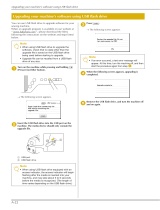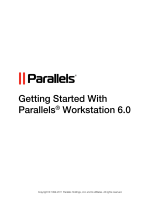Page is loading ...

User’s Manual

Please note that you can always find the most up-to-date technical docu-
mentation on our Web site at http://www.vmware.com/support/.
The VMware Web site also provides the latest product updates.
Copyright © 1998-2004 VMware, Inc. All rights reserved. Protected by one or more of U.S. Patent Nos.
6,397,242, 6,496,847, 6,704,925 and 6,711,672; patents pending. VMware is a registered trademark and the
VMware boxes logo, GSX Server, ESX Server, Virtual SMP and VMotion are trademarks of VMware, Inc.
Microsoft, Windows, and Windows NT are registered trademarks of Microsoft Corporation. Linux is a registered
trademark of Linus Torvalds. All other marks and names mentioned herein may be trademarks of their
respective companies. Revision: 20041221 Version: 4.5.2 Item: WS-ENG-Q204-018
VMware, Inc.
3145 Porter Drive
Palo Alto, CA 94304
www.vmware.com

Table of Contents
3
Introduction and System Requirements __________________________ 11
Powerful Virtual Machine Software for the Technical Professional _______ 12
What’s New in Version 4 _________________________________________ 14
New in Version 4.5.2 __________________________________________ 14
New in Version 4.5 ___________________________________________ 14
New in Version 4.0 ___________________________________________ 15
Host System Requirements _______________________________________ 18
Virtual Machine Specifications_____________________________________ 21
Supported Guest Operating Systems _______________________________ 24
Technical Support Resources______________________________________ 26
Documentation on the Web____________________________________ 26
VMware Knowledge Base ______________________________________ 26
VMware User Community______________________________________ 26
Reporting Problems __________________________________________ 26
Installing VMware Workstation __________________________________ 29
Selecting Your Host System_______________________________________ 30
Upgrading from Previous Versions _______________________________ 30
Installing VMware Workstation 4 on a Windows Host ___________________ 31
Installing the VMware Workstation Software _______________________ 31
Installing VMware Workstation Silently____________________________ 35
Uninstalling VMware Workstation 4 on a Windows Host ______________ 37
Installing VMware Workstation 4 on a Linux Host ______________________ 38
Before Installing on a Linux Host_________________________________ 38
Installing the VMware Workstation Software _______________________ 39
Configuring Your Web Browser__________________________________ 41
Uninstalling VMware Workstation 4 on a Linux Host _________________ 41
Upgrading VMware Workstation ________________________________ 43
Preparing for the Upgrade________________________________________ 44
Before You Install VMware Workstation 4 __________________________ 44
When You Remove Version 2 or 3 and Install Version 4 _______________ 45
Upgrading on a Windows Host ____________________________________ 47
Upgrading from an Earlier Release of Version 4 _____________________ 47
Upgrading from Version 2 or 3 to Version 4 ________________________ 47

www.vmware.com
4
Upgrading on a Linux Host _______________________________________ 50
Using Virtual Machines Created with Version 3 under Version 4 ___________ 51
Create Everything New from the Start ____________________________ 51
Use an Existing Configuration File and Virtual Disk ___________________ 51
Use an Existing Virtual Machine and Upgrade the Virtual Hardware______ 52
Upgrading Virtual Hardware in the Guest Operating System ___________ 53
Upgrading the Virtual Hardware in an Existing Virtual Machine _________ 61
Using Virtual Machines Created with Version 2 under Version 4 ___________ 62
Upgrading Virtual Hardware in the Guest Operating System ___________ 62
Creating a New Virtual Machine _________________________________ 67
Setting Up a New Virtual Machine__________________________________ 69
What’s in a Virtual Machine? ____________________________________ 69
Simple Steps to a New Virtual Machine ___________________________ 70
Installing a Guest Operating System and VMware Tools _________________ 80
Installing Windows XP as a Guest Operating System____________________ 81
Installing VMware Tools __________________________________________ 83
VMware Tools for Windows Guests _______________________________ 83
VMware Tools for Linux Guests __________________________________ 87
VMware Tools for FreeBSD Guests________________________________ 89
Installing VMware Tools in a NetWare Virtual Machine ________________ 91
VMware Tools Configuration Options _______________________________ 92
Using the System Console to Configure VMware Tools in a NetWare Guest
Operating System____________________________________________ 94
Running VMware Workstation __________________________________ 97
Overview of the VMware Workstation Window________________________ 99
Starting a Virtual Machine _______________________________________ 105
Starting a Virtual Machine on a Windows Host_____________________ 105
Starting a Virtual Machine on a Linux Host ________________________ 106
Checking the Status of VMware Tools ______________________________ 108
Controlling the Display _________________________________________ 109
Using Full Screen Mode ______________________________________ 109
Using Quick Switch Mode_____________________________________ 109
Taking Advantage of Multiple Monitors __________________________ 110
Fitting the VMware Workstation Window to the Virtual Machine _______ 110
Fitting a Windows Guest Operating System’s Display to the VMware
Workstation Window ________________________________________ 111
Simplifying the Screen Display _________________________________ 111

5
Installing New Software ________________________________________ 113
Cutting, Copying and Pasting Text_________________________________ 114
Using Shared Folders ___________________________________________ 115
Using Drag and Drop___________________________________________ 118
Suspending and Resuming Virtual Machines ________________________ 119
Taking and Reverting to a Snapshot _______________________________ 120
Shutting Down a Virtual Machine _________________________________ 121
Removing a Virtual Machine _____________________________________ 122
Using Devices in a Virtual Machine ________________________________ 123
Adding, Configuring and Removing Devices in a Virtual Machine ______ 123
Connecting and Disconnecting Removable Devices ________________ 123
Creating a Screen Shot of a Virtual Machine _________________________ 125
Checking for Product Updates____________________________________ 126
Setting Preferences for VMware Workstation_________________________ 127
Command Reference___________________________________________ 131
Startup Options on a Linux Host________________________________ 131
Startup Options on a Windows Host ____________________________ 131
Keyboard Shortcuts _________________________________________ 132
Moving and Sharing Virtual Machines ___________________________ 135
Moving a VMware Workstation 4 Virtual Machine _____________________ 137
Virtual Machines Use Relative Paths _____________________________ 137
Preparing Your Virtual Machine for the Move ______________________ 137
Moving a Virtual Machine to a New Host Machine__________________ 138
Moving a VMware Workstation 3.1 or 3.2 Virtual Machine_______________ 139
Virtual Machines May Have Relative or Absolute Paths_______________ 139
Preparing Your Virtual Machine for the Move ______________________ 139
Moving a Virtual Machine to a New Host Machine__________________ 140
Moving an Older Virtual Machine _________________________________ 142
Preparing Your Virtual Machine for the Move ______________________ 142
Preparing the New Host Machine_______________________________ 143
Considerations for Moving Disks in Undoable Mode ________________ 144
Sharing Virtual Machines with Other Users __________________________ 146
Using Disks _________________________________________________ 147
Configuring Hard Disk Storage in a Virtual Machine ___________________ 149
Disk Types: Virtual and Physical_________________________________ 149
File Locations ______________________________________________ 151

www.vmware.com
6
Updating Filenames for Virtual Disks Created with Earlier VMware Products __
153
Defragmenting and Shrinking Virtual Disks _______________________ 154
Adding Drives to a Virtual Machine ________________________________ 156
Adding Virtual Disks to a Virtual Machine _________________________ 156
Adding Raw Disks to a Virtual Machine___________________________ 157
Adding DVD or CD Drives to a Virtual Machine ____________________ 161
Adding Floppy Drives to a Virtual Machine________________________ 162
Connecting a CD-ROM or Floppy Drive to an Image File _____________ 163
Using VMware Virtual Disk Manager _______________________________ 165
Running the VMware Virtual Disk Manager Utility __________________ 166
Shrinking Virtual Disks with VMware Virtual Disk Manager ____________ 168
Examples Using the VMware Virtual Disk Manager__________________ 169
Configuring a Dual-Boot Computer for Use with a Virtual Machine _______ 172
Configuring Dual- or Multiple-Boot Systems to Run with VMware
Workstation________________________________________________ 174
Setting Up Hardware Profiles in Virtual Machines ___________________ 180
Running a Windows 2000, Windows XP or Windows Server 2003 Virtual
Machine from an Existing Multiple-Boot Installation ________________ 183
Setting Up the SVGA Video Driver for a Windows 95 Guest Operating
System Booted from a Raw Disk ________________________________ 184
Setting Up the SVGA Video Driver for Use with a Windows 98 Guest
Operating System Booted from a Raw Disk _______________________ 185
Do Not Use Windows 2000, Windows XP and Windows Server 2003
Dynamic Disks as Raw Disks ___________________________________ 187
Configuring Dual- or Multiple-Boot SCSI Systems to Run with VMware
Workstation on a Linux Host___________________________________ 187
Installing an Operating System onto a Raw Partition from a Virtual Machine 193
Configuring a Windows Host __________________________________ 193
Configuring a Linux Host _____________________________________ 196
Disk Performance in Windows NT Guests on Multiprocessor Hosts _______ 198
Improving Performance ______________________________________ 198
Preserving the State of a Virtual Machine ________________________ 199
Using Suspend and Resume _____________________________________ 200
Using the Snapshot ____________________________________________ 201
What Is Captured by the Snapshot? _____________________________ 201
Settings for the Snapshot _____________________________________ 202

7
Removing the Snapshot ______________________________________ 203
Ways of Using the Snapshot ___________________________________ 203
The Snapshot and Legacy Disk Modes ___________________________ 204
The Snapshot and Repeatable Resume __________________________ 204
The Snapshot and Legacy Virtual Machines _______________________ 204
The Snapshot and the Virtual Machine’s Hard Disks _________________ 205
The Snapshot and Other Activity in the Virtual Machine _____________ 205
Configuring a Virtual Network _________________________________ 207
Components of the Virtual Network _______________________________ 210
Common Networking Configurations ______________________________ 212
Bridged Networking _________________________________________ 212
Network Address Translation (NAT) _____________________________ 213
Host-Only Networking _______________________________________ 214
Custom Networking Configurations _______________________________ 216
Changing the Networking Configuration ___________________________ 219
Adding and Modifying Virtual Network Adapters___________________ 219
Configuring Bridged Networking Options on a Windows Host ________ 220
Enabling, Disabling, Adding and Removing Host Virtual Adapters ______ 224
Advanced Networking Topics ____________________________________ 228
Selecting IP Addresses on a Host-Only Network or NAT Configuration __ 228
Avoiding IP Packet Leakage in a Host-Only Network ________________ 230
Maintaining and Changing the MAC Address of a Virtual Machine _____ 232
Controlling Routing Information for a Host-Only Network on a Linux Host 234
Other Potential Issues with Host-Only Networking on a Linux Host _____ 234
Setting Up a Second Bridged Network Interface on a Linux Host_______ 236
Setting Up Two Separate Host-Only Networks _____________________ 236
Routing between Two Host-Only Networks _______________________ 239
Using Virtual Ethernet Adapters in Promiscuous Mode on a Linux Host__ 243
Understanding NAT ___________________________________________ 244
Using NAT _________________________________________________ 244
The Host Computer and the NAT Network ________________________ 244
DHCP on the NAT Network ____________________________________ 245
DNS on the NAT Network _____________________________________ 245
External Access from the NAT Network___________________________ 245
Advanced NAT Configuration __________________________________ 247
Custom NAT and DHCP Configuration on a Windows Host ___________ 251
Considerations for Using NAT __________________________________ 252

www.vmware.com
8
Using NAT with NetLogon ____________________________________ 252
Sample Linux vmnetnat.conf File _______________________________ 254
Using Samba on a Linux Host ____________________________________ 257
Using Samba for File Sharing on a Linux Host______________________ 257
Configuring Video and Sound _________________________________ 265
Setting Screen Color Depth in a Virtual Machine______________________ 266
Changing Screen Color Depth on the Host _______________________ 266
Changing Screen Color Depth in the Virtual Machine _______________ 266
Using Full Screen Mode on a Linux Host ___________________________ 268
Configuring Sound ____________________________________________ 269
Installing Sound Drivers in Windows 9x and Windows NT Guest
Operating Systems __________________________________________ 269
Connecting Devices __________________________________________ 271
Using Parallel Ports ____________________________________________ 273
Parallel Ports _______________________________________________ 273
Installation in Guest Operating Systems __________________________ 273
Configuring a Parallel Port on a Linux Host________________________ 274
Special Notes for the Iomega Zip Drive __________________________ 276
Using Serial Ports______________________________________________ 277
Using a Serial Port on the Host Computer ________________________ 277
Using a File on the Host Computer______________________________ 278
Connecting an Application on the Host to a Virtual Machine _________ 279
Connecting Two Virtual Machines ______________________________ 281
Special Configuration Options for Advanced Users _________________ 285
Examples: Debugging over a Virtual Serial Port ____________________ 286
Keyboard Mapping on a Linux Host _______________________________ 289
Quick Answers _____________________________________________ 289
The Longer Story ___________________________________________ 289
V-Scan Code Table __________________________________________ 292
Using USB Devices in a Virtual Machine ____________________________ 297
Notes on USB Support in Version 4______________________________ 297
Enabling and Disabling the USB Controller________________________ 297
Connecting USB Devices _____________________________________ 297
Using USB with a Windows Host________________________________ 298
Replacing USB 2.0 Drivers on a Windows 2000 Host_________________ 298
Installing USB Devices as a Non-Administrator_____________________ 299
Using USB with a Linux Host___________________________________ 299

9
Who Has Control over a USB Device? ____________________________ 299
Disconnecting USB Devices from a Virtual Machine _________________ 301
Human Interface Devices _____________________________________ 301
Connecting to a Generic SCSI Device ______________________________ 302
Generic SCSI on a Windows Host Operating System ________________ 302
Generic SCSI on a Linux Host Operating System ___________________ 304
Performance Tuning __________________________________________ 307
Configuring and Maintaining the Host Computer_____________________ 309
Configuring VMware Workstation _________________________________ 310
General VMware Workstation Options ___________________________ 310
VMware Workstation on a Windows Host_________________________ 313
VMware Workstation on a Linux Host ____________________________ 314
Monitoring Virtual Machine Performance ___________________________ 315
Memory Usage Notes __________________________________________ 317
Virtual Machine Memory Size __________________________________ 317
Memory Use on the Host _____________________________________ 318
Using More Than 1GB of Memory on a Linux Host __________________ 320
Improving Performance for Guest Operating Systems _________________ 322
Windows 95 and Windows 98 Guest Operating System Performance Tips 322
Windows 2000, Windows XP and Windows Server 2003 Guest
Operating System Performance Tips ____________________________ 324
Linux Guest Operating System Performance Tips___________________ 326
Special-Purpose Configuration Options _________________________ 327
Locking Out Interface Features ___________________________________ 329
Removing a Forgotten Password _______________________________ 329
Restricting the User Interface ____________________________________ 331
Automatically Returning to a Snapshot with a Restricted User Interface _ 332
Using Full Screen Switch Mode ___________________________________ 334
Creating a Virtual Machine for Use in Full Screen Switch Mode ________ 334
Moving a Virtual Machine to the User’s Computer __________________ 334
Setting Configuration Options on the User’s Computer ______________ 335
Starting and Stopping Virtual Machines on the User’s Computer_______ 338
Glossary ____________________________________________________ 341
Index ______________________________________________________ 345

www.vmware.com
10

CHAPTER 1
11
Introduction and System
Requirements
This section contains the following:
• What’s New in Version 4 on page 14
• Host System Requirements on page 18
• Virtual Machine Specifications on page 21
• Supported Guest Operating Systems on page 24
• Technical Support Resources on page 26
Thank you for choosing VMware® Workstation, the powerful virtual machine software
for enterprise IT professionals that runs multiple operating systems and their
applications simultaneously on a single PC.
If you’re new to VMware Workstation, this is the place to start.
If you’re a veteran user of VMware products, take a few minutes to see what’s new in
version 4 and check out the notes on upgrading your installation.
The first chapters of this manual — through Running VMware Workstation on page 97
— introduce you to some of the things you can do with VMware Workstation and
guide you through the key steps for installing the software and putting it to work.

www.vmware.com
12
VMware Workstation 4 User’s Manual
Later chapters provide in-depth reference material for getting the most out of the
sophisticated features of VMware Workstation.
Powerful Virtual Machine Software for the Technical
Professional
VMware Workstation is powerful virtual machine software for system administrators
and developers who want to revolutionize software development, testing and
deployment in their enterprise. Shipping for over five years and winner of over a
dozen major product awards, VMware Workstation enables software developers to
develop and test the most complex networked server-class applications running on
Microsoft® Windows®, Linux® or Novell® NetWare® — all on a single desktop.
Essential features such as Windows, Linux and NetWare support, virtual networking,
live snapshots, drag-and-drop, shared folders and PXE support make VMware
Workstation a powerful, indispensable tool for enterprise IT developers and system
administrators.
Run the operating systems and applications you need — all on a single desktop
With over five years of proven success and millions of users, VMware Workstation
improves efficiency, reduces costs and increases flexibility and responsiveness.
Installing VMware Workstation on the desktop is the first step to transforming your IT

CHAPTER 1 Introduction and System Requirements
13
infrastructure into virtual infrastructure. VMware Workstation is used in the enterprise
to
• Streamline software development and testing operations
• Accelerate application deployments
• Ensure application compatibility and perform operating system migrations
VMware Workstation enables multiple operating systems and their applications to run
concurrently on a single physical machine. These operating systems and applications
are isolated in secure virtual machines that coexist on a single piece of hardware. The
VMware virtualization layer maps the physical hardware resources to the virtual
machine’s resources, so each virtual machine has its own CPU, memory, disks and I/O
devices. A virtual machines is the full equivalent of a standard x86 machine.
With VMware Workstation you can
• Build complex networks — and develop, test and deploy new applications — all
on a single computer
• Leverage the portability of virtual machines so you can easily share
development environments and prepackaged configurations — complete with
operating system and applications — without risk
• Add or change operating systems without repartitioning disks or rebooting
• Run new operating systems and legacy applications on one computer
Since its launch in 1999, VMware Workstation has revolutionized the way software and
IT infrastructure are developed and has become the de facto standard for IT
professionals and developers worldwide. When you deploy VMware Workstation in
your environment you will
• Shorten development cycles
• Reduce problem resolution time
• Increase productivity
• Accelerate time to market
• Improve project quality
If your business is looking to simplify and accelerate development, testing and
deployment of software and IT infrastructure, VMware Workstation is essential.
.
Host and Guest
• The physical computer
on which you install
the VMware
Workstation software
is called the host
computer, and its
operating system is
called the host
operating system.
• The operating system
running inside a virtual
machine is called a
guest operating
system.
• For definitions of these
and other special
terms, see the glossary
at the end of this
manual.

www.vmware.com
14
VMware Workstation 4 User’s Manual
What’s New in Version 4
Whether you’re a long-time power user of VMware Workstation or a beginning user
who is just learning what you can do with virtual machines, the new features in
VMware Workstation 4 extend its capabilities and make it easier to use.
• New in Version 4.5.2 on page 14
• New in Version 4.5 on page 14
• New in Version 4.0 on page 15
New in Version 4.5.2
Here are highlights of some key features added in VMware Workstation 4.5.2:
VMware Virtual Disk Manager
You can create, manage and modify virtual disk files from the command line or within
scripts with the VMware Virtual Disk Manager utility. For more information, see Using
VMware Virtual Disk Manager on page 165.
Experimental Support for 64-bit Host Operating Systems
This means you can install this release of VMware Workstation on a 64-bit host
computer that uses an AMD64 Opteron, Athlon 64 or Intel IA-32e CPU. Virtual
machines you create on these hosts have 32-bit CPUs and can run 32-bit guest
operating systems.
Experimental Support for Solaris Guest Operating Systems
This means you may install the x86 platform edition of Solaris 9 and of Solaris 10 beta
as guest operating systems in this release of VMware Workstation. VMware Tools is not
available for Solaris. If you want to run the guest operating system’s X server, you may
do so in 16 colors.
Support for SUSE LINUX 9.1 Guests
This means you may run SUSE LINUX 9.1 as a guest operating system in this release of
VMware Workstation.
Enhanced VPN Support over NAT
VMware Workstation now supports PPTP over NAT.
New in Version 4.5
Here are highlights of some key features added in VMware Workstation 4.5:

CHAPTER 1 Introduction and System Requirements
15
Increased Memory Size for Virtual Machines
This means you can create individual virtual machines with up to 3,600MB of memory
and use up to 4GB of memory for all running virtual machines.
Experimental Support for Longhorn
This means you can install and run beta versions of the next version of Windows,
code-named Longhorn. Because Longhorn is still in the beta stage of development,
you should expect it to install and run more slowly than other guest operating
systems.
Improved Support for Guests Using Linux Kernels in the 2.6 Series
This means better performance for virtual machines running manually installed 2.6
kernels and also for virtual machines using some of the later releases of Red Hat Linux
9, which incorporate some components from the 2.6 kernel.
Support for PXE
This means that if you use a preboot execution environment (commonly known as
PXE) to boot and install operating systems into new virtual machines, you can do so
without any add-on software.
Tip of the Day
A pop-up tip introduces you to a key feature of VMware Workstation each time you
launch the program. You can turn the tips off if you prefer not to see them.
USB Device Installation for Nonadministrators
Any user on a Windows host can connect USB devices for use in a virtual machine. You
no longer need administrative privileges on the host to connect a USB device to a
virtual machine. See Installing USB Devices as a Non-Administrator on page 299 for
details.
Automatic Check for Product Updates
VMware Workstation now checks automatically to see if updates for the product are
available. You can adjust the interval between the automatic checks or turn off
automatic checking. See Checking for Product Updates on page 126 for details.
New Operating System Support
Get the freedom to choose the operating systems and applications that work best for
you. VMware Workstation 4.5 adds support for Novell NetWare 5.1, 6 and 6.5; and
SUSE™ LINUX 9.0.
New in Version 4.0
Here are highlights of some key features added in VMware Workstation 4.0:

www.vmware.com
16
VMware Workstation 4 User’s Manual
Snapshots
You can take a snapshot of your virtual machine’s state, a point-in-time copy of the
running system state, saved to disk. You can revert to that snapshot at any time —
making it easier to do repetitive testing and debugging. You can also configure a
virtual machine so it reverts to the snapshot each time you power it off. See Taking
and Reverting to a Snapshot on page 120 for details.
Drag and Drop
You can drag and drop files and folders in both directions between Windows hosts
and Windows guests. See Using Drag and Drop on page 118 for details.
Shared Folders
Shared folders give you an easy way to share files between the host and one or more
guests. See Using Shared Folders on page 115 for details.
Full Debug Support
Programmers now have the full functionality of native program debugging within a
virtual machine with support for both user- and kernel-level debuggers. For more
information on configuring virtual machines for a debugging session, see Examples:
Debugging over a Virtual Serial Port on page 286.
Improved Sound and Video
Listen to music in a virtual machine with the high fidelity provided by the new sound
device, which emulates the popular Creative Labs Sound Blaster® AudioPCI. Get
upgraded high performance graphics that let you display streaming video without
skipping a beat.
New Operating System Support.
VMware Workstation 4.0 provides support for Microsoft Windows Server 2003; Red
Hat™ Linux 8.0 and 9.0, Red Hat Linux Advanced Server 2.1, and Red Hat Enterprise
Linux Workstation 2.1; SuSE Linux 8.0, 8.1, 8.2 and Enterprise Server 8; and Mandrake™
Linux 9.0.
New User Interface
The Linux user interface is updated throughout, and includes a completely revamped
virtual machine settings editor. Windows hosts have an updated Favorites list. And on
both hosts, you can run multiple virtual machines in the same window and tab from
one to another using the new quick switch mode. See Running VMware Workstation
on page 97 for details.

CHAPTER 1 Introduction and System Requirements
17
Network Settings (Windows Host)
The Virtual Network Editor for Windows hosts now provides a graphical interface you
can use to change the configuration of the DHCP servers running on your virtual
networks. It also lets you configure the NAT device and the host virtual adapters. See
Changing the Networking Configuration on page 219 for details.

www.vmware.com
18
VMware Workstation 4 User’s Manual
Host System Requirements
What do you need to get the most out of VMware Workstation 4? Take the following
list of requirements as a starting point. Remember that the virtual machines running
under VMware Workstation are like physical computers in many ways — and, like
physical computers, they generally perform better if they have faster processors and
more memory.
PC Hardware
• Standard PC
• 500MHz or faster compatible x86 processor (recommended; 400MHz minimum)
Compatible processors include
• Intel®: Celeron®, Pentium® II, Pentium III, Pentium 4, Pentium M (including
computers with Centrino™ mobile technology), Xeon™ (including “Prestonia”)
• AMD™: Athlon™, Athlon MP, Athlon XP, Duron™, Opteron™
For additional information, including notes on processors that are not
compatible, see the VMware knowledge base atwww.vmware.com/support/kb/
enduser/std_adp.php?p_faqid=967.
• Multiprocessor systems supported
• Experimental support for AMD64 Opteron, Athlon 64 or Intel IA-32e CPU
Memory
• Enough memory to run the host operating system, plus memory required for
each guest operating system and for applications on the host and guest; see
your guest operating system and application documentation for their memory
requirements
• 256MB recommended, 128MB minimum
Display
• 16-bit display adapter recommended; greater than 8-bit display adapter required
• Linux hosts must have an X server that meets the X11R6 specification (such as
XFree86) and a video adapter supported by that server to run guest operating
systems in full screen mode
Disk Drives
• 100MB (for Windows hosts), 20MB (for Linux hosts) free space required for basic
installation

CHAPTER 1 Introduction and System Requirements
19
• At least 1GB free disk space recommended for each guest operating system and
the application software used with it; if you use a default setup, the actual disk
space needs are approximately the same as those for installing and running the
guest operating system and applications on a physical computer
• IDE or SCSI hard drives, CD-ROM and DVD-ROM drives supported
• Guest operating systems can reside on physical disk partitions or in virtual disk
files
Local Area Networking (Optional)
• Any Ethernet controller supported by the host operating system
• Non-Ethernet networks supported using built-in network address translation
(NAT) or using a combination of host-only networking plus routing software on
the host operating system
Windows Host Operating Systems
• Windows Server 2003 Web Edition, Windows Server 2003 Standard Edition,
Windows Server 2003 Enterprise Edition
• Windows XP Professional and Windows XP Home Edition with Service Pack 1 or 2
(listed versions also supported with no service pack)
• Windows 2000 Professional Service Pack 3 or 4, Windows 2000 Server Service
Pack 3 or 4, Windows 2000 Advanced Server Service Pack 3 or 4 (listed versions
also supported with no service pack)
• Windows NT® Workstation 4.0 Service Pack 6a, Windows NT Server 4.0 Service
Pack 6a, Windows NT 4.0 Terminal Server Edition Service Pack 6
Caution: Do not install VMware Workstation on a Windows NT 4.0 Server system
that is configured as a primary or backup domain controller.
Internet Explorer 4.0 or higher required for Help system
Linux Host Operating Systems
Supported distributions and kernels are listed below. VMware Workstation may not
run on systems that do not meet these requirements.
Note: As newer Linux kernels and distributions are released, VMware modifies and
tests its products for stability and reliability on those host platforms. We make every
effort to add support for new kernels and distributions in a timely manner, but until a
kernel or distribution is added to the list below, its use with our products is not
supported. Look for newer prebuilt modules in the download area of our Web site. Go
towww.vmware.com/download/.

www.vmware.com
20
VMware Workstation 4 User’s Manual
• Mandrake Linux 9.0 — stock 2.4.19
• Mandrake Linux 8.2 — stock 2.4.18-6mdk
• Red Hat Enterprise Linux 3.0 — stock 2.4.21, update 2.4.21-15.EL
• Red Hat Enterprise Linux 2.1 — stock 2.4.9-e3
• Red Hat Linux Advanced Server 2.1 — stock 2.4.9-e3
• Red Hat Linux 9.0 — stock 2.4.20-8, upgrade 2.4.20-20.9
• Red Hat Linux 8.0 — stock 2.4.18
• Red Hat Linux 7.3 — stock 2.4.18
• Red Hat Linux 7.2 — stock 2.4.7-10, upgrade 2.4.9-7, upgrade 2.4.9-13, upgrade
2.4.9-21, upgrade 2.4.9-31
• Red Hat Linux 7.1 — stock 2.4.2-2, upgrade 2.4.3-12
• Red Hat Linux 7.0 — stock 2.2.16-22, upgrade 2.2.17-14
• SUSE LINUX 9.1 — stock 2.6.4-52
• SUSE LINUX 9.0 — stock 2.4.21-99
• SuSE Linux Enterprise Server 8 — stock 2.4.19
• SuSE Linux 8.2 — stock 2.4.20
• SuSE Linux 8.1 — stock 2.4.19
• SuSE Linux 8.0 — stock 2.4.18
• SuSE Linux Enterprise Server 7 — stock 2.4.7 and patch 2
• SuSE Linux 7.3 — stock 2.4.10
Platforms not listed above are not supported.
Web browser required for Help system
/