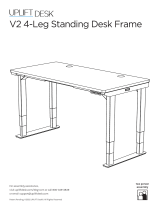Package Contents
Clamp-On Cup Holder
SKU: ACC077
STEP 2
A. Turn the handle to loosen the clamp on the Cup Holder
as much as needed to fit onto the edge of your desktop.
The Cup Holder clamp will fit on desktops between 0.5’’
and 2.5’’ thick.
B. Slide the Cup Holder all the way onto the desk until the
clamp is flush with the edge of the desktop.
C. Turn the handle to tighten the clamp, securing the Cup
Holder in place.
STEP 1
A. Remove the paper backing from the Cork Pad.
B. Place the Cork Pad inside the Cup Holder cage and
center it on the bottom plate. Press evenly around
the surface of the Cork Pad to ensure it is flat and
completely adhered to the Cup Holder plate.
STEP 3
Place your drink of choice into the Cup Holder using the slot
for mug handles. The Cup Holder can accommodate cans,
bottles, or mugs up to 3.6 in diameter with a maximum
weight limit of 5 lb.
Cup Holder Cork Pad
CAUTION: Read all instructions before assembly. Failure to assemble or operate properly may result in damage or personal injury. Retain manual for future
reference.
WARNING: Be sure the Cup Holder clamp is tight and secure, especially if breakable items and/or items with very hot contents are placed in it to avoid broken
glass/ceramic or burns.
CAUTIONS & WARNINGS
!
!
!
Copyright Notice: These instructions are a component of this accessory. These instructions are part of the scope of delivery, even if the item is resold. These instructions are also available on the UPLIFT Desk website: upliftdesk.com.
Excerpts or copies may not be forwarded to third parties or used in any other published form without the prior written consent of UPLIFT Desk. These instructions are subject to United States copyright law.
©