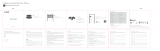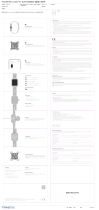PACKING LISTTIPS FOR USEUSE TOGETHER WITH realme LINK
BASIC PARAMETERS RECYCLING INITIATIVEWARRANTY
PRODUCT INTRODUCTION INSTRUCTIONS FOR USE
Earbuds
Left Right Charging box
Eartips Type-C cable Getting started
guide
Thank you for purchasing realme products.
If any manufacturing defect problems occur within 12 months
from the date of purchase, user can enjoy our company's
warranty service.
Matters Needing Attention:
1. When you buy the product, the sales unit will issue a valid
proof of purchase.
2. The warranty card and the proof of purchase should be
kept by the user properly, and it will not be replaced if lost.
3. If the product fails due to non-human factors, the user can
present the warranty card and proof of purchase to the
realme customer service center for free maintenance
during the warranty period.
Non-warranty situation:
1. Out of warranty period.
2. Damage caused by use not in accordance with the
instructions.
3. Damage caused by man-made causes.
4. Failure caused by unauthorized disassembly,
maintenance, or modification of the product.
5. Damage caused by force majeure factors (such as floods,
earthquakes, lightning, etc.).
6. There is no warranty card, invoice, or warranty card that
does not match the invoice information.
7. The product wears naturally.
8. Other failures and damages that are not caused by the
quality of the product itself.
Website: www.realme.com
Wear the earbuds (the schematic
diagram shows the right earbud)
1. Keep the earbud tips inclined
downward.
2. Put the earbuds into the ear canal
and rotate it left and right until your
ear feels comfortable.
First use
Open the cover of the charging box, keep the earbuds in
the charging box, and they will automatically enter the
pairing state; touch “realme Buds Q2” in the Bluetooth list
to pair.
Power on
1. Open the cover of the charging box, and the earbuds
will be turned on automatically and reconnected to the
previously paired device.
2. When the earbuds are o, put them in the charging box
and they will be turned on immediately.
Shut down
1. If the earbuds in the pairing state fail to be connected
to other device within 30 minutes, they will be turned o
automatically.
2. If the earbuds are beyond the eective distance of
Bluetooth and fail to be reconnected within 30 minutes,
they will be automatically turned o.
Bluetooth pairing
Keep the earbuds in the charging box, press and hold the
multifunction key for 3s to enter the pairing mode.
Earbud charging
After the two earbuds are put in the charging box, close
the cover of the charging box, and the earbuds will be
immediately disconnected from the mobile phone and
enter standby state for charging.
INSTRUCTIONS FOR USE
Charging of charging box
Please use the Type-C cable provided with the product
for charging. If the indicator lamp is on after the cable is
inserted, it indicates that the charging box has entered
the charging state.
Charging: The indicator lamp flashes
Fully charged: The indicator lamp is normally on
Touch operations
1. Touch: Answer the call when you receive a call.
2. Touch twice: Play / pause the music when you are not
on a call; hang up when you are on a call; reject the call
when you receive a call.
3. Touch three times: Play the next song when you are not
on a call.
4. Press and hold for 2s: Switch between the noise.
reduction mode and bridge mode.
5. Press and hold both left and right earbuds for 2s: Enter
/ Exit the game mode.
Restore factory settings
When the earbuds are in the charging box, press and hold
the multi-function key for 10s until the indicator lamp
flashes in red and green alternately, the left and right
earbuds will be forced to pair, and the connection history
will be cleared.
Instructions for touch control
1. Please try to use your finger pulp
with a large area to touch the touch
area.
2. The success rate of touch
recognition can be improved by
properly increasing the strength of
the finger pulp touch on the touch
area.
realme Link can provide more function settings for realme
Buds Q2
Search realme Link in the app store or scan the following
QR code to download and install the realme Link APP
WARRANTY CARD (Stub Copy) WARRANTY CARD (Customer Copy)
At realme we understand that our responsibility doesn't end
at selling you our products. realme has been working in the
area of safe disposal of electronic waste. Since mobiles,
tablets and other electronic items are made of hazardous
constituents. Under the Guidelines of Ministry of Environment,
Forest and Climate Change, Government of India, E-waste
(Management) Rule, 2016 and Amendment E-waste Rule
2018.
realme will seek shared responsibility and cooperation from
customers in reducing the environmental impact of their
products. realme will comply with all the applicable laws
related to E-waste management.
For more information on safe disposal, recycling and you
may log on to https://www.realme.com/in/le-
gal/e-waste-management or write an email to
1800-102-2777
Disposal and Recycling Information
This symbol (with or without a solid bar) on the
device, batteries (included), and / or the packaging,
indicates that the device and its electrical
accessories (for example, a headset, adapter or
cable) and batteries should not be disposed of as
household garbage.
1. Do not put this product in a liquid environment or
expose it to high-humidity environment.
2. Do not squeeze the product to avoid damaging it.
3. Do not try to disassemble the product. If it needs to be
stored for a long time, please put it in a cool and dry
place to keep the it dry.
4. Avoid contact with strong magnets to prevent the
magnetic earbud from being demagnetized.
5. Do not use the product in a dusty, humid and dirty
environment, otherwise the electronic circuit of the
device may be damaged.
6. Do not use this device during thunderstorm, as
thunderstorm may cause device failure or electric shock.
7. Please use your device in the environment of - 10°C to
45°C. Your device may be damaged in an extremely hot
or cold environment.
8. For your safety, please do not use the product when
riding a motorcycle or bicycle, driving or crossing the
road.
9. Keep the device out of the reach of children or pets to
avoid injury.
10. Please do not clean the product with any use
chemicals, detergents or strong detergents.
11. Please use CCC certified power adapter.
To prevent possible hearing impairment when
using the earbuds, please do not use high sound
pressure and high volume for a long time.
Realme Chongqing Mobile
Telecommunications Corp., Ltd.
No.178 Yulong Avenue, Yufengshan
Yubei District, Chongqing, China
Dear user, thank you for using the product of our company.
Please read and keep properly the warranty card after
purchasing the product so that we can provide better
services to you.
User Information
Name
Phone Number
Address
Email
Product Information
Product Model
Product Serial Number
Sales Information
Purchase Date
Invoice Number
Sales Unit
Phone Number
Address
Dear user, thank you for using the product of our company.
Please read and keep properly the warranty card after
purchasing the product so that we can provide better
services to you.
User Information
Name
Phone Number
Address
Email
Product Information
Product Model
Product Serial Number
Sales Information
Purchase Date
Invoice Number
Sales Unit
Phone Number
Address
Getting Started Guide
realme Buds Q2 说明书印度版
80g哑粉,单黑双面印刷,风琴折
尺寸:83*60mm
Product name
Product model
Interface of charging box
Earbud endurance
Overall endurance together
with the charging box
Charging time
Bluetooth version
Bluetooth protocol
Bluetooth code
Communication distance
Operating temperature
Frequency
Power
realme Buds Q2
RMA2008
Type-C
Noise reduction is disabled:
About 7h
Noise reduction is enabled:
About 5h
Noise reduction is disabled:
About 27h
Noise reduction is enabled:
About 20h
About 1.5h
Bluetooth 5.2
HFP, HSP, A2DP, AVRCP
SBC, AAC
≤ 10m
-10~45
2.4G~2.48GHz
≤ 10dBm
1. Charging box
2. Indicator lamp
3. Multi-function key
4. Type-C charging port
5. Call microphone
6. Earbud touch area
7. Noise reduction microphone
8. Charging contact
9. Back tone hole
1
2
3
4
5
6
7
8
9
WARNING
REV.1.0
*60mm±1
*83mm±1
realme Buds Q2
This guide contains important information, please
read it carefully before using the product.