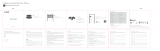V1.0
Enter pairing mode
Open up the charging case and press
the button on the side for 3 seconds.
1
Connect earbuds
2
Turn on Bluetooth on smartphone,
connect to realme Buds Air 2
Press and hold for 2s to switch
between noise reduction and
transparency mode
Press and hold for 2s on both side
to turn on the game mode.
Use with realme Link
Users can download realme Link to
install firmware updates and additional
features for their Buds Air 2.
Packaging List
Earphones
Ear tips (S/M/L)
Type-C charging cable
User manual
Warranty Card
Safety Guide
Basic Parameters
Model: RMA2003
Working Frequency: 2.4GHz-2.4835GHz
Max Power Rate: ≤ 8dBm
USB type C input: DC 5.0V, 500mA
Operation frequency(Max power)Bluetooth: 2402-2480MHz
Temperature description
The headset shall be used under the environment with 0~45
temperature and 45%~85% humidity, and the storage temperature shall
be -20 ~35 . The headset use will be aected and even the headset
and battery may be damaged in case of too high or too low temperature.
The headset shall be charged at 0~45 which can be charged quickly
at 15~45. The headset use will be influenced, and even the headset
and battery may be damaged in case of too high or too low temperature
when charging.
REV.1.0
Realme Mobile Telecommunications (India) Private Limited
3rd Floor, Tower B, Building Number 8, DLF Cyber City,
Gurugram-122002, Haryana, India
Bluetooth
Available equipment
realme Buds Air 2
User Guide
realme Buds Air 2
Connect
Noise
Reduction
TransparencyRegular
Game Mode