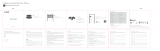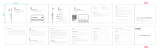Page is loading ...

设计:郭健波 审核: 批准 2021-6-16
PO#3B0186-LS450-R1-DIZO天王星项目-国际版-说明书
产品型号:LS450-R1
产品名称:DIZO
零件图号:-
规格:成形后130x54mm(风琴折);单黑;80g哑粉纸
+正反面过哑油;
版本:V1.0
修改历史:
1. 6-16建档
封面
实物要求符合Rohs、Reach、无卤、包装指令和OPPO环保标准,适用于一切OPPO项目、realme项目及其衍生项目
Warranty Card (Stub Copy)
Dear user, thank you for using the product of our company. Please read and keep properly the warranty card after
purchasing the product so that we can provide better services to you.
User Information
User's name Phone Number
Address
Email
Product Information
Product Model Product Serial Number
Sales Information
Purchase Date Invoice Number
Sales Unit Phone Number
Address
Warranty Card (Customer Copy)
Dear user, thank you for using the product of our company. Please read and keep properly the warranty card after
purchasing the product so that we can provide better services to you.
User Information
User's name Phone Number
Address
Email
Product Information
Product Model Product Serial Number
Sales Information
Purchase Date Invoice Number
Sales Unit Phone Number
Address
DIZO Watch Pro
User Guide
Safety Instructions
. If you currently have any preexisting physical diseases, and using this product may have an impact on this disease, please
consult your doctor first;
. Do not check the display information when driving, being distracted or in other potentially dangerous situations;
. This product is not a toy. Do not allow children or pets to play with this product. Small components of the product may
cause suocation;
. The product function may be aected by external factors, so the data is for reference only;
. The product has a heart rate recording function.
Wearing it for a long time may cause some users to have skin discomfort and allergic symptoms, or bring certain risks to users
with certain diseases. Please consult your doctor before using or stop using the product in any of the following situations:
- Epilepsy or sensitive to light;
- Poor blood circulation or prone to have bruises; heart disease or other diseases;
- You are taking any light-sensitive drugs.
. This product is not a medical device and should not be used as a substitute for professional medical judgment. It is not
designed or intended for use in the diagnosis of disease or other conditions, or in the cure, mitigation, treatment, or
prevention of any condition or disease. Please consult your healthcare provider prior to making any decisions related to
your health.
710-0374500XXX
Enter pairing mode
Press and hold the power button on the side to power
on.
Set up and pair
Tap the plus icon in realme Link to add device.
Select DIZO Watch T in nearby devices, or scan the QR
code on the watch screen to pair up with the watch.
Download realme Link
Search realme Link in Google Play Store (Android) or App
Store (iOS), or scan the QR code to download realme Link.
On home screen
Cover watch with palm
Press and hold to change the watch face
Swipe down to see notifications
Swipe up to browse applications
Swipe left to see widgets
Swipe right to expand quick settings
Turn o the screen
Press once
Wake the watch
Pause or resume workout
Return to the previous screen in an app
Turn o the screen at home screen
Power on, o or restart
15s Force restart
Press and hold
Charging
To charge the watch, place the watch on the charging base.
Make sure both metal pads on the back of the watch are
aligned with the metal tips on the base.
Change bands
Slide the spring pin and hold it to remove a band from the
watch or attach a band to the watch.
Documentation & Help
Need help or more information? Please scan QR code or visit:
https://iot-wiki.realme.com/faq.html?deviceId=DIZO%Wat
ch%Pro
You can also visit realme Link for frequently asked questions.
Parameters
Model: DW
Frequency band of operation: MHz~MHz
Bluetooth transmit power: dBm
Ingress protection level: IP
Input rating: V ⎓ .A
Working temperature range: ℃~℃
Storage temperature range: -℃~℃
Contents
Smart watch / Charging base / User manual /
Warranty Card
Regulatory Information
To view regulatory information, please go to Settings - About
- Regulatory Information
1
2
3
Realfit (Shenzhen) Intelligent Technology Co., Ltd.
Room B, Building F, TCL Science Park, No. , Zhongshanyuan Road, Shuguang
Community, Xili Sub-district, Nanshan District, Shenzhen, China
Warranty
Thank you for purchasing DIZO products. If any manufacturing defect problems occur within months from the date of
purchase, user can enjoy our company's warranty service.
Matters Needing Attention:
. When you buy the product, the sales unit will issue a valid proof of purchase.
. The warranty card and the proof of purchase should be kept by the user properly, and it will not be replaced if lost.
. If the product fails due to non-human factors, the user can present the warranty card and proof of purchase to the DIZO
customer service center for free maintenance during the warranty period.
Hereby, Realfit (Shenzhen) Intelligent Technology Co., Ltd., declares that this device is in compliance with Directive
//EU. The full text of the EU declaration of conformity is available at the following internet address:
http://www.dizo.com/eu-compliance.
RF exposure information: The EIRP power of the device at maximal case is below the exempt condition, mW specified
in EN: . RF exposure assessment has been performed to prove that this unit will not generate the harmful EM
emission above the reference level as specified in EC Council Recommendation (//EC).
Warnings
• Replacement of a battery with an incorrect type that can defeat a safeguard (for example, in the case of some lithium
battery types);
• Disposal of a battery into fire or a hot oven, or mechanically crushing or cutting of a battery, that can result in an explosion;
• Leaving a battery in an extremely high temperature surrounding environment that can result in an explosion or the leakage
of flammable liquid or gas;
• A battery subjected to extremely low air pressure that may result in an explosion or the leakage of flammable liquid or gas.
FCC Statement
This device complies with part of the FCC rules. Operation is subject to the following two conditions: () this device may
not cause harmful interference, and () this device must accept any interference received, including interference that may
cause undesired operation.
Changes or modifications not expressly approved by the party responsible for compliance could void the user’s authority
to operate the equipment.
NOTE: This equipment has been tested and found to comply with the limits for a Class B digital device, pursuant to
part of the FCC rules. These limits are designed to provide reasonable protection against harmful interference in a
residential installation. This equipment generates uses and can radiate radio frequency energy and, if not installed and
used in accordance with the instructions, may cause harmful interference to radio communications. However, there is no
guarantee that interference will not occur in a particular installation. If this equipment does cause harmful interference
to radio or television reception, which can be determined by turning the equipment o and on, the user is encouraged to
try to correct the interference by one or more of the following measures:
• Reorient or relocate the receiving antenna.
• Increase the separation between the equipment and receiver.
• Connect the equipment into an outlet on a circuit dierent from that to which the receiver is connected.
Consult the dealer or an experienced radio/TV technician for help important announcement
Non-warranty situation:
This warranty does not cover the following cases:
. Out of warranty period.
. Damage caused by use not in accordance with the instructions.
. Damage caused by man-made causes.
. Failure caused by unauthorized disassembly, maintenance, or modification of the product.
. Damage caused by force majeure factors (such as floods, earthquakes, lightning, etc.).
. There is no warranty card, invoice, or warranty card that does not match the invoice information.
. The product wears naturally.
. Other failures and damages that are not caused by the quality of the product itself.
Website : www.dizo.net
Email: service.in@dizo.net
Toll free: --
Important Note:
Radiation Exposure Statement
This equipment complies with FCC radiation exposure limits set forth for an uncontrolled environment. This equipment
should be installed and operated with minimum distance cm between the radiator and your body.
This transmitter must not be co-located or operating in conjunction with any other antenna or transmitter.
FCC ID: AYPPDW
Disposal and Recycling Information
This symbol (with or without a solid bar) on the device, batteries (included), and / or the packaging, indicates that the
device and its electrical accessories (for example, a headset, adapter or cable) and batteries should not be disposed
of as household garbage.
/