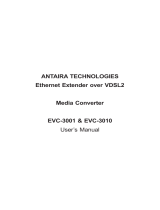1
VDS-1201/1202/1203
Ethernet over VDSL2 Converter
Quick Installation Guide
<Packing Contents>
(1) One VDSL2 LAN Extender
(2) One AC to DC Power Adaptor (12VDC/1A)
(3) One User QIG
< Installation Steps>
VDS-1201/1202 VDS-1203
(4) Connect regular phone set to PHONE port if original indoor telephone is used
(5) Connect existing DSL or Coax wireline.
(6) Connect PC to either LAN 1 or 2
(7) Set up Pin 1 on OFF as CO side and other device on ON as CPE for a pair
connection
(8) Plug in 12V/1A external power adaptor and power up the devices for
connection
LED Indicators
On the front panel of the device, there are 5 LED indicators as the following
POWER: “Green On” indicates power is on and normal.
LAN1: “Green On” indicates Ethernet LAN1 port is in connection.
“Flashing” indicates Ethernet LAN1 data activities.
LAN2: “Green On” indicates Ethernet LAN2 port is in connection.
“Flashing” indicates Ethernet LAN2 data activities.