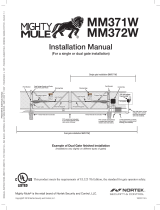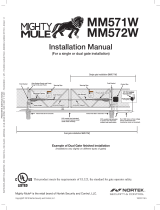8
FCC WARNING: Changes or modications to this unit not expressly approved by the party responsible for compliance could void the
user’s authority to operate the equipment. In accordance with FCC Part 15, Section 15.21, the manufacturer is not responsible for any
radio or TV interference caused by unauthorized modications to this equipment. Such modications could VOID the user authority to
operate the equipment.
NOTE: This equipment has been tested and found to comply with the limits for a Class B digital device, pursuant to Part 15 of the FCC
Rules. These limits are designed to provide reasonable protection against harmful interference in a residential installation. This equipment
generates, uses and can radiate radio frequency energy and, if not installed and used in accordance with the instructions, may cause
harmful interference to radio communications.
However, there is no guarantee that interference will not occur in particular installations. If this equipment does cause harmful interference
to radio or television reception, which can be determined by turning the equipment off and on, the user is encouraged to try to correct
the interference by one or more of the following measures: • Reorient or replace the receiver antenna. • Increase the separation between
the equipment and the receiver. • Connect the equipment into an outlet on a circuit different from that which the receiver is connected. •
Consult the dealer or an experienced radio/TV technician for help.
Limited One Year Warranty
Nortek Security & Control, LLC gate openers and accessories are covered under warranty by the manufacturer against defects in materials
and manufacturer workmanship for a period of one (1) year from date of purchase, provided the recommended installation procedures have
been followed.
In the case of product failure due to defective material or manufacturer workmanship within the one (1) year warranty period, the product
will be repaired or replaced (at the manufacturer’s option) at no charge to the customer, if returned freight prepaid to NSC, 5919 Sea Otter
Place, Carlsbad, CA, USA 92010. IMPORTANT: Call (800) 543-1236 for a Return Goods Authorization (RGA) number before returning
accessory to factory. Products received at the factory without an RGA number will not be accepted. Replacement or repaired parts are
covered by this warranty for the remainder of the one (1) year warranty period or six (6) months, whichever is greater. NSC will pay the
shipping charges (equal to United Parcel Service GROUND rate) for return to the owner of items repaired under warranty.
The manufacturer will not be responsible for any charges or damages incurred in the removal of the defective parts for repair, or for the
reinstallation of those parts after repair. This warranty shall be considered void if damage to the product(s) was due to improper installation or
use, connection to an improper power source, or if damage was caused by electrical power surge, lightning, wind, re, ood, insects or other
natural agent.
After the one (1) year warranty period, NSC, will make any necessary repairs for a nominal fee. Call NSC at (800) 543-1236 for more
information. This warranty gives you specic legal rights, and you may also have other rights which may vary from state to state. This
warranty is in lieu of all other warranties, expressed or implied. NOTE: Verication of the warranty period requires copies of receipts or
other proof of purchase. Please retain these records.
©2021 Nortek Security & Control LLC. All rights reserved.
Mighty Mule is a registered trademark of Nortek Security & Control LLC.
Mighty Mule Sales: 800-543-4283 | Mighty Mule Technical Support: 800-543-1236 Mon-Fri 8am - 7pm EST • Saturday 10am - 6:30pm EST
5919 Sea Otter Place, Carlsbad, CA, 92010
For more information on Mighty Mule’s full line of Automatic Gate Operators, Gate Openers and Access Controls visit
www.mightymule.com
10032594 Rev-A