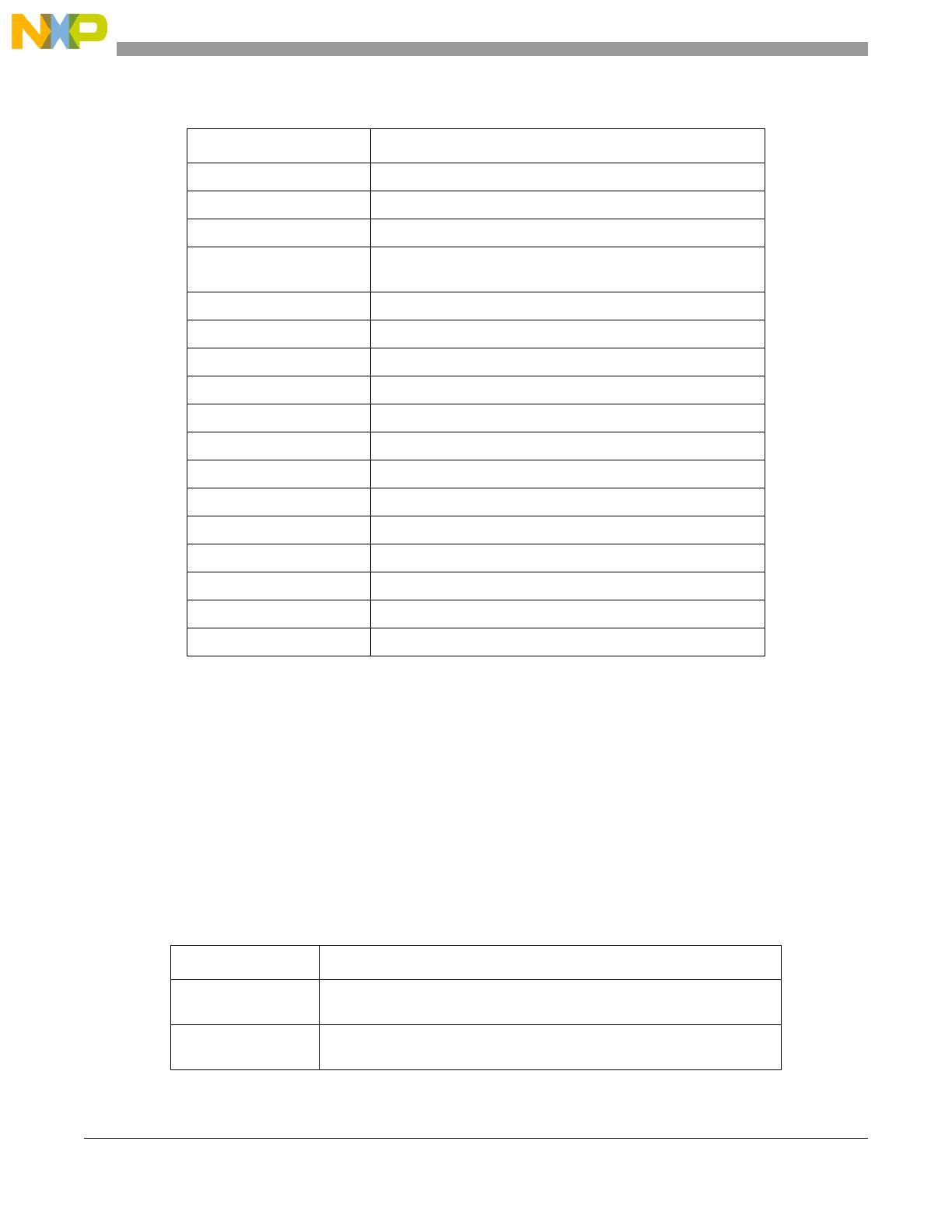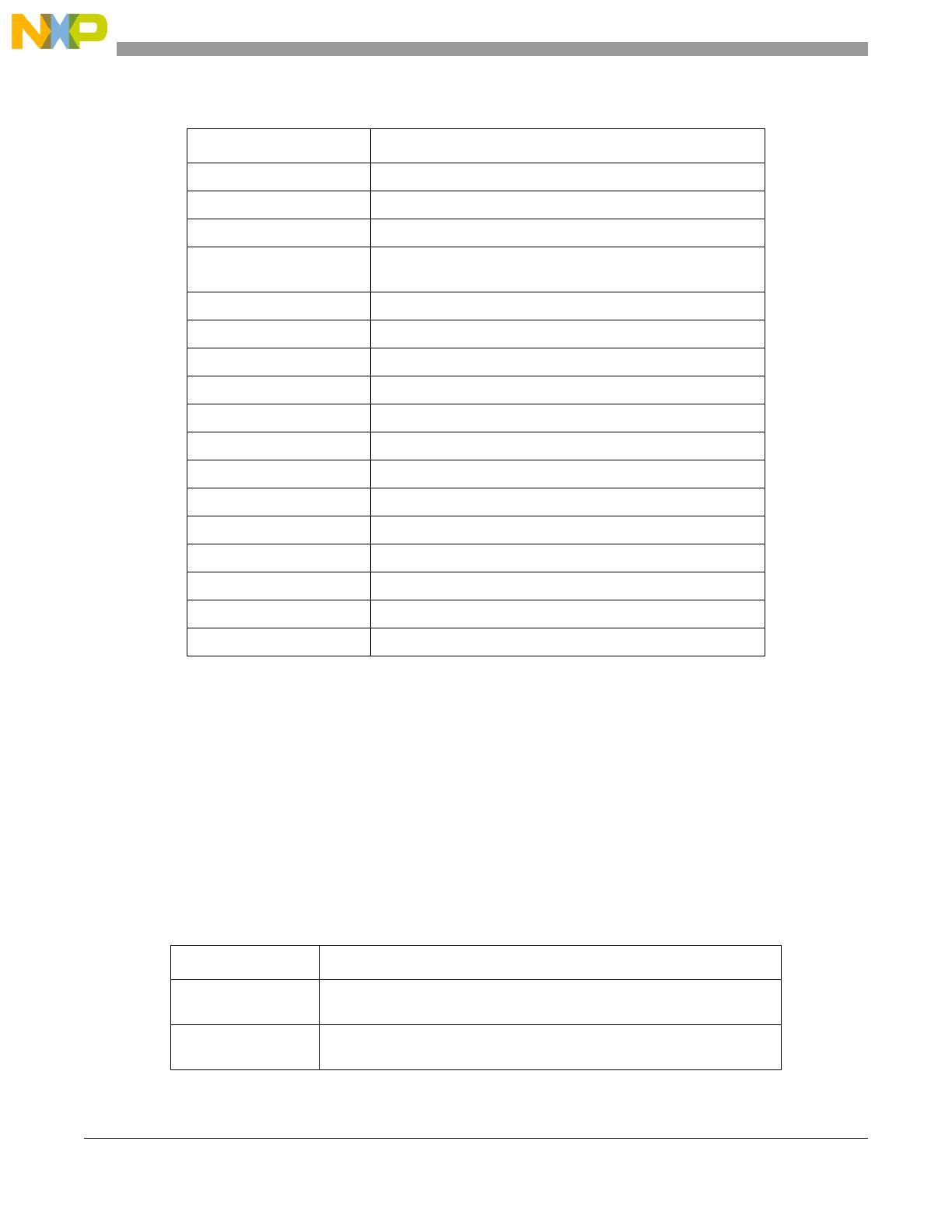
P5040/P5020 Reference Design Board User Guide, Rev. 0
8 Freescale Semiconductor
Architecture
5.1.1 DDR
The P5040/P5020RDB contains a number of DDR-related features, as follows:
• Memory controller capable of supporting DDR3 and DDR3-LV devices
• Supports DDR3 using one 8GB, 1.35V/1.5V 204-pin Micron MT18KSF1G72HZ-1G6E2
SODIMM module @ 1333/1600 Mbps data rate at 72-bit, and ECC support
• Memory interface includes all necessary termination and IO power and is routed in order to achieve
maximum performance on the memory bus.
• As noted in the table below, P5040/P5020 has a dual DDR controller connected to dual DDR3
SODIMM slots.
Ethernet Section 5.1.3, “Ethernet Controller (EC) Interfaces”
IEEE 1588 Section 5.1.4, “Support for IEEE Std 1588
™
Protocol”
Serial interfaces Section 5.1.5, “Serial Interfaces”
eSDHC Section 5.1.7, “enhanced Secure Digital Host Controller
(eSDHC) & embedded Multi Media Controller (eMMC)”
SPI Section 5.1.6, “enhanced Serial Peripheral Interface (eSPI)”
UART Serial Ports Section 5.1.8, “UART Serial Ports”
USB Section 5.1.9, “USB Interfaces”
DMA Section 5.1.10, “DMA Controllers”
eOpenPIC Section 5.1.11, “eOpenPIC Interrupt Controller”
GPIO Section 5.1.12, “GPIO Signals”
System Control Section 5.1.13, “Control Group”
I2C Section 5.1.14, “I
2
C”
EM1 and EM2 Management Section 5.1.15, “EM1 and EM2 Management Buses”
Debug/Power Management Section 5.1.17, “Debug Features”
Clock Section 5.1.18, “Clock”
Thermal Section 5.1.19, “Temperature Anode and Cathode”
Power Section 5.1.20, “Power”
Table 4. DDR Features
DDR Feature Description
DDR3 Topology Each controller connects to its own SODIMM slot.
Supports write-leveling intended to help determine timing skews.
Termination All input signal lines are terminated at the DIMM modules.
Additional termination is not required.
Table 3. P5040/P5020 Pin Groupings Summary (continued)
Signal Group Details