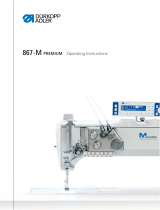Page is loading ...

Needle thread tension measurement
Additional Instructions 867 - 00.0 - 06/2020 1
Assembling the tension measuring device
Fig. 1: Assembling the tension measuring device (1)
To assemble the tension measuring device:
1. Screw the ball holder (3) to the holder (1) with screws (2).
2. Attach the holder (1) to the back of the tension measuring device (4).
3. Remove the thread guide from the machine head.
4. Screw the new thread guide (6) to the machine head.
5. Tighten the sensor (7) to the thread guide (6) with screw (8).
(1) - Holder
(2) - Screws
(3) - Ball holder
(4) - Tension measuring device
(5) - Plug
(6) - Thread guide
(7) - Sensor
(8) - Screw
⑤
⑥
⑦
⑧
①
②
③
④

Needle thread tension measurement
2 Additional Instructions 867 - 00.0 - 06/2020
Fig. 2: Assembling the tension measuring device (2)
6. Remove the 37-pin plug (9) from the control.
7. Plug the adapter cover (10) onto the 37-pin plug of the control.
The adapter cover (10) is equipped with the two lines -W1 and -W2.
8. Connect 37-pin plug (9) to adapter cover (10).
9. Connect plug -X115 of line -W1 to one of the two sensor connections of the tension measuring
device (4).
10. Connect plug -X116 of line -W1 to the POWER connector of the tension measuring
device (4).
11. Connect plug -X117 of cable -W2 to the plug (5) of the sensor (7).
12. Assemble the tension measuring device at the desired position on the table top.
Activating the tension measuring device in the software
1. Set the following parameters via the OP1000 control panel:
• t 08 33 = value 1
Function: Output function of signal Pos1
• t 08 34 = value 20
Function: Length of the signal Pos1
• t 51 53 = value 1
Function: Assign output function to pin 26
• t 51 31 = value 17
Function: Assign input function IN_EXT4 Pin4 (knee switch) (17 = operation lock)
Operating the tension measuring device
For operation of the tension measuring device, see Operating Matrix STITCH.
(9) - 37-pin plug (10) - Adapter cover
-W1
-X116
-X115
Sensor plug
-W2
⑨⑩
-X117
/