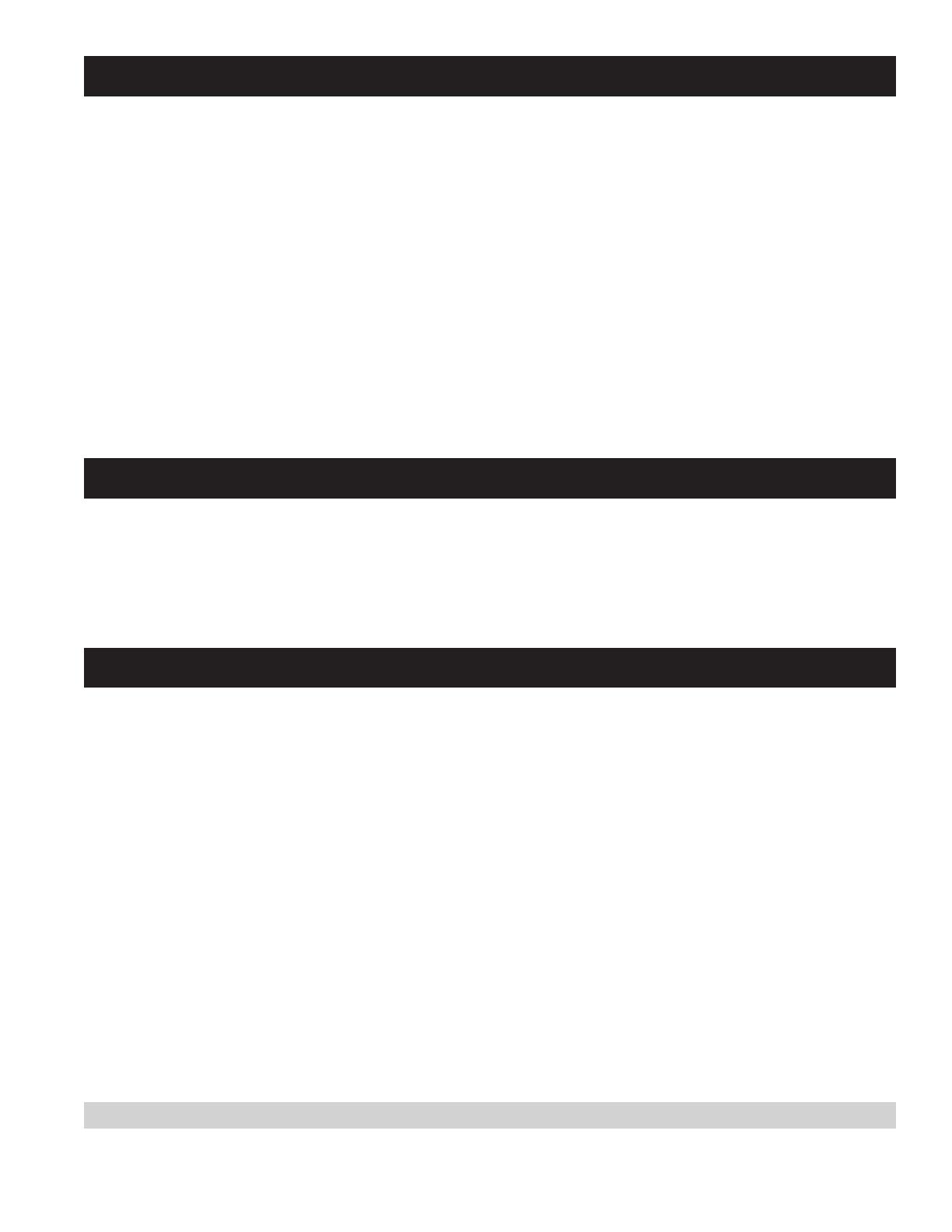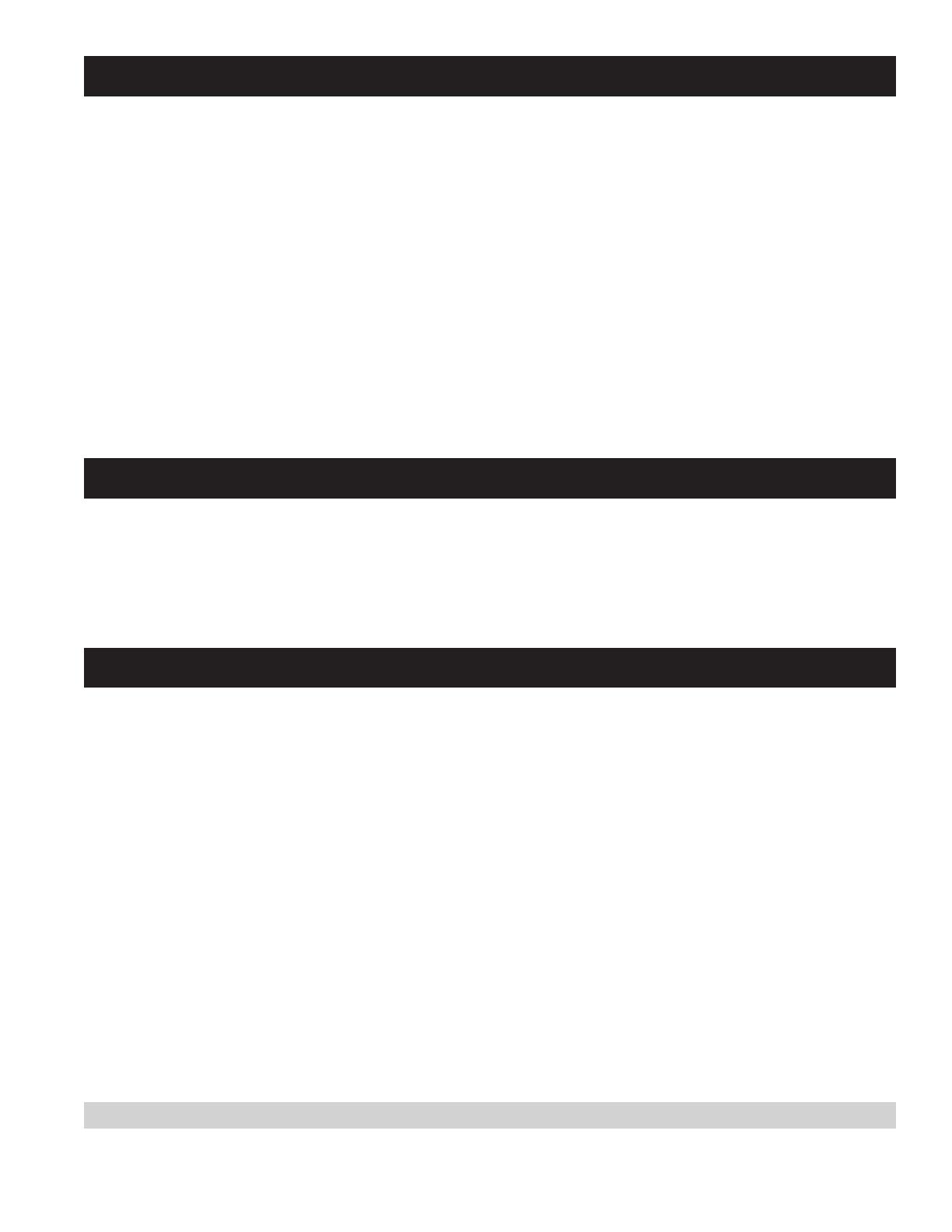
See “Sequence of Operation” and Operating Modes” for explanation of humidifier operation.
1. Once the supply water, drain, steam hose and electrical power and control wiring connections are complete, reattach the side panel and the
front panel.
2. Open the saddle valve allowing water to flow to the humidifier. Check for leaks.
3. Close the main power switch.
4. Turn humidifier on by pressing “On/Off” button on front panel. The green “On/Off” light will turn on.
5. Make sure the HVAC blower is operating (or the ADHC is set to call the blower) and adjust the ADHC dial up to initiate a call for humidity.
Note: The ADHC can be placed into “TEST” mode to force a call for humidity but this will only last for one minute.
The “Fill” light will be illuminated indicating that the fill valve is open and the canister is filling. The “Steam” light will also turn on indicating
that the humidifier is receiving a call for humidity.
6. Verify that steam light turns on, then turn unit off. “On/Off” light will turn off and “Drain” light will flash green. Water will drain from humidifier.
7. Once light stops flashing, sequence is complete and unit can be turned on again for normal operation.
8. Set ADHC to appropriate level.
Note: If the conductivity of the water is not within the 125 to 1,250 uS/cm range, the humidifier may run through a series of drain and fill cycles
to condition the water into that range. This process may take up to 96 hours. See explanation of display panel, Table 4, and operating modes.
When the humidifier is powered and turned on, the “On/Off” light is illuminated green.
During fill cycles, the “Fill” light illuminates green.
Any time the drain valve is activated, the “Drain” light illuminates green.
During initial start up with a new canister, the humidifier may run through a series of fill/drain cycles until the conductivity of the water is in a
range that allows normal operation. During this time, the “Steam” light illuminates green. If the humidifier cannot produce steam at the rated
level after trying for 48 hours, the “Steam” light illuminates yellow. The humidifier continues to attempt to produce steam at the rated level for
another 48 hours in this mode. If the humidifier cannot produce steam at the rated level in a total of 96 hours, the “Service” light will flash red.
The conductivity of naturally soft water, hard water, and softened water changes as the water heats up, but the controller adjusts the water
level to maintain a nominal current of 11.5 amps ± 1.2 amps between the electrodes. Over the life of the canister, minerals that build up on the
electrodes will reduce their effective surface area and affect the resistance between them. The operating water level will increase with use until
it reaches the high water level probe. At that point, the “Service” light will flash red indicating that the canister needs to be replaced.
When the humidifier is operating, the “Steam” light on the front illuminates green. If the internal controller attempts to make steam but the water does
not contain enough minerals to be conductive, the water level in the tank will reach the high level point and the “Steam” light will illuminate yellow.
Any time power is disconnected or humidifier is turned off, the internal timer for start-up and drain cycles is reset.
If the humidifier has operated 168 hours without a drain cycle, the drain valve will open and drain the canister. Normal operation will continue.
If the humidifier is operating and a power failure occurs, once power is restored, the “On/Off” light will flash green for one minute, then the
humidifier will turn on.
When the Automatic Digital Humidifier Control (ADHC) detects RH below the set point, and provided the humidifier is turned on and the HVAC
system blower is operating, the internal controller in the humidifier energizes the electrodes and measures the current flowing through the water
between them. The controller adjusts water level in the canister via a fill valve and a drain valve to maintain current at 11.5 amps ± 1.2 amps.
The operating water level in the canister depends on the mineral content of the water which determines conductivity.
The ADHC has the ability to turn on the HVAC system blower if the homeowner or installer chooses to utilize that feature. See ADHC installation
manual.
SEQUENCE OF OPERATION
OPERATING MODES
END OF SEASON/PERIOD OF INACTIVITY SHUT-DOWN
If the humidifier does not receive a call to operate in 72 hours, the controller drains the canister. The humidifier will resume normal operation
when a call for humidity is made.
START-UP PROCEDURE
11