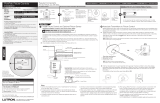FCC/IC Information
This device complies with part 15 of the FCC Rules and Industry Canada license-exempt RSS standard(s). Operation is subject to the following two
conditions: (1) This device may not cause interference, and (2) this device must accept any interference, including interference that may cause undesired
operation. Modifications not expressly approved by Lutron Electronics Co., Inc. could void the user’s authority to operate this equipment.
Note: This equipment has been tested and found to comply with the limits for a Class B digital device, pursuant to part 15 of the FCC Rules. These limits
are designed to provide reasonable protection against harmful interference in a residential installation. This equipment generates, uses and can radiate radio
frequency energy and, if not installed and used in accordance with the instructions, may cause harmful interference to radio communications. However, there
is no guarantee that interference will not occur in a particular installation. If this equipment does cause harmful interference to radio or television reception,
which can be determined by turning the equipment off and on, the user is encouraged to try to correct the interference by one or more of the following
measures:
—Reorient or relocate the receiving antenna.
—Increase the separation between the equipment and receiver.
— Connect the equipment into an outlet on a circuit different from that to which the receiver is connected.
—Consult the dealer or an experienced radio/TV technician for help.
Información de la FCC/IC
Este dispositivo cumple con la parte 15 de las reglas de la FFC (Comisión Federal deComunicaciones) y con las normas RSS de IC (Industry Canada) para
dispositivos exentos de licencia. La operación está sujeta a las dos condiciones siguientes: (1)Estedispositivo no debe causar interferencia perjudicial y (2) este
dispositivo debe aceptar cualquier interferencia recibida, incluyendo las que pueden causar una operación indeseada. Cualquier cambio o modificación sin la
aprobación explícita deLutron Electronics Co., Inc. puede anular la autorización del usuario para operar elequipo.
Nota: Este equipo ha sido probado y se comprobó que cumple con los límites para dispositivos digitales de ClaseB, de acuerdo con la Parte15 de las Reglas
de la FCC. Estos límites se han diseñado para proveer una protección razonable contra interferencias dañinas en una instalación residencial. Este equipo
genera, usa ypuede emitir energía de radiofrecuencia y si no se instala yutiliza de acuerdo con las instrucciones, puede causar interferencia dañina en las
comunicaciones de radio. Sin embargo, no hay garantía de que no ocurrirá interferencia en una instalación determinada. Si este equipo causa interferencia
dañina en la recepción de la radio ola televisión, que se puede determinar encendiendo y apagando el equipo, elusuario puede tratar de corregir la
interferencia mediante uno o más de los siguientes procedimientos:
—Cambiar la orientación o ubicación de la antena receptora.
—Aumentar la separación entre el equipo y el receptor.
— Conectar el equipo a un receptáculo que esté en un circuito diferente al del receptor.
— Consultar al distribuidor o a un técnico experimentado en radio/TV para obtener ayuda.
Informations sur la FCC/IC
Ce dispositif est conforme à la partie15 des règles de la FCC et à la (aux) norme(s) CNR d’exemption de licence d’Industrie Canada. Son fonctionnement est
soumis aux deux conditions suivantes: (1) ce dispositif ne peut pas provoquer d’interférence, et (2) ce dispositif doit accepter toute interférence, y compris une
interférence qui pourrait causer un fonctionnement non souhaité. Les modifications non expressément approuvées par Lutron Electronics Co., Inc. pourront
annuler le droit de l’utilisateur à faire fonctionner cet équipement.
Remarque: cet équipement a été testé et déclaré en conformité avec les limites correspondant à un dispositif numérique de catégorieB, en vertu de la
partie15 des règles de la FCC. Ces limites visent à fournir une protection raisonnable contre les interférences préjudiciables dans une installation résidentielle.
Cet équipement génère, utilise et peut émettre une énergie de fréquence radio et, s’il n’est pas installé et utilisé conformément aux instructions, peut provoquer
une interférence préjudiciable avec les transmissions radio. Toutefois, il n’est pas garanti qu’aucune interférence ne se produira dans une installation particulière.
Si cet équipement provoque une interférence préjudiciable à la réception radio ou télévisuelle, laquelle peut être déterminée en éteignant et en mettant en
marche l’équipement, l’utilisateur est invité à corriger cette interférence en prenant l’une, ou plusieurs, des mesures suivantes:
—Réorienter ou déplacer l’antenne de réception.
—Augmenter la distance entre l’équipement et le récepteur.
— Brancher l’équipement à une prise qui se trouve sur un circuit différent de celui sur lequel le récepteur est branché.
— Consulter le distributeur ou un technicien radio/TV expérimenté pour toute assistance.
®