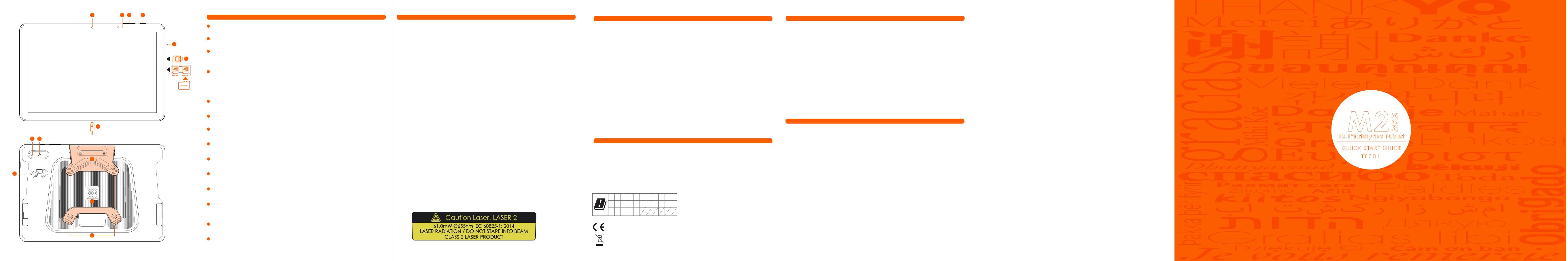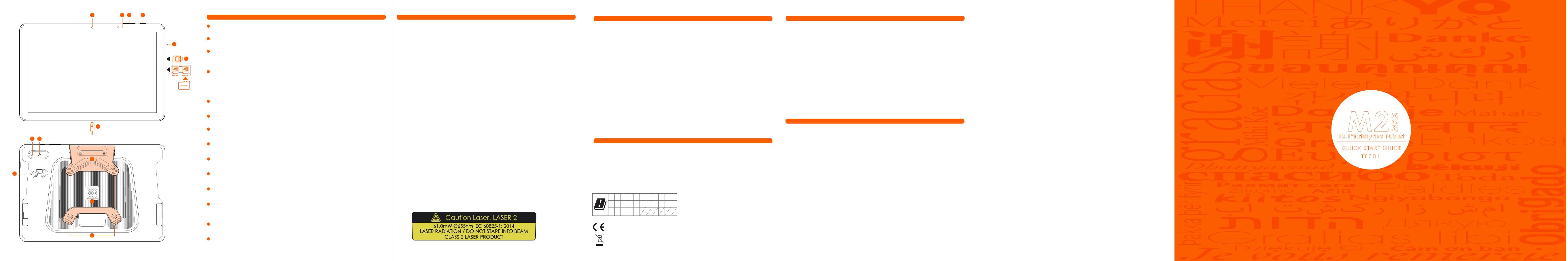
21 43
5
8
910
11
12
13
14
6
或
Quick Start Guide
Front Camera
Used for video conferencing or shooting images and videos.
LED Indicator
Used to indicate charging status and other alerts.
Volume Key
Used to adjust the volume (this key can be set as a quick
code-scanning key, application supportis required).
Power Key
Press: light up the screen, lock the screen.
Long press: Press and hold for 2-3 seconds to turn on the phone when it is off.
When powered on, press and hold for 2-3 seconds to select shutdown or restart.
When powered off, press and hold for 11 seconds to restart automatically.
Earphone hole
Used for 3.5mm CTIA earphones.
PSAM Card Slot
Used to insert an encrypted PSAM CPU card.
Nano-SIM Card Slot / Micro-SD Card Slot
Supports one Nano-SIM card plus one Micro-SD card, or 2 Nano-SIM cards at the same time.
Type-C
Can be used to charge devices and for developer debugging.
Rear Camera
Supports photo taking and 1D/2D quick code-scanning.
Flash
Used to olluminate the surroundings when taking a picture.
NFC
Used for NFC cards such as membership cards.
Pogo pin
Used for communication and charging when used with scanner handle accessory or
cradle accessory.
Vesa Hole
Suitable for the installation of Vesa bracket with hole position of 75*75 mm.
Barcode Scanner (Optional)
For data collection through scanning.
Caution: Bright light. Do not stare into beam.
1
2
3
4
5
6
7
8
9
10
11
12
13
14
Precautions
Safety Warnings
· Place the AC plug into the AC outlet that corresponds to the marked input on the
accessory power adapter.
· This is a Class A product. In the living environment, this product may cause radio interfer
ence. In such cases, the user may be required to take practical measures against the
nterference.
Important Safety Instructions
· Avoid installation or use during periods of lightning. Otherwise, there is risk of being struck
by lightning.
· Turn off the power immediately if you notice unusual odors, overheating, or fumes.
Recommendations
· Do not use in extremely hot or cold environments, such as near fires or lit cigarettes.
· Do not drop, throw or bend the product.
· Use in a clean and dust-free environment to avoid small items falling into the terminal.
· Do not use near medical equipment without permission.
Statements
The Company is not responsible for the following situations:
· Damage caused by use and maintenance not performed under the conditions described
in this Guide.
· Damage or problems caused by options or consumables (not the original or approved
product supplied by the Company); (without the Company's consent, the user has no right
to make product modifica tions or changes)
· The operating system of this product supports the official system update. If the user has
installed a third party ROM system or used a cracking method to modify the system files, it
may lead to system instability, as well as present security risks and threats.
Disclaimer
Due to product updates, some details in this document may not conform to the product,
please refer to the actual product. The interpretation of this Guide is subject to the Compa-
ny. We reserve the right to modify this Guide without prior notice.
EU regulatory conformance
Conformity CE
Hereby,Shanghai Sunmi Technology Co., Ltd.declares that the Wireless Data Terminal (Model
NO .:TF701is in compliance with the essential requirements and other relevant provisions of
RED 2014/53/EU.The full text of the EU declaration of conformity is available at the following
internet addresswww.sunmi.com
INFORMATION ABOUT THE SOFTWARE
The description of accessories and components, including software, which allow the radio
equipment to operate as intended, can be obtained in the full text of the EU declaration of
conformity at the following internet address: www.sunmi.com
RESTRICTIONS OF USE
The 5150-5350MHz band is restricted to indoor use in the UK and for the following countries.
FCC Statement
This device complies with Part 15 of the FCC Rules. Operation is subject to the following two
conditions: (1) this device may not cause harmful interference, and (2) this device must
accept any interference received, including interference that may cause undesired
operation.
Note: This equipment has been tested and found to comply with the limits for a Class B
digital device, pursuant to part 15 of the FCC Rules. These limits are designed to provide
reasonable protection against harmful interference in a residential installation.This
equipment generates, uses and can radiate radio frequency energy and, if not installed
and used in accordance with the instructions, may cause harmful interference to radio
communications. However, there is no guarantee that interference will not occur in a
particular installation. If this equipment does cause harmful interference to radio or
television reception, which can be determined by turning the equipment off and on, the
user is encouraged to try to correct the interference by one or more of the following
measures:
—Reorient or relocate the receiving antenna.
—Increase the separation between the equipment and receiver.
—Connect the equipment into an outlet on a circuit different from that to which the
receiver is connected.
—Consult the dealer or an experienced radio/TV technician for help.
Caution: The user is cautioned that changes or modifications not expressly approved by
the
party responsible for compliance could void the user's authority to operate the equipment.
BE BGAT CY CZ DE DK EE ES FI FR
GR HU IE IT LT LU LV MT NL PL PT
RO SE SI SK UK
(NI)
* The product information listed on this page may be updated from time to time due to product
upgrades or other reasons.SUNMI reserves the right to modify the product information and co-
ntents on this page without notice.
CE certification information (SAR)
This device was tested for typical body-worn operations with the back of the handset kept
0mm away. To maintain compliance with RF exposure requirements, use accessories that
maintain a 0mm separation distance between the user's body and the back of the
handset. The use of belt clips, holsters and similar accessories should not contain metallic
components in its assembly. The use of accessories that do not satisfy these requirements
may not comply with RF exposure requirements, and should be avoided.
If you are using pacemaker, hearing aid, cochlear implant or other device, please use the
phone according to the doctor’s advice.
This symbol means that it is forbidden to dispose the product of with normal household waste. At the end of the
product life cycle, waste equipment should be taken to designated collection points, returned to the distributor
when purchasing a new product, or contact your local authority representative for detailed information on WEEE
recycling.
EU Representative :SUNMI France SAS
186,avenue Thiers,69006 Lyon,France
Technical specifications
For more technical specifications, please visit: www.sunmi.com.
PRODUCT SAFETY WARNINGS
To prevent possible injury, please read all instructions and safety information before you
use the product.
Operating temperature: -10°C~40°C
Storage temperature: -40°C70°C
Battery safety
Charge battery only at ambient temperatures ranging from -20°C to 60°C.
(1) CAUTION: Danger of explosion if battery is incorrectly replaced.
Replace only with the same or equivalent type of battery recommended by the
manufacturer.
Dispose of used batteries according to the battery manufacturer’s instructions.
(2) CAUTION: RISK OF EXPLOSION IF BATTERY IS REPLACED BY AN INCORRECT TYPE.
M2
10.1"Enterprise Tablet
MAX
QUICK START GUIDE
TF701
RF Exposure Information (SAR) :
This device meets the government's requirements for exposure to radio waves.
This device is designed and manufactured not to exceed the emission limits for
exposure to radio frequency (RF) energy set by the Federal Communications
Commission of the U.S. Government. The exposure standard for wireless
devices employs a unit of measurement known as the Specific Absorption
Rate, or SAR. The SAR limit set by the FCC is 1.6 W/kg. *Tests for SAR are
conducted using standard operating positions accepted by the FCC with the
device transmitting at its highest certified power level in all tested frequency
bands. Although the SAR is determined at the highest certified power level, the
actual SAR level of the device while operating can be well below the maximum
value. This is because the device is designed to operate at multiple power levels
so as to use only the poser required to reach the network. In general, the closer
you are to a wireless base station antenna, the lower the power output.
The highest SAR value for the device as reported to the FCC when tested for
use at he body is 0.79W/kg (Body-worn measurements differ among devices,
depending upon available enhancements and FCC requirements.) While there
may be differences between the SAR levels of various devices and at various
positions, they all meet the government requirement. The FCC has granted an
Equipment Authorization for this device with all reported SAR levels evaluated
as in compliance with the FCC RF exposure guidelines. SAR information on
this device is on file with the FCC and can be found under the Display Grant
section of http://www.fcc.gov/oet/fccid after searching on FCC ID:
2AH25TF701
For body worn operation, this device has been tested and meets the FCC RF
exposure guidelines for use with an accessory that contains no metal and the
positions the handset a minimum of 0 mm from the body . Use of other
enhancements may not ensure compliance with FCC RF exposure guidelines.
If you do not use a body-worn accessory , position the handset a minimum of
0 mm from your body when the device is switched on at its highest certified
power level in all tested frequency bands.