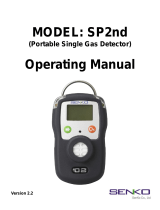3
Table of Contents
1. Introduction ................................................................................................................................................................. 4
1.1. Specification ................................................................................................................................................... 4
1.2. Sensor List ....................................................................................................................................................... 5
2. Instrument Overview............................................................................................................................................... 6
3. How to install ............................................................................................................................................................. 7
3.1. How to fix ........................................................................................................................................................ 7
3.2. How to open and wire .............................................................................................................................. 7
3.2.1 Separating Cover from Gas Detector Body ................................................................................ 7
3.2.2 Gas Detector Wiring Diagram ........................................................................................................... 7
4. Measuring Mode ....................................................................................................................................................... 8
4.1. Gas Detector Initial Operation ............................................................................................................... 8
4.1.1 Initial Screen Explanation .................................................................................................................. 10
4.2. Set Display ..................................................................................................................................................... 10
4.2.1 Description of Set Display ................................................................................................................. 10
4.3. Advanced setting ....................................................................................................................................... 11
4.4. How to modify the settings [Flow chart] ...................................................................................... 12
4.5. Zero calibration & Span calibration.................................................................................................. 13
4.5.1 How to connect Calibration cap .................................................................................................... 13
4.5.2 Calibration Mode Explanation ......................................................................................................... 13
4.5.3 How to enter Calibration Mode ..................................................................................................... 14
KGD-SI100 MANUAL
TEL:+886-4-23729418
(40349)台中市西區福人街11號 www.jetec.com.tw