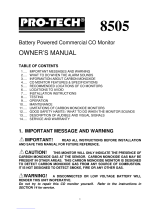Page is loading ...

Gas-Pro
User & Operator Manual
M07995/Eng
Issue 15 April 2023
Multi-gas monitor

2
© 2023 Crowcon Detection Instruments Limited
Gas-Pro Multi-gas monitor
Contents
Prologue 5
Gas-Pro Overview 5
Safety Information 6
Unpacking 8
1. Set-up 9
1.1 Prior to use 9
1.2 Gas-Pro orientation 9
1.3 Charging 10
1.4 Fittingaowplate 11
1.5 Quick view 12
2. Operation 13
2.1 General 13
2.2 Turn on 13
2.3 Pump test 15
2.4 Detecting gas 16
2.4.1 Diffusion monitoring 16
2.4.2 Pumped mode 16
2.4.3 Manual sampling 17
2.4.3.1 Using the Hand Aspirator 17
2.5 Alarms 18
2.5.1 Low battery alarm 18
2.5.2 Instantaneous alarm 18
2.5.3 Time weighted average alarm (TWA) 18
2.5.3.1 TWA Resume function* 18
2.5.4 Accepting and clearing alarms 19
2.5.5 Sensor types 19
2.5.5.1 Oxygen sensors 19
2.5.5.2 Electro-chemical sensors 19
2.5.5.3 Infra red sensors 19
2.5.5.4 Pellistor sensors 20
2.5.5.5 Pellistor saver mode 20
2.5.5.6 PID 20
2.6 Gas-Pro functions 21
2.6.1 Accessing the user menus 21
2.6.2 Home screen 21
2.6.3 Manual zero 21
2.6.4 Time weighted average 21
2.6.5 Pre-entry check (PEC) 21
2.6.5.1 Starting a Pre-entry check 22
2.6.5.2 Carrying out a Pre-entry check 22
2.6.6 Peak review 23
Prologue
Maintenance
Operation
Set-up
PC software
Gas testing
Accessories
Specications
Appendices
Trouble
shooting
Warranty
Contents

3
© 2023 Crowcon Detection Instruments Limited
Gas-Pro Multi-gas monitor
2.6.7 Pellistor Correction Factor 23
2.6.8 Settings 23
2.6.8.1 User setting 23
2.6.8.2 Pump setting 23
2.6.8.3 Sounder volume 23
2.7 Shut down 24
2.8 Additional Features 24
2.8.1 2.8.1 +ve Safety™ 24
2.8.1.1 +ve Safety™ indicator meanings 24
2.8.2 Data and event logging 24
2.8.3 Bump/Pump functionality 25
2.9 Tank Check Mode 25
2.9.1 Dual-Range Operation 26
2.9.2 Differences with Home Screen 26
2.9.2.1 Instantaneous Alarms 26
2.9.2.2 TWA 26
2.9.2.3 Pre-Entry Check (PEC) 26
2.9.2.4CondenceTone 26
2.9.2.5 Display Backlight 26
3. Gas testing and calibration 27
3.1 Introduction 27
3.2 Bump Test Functionality 28
3.2.1 Speedy bump 28
3.2.1.1 Procedure 28
3.2.2 Smart bump 29
3.2.2.1 Procedure 29
3.2.3 Calibration after bump fail 29
3.2.3.1 Procedure 29
3.3 New sensor calibration/service 29
3.4 Gastestscreenow 30
4. Icon overview 31
5. Service and maintenance 32
6. PC interface and Portables Pro 33
6.1 General 33
6.2 PC interface cable 33
7. Accessories 34
8. Specication 35
Prologue
Maintenance
Operation
Set-up
PC software
Gas testing
Accessories
Specications
Appendices
Trouble
shooting
Warranty
Contents

4
© 2023 Crowcon Detection Instruments Limited
Gas-Pro Multi-gas monitor
9. Troubleshooting 36
9.1 Pump test failure 36
9.2 Fault screens 36
9.2.1 Fault Descriptions 37
9.2.2 Fault codes 38
10. Appendices 39
10.1 Sensors 39
10.1.1 Toxic 39
10.1.2 Flammable Pellistor Sensors 39
10.1.3 Flammable IR Sensors 40
10.1.4 Oxygen 40
10.1.5 IR 40
10.1.6 PID 40
10.2 Sensor Limitations 40
10.3 Charging and run times 41
Warranty 42
Contacts 43
Prologue
Maintenance
Operation
Set-up
PC software
Gas testing
Accessories
Specications
Appendices
Trouble
shooting
Warranty
Contents

5
© 2023 Crowcon Detection Instruments Limited
Gas-Pro Multi-gas monitor
Prologue
Gas-Pro Overview
Thank you for purchasing the new Gas-Pro. At Crowcon we recognise the need for reliable and robust personal monitors
which are sized to be worn and simple to use.
Gas-Pro is a portable monitor capable of detecting up to 5 gases in a compact and wearable design featuring an optional
internalpump.Focusedonusersandeetmanagersalike,Gas-Pro offers application focused solutions giving greater
operating time and reduced set up time.
Gas-Proisclassiedforuseinhazardousareasandgivesloudandbrightaudibleandvisualalarmindicationsaswellasa
vibratealert.Thetopmountdisplayisbacklitforeaseofuse,andthesimplesinglebuttonsolutionmakesusingandtraining
quick and easy.
Prologue
Maintenance
Operation
Set-up
PC software
Gas testing
Accessories
Specications
Appendices
Trouble
shooting
Warranty
Contents

6
© 2023 Crowcon Detection Instruments Limited
Gas-Pro Multi-gas monitor
Safety Information
• Gas-Proisahazardousareacertiedgasdetectorandassuchmustbeoperatedandmaintainedinstrict
accordancewiththeinstructions,warningsandlabelinformationincludedinthemanual.Gas-Pro must be
operated within the limitations stated.
• Read and understand all instructions in the operation section of the manual prior to use.
• Beforeuseensurethattheequipmentisingoodcondition,theenclosureisintacthasnotbeendamagedinany
way.
• Ifthereisanydamagetotheequipmentdonotuse,contactyourlocalofceoragentforrepair/replacement.
• Donotdisassembleorsubstitutecomponentsasthismayimpairintrinsicsafetyandinvalidatesafetycertication.
• Onlygenuinereplacementpartsmustbeused;substitutecomponentsmayinvalidatecerticationandwarrantyof
the Gas-Proandaccessories,reference“ServiceandMaintenance”sectionofthemanualfordetails.
• No live maintenance is permissible.
• Observe all warnings and instructions marked on the unit and within the manual.
• Observe site health and safety procedures for gases being monitored and evacuation procedures.
• Understand the screen display and alarm warnings prior to use.
• Ifthisproductisnotworkingproperly,readthetroubleshootingguideand/orcontactyourlocalofceoragent,for
details reference the ‘Contacts’ section of the manual (see page 58).
• Ensuremaintenance,serviceandcalibrationiscarriedoutinaccordancewiththeproceduresinthemanualand
only by trained personnel.
• Gas-Promustnotbechargedorhavecommunicationtothedevice,atambienttemperaturesoutsideofthe
temperature range 0°C to 40°C.
• Only connect to Gas-Pro in a safe area for charging or communications.
• Chargingcableassemblies,whilstnominallyprovidingavoltageof6.5V,mustnotexceedavoltageof9.1Vasthis
mayimpairintrinsicsafetyandinvalidatesafetycertication(Um=9.1V).
• Communicationcableassemblies,whilstnominallyoperatingatavoltageof3.0VTTL,mustnotexceedavoltageof
9.1Vasthismayimpairintrinsicsafetyandinvalidatesafetycertication(Um=9.1V).
• The devices are intended for use in normal atmospheric conditions of temperature –20 °C to +55 °C; pressure 80
kPa(0,8bar)to110kPa(1,1bar);andairwithnormaloxygencontent,typically21%v/v(volume/volume).
• Gas-PromaybeusedinZones1and2,forGroupllA,llBandllCgasesandvapoursandforTemperatureClasses
T1,T2,T3andT4.(SeeCerticationlabelsbelow).
Prologue
Maintenance
Operation
Set-up
PC software
Gas testing
Accessories
Specications
Appendices
Trouble
shooting
Warranty
Contents

7
© 2023 Crowcon Detection Instruments Limited
Gas-Pro Multi-gas monitor
CerticationLabels
ULcerticationlabel ATEX/IECExcerticationlabel MEDcerticationlabel
UKCAcerticationlabel UKCAMEDcerticationlabel
• Gas-proiscertiedforuseinambienttemperaturesintherange-20°Cto+55°C(-4to131°F).
• ApplicableStandardsRefertoequipmentmarkingforconrmationofapplicablecerticationbeforeuse.
IECEx
IEC60079-0:2017,7thEdition
Explosive atmospheres – Part 0: Equipment – General requirements
IEC 60079-1:2014 7th Edition
Explosiveatmospheres–Part1:Equipmentprotectionbyameproofenclosures“d”
IEC60079-11:2014,6thEdition
Explosiveatmospheres–Part11:Equipmentprotectionbyintrinsicsafety“i”
Ex II 1 G Ex ia IIC T4 Ga Tamb -20°C to +55°C
EX 2 G Ex db ia IIC T4 Gb Tamb -20°C to +55°C
IECEx ULD 11.0004X
ATEX & UKCA
EN 60079-0: 2018
Explosive atmospheres – Part 0: Equipment – General requirements
EN 60079-1:2014
Explosiveatmospheres–Part1:Equipmentprotectionbyameproofenclosures“d”
EN 60079-11: 2012
Explosiveatmospheres–Part11:Equipmentprotectionbyintrinsicsafety“i”
II 1 G Ex ia IIC T4 Ga Tamb -20°C to +55°C
II 2 G Ex db ia IIC T4 Gb Tamb -20°C to +55°C
DEMKO 11 ATEX 1031772X
UL22UKEX2405X
UL
GasdetectoruseinhazardouslocationsClass1Division1,GroupsA,B,CandDonlyastointrinsicsafety.
UL 913 Applicable Edition of the UL standard UL60079-0
Applicable Edition of the UL standard UL60079-11
Applicable Edition of the UL standard
Prologue
Maintenance
Operation
Set-up
PC software
Gas testing
Accessories
Specications
Appendices
Trouble
shooting
Warranty
Contents

8
© 2023 Crowcon Detection Instruments Limited
Gas-Pro Multi-gas monitor
Unpacking
Remove the Gas-Pro from the packaging. The standard accessories are under the supporting trays. The following items will
be included as standard:
Box contents
• Gas-Pro
• Quick Start Guide
• Calibration report
The following items are optional:
Optional items
• Charger cradle
• Charger lead (see Power & Communication Cables Technical Data)
• Flow plate (standard for pumped units)
If you have ordered a charger and/or cradle this will also be included in the box. Further accessories are
available but will not be contained in the box (Accessories).
Should the unit be deep discharged, the charging indication will not be shown until the unit has been
charging for 1 hour and the operator button has been pressed.
When on and charging a warning will advise the user to turn the Gas-Pro off after 12 hours or remove
from charge.
Store the battery in a full state and recharge at least once every 3 months.
Prologue
Maintenance
Operation
Set-up
PC software
Gas testing
Accessories
Specications
Appendices
Trouble
shooting
Warranty
Contents

9
© 2023 Crowcon Detection Instruments Limited
Gas-Pro Multi-gas monitor
1. Set-up
1.1 Prior to use
Gas-ProusesaLithiumIon(Li-ion)batterypackandshouldarrivewithsufcientchargetobeusedstraightoutthebox.
However,ifthisisthersttimeofuse,youmayneedtochargethebatterytoattainthefulloperatingtime(seeCharging)
For battery charging and run times see section 10.3
The actual operating time will depend on the types of sensor installed.
1.2 Gas-Pro orientation
Figure 1: Gas-Pro
D-ring
* Blanked for non-pumped unit
Alarm bars
+ve SafetyTM indicator
Charging cable
Certicationlabel
Sounder
Operation button
Pump inlet/outlet*
Sensor apertures
Dual colour LCD display
Alligator clip
Prologue
Maintenance
Operation
Set-up
PC software
Gas testing
Accessories
Specications
Appendices
Trouble
shooting
Warranty
Contents

10
© 2023 Crowcon Detection Instruments Limited
Gas-Pro Multi-gas monitor
1.3 Charging
Chargingshouldonlytakeplaceinnon-hazardous(safe)areas.Tocharge,simplyplugthecable into the charging socket
on the Gas-Proandturnonthemainssupply(seeFigure2below).Ifachargingcradleorvehiclecradleisbeingused,
ensure the Gas-Protsrmlyontothepowerconnector.
Thechargermustbeabletosupply6.5V@450mAwithanoutputvoltagethatdoesnotexceed9.1V(Um).
Figure 2: Charger connection
Whenoff,toshowtheGas-Proischarging,bothLEDswithinthealarmbarswillashredandwillchangetogreenonce
fully charged. This state will continue until the trickle charge is complete. Charging will then terminate showing no indication.
ThescreenwillalsoshowthebatteryiconllinginthemiddleofthescreenwhentheGas-Proisoff,andinthebottomleft-
hand corner when it is on. The battery icon contains a maximum of six segments to indicate the battery’s state of charge. For
example,withthreesegmentsshownandafourthashing,thebatteryis50%charged ,andwhenallsixareshown,the
battery is fully charged (see Figure 3 below).
Figure 3: Charging indications
Prologue
Maintenance
Operation
Set-up
PC software
Gas testing
Accessories
Specications
Appendices
Trouble
shooting
Warranty
Contents

11
© 2023 Crowcon Detection Instruments Limited
Gas-Pro Multi-gas monitor
1.4 Fittingaowplate
Aowplatecanbeusedforanumberofapplicationsincludingpumpedoperation(remotesampling),manualgastest/
calibrationorformanualsampling.IfthepumpedowplateisattachedbeforeturningtheGas-Pro on and the Gas-Pro
includesapump,apumptestwilcommenceaspartofthestartupprocess(seePump test)
Thereare3typesofowplate:oneforaGas-Prowithinternalpump,oneforaGas-Pro with no pump and a non-magnetic
versionforPCcalibrationorformanualsampling.Althoughthereisnodifferencetotheattachmentprocedure,theyarenot
interchangeable(seeFigure4).Thepumpedowplatehasthe symbol in the top left corner to aid recognition.
Figure 4: Pumpedandnon-pumpedowplates
Checktheowplate’sgasketisfreefromdirtandhasnotbeendamagedpriortotting.Totaowplate,locateitoverthe
Gas-Pro sensors as shown in Figure 5 and tighten the securing screw CD.
Figure 5: Fittingaowplate
Theowplateincludesaquickconnectttingforattachingsampletubesandprobes.
Pumpedowplate Non-pumpedowplate PC/Caltestowplate
Prologue
Maintenance
Operation
Set-up
PC software
Gas testing
Accessories
Specications
Appendices
Trouble
shooting
Warranty
Contents

12
© 2023 Crowcon Detection Instruments Limited
Gas-Pro Multi-gas monitor
1.5 Quick view
Evenwhenthedetectorisoff,userscandisplaydetailsaboutthecongurationoftheGas-Pro by momentarily pressing the
operatorbuttonforoneaudibleblip.TheLEDtotheleftofthedisplaywillashredonceandtheQuickviewscreenshown
in Figure 6 below will be displayed for 10 seconds.
Figure 6: Quick view display
Gas type and unit detected ID or serial number
Battery status Quickview icon
The +ve Safety™ LED status is also shown (see Figure 1).
Prologue
Maintenance
Operation
Set-up
PC software
Gas testing
Accessories
Specications
Appendices
Trouble
shooting
Warranty
Contents

13
© 2023 Crowcon Detection Instruments Limited
Gas-Pro Multi-gas monitor
2. Operation
2.1 General
Before turning the Gas-Pro on, ensure it is in ‘clean air’ (i.e. outside, in normal air, away from any plant
process or suspected gas location). This will allow the Gas-Pro to be zeroed using clean air as the base
point. If the Gas-Pro is zeroed in contaminated air a false gas reading can result, or the zero could fail.
2.2 Turn on
In‘cleanair’,turnontheGas-Probyholdingdowntheoperatorbuttonfor3audibleblips.TheGas-Prowillwarmup,going
through a series of automatic processes as follows:
Firstly a test screen pattern will be generated. Watch this to ensure there are no missing pixels on your display screen.
Whilst the Gas-Proiswarmingup,twoscreenswillbedisplayed.
Figure 7: Initial screens at turn on
AfterasuccessfultestcycletheLCDscreenwillremaingreen,thesounderandLEDswillindicatetheGas-Pro is healthy.
AGas-Prottedwithapumpisconguredasstandardtostartthepumpautomaticallywhenswitched
on,providedthataowplateistted.SuchaGas-Proteststhepumpautomaticallyatthispoint(for
more details on this, see Pump test).
If the battery level is low, an alarm will sound, and the battery icon on the screen will be partial.
Ifasecond‘splash’screenhasbeenconguredviaPortablesProitwillbeshownnextintheturnon
sequence.
If the Gas-ProisconguredforregularGasTesting(BumpTest),thedateofthelastGasTestwillalsobeshown(formore
informationonGasTesting,seeGas testing and calibration).
Figure 8: Gas test due screen
The next screen indicates when the Gas-Pro was last calibrated. It also indicates when the next calibration is due with a
warning symbol nexttothenumberofdaysleft,ifthisisfewerthan30days.Ifthecalibrationduedatehasexpired,the
numberofdaysgureisnotdisplayedandthewarningsymbolashes.
Prologue
Maintenance
Operation
Set-up
PC software
Gas testing
Accessories
Specications
Appendices
Trouble
shooting
Warranty
Contents

14
© 2023 Crowcon Detection Instruments Limited
Gas-Pro Multi-gas monitor
Figure 9: Gas test due screen
If the calibration due lockout feature has been enabled the lockout icon will be displayed and the Gas-Pro will not
proceed past this point.
Thenextscreen(Figure10)willdisplaythecurrentdetectorsettings(formoreinformationonthesesettings,see
Gas-Pro functions).
Figure 10: Current settings screen
TheAutozeroConrmscreenwillbedisplayednext.
Figure 11: Autozeroconrmscreen
An Autozero should not be performed unless the Gas-Pro is in clean air. Press the operator button to enter the Autozero
mode,otherwisethecountdownwillprogressandwillnotperformazero.
If the operator button is not pressed the countdown will complete and this function will be skipped.
Whentheautozerohasnishedorbeenskipped,thenextscreenisthehomescreen(Figure12)anddisplaysthegaslevels.
The next screen on the Gas-Pro TK edition of Gas-Pro is the Tank Check screen. See the Tank Check Mode section (see
Section 2.9) for more information.
Figure 12 shown below is for 5 gases in clean air.
Figure 12: Home screen
Gas type
Unit
Level
Home Screen icon
Battery level
Pump present (rotating when on)
Prologue
Maintenance
Operation
Set-up
PC software
Gas testing
Accessories
Specications
Appendices
Trouble
shooting
Warranty
Contents

15
© 2023 Crowcon Detection Instruments Limited
Gas-Pro Multi-gas monitor
In‘cleanair’,CO2andOxygenlevelsaretypically0.04%and20.9%respectively.Inzeromode,thesegaseswillactuallyrunan
‘offset’ zero.
The Gas-Pro is now ready for use.
EN60079-29 part 1 has been harmonised under the ATEX directive (2014/34/EU). Therefore to comply
withtheATEXdirective,portableapparatussensingammablegasesshouldhaveafunctionalcheck
withammablegasbeforeeachdayofuse(seeGas testing and calibration). Other testing regimes may
be employed depending on local circumstances.
2.3 Pump test
Inthedefaultconguration,apumpedGas-Prowithaowplateattached(seeFittingaowplateonpage12)willrun
apumptestduringthestartupprocess.Apumptestwillalsoberunwheneveraowplateisattachedduringnormal
operation.
IftheGas-ProisconguredforBumpfunctionality,theBump/Pumppromptwillbedisplayedifaow
plate is attached and a gas bump test is due or the Gas-Pro is placed in a Q-Test module during normal
use (see Bump/Pump functionality on page 35).
Priortotting,theowplate’sgasketshouldbecheckedforanydamage.
The pump test ensures accurate sealing as well as monitoring pump performance.
The user will need to cover the pump inlet (see Figure 13 below) when prompted to do so by the symbol on the
screen
Figure 13: Pump inlet
Whenthetesthasnished,thepumpwilleitherpass or fail .
If the pump test takes place during start-up and the Gas-Propasses,thepumpwillremainonandthestart-upprocesswill
continueasnormal.Ifthetestispassedduringnormaluse,theGas-Prowillremaininthepumpedmodeuntiltheowplate
is removed.
On failing the pump test the fail screen will persist with an audible alert until the button is pressed and the test repeats OR
theowplateisremovedandtheGas-Pro returns to non-pumped operation. For further detail on failing a pump test see
Pump test failure.
Prologue
Maintenance
Operation
Set-up
PC software
Gas testing
Accessories
Specications
Appendices
Trouble
shooting
Warranty
Contents

16
© 2023 Crowcon Detection Instruments Limited
Gas-Pro Multi-gas monitor
2.4 Detecting gas
Whensamplinganareathatmaycontainwater,usetheballoatprobetoreducethepotentialforwatertravellingupthe
sample line.
2.4.1 Diffusion monitoring
Ifyouwishtomonitorgasesinambientairfordangerouslevels,theGas-Pro can be worn by either clipping the strong
alligator clip to clothing/overalls in the breathing zone or through the use of a chest harness.
Inthedefault,non-alarmstate,Gas-Pro’s sounder willemitabeepevery10secs,itscondenceLEDs willashgreen,
the +ve Safety™ indicator willshowthecurrentstatus,andtheLCDdisplay willindicateitisrunningbyashing
the icon.
Figure 14: Gas-Pro indicators
Inthealarmstate,Gas-Prowillvibrate,itssounder willemitarapidtone,thealarmLEDs willashredandblue,the
+ve Safety™ indicator willbeoffinalarm,theLCDdisplay will also be red and highlight the gas in alarm.
2.4.2 Pumped mode
Safety Information: the following instructions should be observed when using the instrument inPumped or Manual
Sampling mode.
• It is strongly recommended before proceeding that a function check is performed using the pump and sample tube with
the gas/vapour to be detected.
• Toreducetheriskofadsorptionofthegas/vapourinthesampletube,ensurethetemperatureofthesamplingtubeis
abovetheash-pointtemperatureofthetargetvapour.
• Ensure the monitor is correctly calibrated for the target gas/vapour.
• Only use the sample tube supplied by Crowcon. It is strongly recommended that ‘reactive gastubing’ (part no: AC0301)
isusedforsamplinggases/vapoursthatarelikelytobeadsorbed(examples:toluene,chlorine,ammonia,hydrogen
sulphide,ozone,hydrogenchlorideNOxetc).
• Keep the sample tube length as short as possible.
• Allowsufcienttimeforthegas/vapourtoreachthesensor,allowatleast3secondspermetreplusthenormalT90
response time of the sensor (typically 30-40 seconds). Example times are provided in the table below.
• Pumpedoperationrequirestheuseofthepumpedowplatewhichautomaticallyactivatesthepump(seeBump/Pump
functionality). Gas-Pro can either be worn or used with hoses and probes to sample from spaces prior to entry. The
pump capacity in the Gas-Pro is 0.5l/m and will draw a sample of gas from 30m within 80 seconds. Please note the
expected losses for some gases below. Please allow at least 3 seconds per meter of hose used.
Prologue
Maintenance
Operation
Set-up
PC software
Gas testing
Accessories
Specications
Appendices
Trouble
shooting
Warranty
Contents

17
© 2023 Crowcon Detection Instruments Limited
Gas-Pro Multi-gas monitor
Tube Type Standard (AC0201/03/05/10/20/30)
Tube length 5 metres 10 metres 30 metres
Measurement Gas Name Loss Time Loss Time Loss Time
CO (250ppm) Carbon Monoxide 0ppm 9 s 0ppm 20 s 1ppm 79 s
H2S (25ppm) Hydrogen Sulphide 0ppm 10 s 1ppm 20 s 6ppm 78 s
CH4(2.5%VOL) Methane 0%VOL 10 s 0%VOL 20 s 0%VOL 78 s
CO2(5%VOL) Carbon Dioxide 0%VOL 9 s 0%VOL 20 s 0%VOL 79 s
O2(18%VOL) Oxygen 0%VOL 9 s 0%VOL 20 s 0%VOL 79 s
If Gas-Pro is operated in pumped mode in combination with an exhaust pipe, a set of bellows should be
usedinline(e.g.owplate,2cmmaximumtube,bellows,3000cmmaximumtube).
Gas-Proalsohasaspecicpre-entrymode(seeSection 2.6.5).
2.4.3 Manual sampling
If the internal pump option has not been chosen the hand aspirator may be used for pre-entry checks and remote sampling.
This is not however recommended for sample hoses longer than 5 meters due to the amount of time (and therefore
squeezes)itwouldtaketogetarepeatablesampletothesensors.Awatertrapandltershouldbeused.
2.4.3.1 Using the Hand Aspirator
Thehoseendofthehandaspiratorshouldbeattachedtotheexhaustofthenon-pumpedowplate,asensorscovered
warming will be shown andtheusershouldacceptthis.Thebulbshouldthenbedepressedwhilstholdinganger
over the inlet to ensure that a tight seal has been achieved. The detector will at this point likely go into alarm (this is due
to the pressure effect on the oxygen sensor) and the bulb of the aspirator should not return to the rounded shape. If this
doesnothappen–repositiontheowplateandrepeatthetest.OncethetestispassedallowtheO2 sensor to stabilise to
20.9%andthenattachtherequiredsamplehoselengthtotheinletontheowplateandcommencesampling.Depressthe
aspiratorbulbeveryothersecondinordertogetaconstantsampleowtothesensors.Everydepressionoftheaspirator
bulb should pull the sample approximately 25cm up the tube. Therefore to sample from a 5 meter hose – at least 20
aspirationswillberequired,howeveraminimumof1minuteisrecommendedtoensureastablesampleisread.
If the Gas-Probeingusedisttedwithacarbonmonoxidesensor(CO)a5%increaseinreadingisexpectedduringthis
process due to the extra pressure placed on the sensor (ie if the sample being tested is 30ppm – the expected result
onscreen will show 32ppm.
If Gas-Proisbeingusedregularlyforsampling,Crowcon strongly recommend the use of the internal pumped option to
reduce time and potential for error.
Donotusethepumpedowplateformanualsampling.
Prologue
Maintenance
Operation
Set-up
PC software
Gas testing
Accessories
Specications
Appendices
Trouble
shooting
Warranty
Contents

18
© 2023 Crowcon Detection Instruments Limited
Gas-Pro Multi-gas monitor
2.5 Alarms
The Gas-Pro has the following types of alarm:
• Low battery
• Instantaneous
• Time weighted average (TWA)
2.5.1 Low battery alarm
When the Gas-Prowarnsofalowbattery,thesounderwillemitanaudibledoubleblipevery5secondsand,ifconguredto
doso,the+veSafety™LEDwillchangestate.Thismeansthebatteryhasatleast20minutesofbatteryliferemaining.After
20 minutes the Gas-Prowillenterfullalarmstateandthebatteryiconwillashempty.
Usersshouldnishtheircurrentactivityandmovetoasafeareaastheinstrumentwillpoweroffwithout
further warning unless charged.
2.5.2 Instantaneous alarm
The Gas-Prowillgointoalarmimmediatelyifthelevelofanyofthegasesitisconguredtodetectbecomeoutside
acceptablelimits.Aminimumandmaximumacceptablelevelissetforoxygen,formostothergasestheGas-Pro will go into
alarm state 1 or 2 according to which level has been exceeded.
Inthealarmstate,the‘bell’alarmsymbolontheLCDscreenwillshowa or to indicate which level of alarm has been
triggered.Inalarm,thesounderwillemitatoneandtheGas-Prowillvibrate.TheLEDswillashredandblue,andthe
background of the LCD will change colour from green to red and the gas in alarm display will invert periodically. Symbols on
the LCD will show the level and nature of the alarm.
2.5.3 Time weighted average alarm (TWA)
Whenactivated,theGas-Pro begins a new record for each toxic gas being monitored where it stores information about gas
levelsdetected.Iftheaveragelevelsdetectedoveraperiodoftimeexceedspredeterminedlevels,theGas-Pro will go into
alarm.
Inthealarmstate,theTWAsymbol on the LCD screen will indicate a 15 minute or 8 hour limit . The sounder will emit
a tone and the Gas-Prowillvibrate.TheLEDswillashredandblue,andthebackgroundoftheLCDdisplaywillchange
colour from green to red. The LCD display will indicate the alarm has been triggered by exposure over time rather than
instantaneously. Levels are set for a short period of 15 minutes and a longer one of 8 hours.
TWA alarms cannot be cleared. (The 8 hour TWA can be reviewed in the user menu – see Section 2.6.4).
The TWA can only be cleared by turning the Gas-Pro off (see Shut down). Refer to Health and Safety
guidelines on TWA alarms.
IfTWAismonitoredwiththe+vesafety™conguration,theTWA+vesafetyalertisonlyclearedby
downloading the datalog via Portables Pro.
2.5.3.1 TWAResumefunction*(softwareversions1V25andhigher)
TWAResumeallowsTWA,STELandpeakreadingstoberetainedafterGas-Prohasbeenswitchedoffforaperiodoftime,
for example while an operator travels to a new location. This prevents recent toxic exposure history from being lost and the
associated risk of the operator exceeding safe exposure levels.
If Gas-Proisswitchedoffforlessthan15minutesandtheTWAResumefunctionisselected(seebelow),Gas-Pro will
retaintheSTEL,TWAandpeakgasvalueswhenpoweredbackon.
If Gas-Proisswitchedoffformorethan15minutesbutlessthan8hrs,andtheTWAResumefunctionisselected(see
below),Gas-Pro will retain the TWA and peak gas values when powered back on but the STEL values will be cleared.
If Gas-Pro is switched off for more than 8hrs the TWA Resume function will not be available in the startup sequence and
Gas-ProwillcleartheTWA,STELandpeakgasvalueswhenpoweredbackon.
TheTWAResumefunctioncanbeactivatedduringthestart-upsequence.Uponstartup,followingthetestscreen,ifGas-
Proisswitchedonwithin8hoursofbeingswitchedoff,thescreenshownrightwillbedisplayedfor10secondsallowingthe
user to ‘resume’ if required.
Prologue
Maintenance
Operation
Set-up
PC software
Gas testing
Accessories
Specications
Appendices
Trouble
shooting
Warranty
Contents

19
© 2023 Crowcon Detection Instruments Limited
Gas-Pro Multi-gas monitor
Figure 15:
Simply click the operator button.
If Gas-Pro is now being used by a new operator and the TWA Resume function is not required do not click the operator
buttonandallowcountdowntoexpire.ThiswillresettheSTEL,TWAandpeakvaluesbacktozero.
* Patent pending – UK Patent Application Number 1501699.1
2.5.4 Accepting and clearing alarms
Setting Alarm 1 Alarm 2
Non-latched Alarms will not be latched returning
to non-alarm state without user
acceptance
Alarm can be turned off only when gas
has returned to acceptable levels
Latch Accept Allows the user to silence alerts
but remains in alarm. Once gas has
returned to acceptable levels the user
needs to accept the state.
Alarm can be turned off only when gas
has returned to acceptable levels
Latched Alarm can be turned off only when gas
has returned to acceptable levels
Alarm can be turned off only when gas
has returned to acceptable levels
While in alarm, the Gas-Pro will continue to record levels of all the gases being monitored.
2.5.5 Sensor types
The Gas-Procanbettedwiththefollowingsensortypes:
• Oxygen
• Electro-chemical
• Infra red (IR)
• Pellistor
• Photoionization Detector (PID)
2.5.5.1 Oxygen sensors
These sensors are in the form of an electro-galvanic fuel cell which is an electrical device used to measure the concentration
of oxygen gas in the ambient air. Set as default with both higher and lower alarm levels.
2.5.5.2 Electro-chemical sensors
Electrochemical gas sensors measure the volume of a target gas by oxidising or reducing the target gas at an electrode and
measuring the resulting current.
2.5.5.3 Infra red sensors
Gasispumpedordiffusesintothesamplechamber,andgasconcentrationismeasuredelectroopticallybyitsabsorptionof
aspecicwavelengthintheinfrared(IR).
Prologue
Maintenance
Operation
Set-up
PC software
Gas testing
Accessories
Specications
Appendices
Trouble
shooting
Warranty
Contents

20
© 2023 Crowcon Detection Instruments Limited
Gas-Pro Multi-gas monitor
2.5.5.4 Pellistor sensors
Pellistorsensors(orcatalyticbeads)arespecicallydesignedtosenseexplosivegases.Thedetectingelementconsistsof
small“pellets”ofcatalystloadedceramicwhoseresistancechangesinthepresenceofgas.
2.5.5.5 Pellistor saver mode
Whileinsavermodeandthesubsequentstabilisetime,thegasleveldisplayedontheLCDscreen
will indicate over range. If the alarm is so severe as to cause a sensor over-range the Gas-Pro should
have a gas test to ensure no lasting damage has occurred. Pellistor sensors can suffer degradation if
poweredwhileexposedtoammablegasconcentrationsofgreaterthan100%LEL,andalsoifexposed
to high levels of H2S or silicones.
To reduce the degradation the instrument the Gas-Pro employs a Pellistor saver mode.
Whenthegasexceedsthesaverthreshold(usercongurable:default90%–95%)thenthedetectorwill
turn off the sensor for a minimum period of 3 minutes 20 seconds.
After this time the sensor can be re-activated by a single click of the operator button.
Afterastabilisationtime,ifthegaslevelstillexceedsthethresholdthenthesensorwillbeturnedoff
and the cycle starts again.
EN60079-29 part 1 has been harmonised under the ATEX directive (2014/34/EU).
ThereforetocomplywiththeATEXdirective,portableapparatussensingammablegasesshouldhave
a functional check with gas before each day of use (see Gas testing and calibration). Other testing
regimes may be employed depending on local circumstances
2.5.5.6 PID
PIDsensorsareconguredandcalibratedtoIsobutylenewhenmanufactured.
ThePIDsensorcanbeconguredtodetectVolatileOrganicCompounds(VOC)otherthanIsobutylenebychangingthe
correction factor in the PID sensor type options
DetailsofhowtochangetheVOCcorrectionfactorcanbefoundinPortablesProusermanualGas-ProttedwithaPID
sensor may require periodic cleaning and calibration of the sensor toensure correct performance in normal use.
The sensor may need maintenance if any of the following occur:
• The baseline is climbing after zeroing the sensor
• The sensor becomes sensitive to humidity
• The baseline is unstable or shifts when the sensor is moved
• Sensitivity of the sensor has dropped
Please refer to Crowcon application note PID-AN-001 for further details on maintenance and cleaning of the PID sensor.
Prologue
Maintenance
Operation
Set-up
PC software
Gas testing
Accessories
Specications
Appendices
Trouble
shooting
Warranty
Contents
/