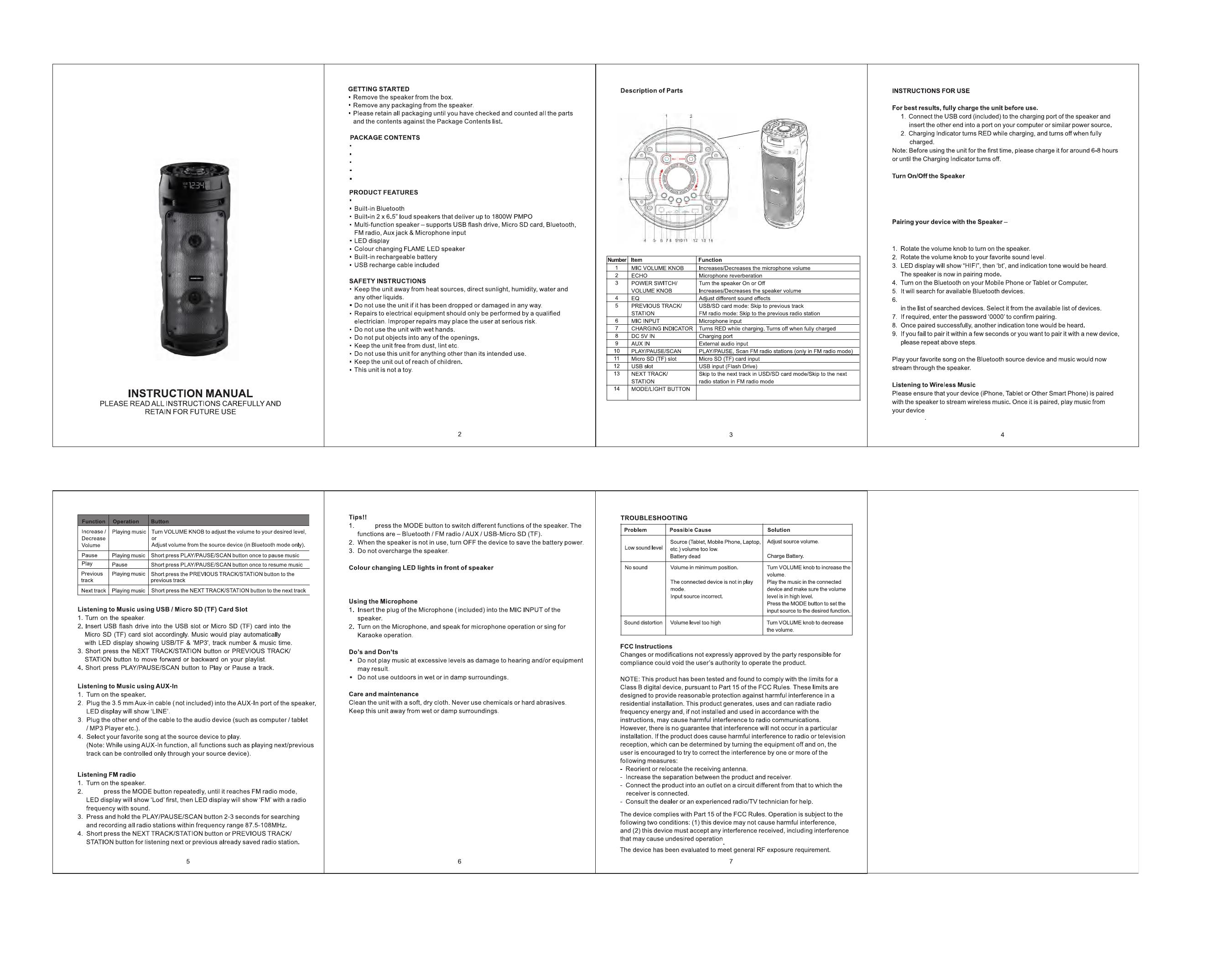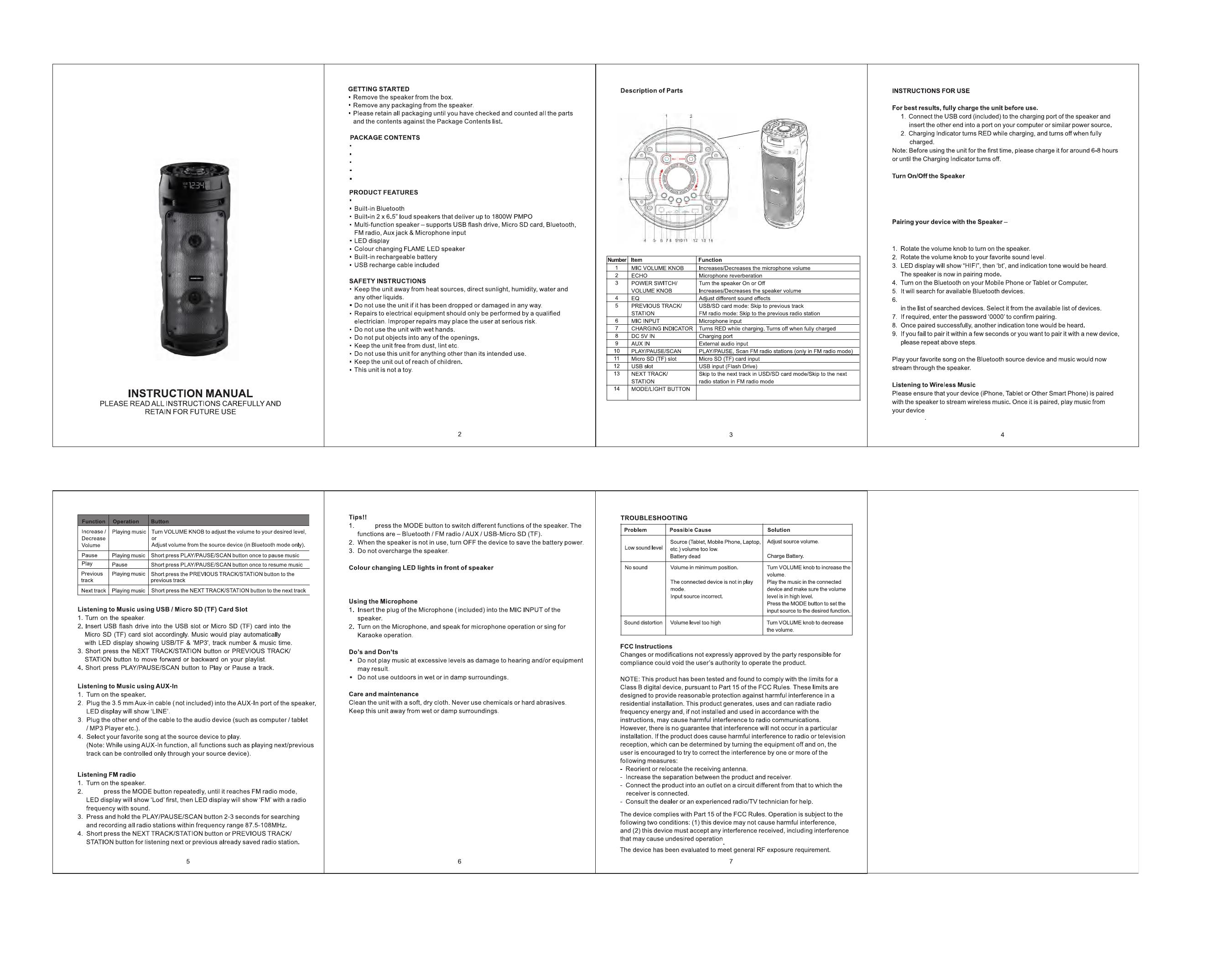
Wireless Speaker With Led Lights
Long press to change the mode between Bluetoon/USB/SD/AUX/
FM radio,short press to turn on/off the colour changing LED light
Wireless Speaker would appear as “xxxxxx”
Rotate the volume knob in the midelle until you hear a “ding” and blue LED light
appears,then turn on the unit and voice message ‘Bluetooth device is ready to
appear’ would be heard, or rotate volume knob to turn off the unit.
Your Wireless Speaker can stream wireless audio from any Bluetooth
enable device within the range of 27-33 Feet. Simply follow the below steps.
Charing the Wireless Speaker With Led Lights
Long
Product Specifications:
Bluetooth version: 5.0
Speaker size: 6.5” x 2
Unit size: 9.60” Lx 9.60” (W) x 24.0” (H)
Unit weight: ~7.3 lb
Power input: DC 5V
Charging Time: 6-8 hours
Bluetooth range: 27 - 33 Feet
FM frequency range: 87.5-108 MHz
Built-In Rechargeable Lithium Battery: 4500mAh
1. Turn on the speaker.
2. Short press the “LIGHT” button can turn on/off the colour changing LED lights.
Long
Wireless Speaker With Led Lights
Wireless Speaker With Led Lights
USB Charging Cable
Function Remote
Microphone
Instruction Manual