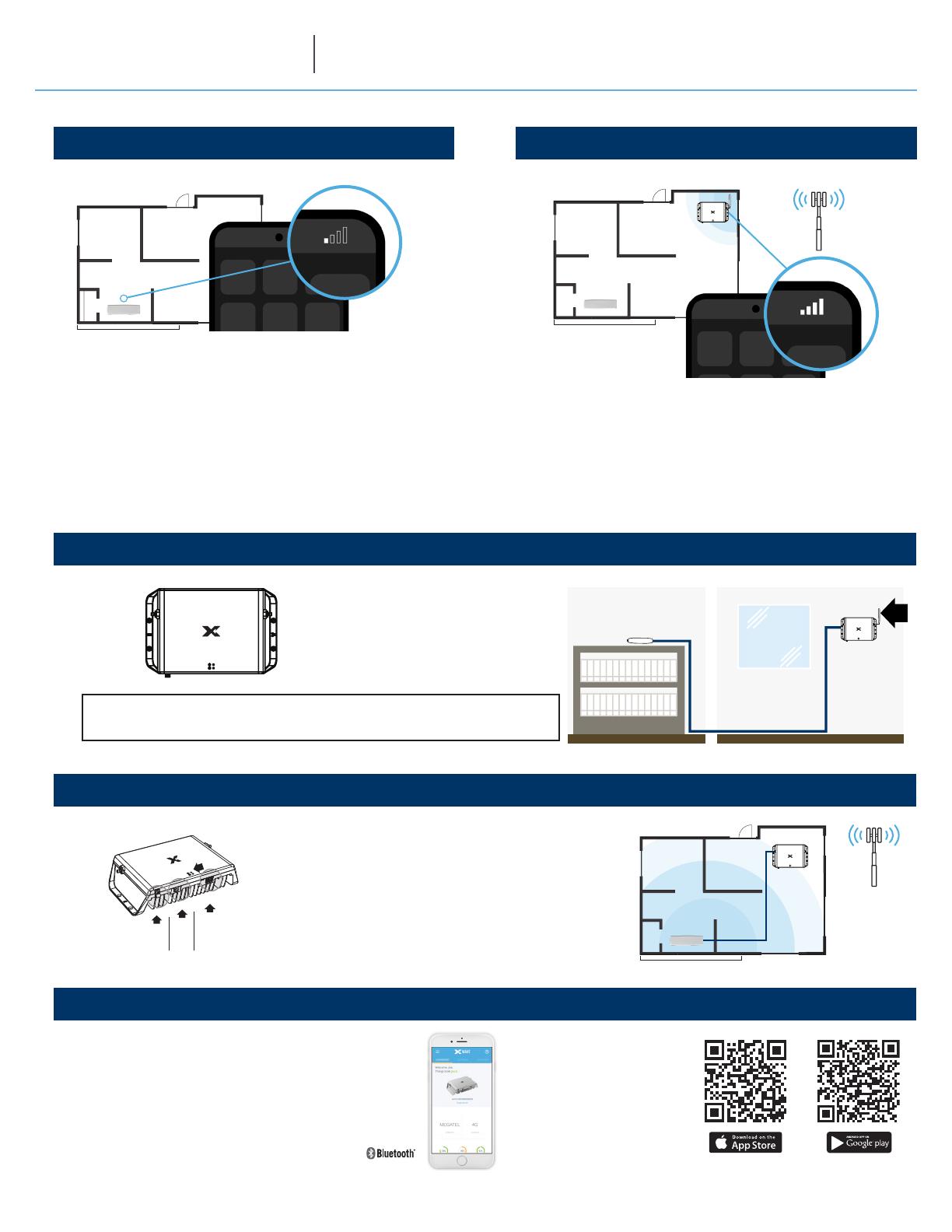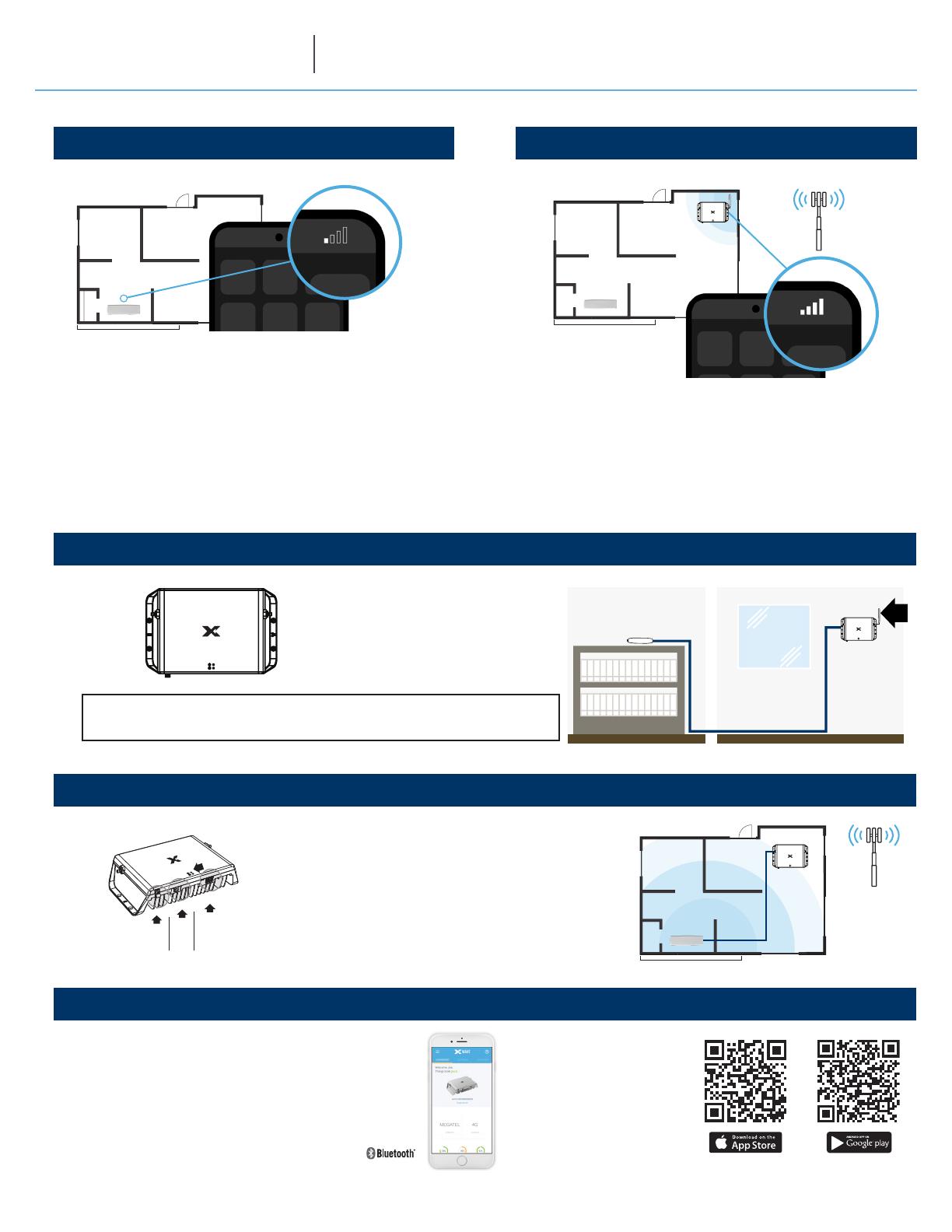
11
33
44
55
22
Select Server Antenna Location
Attach Server and Donor Antennas
Plug In the Main Unit
Nextivity WAVE
Select Main Unit Location
Use your phone to nd where coverage is needed. This is
where the Server Antenna should be installed on a wall.
Place the Main Unit near a window where there is a
strong signal. Ideally, the Main Unit should be placed with
at least one wall from the Server Antenna and as far as
the cable will allow. If the Server Antenna cable is too
short, it can be extended with a separate coaxial cable
having SMA(m) & SMA(f) connectors.
Attach the Donor Antenna and
Server Antenna to the Main Unit.
Make sure to mount the Server
Antenna horizontally.
Plug in the Main Unit to power with the included AC Adapter.
The LED on the front will blink during set up and turn green
when the device is ready. After powering on the device, connect
the Power Cable Clamp.
Download the WAVE App to monitor your system status.
Connect the Main Unit using category cable to your ISP
modem LAN port or external LTE modem to manage via the
web interface WAVE Portal.
Scan to Download: The WAVE
App is available for smart-
phones and tablets.
The Donor Antenna should be separated/isolated as far away as possible from
the Server Antenna, with greater separation providing best performance.
Donor PortServer Port
Power
Cable Clamp
LAN Port
Power
Port
LED
Quick Installation IMPORTANT: Your External Modem is an electronic device. It must be kept
indoors and in a dry, cool, well-ventilated area.
Donor
Antenna
Donor
Antenna