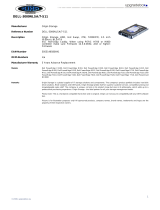PowerEdge T410 Technical Guidebook
Dell
8.2 Supported Processors ........................................................................................................ 31
8.3 Processor Configurations ................................................................................................... 32
8.4 Processor Installation ......................................................................................................... 33
8.5 Overview/Description ......................................................................................................... 33
8.6 DIMM Types Supported ..................................................................................................... 33
8.7 Slots/Risers ........................................................................................................................ 33
8.8 Mirroring ............................................................................................................................. 34
8.9 RAID .................................................................................................................................. 34
9 Chipset ..................................................................................................................................... 34
9.1 Overview/Description ......................................................................................................... 34
10 BIOS ........................................................................................................................................ 35
10.1 Overview/Description ......................................................................................................... 35
10.2 Supported ACPI States ...................................................................................................... 36
10.3 11G BIOS Power Management .......................................................................................... 36
10.4 I
2
C (Inter-Integrated Circuit) ............................................................................................... 37
11 Embedded NICs/LAN on Motherboard (LOM) .......................................................................... 37
11.1 Overview/Description ......................................................................................................... 37
12 I/O Slots ................................................................................................................................... 38
12.1
Overview/Description ......................................................................................................... 38
12.2 Quantities and Priorities ..................................................................................................... 38
12.3 Boot Order ......................................................................................................................... 39
13 Storage .................................................................................................................................... 39
13.1 Overview/Description ......................................................................................................... 39
13.2 Drives ................................................................................................................................. 40
13.3 RAID Configurations .......................................................................................................... 40
13.4 Storage Controllers ............................................................................................................ 42
13.5 LED Indicators ................................................................................................................... 42
13.6 Optical Drives ..................................................................................................................... 42
13.7 Tape Drives ........................................................................................................................ 42
14 Video ........................................................................................................................................ 42
14.1 Overview/Description ......................................................................................................... 42
15 Audio ........................................................................................................................................ 43
15.1 Overview/Description ......................................................................................................... 43
16 Rack Information ...................................................................................................................... 43
17 Operating Systems ................................................................................................................... 43
18 Virtualization ............................................................................................................................ 45
18.1 Overview/Description ......................................................................................................... 45
19 Systems Management .............................................................................................................. 45
19.1 Overview/Description ......................................................................................................... 45
19.2 Server Management ........................................................................................................... 46
19.3 Embedded Server Management ......................................................................................... 46
19.4 Lifecycle Controller and Unified Server Configurator .......................................................... 46
19.5 iDRAC Express .................................................................................................................. 47
19.6 iDRAC6 Enterprise ............................................................................................................. 47
20 Peripherals ............................................................................................................................... 49