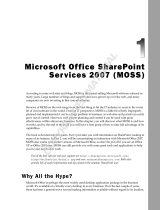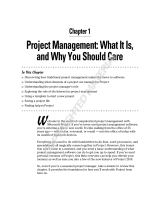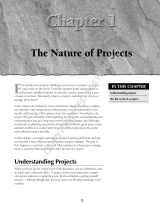Page is loading ...

PART I
Introduction
CHAPTER 1: What Is Enterprise Search?
CHAPTER 2: Developing a Strategy – The Business Plan of Search
CHAPTER 3: Overview of Microsoft Enterprise Search Products
c01.indd 1c01.indd 1 9/6/2010 10:12:21 AM9/6/2010 10:12:21 AM
COPYRIGHTED MATERIAL

c01.indd 2c01.indd 2 9/6/2010 10:12:24 AM9/6/2010 10:12:24 AM

1
What Is Enterprise Search?
WHAT’S IN THIS CHAPTER?
‰
Defi ning Enterprise Search, and how it di ers from Internet search
portals
‰
Giving an overview of Enterprise Search architecture and the
Microsoft Search lineup
‰
Characterizing the use of search within an organization.
‰
Exploring Search ROI and SCOE
‰
Answering common questions about Enterprise Search
Many people assume that “Enterprise Search” refers to search behind a corporate fi rewall.
Although it certainly includes that, in this book we’ll use a broader defi nition and consider
Enterprise Search to be the search technology that your organization owns and controls, as
opposed to the giant Internet search portals like Yahoo!, Google, or MSN/Bing.
This broad defi nition allows us to include and cover other search systems that power cus-
tomer-facing applications and web properties that the company itself owns and controls. Such
applications could include the search on a company’s website home page and Tech Support
area, or eCommerce shopping sites, which are also heavy users of search.
Organizations have different business objectives, and they implement search to help achieve
those goals. As you’ll see, Microsoft offers a wide range of products to power internal and
customer-facing applications. But if you add up all the things that different organizations use
search for, you come up with a pretty long list! Over the years, we’ve seen an amazing variety
of ideas and projects, and about the only thing they have in common is being controlled by a
specifi c company or agency, as opposed to being under the control of the giant web portals. This
control issue is key; we’ll come back to it again and again. If you are not happy with how Yahoo!
or Google indexes your public site, there’s a limited number of things you can do about it.
c01.indd 3c01.indd 3 9/6/2010 10:12:24 AM9/6/2010 10:12:24 AM

4
x
CHAPTER 1 WHAT IS ENTERPRISE SEARCH?
But if you own it (or lease it), and it’s not working, you can change it. You can adjust it, tweak it,
audit it, enhance it, or rip the whole darn thing out and start over! Ownership equals control!
Broadly, Enterprise Search could be thought of as all search engines except the public Yahoo!,
Google, and MSN ones, since you do own and control the search engine that powers your public
website or online store. And again, your usage patterns and priorities are likely different from those
of the Internet portals.
This chapter introduces the concept of Enterprise Search, discussing its origins and how it differs
from Internet search. It then provides a brief history of searching and discusses Microsoft’s con-
tinuing commitment to improving its Search technologies, including a discussion of why Microsoft
acquired the FAST ESP technologies and the current road map for integrating these technologies.
You’ll learn why a company would want to invest in Microsoft Enterprise Search and what some of
the key components are.
WHY ENTERPRISE SEARCH?
Enterprise Search applications deliver content for the benefi t of employees, customers, partners, or
affi liates of a single company or organization. You’re reading this book, so we imagine you already
“get it.” But if you didn’t, we could say something like “if your company can afford to have search
that’s broken, either driving potential customers away or wasting countless hours of employees’
time, perhaps you don’t!”
Companies, government agencies, and other organizations maintain huge amounts of information
in electronic form, including spreadsheets, policy manuals, and web pages, to mention just a few.
Contemporary private data sets can now exceed the size of the entire Internet in the 1990s, although
some organizations do not publicize their stores. The content may be stored in fi le shares, websites,
content management systems (CMSs), or databases, but without the ability to fi nd this corporate
knowledge, managing even a small company would be diffi cult.
HOW ENTERPRISE SEARCH DIFFERS FROM WEB SEARCH
Search on the Internet is good; everyone knows that. But Enterprise Search often draws complaints
for not performing up to expectations, and there are some fundamental reasons why.
The Enterprise Is Not Just a Small Internet
Many Enterprise Search offerings began life as a search engines to power generic Internet portal
searching. You’d assume that, if you could handle the Internet, then of course you could handle a
relatively puny private network; it just makes sense!
This seems like a perfectly sane and compelling argument, and this model has worked at some com-
panies. If your Intranet has a few dozen (to a few thousand) company portals and departmental
websites, which mostly contain HTML and PDF documents, this could possibly work for you.
But this assumption is usually false, and such engines have had to be adjusted to work well in the
distinctly non-Internet-like corporate and government networks. To be fair, most vendors have
c01.indd 4c01.indd 4 9/6/2010 10:12:26 AM9/6/2010 10:12:26 AM

How Enterprise Search Di ers from Web Search
x
5
responded to these differences with enhancements to their enterprise offerings. However, the under-
lying architecture and design may prove to be a fundamental mismatch for some specifi c search
applications.
Technical Di erences in Search Requirements and Technologies
Aside from data volume, there are a number of other technical differences between a company’s
private intranet and the Internet. There are also differences in how the infrastructure is used and
functional requirements. These differences are the seeds for different software implementations.
Here are some of the signifi cant differences:
‰
There is usually a right document — Whereas Google fi nds tens of thousands of pages rel-
evant to almost any search you could imagine, corporate searchers prefer fewer highly
relevant results for a given search, and often there is only one “right” document: a project
status report, a client profi le, or a specifi c policy. If Google misses a few thousand docu-
ments, few people notice; if your corporate search misses one, users may consider it a
failure.
‰
Security is critical — On the Internet, content is public for anyone and everyone who
may fi nd it. Companies often have many specifi c security requirements, from “Company
Confi dential” to “Limited Distribution.” There may even be legal implications if a document
is released to the public before a specifi c time and date.
‰
Taxonomies and vocabularies are important — Companies often have a specifi c vocabu-
lary, such as project and product names, procedures, and policies. Corporations often have
invested signifi cant resources to build and maintain a taxonomy to categorize and retrieve
content, often from content management systems. Taking advantage of these terms unique to
an organization is critical to making retrieval work better.
‰
Dates are important — Internet search is generally unaware of document dates, because con-
tent on the Internet often lacks this information. If a corporate search for “annual report”
doesn’t return the most recent document, your users will be unhappy.
‰
Corporate data has structure — In corporate databases, and even in web content, companies
have fi elds specifi c to the structure of corporate data. A large consulting fi rm may include
human-authored abstracts in each report, and corporate search technology has to be able to
boost documents based on relevant terms in the abstract.
The public Internet was the inspiration and proving ground for a majority of the commercial and
open source search engines out there. Creating a system to index the Internet has infl uenced both
the architecture and implementation as engineers have made hundreds of assumptions about data
and usage patterns — assumptions that do not always apply behind the fi rewalls of corporations and
agencies. There are dozens of things that make Enterprise Search surprisingly diffi cult and that some-
times fl ummox the engines that were created to power the public web.
When vendors talk about their products, features, and patents, they are usually talking about tech-
nology that was not specifi cally designed for the enterprise. This isn’t just academic theory; as you’ll
see, these assumptions can actually break Enterprise Search, if not adjusted properly.
c01.indd 5c01.indd 5 9/6/2010 10:12:26 AM9/6/2010 10:12:26 AM

6
x
CHAPTER 1 WHAT IS ENTERPRISE SEARCH?
Every Intranet Search Project Is Unique
Although some engines were not created for the Internet, they were still usually targeted at specifi c
business applications. For example, imagine an engine that was created to serve a complex parts
database. Perhaps a spider and HTML fi lters were later added, but that was not its genesis. That
engine could have certain intrinsic behaviors and limitations that don’t align with other search proj-
ects, such as a heavy-duty versioned CMS search application. This doesn’t mean that the engine is
“bad”; it’s just a question of mismatch.
ENTERPRISE SEARCH TECHNOLOGY OVERVIEW
At the most basic level, search engines share these four logical components:
‰
Spider and/or indexer process (AKA data prep)
‰
Binary full-text index (AKA the index)
‰
The engine that runs the searches and gives back results (AKA the engine)
‰
Administration and reporting
Each one of these systems is dependent on the previous one to function properly, except for admin-
istration, which controls the other three. A search engine can’t run searches if there is no full-text
index, and there won’t be any full-text index if the documents are never fetched and indexed.
Search Components Outline
Modern search engines have further subdivided the data prep, index, and search functions into addi-
tional subsystems to achieve better modularity and extreme scalability.
An exploded component view might look like this:
Data Prep
Spider
Cross-Page Links Database
Document Cache
Fetch Web Pages
Extract Links to Other Pages
Scheduling Fetches and Refetching
Processing
Determine Mime Type
Filter Document
Parse Meta Data
Entity Extraction
c01.indd 6c01.indd 6 9/6/2010 10:12:26 AM9/6/2010 10:12:26 AM

Enterprise Search Technology Overview
x
7
Indexing
Determine Document Language
Separate into Paragraphs, Sentences, and Words
Calculate Stemming, Thesaurus, etc.
Write to Full-Text Index
Full-Text Index
Word Inversion Index
Special Indexes (i.e., Soundex, Casedex, etc.)
Metadata Index
Word Vector Data, N-Gram
User Ratings and Tags
Periodically Validate and Optimize Full-Text Indexes
Replicate Full-Text Indexes
Search Engine
Accept initial Query from the User
Preprocess Query (thesaurus, relevancy, recall, etc.)
Distributed Query
Check Actual Full-Text Index
Merge Intermediate Query Results
Calculate Relevancy
Sorting and Grouping
Calculate and Render Navigators
Render Results to User
Gather User Feedback and Tags
Administration and Reporting
Managing the search platform
Even this outline is oversimplifi ed for larger, more complex engines.
Vendor Vocabulary
Vendors use different names and buzzwords for these search functions. For example, the act of
fetching a web page, looking at the links on it, and then downloading those pages is called “spider-
ing” by some and “crawling” by others. ESP (FAST/Microsoft’s Enterprise Search Platform) further
subdivides this into the fetching of the web pages and the indexing of the pages once they have been
downloaded, so in ESP the enterprise crawler, document pipeline, and indexer are distinct subsys-
tems and often reside on different machines.
c01.indd 7c01.indd 7 9/6/2010 10:12:26 AM9/6/2010 10:12:26 AM

8
x
CHAPTER 1 WHAT IS ENTERPRISE SEARCH?
Scalability
In the early days of search software, if you needed to handle more data, you upgraded the machine’s
memory or hard drives, or upgraded to a faster machine. Most modern engines scale by adding
more machines and then dividing the work among them. This division of labor is usually done by
distributing these subsystems across these multiple machines, so this is an additional motivation for
you to understand the various subsystems in your engine.
Federated Search
Federated search is the practice of having the central search engine actually not do all the work,
instead “outsourcing” the user’s query to other search engines and then combining the results with
its own.
Vendors don’t always highlight this feature. Many search licenses have a component related to the
number of indexed documents, total size of indexed content, and so forth. When a search is deferred
to another engine, the license doesn’t include those other documents. We suspect that, in general,
this is why federated search isn’t pushed more heavily by vendors.
One fi nal note here on federated search, which is itself quite a broad topic, is that Enterprise
Federated Search has more intense requirements than the general federated search demos that many
vendors perform. Federated Enterprise Search needs to maintain document-level security as searches
are passed to other engines. This may involve mapping user credentials from one security system or
domain to another. This is something that generic federated demos, which often just show combin-
ing results from two or three public web portals, don’t address. There are other in-depth technical
issues with enterprise-class federated search as well. Our advice is generally to go with a solution
that is extensible via some type of API, so that new and unusual business requirements can be
accommodated. ESP does offer such an API.
MICROSOFT’S 2010 SEARCH TECHNOLOGY ROAD MAP
In short you’ll have a number of good choices:
‰
Entry-level — Search Server 2010 Express
‰
Midlevel — SharePoint Server 2010
‰
High-end — FAST Search for SharePoint 2010
‰
Multi-platform — The existing FAST ESP product line
‰
And, of course, the ancillary search engines embedded in various desktop applications
and OSs
c01.indd 8c01.indd 8 9/6/2010 10:12:26 AM9/6/2010 10:12:26 AM

Categorizing Your Organization’s Use of Search — Examples
x
9
Microsoft is also positioning these products according to employee- versus customer-facing uses,
although these are not hard and fast rules.
Microsoft’s Explanation
Microsoft will continue to embed search in specifi c products such as Windows and Offi ce applica-
tions. For server-based search, however, Microsoft will offer different products designed for cus-
tomer- and employee-facing applications. Customer-facing applications will include site search and
eCommerce, where engaging search experiences drive revenue (hard ROI).
SharePoint and ESP will also target employee-facing applications, helping process vast amounts of
information so that employees can get things done effi ciently and effectively.
“With SharePoint Server 2010, Microsoft has made a major leap forward in
Enterprise Search. This includes a range of choices — since great search is not a
‘one-size-fi ts-all’ endeavor.”
Microsoft, 2009
Options include:
‰
Entry-level — Search Server 2010 Express is a free, downloadable standalone search offering.
It incorporates many enhancements over its predecessor, Search Server 2008 Express.
‰
Infrastructure — SharePoint Server 2010 includes a robust search capability out of the box
with many improvements from the previous version.
‰
High-End — Along with SharePoint Server 2010, a new product, FAST Search for SharePoint
2010, is being introduced; it uses technology from a strategic acquisition of FAST, an indus-
try-leading search technology company.
‰
Multi-Platform — Another new offering, FAST Search for Internet Business 2010, is being
introduced. This expands the FAST ESP product, and adds new modules for content and
query processing. This offering is available for Linux as well as Windows.
The introduction of FAST Search for SharePoint provides a new choice: best-in-market Enterprise
Search capabilities (based on FAST’s premier search product, FAST ESP), closely integrated with
SharePoint, with the TCO and ecosystem of Microsoft.
CATEGORIZING YOUR ORGANIZATION’S USE
OF SEARCH — EXAMPLES
Everybody who writes about search claims that it’s core, but really, how core is it? Although we
also believe it’s incredibly important, it’s clear that it’s more important to some organizations than
others. The reality is there’s a spectrum here. Since no two companies are exactly alike, their use of
c01.indd 9c01.indd 9 9/6/2010 10:12:26 AM9/6/2010 10:12:26 AM

10
x
CHAPTER 1 WHAT IS ENTERPRISE SEARCH?
search will never be exactly the same. However, honestly evaluating your company’s use of search
might help with decision making down the line.
Instead of spouting all kinds of abstract rules, let’s dive into some concrete examples.
The following are examples of companies where search is absolutely key:
‰
Internet search engines or yellow pages (a “no-brainer”)
‰
eCommerce sites (shopping, travel, B2B, etc.)
‰
Knowledge worker–driven businesses (R&D, legal, medical, fi nancial, intelligence
agencies, etc.)
‰
Large customer service organizations
‰
Media organizations and online reference sites
The following are examples of companies where search might be secondary:
‰
Small to midsized manufacturers with stable product lines
‰
Small or domestic shipping lines
‰
Local blue collar service centers (plumbing, electrical, HVAC)
‰
A small company Intranet portal — yes, it would have search, but it might not be a driver
‰
Small brick-and-mortar businesses with relatively stable inventory and no online presence
A hard-core search purist could argue any of these into a scenario where search is key.
The Gray Area: Where Search Might Be Misranked
In many of these cases, a casual observer might think that search is secondary. While we would
agree that current reality is that the companies in many of these scenarios are not primary users of
search, we would argue that they should be. This would take a lot of work to do well enough to be
of primary usefulness.
A Local Sales O ce
Most fi eld sales offi ces are small or midsized and have many isolated systems. Employees there con-
nect to the main offi ce systems for some information, use a variety of mobile devices, live in their
voice mail, and talk to the local receptionist for the most up-to-date information.
Imagine if there were a single search box that went across all systems, both at corporate and local
levels; it would include all customer records, product information, phone lists, personal and shared
calendars, email, and voice mail. It would let the user quickly move between different data sources in
the results, or do so by date. Imagine this search box is everywhere — on employees’ desks, on their
phones, in all conference rooms — and when customers called in, their inbound phone number was
immediately run through a quick search to pull up account information on a nearby device, ready
for immediate editing. Imagine that salespeople and administrators could effortlessly save important
c01.indd 10c01.indd 10 9/6/2010 10:12:27 AM9/6/2010 10:12:27 AM

The ROI of Search
x
11
searches that would run constantly against all inbound information and keep them up to date without
pestering them.
This is a very tall order. The global search could just as easily bring back obsolete junk, and saved
searches could turn the already beeping cell phone into a nightmare. This implementation could be
done very badly. If it were done well, however, it could enable that sales offi ce to run like an incred-
ibly effi cient machine.
A Contract Manufacturer
A contract manufacturer handles a larger variety of jobs, with considerably more designs, machin-
ery, and materials involved. They also have more direct interaction with customers, who tend to
have technical and time-sensitive questions. As they handle more types of materials and serve cus-
tomers from many jurisdictions, they need to keep track of a lot more environmental, shipping, and
regulatory information.
Now imagine a unifi ed one-box system, similar to the sales offi ce system described previously. If
done well, it could dramatically improve productivity and responsiveness. We’re getting close to
where these types of systems might be feasible.
A Midsized to Large Energy Producer
Energy producers drill for oil or put up giant wind turbine farms; why would they ever have search
as a core asset? Like the contract manufacturer, energy companies have an incredible amount of
regulatory and technical information to keep track of. Imagine all those trucks, all those pipelines,
all those pumps and wires! Large energy companies typically span multiple countries and mul-
tiple languages, and energy producers actually have quite a few scientists and analysts involved in
technical and market research. Imagine all those maps, all those energy futures, and the need for
employees to get correct information, in 12 languages, about fi xing a specifi c pump. Also, if some
type of industrial accident should happen, there might be a large amount of eDiscovery requests to
respond to.
It’s harder to imagine what the ultimate search system might look for that company. Something
involving lots more mobile terminals, in multiple languages, and possibly including image search,
so employees can visually identify a part they need to replace. Of course, managers would want
proactive notifi cation of weather, transit issues, regulatory changes, you name it. Although hard to
imagine, such an uber-search-system could really make a difference.
THE ROI OF SEARCH
Although a detailed explanation of the return on investment of search is beyond the scope of this
chapter and has been written about by other authors before, a brief summary is certainly in order.
Improvements that can be measured are considered hard ROI, such as a change that directly
increases sales. Whereas the more intangible benefi ts would be soft ROI, for example, the general
agreement that a new search engine has made employees more productive but the exact value of
which might be harder to quantify.
c01.indd 11c01.indd 11 9/6/2010 10:12:27 AM9/6/2010 10:12:27 AM

12
x
CHAPTER 1 WHAT IS ENTERPRISE SEARCH?
Predicting and accurately measuring how much money you’ll earn or save can be diffi cult. Some of
the popular ROI studies were done in the late 1990s, and even studies that appear to be newer are
often citing the earlier work, so much of the ROI data is almost 10 years old!
While we do believe in ROI, the idea that if you improve search, you may very well earn more
money from increased sales, or save money by improving employee effi ciency and customer reten-
tion, results in a bit of a paradox. Although these gains are often hard to measure, capturing such
numbers is more important than now than when idea of search ROI was popularized. Money is
tighter now than 10 years ago, so many organizations will simply not spend any money on fi xing
systems unless there’s a perceived critical need and a predictable way to address it and realize gains.
So planners who do not proactively put these estimates together may not get funded, or teams that
didn’t meet these objectives before may be met with resistance on new projects.
So, do think about ROI in your planning, no matter how inaccurate it may be. Don’t fret about
absolute numbers as much as being able to at least capture trends. Estimates that are consistently
100% off may still be able to detect a trend.
And, fi nally, do beware of vendor ROI fi gures for improved employee productivity. When vendors
present their ROI calculations, they usually multiply the hours per day spent searching times the
number of employees, and the like, to arrive at some astronomical annual amount of wasted time.
The implied and fl awed assumption is that if you upgraded to their solution you would magically
recapture all of that lost productivity — which is simply not true. A good search engine might save
5 to 10% of that wasted time, maybe in the extreme case 30%, but the point is that it’s not 100%! Of
recent note, Q-Go stands apart in modern search engine ROI in offering an ROI money back guaran-
tee to qualifying customers. We’d like to see other vendors be so confi dent in their ROI numbers.
To summarize the commonly cited ROI benefi ts of improving search:
‰
Increases revenue from helping customers fi nd things to buy quicker
‰
Increases revenue from using search to suggest additional related products
‰
Reduces support costs through self-service, reducing emails and phone calls
‰
Saves time by helping employees fi nd information faster
‰
Saves time by not having employees recreate things that already exist
‰
Improves customer and employee satisfaction and retention
The Business Intelligence Benefi ts of Search
Most people just think of search in terms of helping users fi nd things. A businessperson may then
consider the ROI impacts of search, using it to sell more inventory or saving employees’ time. Search
has benefi ts, however, at a more strategic level as well, which appeal to marketing and corporate
management.
We say that search has three levels of benefi ts:
1. The direct benefi t to users: With a good search engine, employees or customers can fi nd what
they’re looking for quickly. This is the aspect of search that everybody is aware of.
c01.indd 12c01.indd 12 9/6/2010 10:12:27 AM9/6/2010 10:12:27 AM

The ROI of Search
x
13
2. Financial benefi ts/ROI: These can be the result of the direct generation of additional revenue
and cost savings, improving effi ciency, and so forth — hard ROI versus soft ROI. We talked
about this in the previous section. Although the ROI of search gets mentioned quite a bit in
the press, we don’t think it always justifi es new search projects to management, except in the
case of a customer-facing B2C or B2B commerce site.
3. Strategic/BI (business intelligence): This includes spotting search and content trends, and
being able to respond more quickly. We believe this is a frequently untapped benefi t of good
search technology.
Here are some examples of the potential BI benefi ts of search:
‰
Learning what users are looking for and the changes in these interests over time.
‰
Finding what they are not fi nding, because of either misspellings, vocabulary mismatch issues
(where the words used in the content don’t match up with the search terms users type in), or
perhaps the search relating to products that you don’t yet offer.
‰
Customer service can spot a spike in complaints about a particular product glitch or searches
from an important customer.
‰
Getting a handle on the content you own. Spiders and their related tools can actually teach
you things about your data that you didn’t know. Preparing for search can also inspire an
audit of silos and metadata.
‰
Content owners can check that the terminology they are using is matching up with the search
terms being used.
‰
Improving site navigation.
‰
Keeping track of competitors.
‰
Achieving more consistent compliance, which can also improve eDiscovery if it’s ever
required.
Old-school click-tracking of website analytics shows you which links a user follows and the number
of seconds spent on each page, leaving you to guess why a user clicked on certain links and whether
it answered his or her question or not. The more modern approach uses search analytics to obtain
a much clearer view. Search analytics shows you exactly what the user wanted, because you know
what he or she typed in! You can certainly see which searches produced zero results, which is a very
good indicator that the customer was not satisfi ed. These analytics can also spot trends and changes
in behavior and spot vocabulary mismatches between the search terms typed in and the language
used on your web pages.
Modern search engines can look at search terms, phrases, and sentences at a statistical level. This
functionality can be applied to both submitted searches and to recently authored content, possibly
including tech support incident descriptions and bug reports, mailing list and blog postings, and
other highly dynamic internal content. Modern software can also detect statistically signifi cant
changes, but assigning meaning and action to these changes is still best left to human experts within
the company. We have ideas about how this can all be coordinated and turned into concrete actions,
but most organizations are still busy working on more basic search upgrades.
c01.indd 13c01.indd 13 9/6/2010 10:12:27 AM9/6/2010 10:12:27 AM

14
x
CHAPTER 1 WHAT IS ENTERPRISE SEARCH?
When justifying search projects, we encourage clients to think in terms of all three levels of
benefi ts. When thinking about the BI benefi ts of search, try to include additional stakeholders in
the earliest parts of planning. Most companies already involve IT and site designers in their plan-
ning process. These BI benefi ts, however, will also be of interest to upper management, content
creators, customer service/tech support, and marketing. The planning of Enterprise Search projects
(behind the fi rewall) should also include human resources, helpdesk staff, corporate librarians,
sales engineers and professional services, security and compliance offi cers, the CFO and legal staff,
and any knowledge workers central to the company’s core competence.
THE SEARCH CENTER OF EXCELLENCE
In short, a Search Center of Excellence (SCOE) is a team within an organization that specializes, at
least in part, in search and related technologies.
Before SCOE
In the past, search was seen as tactical or infrastructure, almost like email or DNS. Someone within
a company would recognize the need to “add search” to a portal project or website, or an edict
would be handed down to “fi x search.” IT would be given some basic requirements and tasked with
picking a vendor and making the system work. In other companies, the task was handed to the data-
base team with similar sparse requirements. If an engine wasn’t too expensive, and if it installed and
ran without setting off alarms, it was considered to be working, and the busy IT folks would move
on to fi ght new higher-priority fi res.
We actually had one IT department tell us they didn’t need to inventory the content being indexed
by their search engine. They reasoned that if something important was missing, then somebody
would eventually complain about it and they’d fi x it then. This isn’t about being reckless; it’s just a
question of infrastructure priorities. If search is viewed as just another piece of infrastructure then
this is a very reasonable approach.
In a few larger companies, it was the corporate librarians who inherited the responsibility for
search. Corporate librarians have been trained in search for years, along with categorizing and
organizing information, so it seemed a small matter of bringing in some IT resources to get some
software up and running. The benefi t of a corporate library having responsibility is that librarians
do know their content and are generally quite thorough. However, corporate librarians may not nec-
essarily be thinking about things like business intelligence, search analytics, security, compliance,
customer retention, and so forth. This is another case where the bigger strategic role of search might
not be fully realized.
The Birth of SCOE
Over the last fi ve years, companies have started to realize the strategic importance of great search,
both within the company/intranet and on their public sites. Fortune 500 companies typically saw
their intranets growing to the size that the entire Internet was back in the mid-1990, and they
saw that defl ecting customer service and IT helpdesk questions had a direct benefi cial impact on
staffi ng expenses — great search saved money!
c01.indd 14c01.indd 14 9/6/2010 10:12:27 AM9/6/2010 10:12:27 AM

The Search Center of Excellence
x
15
At the same time, Internet retailers realized that, without really good search, customers would aban-
don their site. Jakob Nielsen, in his well-known 1999 study, found that half of site visitors would
use search if there were a search box. We also all learned that a poor search results page is probably
the last thing a frustrated site user sees before he or she leaves the site for one with better search.
Conversely good search keeps customers happy and coming back for more. Great search increased
sales!
Although there were two very different business drivers (cost savings and increased revenue), both
groups started to reorganize their staff to focus on better search. These new teams became known
as Search Centers of Excellence. Where these Search Centers of Excellence fi t in the corporate orga-
nization chart depended on how the corporation approached search.
Centralized SCOE
In companies that view search as a primary way to drive revenue, the manager of the SCOE is often
a high-level executive who reports directly to the CEO. The SCOE is charged with implementing
search for all brands or lines of business (LOB), and typically all staff for search and search analytic
management report to the chief search offi cer — the CSO. The SCOE in these companies includes IT
and network responsibility for search as well, even if there is a separate IT operation for web opera-
tions; the search servers belong to the SCOE.
Distributed SCOE
Although search is important, many companies have grown into search over the years, and each
department already had staff that directly managed search, or had business drivers related to it. In
these organizations, a majority of the formal head count stayed where it originally was, but a federa-
tion of employees who dealt with search, from either a technical or business level, formed informal
SCOEs. Some organizations later formalized and funded this activity. These SCOEs are typically
championed by a high-level manager, perhaps at the VP level, who reports to the CIO. The SCOE
may also still have some dedicated core staff.
In larger companies that use multiple search engines, these groups have become even more impor-
tant. Although some technical practices aren’t directly applicable to other engines, many business
practices are. Coordinating search optimization and reporting efforts can be handled by a distrib-
uted SCOE. Having a high-level knowledge of multiple vendors’ offerings can also help in terms of
renewal and expansion negotiations, and can provide sanity checks on customer service and equip-
ment requirements.
Examples of SCOE Tasks
A centralized SCOE will typically have well-defi ned projects, with a mix of funding sources and
direct control over critical search systems. Even in the distributed SCOE model, however, tasks
would include:
‰
Ongoing monitoring and tuning of various systems, or consulting with the staff directly
tasked to do this
c01.indd 15c01.indd 15 9/6/2010 10:12:27 AM9/6/2010 10:12:27 AM

16
x
CHAPTER 1 WHAT IS ENTERPRISE SEARCH?
‰
Maintaining corporate knowledge of existing systems and the content they serve
‰
Serve as a sounding board for reported problems or newly proposed projects
‰
Cataloguing agreed-to search best practices
‰
Maintaining relationships with key vendors
‰
General industry awareness
‰
In-house training
‰
Helping to maintain controlled vocabularies or taxonomies
SCOE Sta ng and Skills
Here are some general areas that an ideal SCOE would have covered:
‰
Executive sponsor
‰
Business domain expert
‰
Marketing staff
‰
Project management
‰
Information architects
‰
Librarians
‰
IT, operations, and networking staff
‰
Linguistic experts (taxonomies/synonyms/etc.)
‰
Content experts
‰
UI/HTML engineers
‰
Search expert developers
‰
Search quality assessment
‰
Search analytics specialists
‰
Business intelligence staff
‰
Search quality specialists
‰
Search evangelist
See Chapter 2 to learn more about SCOE.
Questions That Everybody Asks
Here are a few questions that come up in the course of most projects. We fi gured we might as well
address them right up front.
c01.indd 16c01.indd 16 9/6/2010 10:12:27 AM9/6/2010 10:12:27 AM

The Search Center of Excellence
x
17
WHY NOT JUST BUY A GOOGLE APPLIANCE?
Even if you’re not seriously considering a Google appliance, or believe you under-
stand fully why you’d select a Microsoft/FAST engine instead, make sure you
understand what the Google appliance represents. We can almost guarantee that
at some point in the purchasing process, some high-level executive at your com-
pany is going to ask about it, possibly more than once, and possibly very late in the
process. Lately executives are also inquiring about open source alternatives. If IT
departments don’t have a complete justifi cation readily in hand, they can fi nd their
carefully planned purchase process derailed at the eleventh hour.
As you may know, Google has packaged their world-famous search engine in a variety of sealed
rack-mountable appliances. The Google Search Appliance, sometimes referred as the “GSA” or
“Google Box,” comes in various confi gurations. Most of the higher-end offerings are housed in
bright yellow rack mounted cases, whereas the lower-end “light” version is a thin rack-mounted blue
box, called The Google Mini.
We promise we’re not going to engage in Google bashing here. Commercial buyers of search tech-
nology are generally tired of the tone taken by some of Google’s competitors, and as a matter of
full disclosure, some of the authors of this book are actually Google partners! For years we’ve been
saying that there aren’t really any bad engines left on the market. When we fi nd unhappy clients it’s
often more about a mismatch between their business requirements or staffi ng levels and the engine
that they selected, as opposed to a truly “bad” engine.
The truth is that some companies have chosen the Google Appliance and are happy with it.
Employees and partners tend to respond positively to the brand name, and this may factor in their
overall assessment and confi dence. Some large companies have widely distributed sets of small
intranet web servers, and contrary to our earlier statements, their network might very well resemble
a small Internet. The Google box can certainly perform well in such environments. Some IT manag-
ers are also attracted to the perceived shorter learning curve and lower maintenance staffi ng require-
ments, responding to the “appliance” aspect of the product offering.
To Google’s credit, they have been releasing new versions with more and more features, including
some control over relevancy. Even the Google Mini, the lightweight end of the product line, has
inherited some of these features. If you happen read a bad review of the GSA you might check the
date on the article, and if it’s an important feature, check Google’s site for updated information.
Google has also tried to foster a network of partners and third-party vendors to give their customers
lots of choices in service providers and add-ons. However, other companies have not been satisfi ed
with the Google appliance after using it. This isn’t a shocker, and you can fi nd horror stories involv-
ing almost any vendor. All major search vendors have failed deployments or dissatisfi ed customers at
some point in time, so even that is not a smoking gun.
When we’ve encountered companies who have been dissatisfi ed with the Google Appliance it’s usu-
ally been due to their particular business priorities not meshing well with the Google feature set or
licensing. These issues can be generally summarized into business and technical concerns.
c01.indd 17c01.indd 17 9/6/2010 10:12:27 AM9/6/2010 10:12:27 AM

18
x
CHAPTER 1 WHAT IS ENTERPRISE SEARCH?
Business Considerations
There are differences in licensing between the Google Appliance and the FAST/Microsoft offerings.
This is not to say that Google is necessarily more expensive, and as most corporate buyers know, the
prices for hardware, software, and services can vary because of many factors. Regardless of which
engine you select, you will generally pay more to index and search larger amounts of content, because
of either direct licensing fees or other, indirect costs. It’s also important to understand your data-
indexing requirements (size/number of docs) as opposed to your query volume (number of searches/
users). Other requirements, such as advanced features or premium support plans, can also affect price.
For some time, Google did not offer telephone support for nonurgent issues. If this is a factor,
please check with all of your vendors for clarifi cation, as these policies are certainly subject to
change over time.
For advanced document processing we found the FAST ESP document pipeline to be a more con-
trolled environment. FAST ESP has long supported advanced features such as taxonomies, federated
search, scoped searching, faceted navigation, advanced entity extraction and unsupervised cluster-
ing. Not every application needs all these features, and Google is adding many of them.
FAST ESP has generally provided more APIs and adjustments than almost any other major com-
mercial vendor; of course the open source search engines also now offer many APIs. Whether your
application needs all of those capabilities is another matter.
Technical Considerations
Some projects require much more control over search relevancy, or the ability to completely debug
relevancy calculations. Google does allow some control over relevancy, and it has continued to
improve on this. However, customers who need extreme control over relevancy may want to con-
sider other solutions.
For high-security environments, there was a belief that Google either required dial-up access or
required the return of the physical appliance upon termination of a contract. Although we cannot
offi cially comment on such rumors, Google does list various government agencies as references, and
presumably these items were addressed to their satisfaction. Again, if this is a concern, a diligent
Google sales rep should be able to address them. FAST’s Security Access module has also been at the
forefront of document-level search engine security, although Google certainly offers document-level
security as well, albeit with a different implementation.
The fi nal common business factor is that some companies really are “A Microsoft shop.” Virtually
every company has some computers running Microsoft software; that’s not what we mean. Some
companies run their entire infrastructure on Microsoft Back Offi ce applications and operating sys-
tems, including SharePoint. Those IT departments might feel right at home running a Microsoft
search engine, no matter how good a Google Appliance might work. For companies with extremely
strict compliance requirements for search, all search vendors should be thoroughly questioned; we’re
not singling out Google on this issue.
Why Not Just Use an Open-Source Engine Like Lucene?
We are truly impressed with the amount of technology that used to be very expensive and that is
now available “for free” to technically inclined IT staff and programmers. Some of the authors have
also worked with and written about these various offerings, including Lucene, Solr, and Nutch.
c01.indd 18c01.indd 18 9/6/2010 10:12:28 AM9/6/2010 10:12:28 AM

The Search Center of Excellence
x
19
As with what we’ve said about the Google Appliance, this certainly isn’t about “good” or “bad”
engines. These open source engines are very impressive for what they do! In their current incarnations,
however, these offerings are aimed squarely at programmers and tinkerers, not busy IT departments.
We refer to this as “enterprise packaging.” As of this writing (Spring 2010), all of these offerings
assume that administrators will write command line scripts or Java programs to index data.
Nutch, the one offering that includes a spider, ships sample scripts in written only in Unix shell
scripting language dialect. Yes, you can install Unix shell scripting on a Windows server or
rewrite them in Windows shell scripting. The point is not whether these applications can be run
on Windows; they certainly can! But if your IT department is used to commercial installers and
Windows-driven administration, then these tools will be very different from what they are used to.
I Have Search Inside SharePoint; Do I Need Anything Else?
Maybe you don’t! Microsoft has put lots of effort into making a formidable entry-level system, one
capable of serving smaller data sets and light search usage.
While we’ve talked about scalability in terms of number of gigabytes of text or queries per second,
this is not the only reason companies outgrow those basic engines. We’ve already explained how it’s
not reasonable to expect a search engine to put the document you’re looking for in the top 10 search
results all the time.
If search is getting more heavily used in your organization, and the amount of data it serves is
increasing, then, by that very usage, search is becoming more important. If employees are doing lots
of searches and starting to talk about the search engine in meetings, then it’s time to inventory the
work being done that involves search, and whether the current engine is getting the job done. Don’t
wait to hit some particular gigabytes or queries per second limit!
As search is used more and data grows, people will want to drill down into their results or save their
searches, or perhaps particular fi elds in your documents are becoming more critical, such as custom
part numbers or model numbers or order numbers. The list goes on. As you start to need more and
more of these features, it’s time to start thinking about an upgrade.
Why Is Search so Hard?
Basic search may not be very hard, depending on your application, the engine you’re using, and the
data source it’s coming from. Firms like Microsoft and Google are working on making basic search
easier and easier.
Like many other technologies there’s not much “magic” in search engines; it’s more about having
dozens or hundreds of little things set up just right. Knowing what all those things are called by
each vendor, how to set them, the symptoms of something not being set right, and exactly how to
adjust something that’s incorrect, are the bane of most search engine managers. When an engine
packages up these little details well, with good documentation and debugging tools, they may have a
hit on their hands.
The fi rst area of complexity that creeps up is spidering. When the data to be searched lives on mul-
tiple web servers, a spider is sent to download the web pages and index them. A spider is often used
on private websites behind its own company’s fi rewall, not just against public websites. We won’t
go into details here, but getting this “just right” can be an iterative process. This is also the fi rst
c01.indd 19c01.indd 19 9/6/2010 10:12:28 AM9/6/2010 10:12:28 AM

20
x
CHAPTER 1 WHAT IS ENTERPRISE SEARCH?
stumbling block for some of the open source solutions. Getting data out of databases and other
content repositories can be a challenge, depending on the engine and the corporate infrastructure.
Other things that tend to multiply the seeming complexity include:
‰
Staff that’s not particularly familiar with web and database technologies.
‰
Staff that’s not familiar with search engine terms and technology.
‰
Conversely, overly zealous staff creating “The RFP from Hell,” with virtually every search
engine feature ever imagined, all marked as “A Priority - Phase 1.”
‰
Unreasonable management, IT, or user expectations.
‰
Getting data in from multiple sources.
‰
Complex metadata, normalizing, cleansing, and parsing. For example, industrial databases
with electronic or machine parts can easily have hundreds of attributes, and if the data
comes from various sources, or was entered via disparate processes, then getting this into a
search engine correctly will take some time. The reward is having much better access to the
inventory.
‰
Integrating search into existing web application frameworks.
‰
Integrating search with some eCommerce systems.
‰
Moderate- to high-level security requirements or requirements for heavy compliance, eDis-
covery, or adherence to data retention mandates.
‰
Systems that require more complex search engine features, such as taxonomies, clustering or
web 2.0-style user feedback.
‰
High data volume and/or search traffi c. When search moves from an individual machine to a
cluster, some additional complexity is likely.
‰
Systems where the authors and users tend to use very different vocabularies. For example,
content that is prepared by expert government employees but is searched by average citizens.
Medical and legal applications can also have this problem.
‰
Multilingual systems, especially if there are also strong testing or certifi cation mandates.
‰
Systems with emphasis on nontextual data.
‰
Embedded or atypical search applications; for example, search embedded inside an email
application, or search used for intelligence gathering or investigation.
We’ve Upgraded Search, and Users Are Unhappy.
Why would another upgrade be any different? Sadly this scenario is more common than you might
imagine, and this can impact funding of future projects and the team’s credibility, so it’s something
important to keep in mind! One possibility is that the new system is better, and there’s no search
engine that can read users’ minds the way they expected (or were implicitly promised). As attractive
as this rationalization might be, don’t hang your paycheck on it. As the lead-in question suggests,
even if this were the case, what’s to keep it from happening again? A proactive approach is to measure
c01.indd 20c01.indd 20 9/6/2010 10:12:28 AM9/6/2010 10:12:28 AM
/