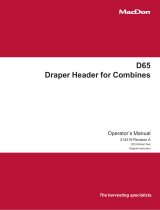Page is loading ...

ASSEMBLY AND
OPERATOR’S MANUAL
®
UTILITY AUGER
UA416 • UA616 • UA816 • UA1016

SIGN-OFF FORM
Meridian Manufacturing Inc. follows the general Safety Standards specified by the American Society of
Agricultural Engineers (ASAE), and the Occupational Safety and Health Administration (OSHA). Anyone
who will be using or maintaining the bin must read and clearly understand ALL Safety and Maintenance
information presented in this manual.
Review this information annually, before the season start-up.
Make these periodic reviews of SAFETY and USAGE a standard practice for all of your equipment.
This form is provided for your record keeping to show that all personnel who will be working with the
equipment have read and understand the information in this manual. Copy this page to continue record.
Date Employee’s Signature Employer’s Signature

Attention Dealers:
You can register products online through the Dealer Login: http://dealers.meridianmfg.com/login/
It is mandatory to register your product in order to qualify for future warranties that may arise. Knowingly
falsifying information on this form will result in the voiding of the product warranty.
You may scan/photograph this completed form (must be legible), email it to: [email protected]
A copy of this form may also be mailed to Meridian Manufacturing Inc.
Buyer’s Name ________________________________ Dealer’s Name ________________________________
Address ______________________________________ Address _____________________________________
City, Prov/State ________________________________ City, Prov/State _______________________________
Postal Code/Zip Code _________________________ Postal Code/Zip Code _________________________
Phone Number ________________________________ Phone Number ________________________________
Note: Registering a product in multiple entry format is only allowed when the product has the same model
number and the same dealer, however each serial number must be legibly listed for each unit. Delivery dates
for a multiple entry must be within a one month time frame.
Product Information: _____________________________________________________________________________
Model Number ________________________________ Serial Number ________________________________
Invoice Date __________________________________
PRODUCT REGISTRATION FORM
Important: Please send this form to the Meridian Manufacturing Inc. location which built this product being
registered. If you require further assistance call you’re dealer or the Meridian outlet nearest to your location.
We want to thank you for purchasing a Meridian manufactured product. Whether this is your first Meridian
purchase or you have been a customer for years, you are now part of the Meridian community of customers and
we appreciate your business.
It is important that you now complete the product registration information and this form indicating you have
received delivery. This registration and information is necessary to ensure you have access to warranty and product
updates in the event it be required in the future.
Registration can be completed by using this form or visiting your dealer who will complete the form online. You will
be given access to the Meridian community and become eligible for updates, special offers and prizes.
Again thank you for choosing Meridian.
I have thoroughly instructed the buyer on the above described equipment. The review included the content of this
manual, equipment care, adjustments, safe operation and warranty policy.
Date _______________________ Dealer’s Signature __________________________________________________
The above equipment and this manual have been received by me. I have been thoroughly instructed as to care,
adjustments, safe operation and applicable warranty policy.
Date _______________________ Buyer’s Signature ___________________________________________________
®

This page intentionally left blank

iiiRevised 10.2019
Assembly Manual, Utility Auger
®
TABLE OF CONTENTS
DESCRIPTION PAGE
Section 1: INTRODUCTION ....................... 1-1
Section 2: SAFETY.............................. 2-1
2.1 Safety Orientation ......................... 2-2
2.2 General Safety . . . . . . . . . . . . . . . . . . . . . . . . . . . . 2-2
2.3 Equipment Safety Guidelines................. 2-3
2.4 Assembly Safety .......................... 2-4
2.5 Safety Decals ............................. 2-4
2.5.1 Safety Decal Application ................. 2-4
2.6 Safety Decal Location ...................... 2-5
2.7 Work Preparation .......................... 2-6
2.8 Lock-Out Tag-Out Safety.................... 2-6
2.9 Operating Safety .......................... 2-7
2.10 Maintenance Safety ....................... 2-7
2.11 Machine Inspection ....................... 2-8
2.12 Operator Qualifications .................... 2-8
2.13 Designated Work Area ..................... 2-8
Section 3: ASSEMBLY ........................... 3-1
3.1 Flighting and Tube Extensions ................ 3-1
3.2 Intake Safety Guard ........................ 3-2
3.3 Head Drive Assembly....................... 3-2
3.4 Motor Mount ............................. 3-3
3.5 Pulley Guard.............................. 3-4
3.6 Electric Motor Installation and Alignment ....... 3-5
3.7 Swivel Mount Assembly (Optional) ............ 3-7
3.8 Site Installation Procedures .................. 3-8
Section 4: OPERATION .......................... 4-1
4.1 New Auger Start-Up........................ 4-1
4.2 Old Auger Start-Up ........................ 4-1
4.3 Operating the Auger........................ 4-2
4.4 Normal Shut-Down ........................ 4-2
4.5 Emergency Shut-Down ..................... 4-2
4.6 Restart After Emergency Stop ................ 4-2
continued on next page

iv Revised 07.2020
Assembly Manual, Utility Auger
®
TABLE OF CONTENTS
DESCRIPTION PAGE
Section 5: SERVICE AND MAINTENANCE ........... 5-1
5.1 Pulley Alignment .......................... 5-1
5.2 Belt Tension .............................. 5-2
Section 6: TROUBLESHOOTING................... 6-1
Section 7: REFERENCE .......................... 7-1
7.1 Auger Boot Selection Chart .................. 7-1
7.2 UA616 Parts.............................. 7-2
7.3 UA816 Parts.............................. 7-6
7.4 UA1016 Parts.............................7-10
Safety Guard .................................7-14
Swicvel Mount Kit .............................7-15
Auger Mounting Kit ............................7-16
Universal Grain Boot w/ Flange ..................7-18
Auger Boot w/ Flange ..........................7-19
Auger Boot w/ Clamp . . . . . . . . . . . . . . . . . . . . . . . . . . 7-20
Adaptor Feed Auger Boot.......................7-21
Warranty

1-1Revised 10.2019
Assembly Manual, Utility Auger
®
Section 1: INTRODUCTION
Congratulations on your choice of a Meridian Manufacturing Inc. Utility Auger for your seed moving
needs.
This equipment has been designed and manufactured to meet the exacting standards for such equipment
in the agricultural industry and will keep your seed moving operation working at optimum efficiency.
Keep this manual handy for future reference. Call your Meridian dealer or distributor if you need
assistance, information or additional/replacement copies, or a digital copy of this document.
Information provided herein is of a descriptive nature. Consistent with Meridian’s policy of continued
research and development of our products, we reserve the right to modify the equipment design and
specifications and change information contained in this publication without any preliminary notice.

1-2 06.2019
Assembly Manual, Utility Auger
®
This page intentionally left blank

2-1Revised 10.2019
Assembly Manual, Utility Auger
®
Section 2: SAFETY
The Safety Alert Symbol means:
ATTENTION!
BECOME ALERT!
YOUR SAFETY IS INVOLVED!
The Safety Alert Symbol
identifies important safety
messages on the auger
and in this manual.
3 Big Reasons why safety
is important to you:
• Accidents Disable and Kill
• Accidents Cost
• Accidents Can Be Avoided
The following signal words are used in this manual to express
the degree of hazard for areas of personal safety.
When you see the symbol and/or the signal words described below,
obey the accompanying message to avoid possible injury or death.
Indicates a hazardous situation that, if not avoided, will result
in death or serious injury. This signal word is limited to the
most extreme situations. Typically for machine components
which, for functional purposes, cannot be guarded.
Indicates a hazardous situation, if not avoided, could result in
death or serious injury. This word identifies hazards that are
exposed when guards are removed. It may be used to alert
against unsafe practices.
Indicates a hazardous situation, if not avoided, could result
in minor or moderate injury. It may be used to alert against
unsafe practices.
Indicates practices or situations which may result in the
malfunction of, or damage to equipment.
Safety instructions (or equivalent) signs indicate specific
safety-related instructions or procedures.

2-2 Revised 10.2019
Assembly Manual, Utility Auger
®
2.2 GENERAL SAFETY
• Read and understand the operator’s
manual and all safety signs before
operating, maintaining, adjusting,
or unplugging the equipment.
• Have a first-aid kit available for use
should the need arise and know
how to use it.
• Have a fire extinguisher available for
use should the need arise and know
how to use it.
• Wear appropriate gear. The list
includes but not limited to:
- A Hard hat
- Protective shoes with
slip resistant soles
- Protective goggles, glasses
or face shield
- Heavy gloves
- Protective clothing
- Respirator
• Do not allow long hair, loose fitting clothing
or jewelry around the equipment as it can
become caught in moving parts.
• Install and secure all guards before starting.
• Establish a Lock-out/Tag-out policy for work
site. Be sure all personnel are trained and
follow all procedures.
• Lock-out/Tag-out all power sources before
entering bin or working around loading/
unloading equipment.
• Clear the area of people, especially small
children, before starting.
• Review safety related items annually with all
personnel who will be using or maintaining the
Equipment.
2.1 SAFETY ORIENTATION
YOU are responsible for the SAFE operation and
maintenance of your Meridian® equipment. Be
sure that everyone who will operate, maintain
or work around it is familiar with the safety,
operating and maintenance procedures.
Remember, YOU are the key to safety. Good
safety practices not only protect you but also
the people around you. Make these practices
a working part of your safety program. Most
accidents can be prevented. Do not risk injury
or death by ignoring good safety practices.
• Equipment owners must give operating
instructions to operators or employees before
allowing them to operate the machine, and then
annually thereafter per OSHA (Occupational
Safety and Health Administration) regulation
1928.57.
• The most important safety feature on this
conveyor is a SAFE operator. It is the operator’s
responsibility to read and follow ALL Safety
and Operating instructions in the manual.
Most accidents can be avoided.
• A person who has not read and understood
all operating and safety instructions is not
qualified to operate the machine. An untrained
operator exposes themselves and bystanders
to possible serious injury or death. Always be
and stay alert to any possible unsafe operating
or maintenance procedures or conditions.
• Do not modify the equipment in any way.
Unauthorized modification may impair the
function and/or safety of the components
and systems and could affect the life of the
equipment, possibly invalidate the warranty
coverage.
• Think SAFETY! Work SAFELY!

2-306.2019
Assembly Manual, Utility Auger
®
2.3 EQUIPMENT SAFETY GUIDELINES
• Safety of the operator and bystanders is
one of the main concerns in designing and
developing a machine. However, every year
many accidents occur which could have been
avoided by a few seconds of thought and a
more careful approach to handling equipment.
You, the operator, can avoid many accidents
by observing the following precautions in this
section. To avoid personal injury or death,
study the following precautions and insist
those working with you, or for you, follow
them.
• In order to provide a better view, certain
photographs or illustrations in this manual
may show an assembly with a safety shield
removed. However, equipment should never
be operated in this condition. Keep all shields
in place. If shield removal becomes necessary
for repair, replace the shield prior to use.
• Replace any safety sign or instruction sign
that is not readable or is missing. See Safety
Sign Locations for the locations of such safety
signs.
• Never use alcohol or drugs which can hinder
alertness or coordination while operating
the equipment. Consult your doctor
about operating this machine while taking
prescription medications.
• Under no circumstances should your children
be allowed to work with this equipment. Do
not allow persons to operate or assemble
this unit until they have read this manual and
have developed a thorough understanding of
the safety precautions and of how it works.
Review the safety instructions with all users
annually.
• This equipment is dangerous to children and
persons unfamiliar with its operation. The
operator should be a responsible, properly
trained and physically able person familiar with
farm machinery and trained in this equipment’s
operation. If the elderly are assisting with
farm work, their physical limitations need to
be recognized and accommodated. Never
exceed the limits of a piece of machinery. If
its ability to do a job, or to do so safely, is in
question - DO NOT TRY IT!
• Do not modify the equipment in any way.
Unauthorized modifications can result in
serious injury or death and may impair the
function and life of the equipment.
• In addition to the design and configuration
of this implement, including Safety Signs
and Safety Equipment, hazard control and
accident prevention are dependent upon
the awareness, concern, prudence and
proper training of personnel involved in
the operation, transport, maintenance and
storage of the machine. Refer also to Safety
message and operation instructions in each
of the appropriate sections of the auxiliary
equipment and machine manuals. Pay close
attentions to the Safety Signs affixed to the
auxiliary equipment and the machine.

2-4 Revised 10.2019
Assembly Manual, Utility Auger
®
2.4 ASSEMBLY SAFETY
• Follow good shop practices:
- Keep assembly area clean
and dry.
- Be sure electrical outlets and
tools are properly grounded.
- Use adequate light for the job.
• Provide adequate space for access to all sides
of machine.
• Use forklifts, hoists or cranes with sufficient lift
capacity to handle the heavy components.
• Use two men to handle the heavy, bulky
components.
• Place safety stands under the machine/
components, before working underneath.
• Stay away from overhead obstructions when
lifting the assembly. Contact can damage the
components, or cause them to fail.
• Tighten all bolts and fasteners to their specified
torque before using the unit.
• Testing the assembly, may be necessary when
safety shielding is not installed.
Be Alert and be Careful!
2.5 SAFETY DECALS
• Keep safety decals clean and legible at all
times.
• Replace safety decals that are missing or have
become illegible.
• Replaced parts that previously displayed a
safety sign should also display the current sign.
• Safety signs are available from your authorized
Distributor or Dealer Parts Department or the
factory.
2.5.1 Safety Decal Application
1. Be sure the application area is clean and
dry. Ensure the surrounding temperature is
above 10°C (50°F).
- Remove all dirt, grease, wax from the
surface.
- Clean with a non-ammonia based cleaner.
- Wipe the clean surface with isopropyl
alcohol on paper towel, and allow to dry.
2. Determine the exact position before you
remove the backing paper.
3. Peel a small portion of the split backing paper.
4. Align the decal over the specified area. Use
a squeegee to carefully press the small
portion, with the exposed adhesive backing,
into place.
5. Slowly peel back the remaining paper and
carefully smooth the rest of the decal into
place.
6. Small air pockets can be pierced with a pin
and smoothed out using the squeegee, or a
piece of sign backing paper.

2-5Revised 10.2019
Assembly Manual, Utility Auger
®
Fig 1 - Safety decals
2.6 SAFETY DECAL LOCATION
Safety decals are attached to the structure in a visible and convenient location for readability. A safe
workplace requires that you familiarize yourself with the various hazards described on the decals. You
should also be aware of the safety precautions that must be taken to avoid injury, death, or damage.

2-6 Revised 10.2019
Assembly Manual, Utility Auger
®
2.7 WORK PREPARATION
• Never operate the Equipment and auxiliary
equipment until you have read and completely
understand this manual, the auxiliary
equipment operator's manual, and each of the
safety messages found on the safety signs on
the equipment and auxiliary equipment.
• Personal protection equipment including hard
hat, safety glasses, safety shoes and gloves are
recommended during assembly, installation,
operation, adjustment, maintaining, repairing,
removal, or moving the implement. Do not
allow long hair, loose fitting clothing or jewelry
to be around the equipment.
• PROLONGED EXPOSURE TO LOUD NOISE
MAY CAUSE PERMANENT HEARING LOSS!
The motor or equipment attached can often
be noisy enough to cause permanent or partial
hearing loss. We recommend that you wear
hearing protection on a full-time basis if the
noise in the operator's position exceeds 80db.
Noise over 85db on a long-term basis can
cause severe hearing loss. Noise over 90db
adjacent to the operator over a long-term basis
may cause permanent, total hearing loss.
Note:
Hearing loss from loud noise (from
tractors, chain saws, radios and
other sources close to the ear) is
cumulative over a lifetime without
hope of natural recovery.
• Clear area of debris, trash or hidden obstacles
that might be hooked or snagged, causing
injury, damage or tripping.
• Operate only in daylight or good artificial light.
• Be sure machine is properly anchored,
adjusted and in good operating condition.
• Ensure that all safety shields and safety signs
are properly installed and in good condition.
• Before starting, give the machine a look over
for any loose bolts, worn parts, cracks, leaks,
frayed belts and make necessary repairs.
Always follow maintenance instructions
2.8 LOCK-OUT TAG-OUT SAFETY
• Establish a formal Lock-Out Tag-Out program
for you operation.
•
• Train all operators and service personnel before
allowing them to work around the equipment.
• Provide tags at the work site and sign-up
sheets to record tag out details.

2-7Revised 10.2019
Assembly Manual, Utility Auger
®
2.10 MAINTENANCE SAFETY
• Good maintenance is your responsibility. Poor
maintenance is an invitation to trouble.
• Follow good shop practices.
- Keep service area clean and dry.
- Be sure electrical outlets and
tools are properly grounded.
- Use adequate light for job at
hand.
• Review safety related items annually with all
personnel who will be operating, using or
maintaining the equipment.
• Use personal protection devices such as eye,
hand, breathing and hearing protection, when
performing any services or maintenance work.
• A fire extinguisher and first aid kit
should be kept readily accessible
while performing maintenance on
this equipment.
• Periodically tighten all bolts, nuts and screws
to ensure the unit is in safe condition.
• Disable the motor/engine before any service
and maintenance, so the equipment can not
be accidentally turned on.
• Establish a Lock-Out/Tag-Out procedure.
• When completing a maintenance or service
function, make sure all safety shields and
devices are installed before placing unit in
service.
2.9 OPERATING SAFETY
• Make sure that anyone who will
be operating the equipment or
working on or around the unit read
and understand all the operating,
maintenance and safety information
in the operator's manual.
• Have another person nearby who can shut
down the equipment in case of accident. It is
good practice to always work with a second
person around the equipment.
• Do not operate with any safety shields
removed.
• Secure the intake end to the ground, or build
a stable frame to hold the auger, to prevent
upending.
• Keep hands, feet and clothing away from the
flighting and moving parts. Loose clothing can
become entangled in rotating parts and cause
serious injury.
• Keep all bystanders, especially children, away
from the equipment in use, or when authorized
personnel are carrying out maintenance work.
• Establish a Lock-Out/Tag-Out policy for work
site. Be sure all personnel are trained in and
follow all procedures. Lock-Out/Tag-Out all
power sources before servicing the equipment.
• Review safety related items annually with all
personnel who will be operating, using or
maintaining the equipment.

2-8 06.2019
Assembly Manual, Utility Auger
®
2.11 MACHINE INSPECTION
• Check to see that all guards listed in the
assembly instructions are in place and
secured, and functional.
• Are all fasteners tight?
2.12 OPERATOR QUALIFICATIONS
Operation of this transport equipment shall be
limited to competent and experienced persons.
In addition, anyone who will operate or work
around portable equipment must use common
sense. In order to be qualified, they must know
and meet all other requirements, such as:
• Some regulations specify that no one under
the age of 16 may operate power machinery.
This includes augers and flight type elevators.
It is your responsibility to know what these
regulations are in your area or situation.
• Current OSHA regulations state in part: “At the
time of initial assignment and at least annually
thereafter, the employer will instruct every
employee in the safe operation and servicing
of all equipment with which the employee is,
or will be involved.”
• Unqualified persons are to stay out of the work
areas.
• A person who has not read and understood
all the operating and safety instructions is not
qualified to operate the machine.
2.13 DESIGNATED WORK AREA
The work areas shall be marked off with coloured
nylon or plastic rope hung by portable barriers
to define the designated work areas.
Under no circumstance should persons not
involved in the operation be allowed to trespass
into the work area.
It shall be the duty of all operators to see that
children and/or other persons stay out of the
work area! Trespass into the area by anyone
not involved in the actual operation, or trespass
into a hazard area by anyone, shall result in an
immediate shut down by the operator.
Prior to start up and during operation, it shall
be the responsibility of the operators to see that
the work area has secure footing, is clean and
free from all debris, and tools which might cause
accidental tripping and/or falling.

3-1Revised 10.2019
Assembly Manual, Utility Auger
®
A
B
INCH FORMA T UNLESS
OTHERWISE SPECIFIED
DRAWING NOT TO SCALE
WINKLER, MB CANADA (204) 325-4195
PART NO.
PROPRIETARY AND CONFIDENTIAL
THE INFORMATION CONTAINED IN THIS DRAWING IS THE
SOLE PROPERTY OF CONVEY-ALL INDUSTRIES. ANY
REPRODUCTION IN PART OR AS A WHOLE WITHOUT THE
WRITTEN PERMISSION OF CONVEY-ALL IS PROHIBITED.
DRAWN BY:
REVISED BY:
DESIGNED BY:
TITLE
SHEET:REF #:WT:
REV. #MATERIAL
OF
TOLERANCES UNLESS
OTHE
RWISE SPECIFIED
FRACTIONAL
X.X
X.XX
X.XXX
ANGULAR
1/16
0.1
0.04
0.010
1
Flighting
assem
1 1
AS
N/A
AS
REVISED:
A
CREATED: 2019-05-14
SQ. IN.
Fig 2 - Twist and overlap flighting
Fig 3 - Bolt flighting
A
B
INCH FORMA T UNLESS
OTHERWISE SPECIFIED
DRAWING NOT TO SCALE
WINKLER, MB CANADA (204) 325-4195
PART NO.
PROPRIETARY AND CONFIDENTIAL
THE INFORMATION CONTAINED IN THIS DRAWING IS THE
SOLE PROPERTY OF CONVEY-ALL INDUSTRIES. ANY
REPRODUCTION IN PART OR AS A WHOLE WITHOUT THE
WRITTEN PERMISSION OF CONVEY-ALL IS PROHIBITED.
DRAWN BY:
REVISED BY:
DESIGNED BY:
TITLE
SHEET:REF #:WT:
REV. #MATERIAL
OF
TOLERANCES UNLESS
OTHE
RWISE SPECIFIED
FRACTIONAL
X.X
X.XX
X.XXX
ANGULAR
1/16
0.1
0.04
0.010
1
Flighting
assem
1 1
AS
N/A
AS
REVISED:
A
CREATED: 2019-05-14
SQ. IN.
Section 3: ASSEMBLY
IMPORTANT:
Before starting assembly of your new auger, please read the following instructions carefully and familiarize
yourself with all the sub-assemblies and hardware making up the auger.
Arrange all parts for easy access. Carry out assembly in a large open area with a level surface.
Always have 2 or more people assembling the equipment. Because of the weight, do not attempt
assembly alone.
The following assembly procedure covers all required steps for the utility auger, including those
considered to be optional. Instructions which may not apply to your particular auger will be indicated
with an arrow
EQUIPMENT DAMAGE HAZARD
Do not drop. Damage to equipment
or serious personal injury will result.
3.1 FLIGHTING AND TUBE EXTENSIONS
When adding an extension to the main, 16’
auger tube, follow this procedure:
1. Slide the extension flight shaft into upper
flight shaft until flight ends butt together.
- Twist the flighting spiral so it overlaps.
- Align the bolt holes.
2. Fasten the shafts together with two 5/16” x
2-1/4” hex bolts and locknuts.
Note:
Flight shaft connections, as well as flight
connection bolts should slide into place
easily. Do not force into place.

3-2 Revised 10.2019
Assembly Manual, Utility Auger
®
3.2 INTAKE SAFETY GUARD
Attach the intake safety guard to lower end of
auger tube with four 1/2” x 1-1/4” hex bolts,
washers and locknuts.
Note:
Safety Guard may not include weld nuts.
3.3 HEAD DRIVE ASSEMBLY
1. Remove dirt and paint from upper end of
flight shaft.
2. Fit the bearing flange over the flight shaft.
3. Fasten to bearing with 5/16” x 1” carriage
bolts.
4. Slide double grove pulley onto the flight shaft
with the hub facing away from the auger.
- see Table 1 on page C7 for proper pulley
size.
5. Place the hub over the flight shaft.
- DO NOT tighten set screws at this time.
6. Align grove in the pulley, hub and shaft.
- Work 1/4” x 2” key stock into grove.
7. Tighten the set screws in the hub.
A
B
C
D
E
F
INCH FORMAT UNLESS
OTHERWISE SPEC IFIED
DRAWING NOT TO SCALE
WINKLER, MB CANADA (204) 325-4195
PART NO.
PROPRIETARY AND CONFIDENTIAL
THE INFORMATION CONTAINED IN THIS DRAWING IS THE
SOLE PROPERTY OF CONVEY-ALL INDUSTRIES . ANY
REPRODUCTION IN PART OR AS A WHOLE WITHOUT THE
WRITTEN PERMISSION OF CONVEY-ALL IS P ROHIBITED.
DRAWN BY:
REVISED BY:
DESIGNED BY:
TITLE
SHEET:REF #:WT:
REV. #
MATERIAL
OF
TOLERANCES UNLESS
OTHERWISE SPECIFIED
FRACTIONAL
X.X
X.XX
X.XXX
ANGU
LA
R
1/16
0.1
0.04
0.010
1
Assembly3
1 1
AS
N/A
AS
REVISED:
A
CREATED: 9/13/2019
SQ. IN.
A
B
C
D
E
F
Fig 5 - Intake safety guard shown with weld nuts
Fig 6 - Head drive assembly
3. Slide the tube extension over the flighting.
4. Fasten the tubes together with eight 1/2” x
1-1/4” hex bolts, washers and locknuts.
5. For additional extensions, repeat steps 1 to 4.
Fig 4 - Tube sections

3-306.2019
Assembly Manual, Utility Auger
®
A
B
C
D
E
F
MOTOR MOUNT BRACKET
MOTOR MOUNT BRACKET TUBE END
A
B
C
D
E
F
G
H
J
3.4 MOTOR MOUNT
1. Install both motor mount brackets into place.
- Place the longer, Motor Mount Bracket
Tube End, at the top.
- Use two 1/2” x 1-1/4” hex bolts, flat
washers and locknuts.
- Tighten securely.
2. Place the shorter, Motor Mount Bracket onto
the bracket welded to one side.
- Use two 3/8” x 1-1/4” hex bolts, flat
washers and locknuts.
- Tighten securely.
3. Place a 5/8” x 6” hex bolt through the
available hole in Motor Mount Bracket Tube
End.
- Thread one hex nut onto the bolt.
- Insert the bolt from the bottom of the
bracket.
- Secure with another hex nuts, on top of
the bracket.
- Leave the bolt loose to allow for later
adjustment (it will be referred to as the
Adjustment Bolt).
Note:
The adjustment bolt is used to
adjust belt tension (Section 2.7).
4. Fit the one end of the Motor Mount Assembly
into place, between the two mount brackets.
5. Insert the Pin Rod from the top end.
- There are three sets of holes to choose
from, depending on what motor height
required.
Note:
The choice between the three sets of
holes in the mount brackets will affect
the belt tension (Section 2.7).
6. Secure the rod with a 1/8” x 1-1 /2” cotter pin.
Fig 7 - Motor mount brackets
Fig 8 - Motor mount adjustment bolt
Fig 9 - Motor mount

3-4 06.2019
Assembly Manual, Utility Auger
®
G
H
J
N
P
R
SWIVEL BRACKET
BOX PLATE
HEX BOLT 1/2" - 13 X 4 1/2"
PULLEY GUARD BRACKET - SHORT
PULLEY GUARD BRACKET - LONG
G
H
J
N
P
R
SWIVEL BRACKET
BOX PLATE
HEX BOLT 1/2" - 13 X 4 1/2"
PULLEY GUARD BRACKET - SHORT
PULLEY GUARD BRACKET - LONG
G
H
J
N
P
R
SWIVEL BRACKET
BOX PLATE
HEX BOLT 1/2" - 13 X 4 1/2"
PULLEY GUARD BRACKET - SHORT
PULLEY GUARD BRACKET - LONG
3.5 PULLEY GUARD
Note:
Install pulley guards after the pulleys
have been aligned and tensioned.
Note:
Electric motor and V-belts not shown.
1. Join the left side and right side Pulley Guards.
- Fasten with 1/4” x 1/2” hex bolts and
washer locknuts.
- Fasten the short Pulley Guard Bracket
along the top with self tapping hex bolts.
2. Lower the Pulley Guard over the pulley and
into place.
Fig 10 - Join pulley guard
Fig 11 - Lower guard over pulley
Fig 12 - Fasten pulley guard
3. Bolt the top end of the guard to the Motor
Mount Bracket Tube End.
- Use 1/4” x 1/2” hex bolts and washer
locknuts.
4. Bolt the bottom end of the guard to the Base
Plate Head End.
- Use 1/4” x 1/2” hex bolts and washer
locknuts.
5. Fasten the long Pulley Guard Bracket along
the bottom with 1/4” x 1/2” hex bolts and
washer locknuts.
/