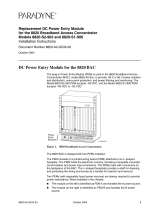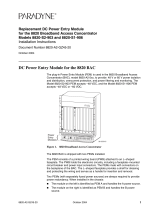www.fortinet.com
PWR ACC
STA IPM
CONSOLE
USB
1 2 3 4 5 6 7 8
PWR ACC
STA IPM
CONSOLE
USB
1 2 3 4 5 6 7 8
PWR ACC
STA IPM
CONSOLE
USB
1 2 3 4 5 6 7 8
1
2
2
3
4
5
ShMC
1
ShMC
POWER
MANAGEMENT
SYSTEM
E1
ZRE
LED MODE
1514
1312
1110
98
76
54
32
10
E2
OKCLK
INTEXT
FLT
HOT SWAP
RESET
FLT
CONSOLE
E
T
H
O
R
S
2
3
2
Z
R
E
0
Z
R
E
1
Z
R
E
2
MANAGEMENT
SYSTEM
E1
ZRE
LED MODE
1514
1312
1110
98
76
54
32
10
E2
OKCLK
INTEXT
FLT
HOT SWAP
RESET
FLT
CONSOLE
E
T
H
O
R
S
2
3
2
Z
R
E
0
Z
R
E
1
Z
R
E
2
Hot Swap
Status
Alarm
Minor
Console Ethernet
Alarm
Reset
Critical
Major
PSU A
PSU B
PWR
IPM
USB
5
3 4 5 6
CONSOLE
STATUS
1
6
2
ALT
ON/OFF
RESET
PWR
IPM
USB
5
3 4 5 6
CONSOLE
STATUS
1
6
2
ALT
ON/OFF
RESET
PWR ACC
STA IPM
CONSOLE
USB
1 2 3 4 5 6 7 8
PWR ACC
STA IPM
CONSOLE
USB
1 2 3 4 5 6 7 8
PWR ACC
STA IPM
CONSOLE
USB
1 2 3 4 5 6 7 8
PWR ACC
STA IPM
CONSOLE
USB
1 2 3 4 5 6 7 8
PWR ACC
STA IPM
CONSOLE
USB
1 2 3 4 5 6 7 8
PWR ACC
STA IPM
CONSOLE
USB
1 2 3 4 5 6 7 8
5140
MANAGEMENT
SYSTEM
E1
ZRE
LED MODE
1514
1312
1110
98
76
54
32
10
E2
OKCLK
INTEXT
FLT
HOT SWAP
RESET
FLT
CONSOLE
E
T
H
O
R
S
2
3
2
Z
R
E
0
Z
R
E
1
Z
R
E
2
MANAGEMENT
SYSTEM
E1
ZRE
LED MODE
1514
1312
1110
98
76
54
32
10
E2
OKCLK
INTEXT
FLT
HOT SWAP
RESET
FLT
CONSOLE
E
T
H
O
R
S
2
3
2
Z
R
E
0
Z
R
E
1
Z
R
E
2
13 11 9 7 5 3 1 2 4 6 8 10 12 14
Alarms
Rst
Min.
3
2
1
Crit.
Maj.
Link
Act
100
ETH 0
Stat.
Prim.
ShMC
Link
Act
100
ETH 0
Stat.
Sec.
ShMC
PWR
ACC
STA IPM
CONSOLE
USB
3 4
1 2
5 6 7 8
PWR
ACC
STA IPM
CONSOLE
USB
3 4
1 2
5 6 7 8
PWR
ACC
STA IPM
CONSOLE
USB
3 4
1 2
5 6 7 8
PWR
ACC
STA IPM
CONSOLE
USB
3 4
1 2
5 6 7 8
PWR
ACC
STA IPM
CONSOLE
USB
3 4
1 2
5 6 7 8
PWR
ACC
STA IPM
CONSOLE
USB
3 4
1 2
5 6 7 8
FortiGate-5000 Series
QUICK GUIDE
A high-level guide to all three FortiGate-5000 series chassis and the FortiGate and FortiSwitch modules that you can
install in them. For detailed information about the FortiGate-5000 series hardware, see the FortiGate-5000 Series
Hardware Guide and the FortiGate-5000 Installation Guide.

FortiGate-5000 Series Quick Guide
15 March 2006
01-00000-0294-20060315
© Copyright 2006 Fortinet, Inc. All rights reserved. No part of this
publication including text, examples, diagrams or illustrations may be
reproduced, transmitted, or translated in any form or by any means,
electronic, mechanical, manual, optical or otherwise, for any purpose,
without prior written permission of Fortinet, Inc.
Trademarks
Dynamic Threat Prevention System (DTPS), APSecure, FortiASIC,
FortiBIOS, FortiBridge, FortiClient, FortiGate, FortiGate Unified Threat
Management System, FortiGuard, FortiGuard-Antispam, FortiGuard-
Antivirus, FortiGuard-Intrusion, FortiGuard-Web, FortiLog, FortiAnalyzer,
FortiManager, Fortinet, FortiOS, FortiPartner, FortiProtect, FortiReporter,
FortiResponse, FortiShield, FortiVoIP, and FortiWiFi are trademarks of
Fortinet, Inc. in the United States and/or other countries. The names of
actual companies and products mentioned herein may be the trademarks
of their respective owners.
Regulatory compliance
FCC Class A Part 15 CSA/CUS
!
Caution: If you install a battery that is not the correct type, it could
explode. Dispose of used batteries according to local regulations.
Version Date Description of changes
1 Feb 14, 2006 First release
2 March 15,
2006
• Corrected gigabit ethernet interface
specification (changed 1000Base-TX to
1000Base-T).
• Adjusted some page formatting.

Contents
FortiGate-5000 Series Quick Guide
01-00000-0294-20060315 3
Contents
Introduction........................................................................................ 5
FortiGate-5140 chassis...................................................................... 7
FortiGate-5050 chassis.................................................................... 13
FortiGate-5020 chassis.................................................................... 19
FortiGate-5001SX security system................................................. 21
FortiGate-5001FA2 security system............................................... 25
FortiGate-5002FB2 security system............................................... 29
FortiSwitch-5003 module................................................................. 33

FortiGate-5000 Series Quick Guide
4 01-00000-0294-20060315
Contents

Introduction Fortinet documentation
FortiGate-5000 Series Quick Guide
01-00000-0294-20060315 5
Introduction
This FortiGate-5000 series Quick Guide is a high-level guide to all three
FortiGate-5000 series chassis and the FortiGate and FortiSwitch modules that
you can install in them. For detailed information about the FortiGate-5000 series
hardware, see the FortiGate-5000 Series Hardware Guide and the FortiGate-
5000 Installation Guide.
Fortinet documentation
The most up-to-date publications and previous releases of Fortinet product
documentation are available from the Fortinet Technical Documentation web site
at http://docs.forticare.com.
Fortinet Knowledge Center
Additional Fortinet technical documentation is available from the Fortinet
Knowledge Center. The knowledge center contains troubleshooting and how-to
articles, FAQs, technical notes, and more. Visit the Fortinet Knowledge Center at
http://kc.forticare.com.
Customer service and technical support
Fortinet Technical Support provides services designed to make sure that your
Fortinet systems install quickly, configure easily, and operate reliably in your
network.
Please visit the Fortinet Technical Support web site at http://support.fortinet.com
to learn about the technical support services that Fortinet provides.

FortiGate-5000 Series Quick Guide
6 01-00000-0294-20060315
Customer service and technical support Introduction

FortiGate-5140 chassis
FortiGate-5000 Series Quick Guide
01-00000-0294-20060315 7
FortiGate-5140 chassis
You can install up to 14 FortiGate-5000 series modules in the 14 slots of the
FortiGate-5140 ATCA chassis. The FortiGate-5140 is a 12U chassis that contains
two redundant hot swappable DC power entry modules that connect to -48 VDC
Data Center DC power. The FortiGate-5140 chassis also includes three hot
swappable cooling fan trays. If all 14 slots contain FortiGate-5001SX modules, the
FortiGate-5140 chassis provides a total of 112 Gigabit ethernet FortiGate
interfaces.
You can also install a FortiSwitch-5003 module in the FortiGate-5140 chassis to
provide HA heartbeat communications. You can add a second FortiSwitch-5003
module for redundancy. The First FortiSwitch-5003 module is installed in slot 1,
the second in slot 2.
The FortiGate-5140 chassis requires -48VDC Data Center DC power. If DC power
is not available you can install a FortiGate-5053 power converter tray (purchased
separately) with FortiGate-5140 power supplies.
Figure 1 shows the front of a FortiGate-5140 chassis. Two FortiSwitch-5003
modules are installed in slots 1 and 2. Twelve FortiGate-5001SX modules are
installed in slots 3 to 14.
Figure 1: FortiGate-5140 chassis front panel
PWR ACC
STA IPM
CONSOLE
USB
1 2 3 4 5 6 7 8
PWR ACC
STA IPM
CONSOLE
USB
1 2 3 4 5 6 7 8
PWR ACC
STA IPM
CONSOLE
USB
1 2 3 4 5 6 7 8
PWR ACC
STA IPM
CONSOLE
USB
1 2 3 4 5 6 7 8
PWR ACC
STA IPM
CONSOLE
USB
1 2 3 4 5 6 7 8
PWR ACC
STA IPM
CONSOLE
USB
1 2 3 4 5 6 7 8
PWR ACC
STA IPM
CONSOLE
USB
1 2 3 4 5 6 7 8
PWR ACC
STA IPM
CONSOLE
USB
1 2 3 4 5 6 7 8
PWR ACC
STA IPM
CONSOLE
USB
1 2 3 4 5 6 7 8
PWR ACC
STA IPM
CONSOLE
USB
1 2 3 4 5 6 7 8
PWR ACC
STA IPM
CONSOLE
USB
1 2 3 4 5 6 7 8
PWR ACC
STA IPM
CONSOLE
USB
1 2 3 4 5 6 7 8
5140
MANAGEMENT
SYSTEM
E1
ZRE
LED MODE
1514
1312
1110
98
76
54
32
10
E2
OKCLK
INTEXT
FLT
HOT SWAP
RESET
FLT
CONSOLE
E
T
H
O
R
S
2
3
2
Z
R
E
0
Z
R
E
1
Z
R
E
2
MANAGEMENT
SYSTEM
E1
ZRE
LED MODE
1514
1312
1110
98
76
54
32
10
E2
OKCLK
INTEXT
FLT
HOT SWAP
RESET
FLT
CONSOLE
E
T
H
O
R
S
2
3
2
Z
R
E
0
Z
R
E
1
Z
R
E
2
13 11 9 7 5 3 1 2 4 6 8 10 12 14
Alarms
Rst
Min.
3
2
1
Crit.
Maj.
Link
Act
100
ETH 0
Stat.
Prim.
ShMC
Link
Act
100
ETH 0
Stat.
Sec.
ShMC
FortiGate-5001SX
modules
slots 4, 6, 8, 10,
12, and 14
FortiGate-5140
Shelf Manager
3 hot-swappable
cooling fan trays
(numbered 0, 1, and
2 behind panel)
FortiGate-5001SX
modules
slots 3, 5, 7, 9,
11, and 13
FortiSwitch-5003
modules
slots 1 and 2
Front cable
tray
ESD socket
Slot
numbers

FortiGate-5000 Series Quick Guide
8 01-00000-0294-20060315
FortiGate-5140 chassis
Figure 2 shows the back panel of the FortiGate-5140 chassis. The back panel
includes two hot-swappable redundant -48V/-60 VDC power entry modules
(PEMs) labelled PEM A and PEM B.
Figure 2: FortiGate-5140 chassis back panel
12341234
HS
HS
operate
Alarm
12341234
HS
HS
operate
Alarm
-48V/-60 VDC nom RTN
12341234
-48V/-60 VDC nom RTN
12341234
Power
Entry Module A
(protection
plate removed)
Power
Entry Module B
(protection
plate removed)
Ground
connectors
(green)
-48V/-60 VDC
nom (black)
-48V/-60 VDC
nom (black)
RTN
(red)
RTN
(red)
Back cable
tray
GND
GND
-48V
-48V
RTN
RTN
BPEM PEM
A
-48V
-48V
RTN
RTN

FortiGate-5140 chassis Connecting a FortiGate-5140 chassis to Data Center DC power and Data Center ground
FortiGate-5000 Series Quick Guide
01-00000-0294-20060315 9
Connecting a FortiGate-5140 chassis to Data Center DC power
and Data Center ground
Connect the FortiGate-5140 chassis to Data Center DC power (also called battery
power) using the redundant power entry modules (PEMs). Fortinet supplies and
recommends AWG-14 stranded wires for all power connections. Black for
-48VDC, red for RTN, and green for ground. If required, install terminal lugs on the
wires before connecting them to the PEM terminal strips. If you are connecting
both PEMs the -48VDC and RTN terminals on PEM A and PEM B must be wired
symmetrically.
Figure 3: Connecting a FortiGate-5140 PEM to Data Center DC power
Figure 4: Connecting a FortiGate-5140 chassis to Data Center ground
12341234
HS
HS
operate
Alarm
-48V/-60 VDC nom RTN
12341234
RTN (positive)
terminal strip
connectors
1, 2, 3, 4
RTN (positive)
red to Data
Center RTN
-48V/-60 VDC nom
terminal strip
connectors
1, 2, 3, 4
-48V/-60 VDC
black to Data
Center -48VDC
Data Center
-48VDC
connector
Data Center
RTN connector
-48V
-48V
RTN
RTN
FortiGate-5140
Ground
connectors
Data Center
ground
connectors

FortiGate-5000 Series Quick Guide
10 01-00000-0294-20060315
Connecting the FortiGate-5140 chassis to AC power using the FortiGate-5053 power converter tray FortiGate-5140 chassis
Connecting the FortiGate-5140 chassis to AC power using the
FortiGate-5053 power converter tray
If Data Center DC power is not available, you can use the FortiGate-5053 power
converter tray with FortiGate-5140 power supplies (shown in Figure 5) to convert
AC power to DC power. The FortiGate-5053 power converter tray and the power
supplies are not supplied with the FortiGate-5140 chassis and must be purchased
separately.
The front panel of the FortiGate-5053 power converter tray (shown in Figure 5)
provides access to the FortiGate-5140 power supplies.
Figure 5: Front panel of the FortiGate-5053 power converter tray with one power
supply removed
The back panel of the FortiGate-5053 (shown in Figure 6) includes one DC power
connector terminal consisting of a RTN connector and a -48VDC connector. The
-48VDC connector is labelled -V. The RTN connector is not labelled.
Figure 6: Back panel of the FortiGate-5053 power converter tray
Selecting the power supplies and power convertor trays that you need for
your FortiGate-5140 configuration
The FortiGate-5053 power converter tray contains space for up to three
FortiGate-5140 power supplies. A FortiGate-5140 power supply converts AC
power to -48 VDC power. Each FortiGate-5140 power supply provides 1200W of
power.
The FortiGate-5053 power converter tray uses 2 + 1 power supply redundancy.
If three FortiGate-5140 power supplies are installed in a FortiGate-5053 power
converter tray, the first two power supplies provide a total of 2400W (2 x 1200W)
of power. The third power supply is the redundant backup.
Slot 1
Slot 2
Slot 3
Positive
(RTN)
(red)
V-
-48V/-58 VDC
(black)
DC out
AC in
V-
24 VAC 1 2 3

FortiGate-5140 chassis Connecting the FortiGate-5140 chassis to AC power using the FortiGate-5053 power converter tray
FortiGate-5000 Series Quick Guide
01-00000-0294-20060315 11
Basic power requirements
To supply enough power for a FortiGate-5140 chassis with a total of 14 FortiGate
and FortiSwitch modules you require one FortiGate-5053 power converter tray
and two FortiGate-5140 power supplies (see Figure 7). The FortiGate-5140 power
supplies are installed in FortiGate-5053 slots 1 and 2. This configuration supplies
2400W of power to the FortiGate-5140 chassis.
Figure 7: Non-redundant power for all FortiGate-5140 chassis slots
For information about additional power configurations, see the FortiGate-5000
Series Hardware Guide.
PWR ACC
STA IPM
CONSOLE
USB
1 2 3 4 5 6 7 8
PWR ACC
STA IPM
CONSOLE
USB
1 2 3 4 5 6 7 8
PWR ACC
STA IPM
CONSOLE
USB
1 2 3 4 5 6 7 8
PWR ACC
STA IPM
CONSOLE
USB
1 2 3 4 5 6 7 8
PWR ACC
STA IPM
CONSOLE
USB
1 2 3 4 5 6 7 8
PWR ACC
STA IPM
CONSOLE
USB
1 2 3 4 5 6 7 8
PWR ACC
STA IPM
CONSOLE
USB
1 2 3 4 5 6 7 8
PWR ACC
STA IPM
CONSOLE
USB
1 2 3 4 5 6 7 8
PWR ACC
STA IPM
CONSOLE
USB
1 2 3 4 5 6 7 8
PWR ACC
STA IPM
CONSOLE
USB
1 2 3 4 5 6 7 8
PWR ACC
STA IPM
CONSOLE
USB
1 2 3 4 5 6 7 8
PWR ACC
STA IPM
CONSOLE
USB
1 2 3 4 5 6 7 8
5140
MANAGEMENT
SYSTEM
E1
ZRE
LED MODE
1514
1312
1110
98
76
54
32
10
E2
OKCLK
INTEXT
FLT
HOT SWAP
RESET
FLT
CONSOLE
E
T
H
O
R
S
2
3
2
Z
R
E
0
Z
R
E
1
Z
R
E
2
MANAGEMENT
SYSTEM
E1
ZRE
LED MODE
1514
1312
1110
98
76
54
32
10
E2
OKCLK
INTEXT
FLT
HOT SWAP
RESET
FLT
CONSOLE
E
T
H
O
R
S
2
3
2
Z
R
E
0
Z
R
E
1
Z
R
E
2
13 11 9 7 5 3 1 2 4 6 8 10 12 14
Alarms
Rst
Min.
3
2
1
Crit.
Maj.
Link
Act
100
ETH 0
Stat.
Prim.
ShMC
Link
Act
100
ETH 0
Stat.
Sec.
ShMC
Slot 1Slot 2Slot 3
1 FortiGate-5053
power convertor tray
2 FortiGate-5140
power supplies
2 x 1200W = 2400W
1 FortiGate-5140
chassis

FortiGate-5000 Series Quick Guide
12 01-00000-0294-20060315
Connecting the FortiGate-5140 chassis to AC power using the FortiGate-5053 power converter tray FortiGate-5140 chassis
Connecting a FortiGate-5140 chassis to the FortiGate-5053 power converter
tray
To use a FortiGate-5053 power converter tray with the FortiGate-5140 chassis
you need to make DC power connections between the FortiGate-5140 chassis
and the FortiGate-5053 power converter tray. You also need to the connect the
FortiGate-5140 chassis to Data Center ground.
Figure 8: Connect a FortiGate-5140 PEM to a FortiGate-5053 power converter tray
V-
24 VAC 1 2 3
V-
(Black)
(RTN)
(Red)
12341234
HS
HS
operate
Alarm
-48V/-60 VDC nom RTN
12341234
RTN (positive)
terminal strip
connectors
1, 2, 3, 4
RTN Red to
FortiGate-5053
RTN
-48V/-60 VDC
terminal strip
connectors
1, 2, 3, 4
-48V/-60 VDC Black to
FortiGate-5053
-48/-58 VDC
-48V
RTN
AC in

FortiGate-5050 chassis
FortiGate-5000 Series Quick Guide
01-00000-0294-20060315 13
FortiGate-5050 chassis
You can install up to five FortiGate-5000 series modules in the five slots of the
FortiGate-5050 ATCA chassis. The FortiGate-5050 is a 5U chassis that contains
two redundant DC power connections that connect to -48 VDC Data Center DC
power. The FortiGate-5050 chassis also includes a hot swappable cooling fan
tray. If all five slots contain FortiGate-5001SX modules, the FortiGate-5050
chassis provides a total of 40 Gigabit ethernet FortiGate interfaces.
You can also install a FortiSwitch-5003 module in the FortiGate-5050 chassis to
provide HA heartbeat communications. A single FortiSwitch-5003 module can
provide HA heartbeat communications for up to three FortiGate-5000 series
modules in the chassis. You can add a second FortiSwitch-5003 module for
redundancy. The first FortiSwitch-5003 module is installed in slot 2, the second in
slot 1.
The FortiGate-5050 chassis requires -48VDC Data Center DC power. If DC power
is not available you can install a FortiGate-5053 power converter tray (purchased
separately) with FortiGate-5020/5050 power supplies.
Figure 9 shows the front of a FortiGate-5050 chassis. Two FortiSwitch-5003
modules are installed in slots 1 and 2. Three FortiGate-5001SX modules are
installed in slots 3, 4, and 5.
Figure 9: FortiGate-5050 front panel
The FortiGate-5050 chassis back panel includes two redundant -48V to - 58V DC
power input connectors labelled Input A and Input B.
PWR ACC
STA IPM
CONSOLE
USB
1 2 3 4 5 6 7 8
PWR ACC
STA IPM
CONSOLE
USB
1 2 3 4 5 6 7 8
PWR ACC
STA IPM
CONSOLE
USB
1 2 3 4 5 6 7 8
1
2
2
3
4
5
ShMC
1
ShMC
POWER
MANAGEMENT
SYSTEM
E1
ZRE
LED MODE
1514
1312
1110
98
76
54
32
10
E2
OKCLK
INTEXT
FLT
HOT SWAP
RESET
FLT
CONSOLE
E
T
H
O
R
S
2
3
2
Z
R
E
0
Z
R
E
1
Z
R
E
2
MANAGEMENT
SYSTEM
E1
ZRE
LED MODE
1514
1312
1110
98
76
54
32
10
E2
OKCLK
INTEXT
FLT
HOT SWAP
RESET
FLT
CONSOLE
E
T
H
O
R
S
2
3
2
Z
R
E
0
Z
R
E
1
Z
R
E
2
Hot Swap
Status
Alarm
Minor
Console Ethernet
Alarm
Reset
Critical
Major
Hot-swappable
cooling fan tray
FortiGate-5001SX
modules
slots 3, 4,
and 5
FortiSwitch-5003
modules
slots 1 and 2
FortiGate-5050
Shelf Manager
ESD socket
Power LED

FortiGate-5000 Series Quick Guide
14 01-00000-0294-20060315
Connecting the FortiGate-5050 chassis to Data Center DC power and Data Center ground FortiGate-5050 chassis
Figure 10: FortiGate-5050 chassis back panel
Connecting the FortiGate-5050 chassis to Data Center DC power
and Data Center ground
Connect the FortiGate-5050 chassis to Data Center DC power (also called battery
power) using the redundant power input connectors. Fortinet supplies and
recommends AWG-14 stranded wires for all power connections. Black for
-48VDC, red for RTN, and green for ground. If required, install terminal lugs on the
wires before connecting them to the power input connectors.
Figure 11: Connecting a FortiGate-5050 power input connector to Data Center DC
power
5
4
3
2
1
-48V to -58V
(-DC in)
(black)
DC Power
Input A
Power
wire
fixture
Ground
Connector
(green)
DC Power
Input B
-48V to -58V
(-DC in)
(black)
Positive
(RTN)
(red)
Positive
(RTN)
(red)
DC VOLTAGE RANGE
-48V TO -58V
RTN (-DC IN)
INPUT B
25
AMP
DC VOLTAGE RANGE
-48V TO -58V
RTN (-DC IN)
INPUT A
25
AMP
ESD socket
-48V
RTN
-48V
RTN
GND
-48V to -58V
(-DC in)
(black)
Positive
(RTN)
(red)
DC VOLTAGE RANGE
-48V TO -58V
RTN (-DC IN)
INPUT A
25
AMP
RTN
-48V
-48V to -58V
(-DC in) black to
Data Center -48VDC
Data Center
-48VDC
connector
RTN (positive)
red to Data
Center RTN
Data Center
RTN connector
Power wire
fixture

FortiGate-5050 chassis Connecting the FortiGate-5050 chassis to AC power using the FortiGate-5053 power converter tray
FortiGate-5000 Series Quick Guide
01-00000-0294-20060315 15
Figure 12: Connecting a FortiGate-5050 chassis to Data Center ground
Connecting the FortiGate-5050 chassis to AC power using the
FortiGate-5053 power converter tray
If Data Center DC power is not available, you can use the FortiGate-5053 power
converter tray with FortiGate-5020/5050 power supplies (shown in Figure 13) to
convert AC power to DC power. The FortiGate-5053 power converter tray and the
power supplies are not supplied with the FortiGate-5050 chassis and must be
purchased separately. (FortiGate-5020/5050 power supplies are also used to
provide power to a FortiGate-5020 chassis.)
The front panel of the FortiGate-5053 power converter tray (shown in Figure 13)
provides access to the FortiGate-5020/5050 power supplies.
Figure 13: Front panel of the FortiGate-5053 power converter tray with one power
supply removed
The back panel of the FortiGate-5053 (shown in Figure 14) includes one DC
power connector terminal consisting of a RTN connector and a -48VDC
connector. The -48VDC connector is labelled -V. The RTN connector is not
labelled.
Figure 14: Back panel of the FortiGate-5053 power converter tray
FortiGate-5050
Ground
connector
Data Center
ground
connector
GND
Slot 1
Slot 2
Slot 3
Positive
(RTN)
(red)
V-
-48V/-58 VDC
(black)
DC out
AC in
V-
24 VAC 1 2 3

FortiGate-5000 Series Quick Guide
16 01-00000-0294-20060315
Connecting the FortiGate-5050 chassis to AC power using the FortiGate-5053 power converter tray FortiGate-5050 chassis
Selecting the power supplies and power convertor trays that you need for
your FortiGate-5050 configuration
The FortiGate-5053 power converter tray contains space for up to three
FortiGate-5020/5050 power supplies. A FortiGate-5020/5050 power supply
converts AC power to -48 VDC power. Each FortiGate-5020/5050 power supply
provides 800W of power.
The FortiGate-5053 power converter tray uses 2 + 1 power supply redundancy.
If three FortiGate-5020/5050 power supplies are installed in a FortiGate-5053
power converter tray, the first two power supplies provide a total of 1600W
(2 x 800W) of power. The third power supply is the redundant backup.
Basic power requirements
To supply enough power for a FortiGate-5050 chassis with a total of five FortiGate
modules and FortiSwitch modules you require one FortiGate-5053 power
converter tray and two FortiGate-5020/5050 power supplies (see Figure 15). The
FortiGate-5020/5050 power supplies are installed in FortiGate-5053 slots 1 and 2.
This configuration supplies 1600W of power to the FortiGate-5020/5050 chassis.
Figure 15: Non-redundant power for all FortiGate-5050 chassis slots
For information about additional power configurations, see the FortiGate-5000
Series Hardware Guide.
Slot 1Slot 2Slot 3
1 FortiGate-5053
power convertor tray
2 FortiGate-5020/5050
power supplies
2 x 800W = 1600W
1 FortiGate-5050
chassis
PWR ACC
STA IPM
CONSOLE
USB
1 2 3 4 5 6 7 8
PWR ACC
STA IPM
CONSOLE
USB
1 2 3 4 5 6 7 8
PWR ACC
STA IPM
CONSOLE
USB
1 2 3 4 5 6 7 8
1
2
2
3
4
5
ShMC
1
ShMC
POWER
MANAGEMENT
SYSTEM
E1
ZRE
LED MODE
1514
1312
1110
98
76
54
32
10
E2
OKCLK
INTEXT
FLT
HOT SWAP
RESET
FLT
CONSOLE
E
T
H
O
R
S
2
3
2
Z
R
E
0
Z
R
E
1
Z
R
E
2
MANAGEMENT
SYSTEM
E1
ZRE
LED MODE
1514
1312
1110
98
76
54
32
10
E2
OKCLK
INTEXT
FLT
HOT SWAP
RESET
FLT
CONSOLE
E
T
H
O
R
S
2
3
2
Z
R
E
0
Z
R
E
1
Z
R
E
2
Hot Swap
Status
Alarm
Minor
Console Ethernet
Alarm
Reset
Critical
Major

FortiGate-5050 chassis Connecting the FortiGate-5050 chassis to AC power using the FortiGate-5053 power converter tray
FortiGate-5000 Series Quick Guide
01-00000-0294-20060315 17
Connecting a FortiGate-5050 chassis to the FortiGate-5053 power converter
tray
To use a FortiGate-5053 power converter tray with the FortiGate-5050 chassis
you need to make DC power connections between the FortiGate-5050 chassis
and the FortiGate-5053 power converter tray. You also need to the connect the
FortiGate-5050 chassis to Data Center ground.
Figure 16: Connecting a FortiGate-5050 power input connector to a FortiGate-5053
power converter tray
V-
24 VAC 1 2 3
V-
(black)
(RTN)
(red)
RTN red to
FortiGate-5053
RTN
-48V/-58 VDC black to
FortiGate-5053
-48/-58 VDC
-48V/-58V
-DC in
(black)
Positive (RTN) (red)
DC VOLTAGE RANGE
-48V TO -58V
RTN (-DC IN)
INPUT A
25
AMP
Power wire
fixture
RTN
-48V
AC in

FortiGate-5000 Series Quick Guide
18 01-00000-0294-20060315
Connecting the FortiGate-5050 chassis to AC power using the FortiGate-5053 power converter tray FortiGate-5050 chassis

FortiGate-5020 chassis
FortiGate-5000 Series Quick Guide
01-00000-0294-20060315 19
FortiGate-5020 chassis
You can install one or two FortiGate-5000 series modules in the two slots of the
FortiGate-5020 ATCA chassis. The FortiGate-5020 is a 4U chassis that contains
two redundant AC to DC power supplies that connect to AC power. The
FortiGate-5020 chassis also includes an internal cooling fan tray. If both slots
contain FortiGate-5001SX modules, the FortiGate-5020 chassis provides a total
of 16 Gigabit ethernet FortiGate interfaces.
If you install the same FortiGate-5000 series module in both slots, you can
configure the modules to operate as an HA cluster. HA heartbeat communications
between the modules uses the FortiGate-5020 backplane. No extra switching or
other connections are required.
The FortiGate-5020 chassis can only be connected to AC power. Two redundant
FortiGate-5020/5050 power supplies are factory installed in the FortiGate-5020
chassis.
Figure 17 shows the front of a FortiGate-5020 chassis. Two FortiGate-5001SX
modules are installed. The FortiGate-5020/5050 power supplies are factory
installed behind the panel at the top of the chassis. The power LEDs for the power
supplies are visible on the front panel as well.
Figure 17: FortiGate-5020 front panel with two FortiGate-5001SX modules
Figure 18 shows the back of a FortiGate-5020 chassis. The chassis back panel
includes two redundant AC power connectors and provides access to the hot
swappable cooling fan tray. Each AC power connector includes a 25 Amp circuit
breaker that also functions as the on/off switch for the AC power connector. You
can use the power wire fixtures to secure AC power wires to prevent the power
wires from being accidently disconnected.
PSU A
PSU B
PWR ACC
STA IPM
CONSOLE
USB
1 2 3 4 5 6 7 8
PWR ACC
STA IPM
CONSOLE
USB
1 2 3 4 5 6 7 8
Hot-swappable
FortiGate-5020/5050
power supplies
(behind panel)
Power LEDs
PSU A PSU B
FortiGate-5001SX
modules
Hot swappable
cooling fan tray
(accessable from
back panel)

FortiGate-5000 Series Quick Guide
20 01-00000-0294-20060315
Connecting the FortiGate-5020 chassis to AC power FortiGate-5020 chassis
Figure 18: FortiGate-5020 chassis back panel
Connecting the FortiGate-5020 chassis to AC power
The AC power connectors on the back of the FortiGate-5020 chassis provide
power to two factory installed redundant FortiGate-5020/5050 power supplies.
Each power supply distributes 800 W of 48VDC power to the entire
FortiGate-5020 chassis.
Hot swappable
cooling fan tray
Power
wire
fixture
Power
wire
fixture
AC power
connector
AC power
connector
Page is loading ...
Page is loading ...
Page is loading ...
Page is loading ...
Page is loading ...
Page is loading ...
Page is loading ...
Page is loading ...
Page is loading ...
Page is loading ...
Page is loading ...
Page is loading ...
Page is loading ...
Page is loading ...
Page is loading ...
Page is loading ...
Page is loading ...
-
 1
1
-
 2
2
-
 3
3
-
 4
4
-
 5
5
-
 6
6
-
 7
7
-
 8
8
-
 9
9
-
 10
10
-
 11
11
-
 12
12
-
 13
13
-
 14
14
-
 15
15
-
 16
16
-
 17
17
-
 18
18
-
 19
19
-
 20
20
-
 21
21
-
 22
22
-
 23
23
-
 24
24
-
 25
25
-
 26
26
-
 27
27
-
 28
28
-
 29
29
-
 30
30
-
 31
31
-
 32
32
-
 33
33
-
 34
34
-
 35
35
-
 36
36
-
 37
37
Fortinet FortiGate-5000 Quick Manual
- Type
- Quick Manual
Ask a question and I''ll find the answer in the document
Finding information in a document is now easier with AI
Related papers
-
Fortinet FortiGate FortiGate-5001 User manual
-
Fortinet 5050 User manual
-
Fortinet 5050-R User manual
-
Fortinet 548B User manual
-
Fortinet FortiGate-5140-R User manual
-
Fortinet 5003 User manual
-
Fortinet 124dpoe User manual
-
Fortinet FortiGate-5060 Chassis Manual
-
Fortinet 5001A-SW User manual
-
Fortinet FortiGate-5001FA2 User manual
Other documents
-
Zephyr ZRE-M90ABSGG 36 Inch Ravenna Island Hood Installation guide
-
Zephyr ZRE-E42ABSGG Owner's manual
-
Intermec 5020 Getting Started Manual
-
Intermec Data Collection PC User manual
-
Intermec 5020 User manual
-
Talkswitch CT-TP001-107001 Datasheet
-
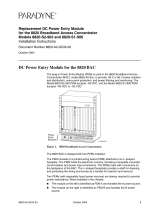 Paradyne 8820-S2-903 User manual
Paradyne 8820-S2-903 User manual
-
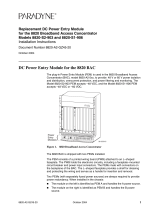 Paradyne DC Power Entry Module 8820-S1-906 User manual
Paradyne DC Power Entry Module 8820-S1-906 User manual
-
Intermec 5020 Installation guide
-
MikroTik RB924i-2ND-BT5 Operating instructions