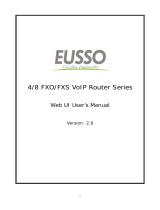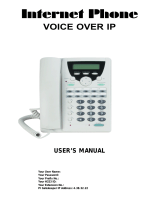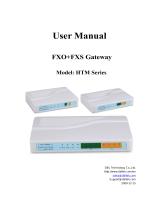0
User’s Manual
IP Telephony Gateway
Model No.: SP5004P/SP5008/SP5018/SP5058
Website: http://www.micronet.info

1
TABLE OF CONTENTS
1. INTRODUCTION ................................................................................. 3
1.1 Key Features....................................................................................................... 4
1.2 Physical Description .......................................................................................... 5
1.3 Application .......................................................................................................... 9
2. STARTUP...........................................................................................11
2.1 Login into the System ...................................................................................... 11
2.2 Network Configuration..................................................................................... 11
2.3 SIP/H323 Configuration.................................................................................... 22
3. BASIC OPERATIONS....................................................................... 27
3.1 Placing a phone call ......................................................................................... 27
3.2 CALL HOLD....................................................................................................... 29
3.3 CALL WAITING..................................................................................................29
4. WEB ADMINISTRATION .................................................................. 31
4.1 VoIP Function.................................................................................................... 31
4.2 Register Status.................................................................................................. 68
4.3 Auto Provision function................................................................................... 70
4.4 Advance Setup.................................................................................................. 73
4.5 Application ........................................................................................................ 85
4.6 System...............................................................................................................87
4.7 Route Function ................................................................................................. 96
4.8 Backup/Restore .............................................................................................. 119
4.9 Save Modification........................................................................................... 123

2
5. SPECIFICATION............................................................................. 124

3
1. Introduction
Micronet SP5004P/SP5008/SP5018/SP5058 VoIP Gateways, with cutting-edge
VoIP technology, are designed to meet enterprise’s requirement in high-port
density: 4FXS + 4PSTN, 8FXS, 4FXS + 4FXO, and 8FXO. By integrating simple
VoIP device with telephone or legacy PABX, with advanced features, as PSTN
lifeline, dial plans, call routing, hunting group, VPN capability and etc. there is
no large expense to serve enterprise users with toll-saving solution.
The Gateway integrates a gateway, gatekeeper, border element, intelligent call routing,
and supports H.323/SIP and QoS all in one solution. A major advantage of VoIP is that it
place low-cost calls to regular phones all over the world from your gateway. So, your
savings are not limited to calls to other Micronet devices.
SP5004P provides:
● 4 FXS port(s) for phone set, FAX machine, or PBX’s trunk
● 4 PSTN port for PSTN lifeline that transceiver PSTN calls as backup even if VoIP
fails.
SP5008 provides:
● 8 FXS port for phone set, FAX machine, or PBX’s trunk
SP5018 provides:
● 4 FXS port for phone set, FAX machine, or PBX’s trunk
● 4 FXO port for PSTN line or PBX’s extension to make communication between PSTN
and IP clients.
SP5058 provides:
● 8 FXO port for PSTN line or PBX’s extension to make communication between PSTN
and IP clients
With built-in router function, they offer internet access sharing to co-located PCs.

4
1.1 Key Features
● Dual protocols: SIP & H.323 co-existing
● 4/8 x RJ-11 FXS/FXO ports
● Provide 4 RJ-11 PSTN Lifelines (SP5004P)
● G.711A/µ-law, G.723.1, G.726 and G.729 codecs
● Support 4 service registrations
● Support multiple dial plans & call hunting group
● Support Call forward, Call hold and Call waiting
● Support Call transfer and 3-way conference (base on server)
● Transmit T.38 fax
● Power current drop and polarity reversal supervisory disconnect (SP5018/SP5058
only)
● Extensible by external IVR/CDR/Billing servers
● Support outbound proxy and STUN for NAT traversal
● Support advanced IVR for PSTN subscriber to dial in (SP5018 & SP5058 only)
● Support static IP, DHCP, PPPoE
● Provide VPN capability (PPTP / L2TP client) for secured Internet access and voice
communication
● Provide router functions and firewall security
● Support QoS by setting ToS (Type of Service) parameters of VoIP Packets

5
1.2 Physical Description
Front Panel
SP5008
SP5018
SP5058
SP5004P

6
LED Indicators
LED Status Indication
POWER On / Green The Power is on
STATUS Blink / Green Booting up for self test
Blink / Blue Gateway reg. failure READY
Constant / Blue Gateway reg. successes
On / Green Busy / Off-hook PHONE
Off Available / On-hook
On / Green Busy LINE
Off Available

7
Rear Panel
SP5008
SP5018
SP5058
SP5004P

8
LAN
Three of 10/100 dual-speed Ethernet port fitted with an RJ-45
connector used to connect the VoIP gateway to a LAN device.
WAN
A 10/100 dual-speed Ethernet port fitted with an RJ-45 connector
used to connect the VoIP gateway to WAN device (usually a
router).
P1~P8
FXS / FXO RJ-11 ports.
SP5008: FXS=P1~P8
SP5018: FXS=P1~P4, FXO=P5~P8
SP5058: FXO=P1~P8
P1/L1~P4/L4
(SP5004P)
FXS / PSTN combo RJ-11 ports.
Note:
Please use 2-in-1 RJ-11 cable “C702” to connect to
PABX’s trunk and PSTN line respectively
RESET
Clear all settings and restore them to the initial values present
when the device was purchased. After performing the reset, make
sure to redefine the IP settings for the device in the ‘Connection’.
DC 12V
For the included power adapter. Be sure to use only the
12VDC/1.5A power adapter included with the product. Using the
wrong power adapter can damage the product and void the
warranty.
Earth Point
Earth Ground

9
1.3 Application
SP5004P/5008/5018/5058 can be used in some scenarios
Scenarios A,
FXS Gateway Configuration PBX Scenario, VoIP
Scenarios B,
FXO/FXS Gateway Configuration PBX Scenario, VoIP
Scenarios C,
FXO Gateway Configuration PBX Scenario, VoIP

10
Scenarios D,
FXS/PSTN Gateway Configuration PBX Scenario, VoIP
Life-line fallback to PSTN in case of power failure/ network disruption

11
2. Startup
2.1 Login into the System
The Gateway provide user friendly Web interface to let you configure the router function
Please go to “Control Panel” → ”Network”. In the “Configure” page, choose the TCP/IP of
LAN card, and press “Properties” please choose “Obtain IP Address Automatically”
Launch your browser and open the Gateway WEB-UI page as http://192.168.22.1
The embedded web configuration allows you to use a web browser to manage the IP
Telephony gateway.
Step 1. Connect LAN port to your managing PC. Or, connect the gateway with PC by
hub/switch.
Step 2. Launch your web browser with http://192.168.22.1. Please configure IP address
of PC with 192.168.22.*.
Step 3. The Password screen now appears. Type “voip” in the user name field and your
password “1234” in the password field.
Step 4. Click on Login.
2.2 Network Configuration
Users have to configure the Network configurations in this page. This gateway will
be work while it is connecting with the internet network. Please get more info from
the following descriptions.
Note: Different ISPs require different methods of connecting to the Internet.
Please consult your ISP to select right IP type (Fixed IP, PPPoE, PPTP,
L2TP) of WAN.

12
Click “WAN” option below “System Setup” item:
Please select the type of Internet connection you have and set up the router to use the
IP Address Dynamic IP Address, Static IP Address , PPPoE , PPTP or L2TP
connection.
If your ISP has not given you an IP address, please select Dynamic IP Address
(default). If you have been given a specific IP address, select Specify an IP Address.
Connection Type

13
There are five ways to connect to the Internet. They are Dynamic IP, Static IP, PPPoE,
PPTP and L2TP.
The cable modem ISP usually requests you to obtain the WAN IP dynamically. Some
ISPs request you to fill the host name. To do this, please go to “System/System
Settings” page to change the host name.
A. Dynamic IP Address
Request IP address
You can specify the IP address you desired. But the ISP has the right
to neglect it and provides you a different one.
MTU (576-1500)
You can specify the MTU (maximum transmission unit) of your home
gateway. The default value is 1500 bytes and in normal case, you don’t
have to change.
MAC Cloning
Some ISPs will identify the MAC address registered by the user. If not
registered, the ISP won’t allow the traffic to pass. Enable the MAC
cloning function will change WAN MAC to the registered one.
MAC Address
The MAC address will be cloned.

14
Clone MAC Address
This button is use to detect the PC, which is browsing this page, and make its MAC
address to be the MAC address to clone.
BigPond: Only for AUSTRALIA Telstra Bigpond ISP.
B. Static IP
IP address assigned by your ISP
Set the IP address that assigned by the ISP.
Subnet Mask
Set the subnet mask of the network.
ISP Gateway Address
Set the ISP’s gateway IP address. This address routes packets to Internet.
C. PPPoE

15
This page is the PPPoE configuration page. Most of the ISPs request the user to connect
to central office (CO) side via PPPoE, acronym of Point-to-Point Protocol over Ethernet,
which provides authentication, authorization and accounting.
User Name
Enter the user name provided by your ISP to identify the computer
using PPPoE.
Password
Enter the password provided by your ISP to identify the computer using
PPPoE.
Please retype your password
Retype the password to make sure type correct password.
Service Name
Some ISP provides the service name of this PPPoE connection. If so,
enter this item, or make it blank.
MTU (546-1492)
Maximum Transmission Unit (MTU) is the largest physical packet size
measured in bytes, which a network can transmit. Any messages
larger than the MTU are divided into smaller packets before sent. In
ordinary, that the user does not have to worry about the MTU size, the
gateway routing engine will handle the MTU differences between PPP
and the LAN Ethernet side. But for some old PPPoE server, you have to make the MTU
size of the PPPoE side smaller than the default value, or some Web side is not able to
access.

16
PPPoE MTU should be set between 546 and 1492.
Maximum Idle Time (60-3600)
Set a period of time to disconnect PPPoE connection, when user’s idle
time greater than it.
The Maximum Idle Time is only worked on the auto-connect mode. It makes no effect on
manual-on mode and keep-alive mode (see Connection Mode).
Connection Mode
Three connection modes are designed to fit different request. They are keep-alive,
manual-on, and auto-connect mode.
For the manual-on mode, you have to dial-on and cut out the connection manually.
The keep-alive mode will make the connection always on. If the line is dropped, the
modules will try to connect to the PPPoE server always.
The auto-connect mode is designed to save the communication cost for the user. In the
beginning of powered on, the link will not be built.
Instead, the gateway monitors the traffic from LAN side to the Internet.
The sooner routing traffic was issued, the later PPPoE link is established.
The gateway continually watches the LAN to WAN traffic, if there is no activity for more
than the Maximum Idle Time, the connection will be dropped.

17
D. PPTP
This page is the PPTP configuration page. Acronym of PPP Tunneling Protocol of
Ethernet , which provides authentication, authorization and accounting .This PPTP screen
is only useful if using the PPTP connection method .
WAN Interface Settings
The PPTP is support only for Dynamic IP and Static IP Mode can be used. Please choise
your WAN settings is in which Mode .
MAC Cloning
Some ISPs will identify the MAC address registered by the user. If not registered, the ISP
won’t allow the traffic to pass. Enable the MAC cloning function will change WAN MAC to
the registered one.
MAC Address
The MAC address will be cloned.
Clone MAC Address
This button is use to detect the PC, which is browsing this page, and make its MAC

18
address to be the MAC address to clone.
PPTP Settings
PPTP Account
Enter the PPTP account provided by your PPTP server to definition.
PPTP Password
Enter the password provided by your PPTP server to definition.
Please retype your PPTP password
Retype the password to make sure type correct password.
PPTP Gateway
Choice the PPTP gateway by used IP address or Domain Name .
Conference ID
Some SIP Server requires an ID to enable the conference function, please input the ID
here to enable that. If you do not to know please keeping blank.
MTU (546-1492)
Maximum Transmission Unit (MTU) is the largest physical packet size measured in bytes,
which a network can transmit. Any messages larger than the MTU are divided into smaller
packets before sent. In ordinary, that the user does not have to worry about the MTU size,
the gateway routing engine will handle the MTU differences between PPP and the LAN
Ethernet side. But for some old PPPoE server, you have to make the MTU size of the
PPPoE side smaller than the default value, or some Web side is not able to access.
PPPoE MTU should be set between 546 and 1492.
Maximum Idle Time (60-3600)
Set a period of time to disconnect PPPoE connection, when user’s idle time greater than it.
The Maximum Idle Time is only worked on the auto-connect mode. It makes no effect on
manual-on mode and keep-alive mode (see Connection Mode).
Connection Mode
Three connection modes are designed to fit different request. They are keep-alive,
manual-on, and auto-connect mode.
For the manual-on mode, you have to dial-on and cut out the connection manually.
The keep-alive mode will make the connection always on. If the line is dropped, the
modules will try to connect to the PPPoE server always.
The auto-connect mode is designed to save the communication cost for the user. In the
beginning of powered on, the link will not be built.
Instead, the gateway monitors the traffic from LAN side to the Internet. The sooner routing
traffic was issued, the later PPPoE link is established.
The gateway continually watches the LAN to WAN traffic, if there is no activity for more
than the Maximum Idle Time, the connection will be dropped.

19
MPPE: multiple PPTP
E. L2TP
This page is the L2TP configuration page. Acronym of Layer 2 Tunneling
Protocol of Ethernet , which provides authentication, authorization and
accounting .This PPTP screen is only useful if using the L2TP connection
method .
WAN Interface Settings
The L2TP is support only for Dynamic IP and Static IP Mode can be used.
Please choice your WAN settings is in which Mode .
MAC Cloning
Some ISPs will identify the MAC address registered by the user. If not
registered, the ISP won’t allow the traffic to pass. Enable the MAC
cloning function will change WAN MAC to the registered one.
MAC Address
The MAC address will be cloned.
Clone MAC Address
This button is use to detect the PC, which is browsing this page, and
Page is loading ...
Page is loading ...
Page is loading ...
Page is loading ...
Page is loading ...
Page is loading ...
Page is loading ...
Page is loading ...
Page is loading ...
Page is loading ...
Page is loading ...
Page is loading ...
Page is loading ...
Page is loading ...
Page is loading ...
Page is loading ...
Page is loading ...
Page is loading ...
Page is loading ...
Page is loading ...
Page is loading ...
Page is loading ...
Page is loading ...
Page is loading ...
Page is loading ...
Page is loading ...
Page is loading ...
Page is loading ...
Page is loading ...
Page is loading ...
Page is loading ...
Page is loading ...
Page is loading ...
Page is loading ...
Page is loading ...
Page is loading ...
Page is loading ...
Page is loading ...
Page is loading ...
Page is loading ...
Page is loading ...
Page is loading ...
Page is loading ...
Page is loading ...
Page is loading ...
Page is loading ...
Page is loading ...
Page is loading ...
Page is loading ...
Page is loading ...
Page is loading ...
Page is loading ...
Page is loading ...
Page is loading ...
Page is loading ...
Page is loading ...
Page is loading ...
Page is loading ...
Page is loading ...
Page is loading ...
Page is loading ...
Page is loading ...
Page is loading ...
Page is loading ...
Page is loading ...
Page is loading ...
Page is loading ...
Page is loading ...
Page is loading ...
Page is loading ...
Page is loading ...
Page is loading ...
Page is loading ...
Page is loading ...
Page is loading ...
Page is loading ...
Page is loading ...
Page is loading ...
Page is loading ...
Page is loading ...
Page is loading ...
Page is loading ...
Page is loading ...
Page is loading ...
Page is loading ...
Page is loading ...
Page is loading ...
Page is loading ...
Page is loading ...
Page is loading ...
Page is loading ...
Page is loading ...
Page is loading ...
Page is loading ...
Page is loading ...
Page is loading ...
Page is loading ...
Page is loading ...
Page is loading ...
Page is loading ...
Page is loading ...
Page is loading ...
Page is loading ...
Page is loading ...
Page is loading ...
Page is loading ...
-
 1
1
-
 2
2
-
 3
3
-
 4
4
-
 5
5
-
 6
6
-
 7
7
-
 8
8
-
 9
9
-
 10
10
-
 11
11
-
 12
12
-
 13
13
-
 14
14
-
 15
15
-
 16
16
-
 17
17
-
 18
18
-
 19
19
-
 20
20
-
 21
21
-
 22
22
-
 23
23
-
 24
24
-
 25
25
-
 26
26
-
 27
27
-
 28
28
-
 29
29
-
 30
30
-
 31
31
-
 32
32
-
 33
33
-
 34
34
-
 35
35
-
 36
36
-
 37
37
-
 38
38
-
 39
39
-
 40
40
-
 41
41
-
 42
42
-
 43
43
-
 44
44
-
 45
45
-
 46
46
-
 47
47
-
 48
48
-
 49
49
-
 50
50
-
 51
51
-
 52
52
-
 53
53
-
 54
54
-
 55
55
-
 56
56
-
 57
57
-
 58
58
-
 59
59
-
 60
60
-
 61
61
-
 62
62
-
 63
63
-
 64
64
-
 65
65
-
 66
66
-
 67
67
-
 68
68
-
 69
69
-
 70
70
-
 71
71
-
 72
72
-
 73
73
-
 74
74
-
 75
75
-
 76
76
-
 77
77
-
 78
78
-
 79
79
-
 80
80
-
 81
81
-
 82
82
-
 83
83
-
 84
84
-
 85
85
-
 86
86
-
 87
87
-
 88
88
-
 89
89
-
 90
90
-
 91
91
-
 92
92
-
 93
93
-
 94
94
-
 95
95
-
 96
96
-
 97
97
-
 98
98
-
 99
99
-
 100
100
-
 101
101
-
 102
102
-
 103
103
-
 104
104
-
 105
105
-
 106
106
-
 107
107
-
 108
108
-
 109
109
-
 110
110
-
 111
111
-
 112
112
-
 113
113
-
 114
114
-
 115
115
-
 116
116
-
 117
117
-
 118
118
-
 119
119
-
 120
120
-
 121
121
-
 122
122
-
 123
123
-
 124
124
-
 125
125
-
 126
126
MicroNet SP5008 User manual
- Category
- VoIP telephone adapters
- Type
- User manual
Ask a question and I''ll find the answer in the document
Finding information in a document is now easier with AI
Related papers
-
MicroNet SP5004, SP5004/S User manual
-
MicroNet SP5001D User manual
-
MicroNet SP5004, SP5004/S User manual
-
MicroNet SP5012, SP5012/S User manual
-
MicroNet SP5012, SP5012/S User manual
-
MicroNet SP5208 Quick Installation Guide
-
MicroNet SP5208 User manual
-
 MicroNet Technology SP5100, SP5100/S User manual
MicroNet Technology SP5100, SP5100/S User manual
-
MicroNet SP5001, SP5001/S User manual
-
MicroNet SP5054, SP5054/S User manual
Other documents
-
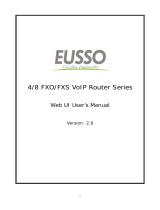 Allwin UTG7108-PR User manual
Allwin UTG7108-PR User manual
-
Asus RX3041 V2 User manual
-
CTC Union GW-732FW User manual
-
Wildix W01 FXS Quick Installation Manual
-
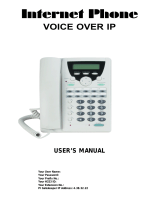 PI Manufacturing Internet Phone User manual
PI Manufacturing Internet Phone User manual
-
D-Link DVG-7062S User manual
-
LevelOne VOI-8003 User manual
-
Dlink DVG-3004S Owner's manual
-
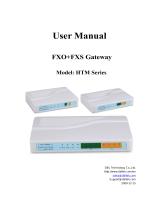 DBL Technology VoIP FXS+PSTN Gateway User manual
DBL Technology VoIP FXS+PSTN Gateway User manual
-
D-Link DVG-2016S User manual