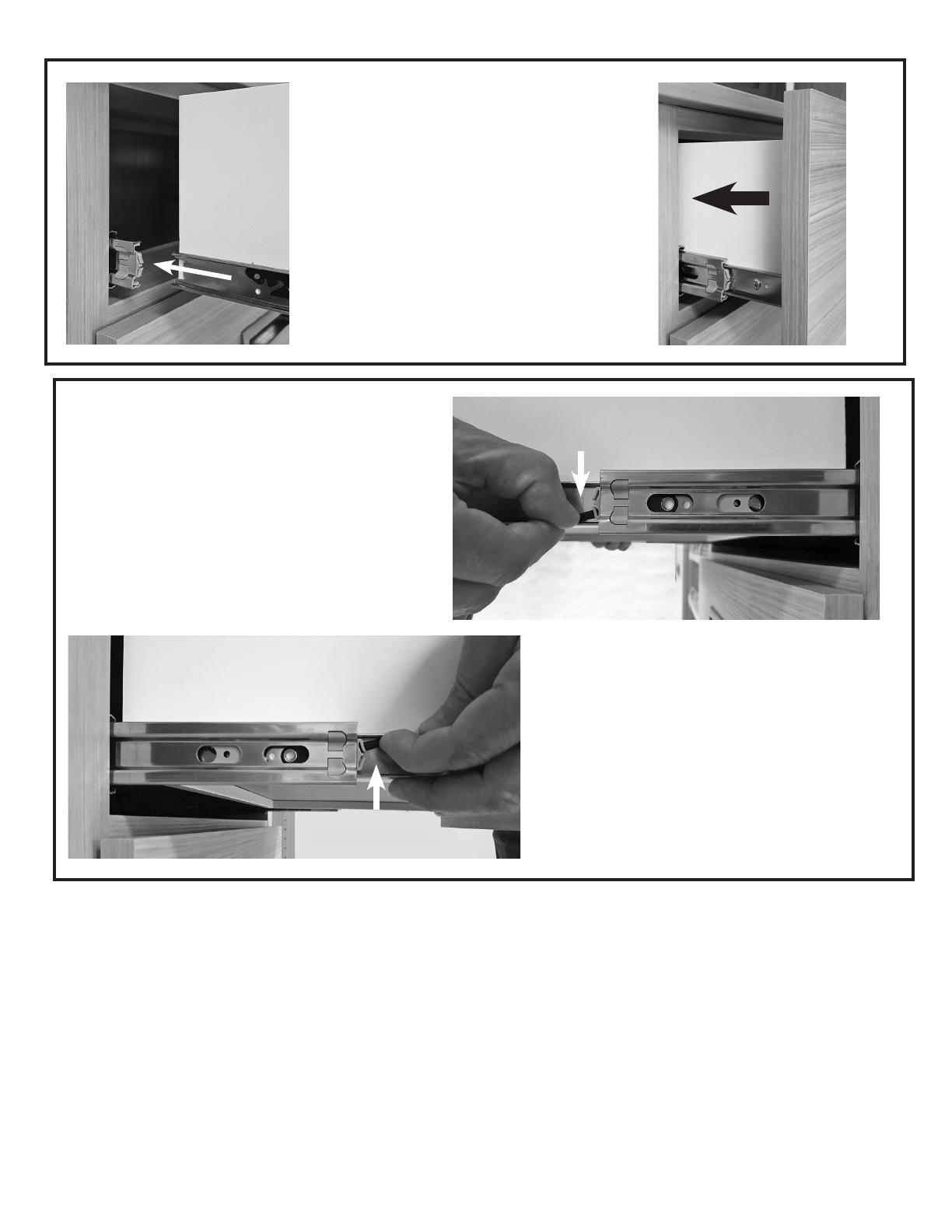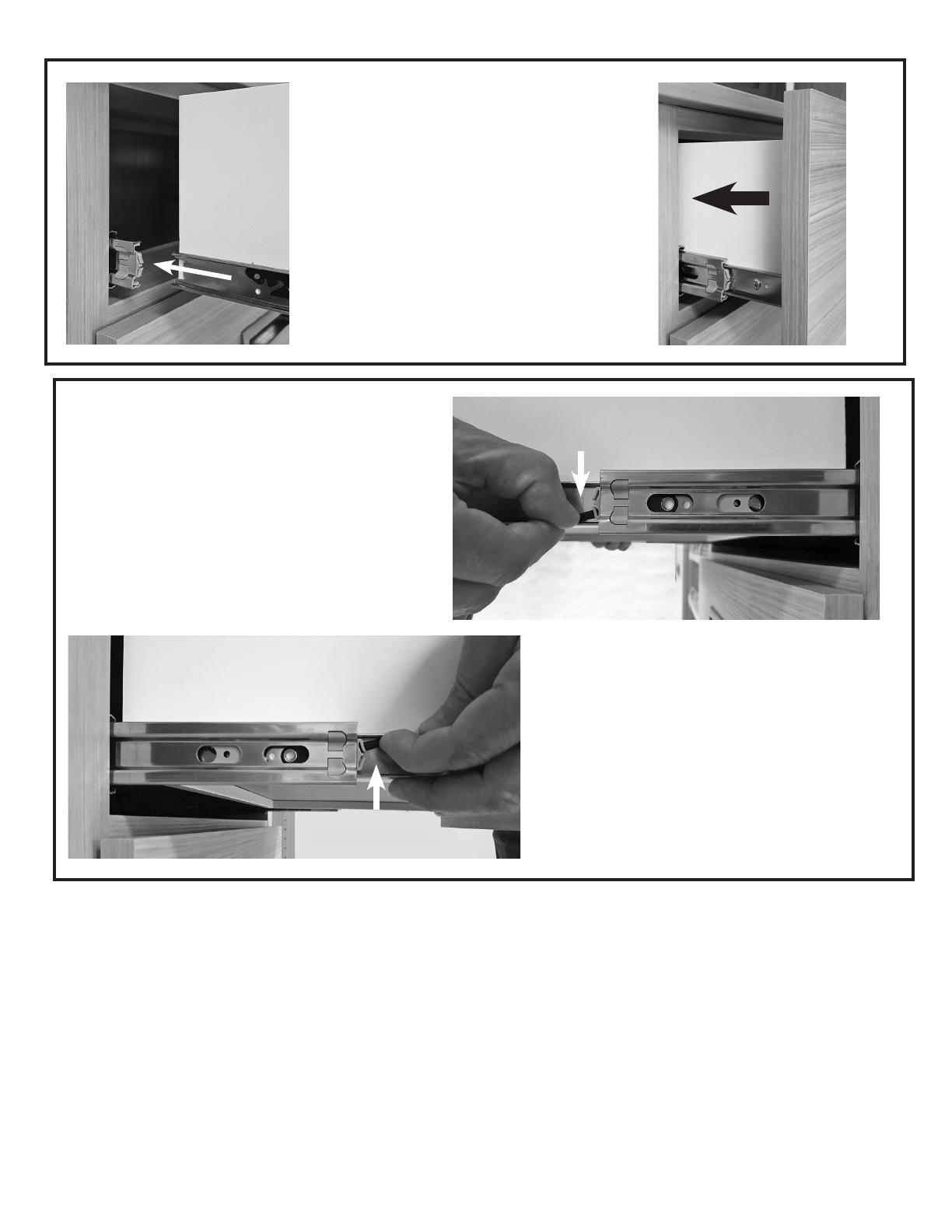
Left Side DraweRunner
Lift up the plastic lever to release
Inserting Drawer
1. Slide Drawer Box
runners into side
mounted units.
2. Push Drawer
all the way to
closed position to
secure runners.
Removing Drawer
First, open drawer to full expention postion
Right Side Drawer Runner
Push down the plastic lever to release
Decoration Hardware
Do not drill holes until you have determined the dimensions match the decorative hardware you have
selected. Make sure any adjusts to the alignment of drawer fronts is done prior to drilling holes for
pulls or knobs - once the decorative hardware is installed it will be difcult to adjust the doors and
drawer fronts.
1. Clamp a piece of wood to the front side of the door or drawer front, at handle location.
2. From the inside of the door use a 3/16" drill bit and be sure to drill completely through the door or
drawer front into the block this allow for a clear hole. Push the bolt through the hole and apply the
hardware. Tighten with a screwdriver.