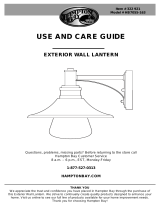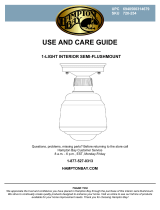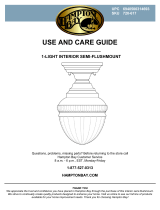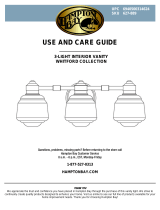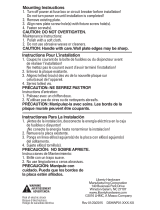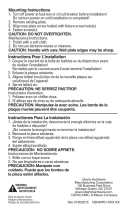Item # 899 246
Model # HB7051P-246
THANK YOU
We appreciate the trust and confidence you have placed in Hampton Bay through the purchase of
this Exterior LED Wall Lantern. We strive to continually create quality products designed to enhance
your home. Visit us online to see our full line of products available for your home improvement needs.
Thank you for choosing Hampton Bay!
USE AND CARE GUIDE
EXTERIOR LED WALL LANTERN
Questions, problems, missing parts? Before returning to the store call
Hampton Bay Customer Service
8 a.m. – 6 p.m., EST, Monday-Friday
1-877-527-0313
HAMPTONBAY.COM

Easy to install.
This fixture has been engineered to safely
use energy-saving Light Emitting Diodes
(LEDs) (included).
NOTE: This product is an LED light
fixture. It contains its own light
source and does not require the
purchase of light bulbs.
WARNING: To reduce the risk of
injury, read this instruction manual
thoroughly.
WARNING: Consult a qualified
electrician if you have any electrical
questions.
IMPORTANT: SAVE THESE
INSTRUCTIONS
2
WARNING: Before starting
installation of this fixture or removal of
a previous fixture, disconnect the
power by turning off the circuit
breaker or by removing the fuse at
the fuse box.
Features….……………………………………….2
Important Safety Instructions………………...2
Warranty…………………………………………. 3
Pre-Installation…………………………………..3
Preparation………………………...…........ 3
Tools Required…………………...………...4
Hardware Included…………………………4
Package Contents………………………….6
Important Safety Instructions
Features
Assembly..…………………………………….....7
Intallation…………………………………………8
Care And Cleaning…………………………....11
Troubleshooting……………………………….11
Table of Contents

The manufacturer warrants this lighting fixture to be free from defects in materials and workmanship
for a period of three (3) years from date of purchase. This warranty applies only to the original
consumer purchaser and only to products used in normal use and service. If this product is found to
be defective, the manufacturer’s only obligation, and your exclusive remedy, is the repair or
replacement of the product at the manufacturer’s discretion, provided that the product has not been
damaged through misuse, abuse, accident, modifications, alterations, neglect or mishandling. This
warranty shall not apply to any product that is found to have been improperly installed, set-up, or
used in any way not in accordance with the instructions supplied with the product. This warranty
shall not apply to a failure of the product as a result of an accident, misuse, abuse, negligence,
alteration, or faulty installation, or any other failure not relating to faulty material or workmanship.
This warranty shall not apply to the finish on any portion of the product, such as surface and/or
weathering, as this is considered normal wear and tear. The manufacturer does not warrant and
specially disclaims any warranty, whether expressed or implied, of fitness for a particular
purpose, other than the warranty contained herein. The manufacturer specifically disclaims
any liability and shall not be liable for any consequential or incidental loss or damage,
including but not limited to any labor/expense costs involved in the replacement or repair of
said product.
Contact the Customer Service Team at 1-877-527-0313 or visit www.hamptonbay.com.
3
HAMPTONBAY.COM
Please contact 1-877-527-0313 for further assistance
Warranty
Pre-Installation
PREPARATION
WARNING: Before starting installation
of this fixture or removal of a previous
fixture, disconnect the power by turning
off the circuit breaker or by removing
the fuse at the fuse box.
To ensure a successful installation, be sure to
read these instructions and review the diagrams
thoroughly before beginning.
Prior to fixture installation, install a recessed
outlet box into the wall surface at the desired
location. It is recommended to use a standard
recessed 4” octagonal outlet box, as shown in
Fig. 1. The mounting hardware that comes with
this fixture may not be compatible with an outlet
box different from the 4” octagonal. Be sure to
check for compatibility with the mounting
hardware before installing any outlet box.
After installing the outlet box, run wiring from the
home’s 120 volt power source into the outlet,
making sure to follow the local jurisdiction’s
electrical code.
Be sure to leave 6” of wiring extending out from
the outlet box.
WARNING: If you are uncertain,
consult a qualified electrician if you
have any electrical questions.
Fig. 1

TOOLS REQUIRED
Pre-Installation (continued)
Wire
cutters
Safety
googles
Philips
screwdriver
Wire
strippers
Exterior
silicon
rubber
sealant
Electrical
tape
HARDWARE INCLUDED
NOTE: Hardware shown to actual
size.
4
AA
BB
CC

Pre-Installation (continued)
HARDWARE INCLUDED (continued)
DD
EE
FF
Part Description Quantity
AA Mounting Bracket 1
BB Bracket Mounting Screw 2
CC Fixture Mounting Screw 2
DD Thumb Lock Nut 2
EE Hex Nut 2
FF Wire Nut 3
GG Hood Screw 2
5
HAMPTONBAY.COM
Please contact 1-877-527-0313 for further assistance
GG

Pre-Installation (continued)
PACKAGE CONTENTS
6
Part Description Quantity
A Cage 1
B Wall Plate 1
C Glass Shade 1
D Hood 1
E Wires 3
B
D
A
C
E
E

HAMPTONBAY.COM
Please contact 1-877-527-0313 for further assistance
7
1
Installing glass shade
Attaching the hood onto
the cage
Slide the glass shade (C) into the cage
(A).
Place the hood (D) onto the cage
(A).
Simultaneously pull the wires (E)
from the back of the wall plate (B).
Align the holes of the hood (D) with
the holes of the cage (A).
First, screw a hood screw (GG) into
the threaded hole of the hood (D),
then into the threaded hole of the
cage (A).
Finally, slide the remaining hood
screw (GG) into the non-threaded
hole of the hood (D), then screw it
into the threaded hole of the cage
(A).
2
Assembly
D
A
C
B
D
E
E
GG
A

2
Attaching mounting
bracket assembly to outlet
box
1
Attaching hardware to
mounting bracket
Thread the fixture mounting screws (CC)
into the provided holes on the swivel (H)
of the mounting bracket (AA).
Thread the hex nuts (EE) onto the fixture
mounting screws (CC). Do not tighten the
hex nuts (EE) at this time.
WARNING: Disconnect the power by
turning off the circuit breaker or by
removing the fuse at the fuse box.
Loosen the swivel screw (not shown) on
the mounting bracket (AA).
Pull the power supply wires (F) out from
the outlet box (G).
Attach the mounting bracket (AA) to the
outlet box (G) using the bracket
mounting screws (BB).
Turn the swivel (H) of the mounting
bracket (AA) so that the fixture
mounting screws (CC) align
horizontally.
Tighten the swivel screw.
8
Installation
EE
CC
CC
EE
AA
H
AA
F
CC
G
H
BB

3
Making wire connections
Strip approximately ¼” of insulation from
each supply and fixture wire
Attach the black fixture wire (I) to the hot
(typically black) supply wire (J) using a
provided wire nut (O).
Attach the white fixture wire (K) to the
neutral (typically white) supply wire (L)
using a provided wire nut (O).
Attach the bare ground fixture wire (M) to
the supply ground wire (N) using a
provided wire nut (O).
Wrap all wire connections with electrical
tape for a more secure connection.
HAMPTONBAY.COM
Please contact 1-877-527-0313 for further assistance
9
4
Mounting the fixture
Carefully tuck the wires and wire
connections into the outlet box (G)
Place the fixture body over the outlet
box (G), aligning the fixture mounting
screws (CC) with holes on the wall plate
(B). Push the fixture body against the
wall (P) making sure the fixture
mounting screws (CC) feed through the
holes on the wall plate (B).
Remove the fixture body from the wall
(P) and adjust the fixture mounting
screws (CC) so that they will protrude
from the wall plate (B) ¼”. Tighten the
hex nuts (EE) against the mounting
bracket (AA).
Replace the fixture body over the outlet
box (G) and secure it in place by
threading the thumb lock nuts (DD) onto
the fixture mounting screws (CC) until
the wall plate (B) is flush against the
wall (P).
WARNING: This fixture must be
installed onto a 120 volt electrical
system. If you are uncertain, consult
a qualified electrician if you have any
electrical questions.
Installation (continued)
I
J
O
K
L
M
N
CC
DD
B
G
EE
AA
P

5
Waterproofing the
installation
Using an exterior rubber sealant (Q),
caulk around the edge of the upper 2/3s
of the wall plate (B).
Leave the bottom 1/3 unsealed to allow
drainage of any water that might leak into
the enclosure.
10
Installation (continued)
B
G
Q

Care and Cleaning
1. To clean the outside of the fixture, use a dry or slightly dampened clean cloth (use clean water,
never a solvent) to wipe the surface of the fixture.
2. To clean the inside of the fixture, first disconnect power to the fixture by turning off the circuit
breaker or by removing the fuse at the fuse box. Next, use a dry or slightly dampened clean
cloth (use clean water, never a solvent) to wipe the interior surface of the fixture.
3. Do not use any cleaners with chemicals, solvents or harsh abrasives. Use only a dry soft cloth
to dust or wipe carefully.
Troubleshooting
HAMPTONBAY.COM
Please contact 1-877-527-0313 for further assistance
11
Symptom Possible Cause Solution
Lights do not come on at all.
Wall switch and/or circuit breaker is off. Turn on wall switch and/or circuit breaker.
Incorrect or loose wire connections. Access outlet box and fix wire connections.
LED driver has malfunctioned. Replace LED driver.
Fuse blows or circuit breaker trips
when light is turned on.
Crossed wires or power wire is grounding out. Access outlet box and fix wire connections.

Questions, problems, missing parts? Before returning to the store call
Hampton Bay Customer Service
8 a.m. – 6 p.m., EST, Monday-Friday
1-877-527-0313
HAMPTONBAY.COM
Retain this manual for future use.
HB7051P-0312-1E
Page is loading ...
Page is loading ...
Page is loading ...
Page is loading ...
Page is loading ...
Page is loading ...
Page is loading ...
Page is loading ...
Page is loading ...
Page is loading ...
Page is loading ...
Page is loading ...
Page is loading ...
Page is loading ...
Page is loading ...
Page is loading ...
Page is loading ...
Page is loading ...
Page is loading ...
Page is loading ...
Page is loading ...
Page is loading ...
Page is loading ...
Page is loading ...
-
 1
1
-
 2
2
-
 3
3
-
 4
4
-
 5
5
-
 6
6
-
 7
7
-
 8
8
-
 9
9
-
 10
10
-
 11
11
-
 12
12
-
 13
13
-
 14
14
-
 15
15
-
 16
16
-
 17
17
-
 18
18
-
 19
19
-
 20
20
-
 21
21
-
 22
22
-
 23
23
-
 24
24
-
 25
25
-
 26
26
-
 27
27
-
 28
28
-
 29
29
-
 30
30
-
 31
31
-
 32
32
-
 33
33
-
 34
34
-
 35
35
-
 36
36
Home Decorators Collection HB7051P-246 Installation guide
- Type
- Installation guide
- This manual is also suitable for
Ask a question and I''ll find the answer in the document
Finding information in a document is now easier with AI
in other languages
Related papers
Other documents
-
 Hampton Bay HB7053-237 Operating instructions
Hampton Bay HB7053-237 Operating instructions
-
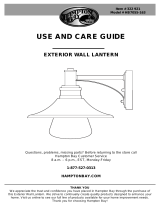 Hampton Bay HB7055-48 Operating instructions
Hampton Bay HB7055-48 Operating instructions
-
TRUE FINE TD60006OT User manual
-
World Imports SF230 Installation guide
-
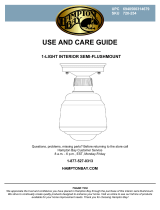 Hampton Bay HJD8011A-2 Operating instructions
Hampton Bay HJD8011A-2 Operating instructions
-
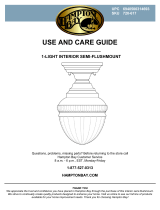 Hampton Bay HMC8011A Installation guide
Hampton Bay HMC8011A Installation guide
-
Liberty 126345 Installation guide
-
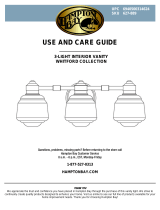 Hampton Bay HJD1393A Installation guide
Hampton Bay HJD1393A Installation guide
-
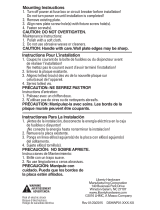 Style Selections W18001-PW-U User manual
Style Selections W18001-PW-U User manual
-
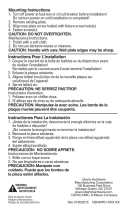 Style Selections W17956-SN-CP Installation guide
Style Selections W17956-SN-CP Installation guide