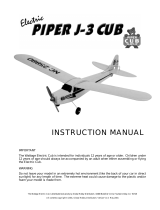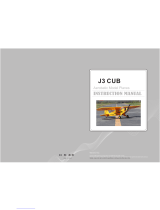Page is loading ...

*SPECIFICATIONS ARE SUBJECT TO BE CHANGED WITHOUT NOTICE.
KIT CONTENTS / TOOLS REQUIRED
RADIO PREPARATION
ASSEMBLY
FLIGHT MANUAL
EXPLODED VIEW
PARTS LIST
OPERATING YOUR MODEL SAFETY
2
3
5
9 12
13
14
15
INDEX
The product you have purchased is powered by a rechargeable battery. The battery is recyclable. At the end of its useful life, under
various national / state and local laws, it may be illegal to dispose of this battery into the municipal waste stream. Check with your local
solid waste officials for details in your area for recycling options or proper disposal.
Ni-MH
2004 KYOSHO CORPORATION
This radio control model is not a toy!
First-time builders should seek the advice of experienced modellers
before beginning assembly and if they do not fully understand
any part of the construction.
Assemble this kit only in places out of childrenÕs reach!
Take care before operating this model.
You are responsible for this modelÕs assembly and safe operation!
Always keep this instruction manual ready at hand for quick
reference, even after completing the assembly.
No.10221
UNDER SAFETY PRECAUTIONS
RADIO CONTROLLED ELECTRIC POWERED AIRCRAFT
EP Piper J-3 Cub M24
Before beginning assembly, please read these instructions thoroughly!
WINGSPAN : 944mm (37.1")
THE FINEST RADIO CONTROL MODELS
R
INSTRUCTION MANUAL
ARF Kit

Phillips Screwdriver (L.M.S)
2
AAAAAAAA
AA-size Batteries
(Transmitter)
Rubber band
Decal
Main Landing Gear
TP Screw
R
R
R
R
R
THE FINEST RADIO CONTROL MODELS
R
THE FINEST RADIO CONTROL MODELS
THE FINEST RADIO CONTROL MODELSTHE FINEST RADIO CONTROL MODELS
No.1xxxx PIPER CUB J3
KYOSHO PRINTED IN CHINA
Sharp Hobby Knife
REQUIRED BATTERIES REQUIRED
Scissors
Double-sided
Tape
Tape
Read through the manual before you begin, so you will have an overall idea of what to do.
BEFORE YOU BEGIN
Check all parts. If you find any defective or missing parts, contact your local dealer or our Kyosho Distributor.
Warning!
First-time fliers should seek advice on pre-flight adjustments and assembly from experienced fliers. Remember that
flying a badly assembled or badly adjusted aircraft is very dangerous!
In the beginning, first-time fliers should always be assisted by an experienced flier and never fly alone!
This model aircraft is designed to be powered by an electric-motor. Installing a powerful motor or engine, or flying this model
aggressively may lead to serious damage and accidents!
TP Screw TP Screw TP Screw
THE FINEST RADIO CONTROL MODELS

3
2
Battery (Rechargable) 8.4V-600mAh
3
Charger (A charger suitable for your model's battery.)
Charger
No. 72511
Multi Charger IV
(For Ni-MH, Ni-Cd batteries)
No. 72102
Excel Pro Charger Ver.2
(For Ni-MH, Ni-Cd batteries)
No.71193
1
A radio control system for aircraft.
Micro servo or super micro servo.
Read instruction manual supplied with radio control system
thoroughly before use.
Speed Control Amp. suitable for aircraft. (Minimum 10A)
Only use radio control systems designed for aircraft.
Radio control systems
This model requires a minimum 4-channel radio control system (with 2 micro servos
and 1 speed control amp (electronic speed controller) for aircraft.
Suitable size servos
11 13 mm
24 27mm
21 25mm
No. 90202
360P
1
The batteries should be charged before kit assembly. Charge the battery according to the charger's instruction manual.
Set up the radio as explained below.
2
1
2
3
4
5
6
7
8
9
10
11
Connect the battery.
1
Extend the antenna. (Transmitter)
2
3
4
Center the trims.
5
Switch on. (Transmitter)
6
Switch on. (Receiver)
7
Make sure the servos are in command.
8
Switch off. (Receiver)
9
Switch off.(Transmitter)
10
Retract the antenna.. (Transmitter)
11
Install AA-size batteries. (Transmitter)
START
FINISH
Extend the antenna. (Receiver)
2
ON
OFF
11
Transmitter
Receiver
3
4
7 9
10
6
1
5
8
Servo
Battery
Adapter for Sky Victory 360P

T
H
E
F
I
N
E
ST
R
A
D
I
O
C
O
N
T
R
O
L
M
OD
E
L
S
Make 2mm hole (example).
Cut off shaded portion.
2mm
Warning!
Pay close attention here!
Must be purchased
separately!
Establishing servoÕs neutral position.
Always set the servos at their neutral position before installing the servos.
The servo's reach their neutral position automatically when connected drawing below
and the transmitter/receiver switches are turned ON.
Basic connection for EP Airplane.
BASIC CONNECTION FOR ELECTRIC POWERED AIRPLANE AND ADJUSTMENT OF SERVOS
Apply extra decals to your liking.

Servo
Receiver Installation
Speed Control Amp.
Pay close attention here!
Warning!
Must be purchased separately!
Cut off shaded portion.
2mm
Make hole with Awl.
(example: 2mm).
Diagram shows
Sky Victory 360P Amp.
(Refer to manual for
connection instructions).
TP Screw
-------------------------- 4
For smaller servos, use finger to align
position of screw holes.
Refer to manual for
connection.

Antenna Lead
Pay close attention here!
Warning!
Must be purchased separately!
2mm
Make hole with Awl.
(example: 2mm).
Fuselage
------------------------ 4
TP Screw
Linkage
2mm

Align to the center.
Main Wing
TP Screw
--------------------- 2
Pay close attention here!
Warning!
Parallel
THE FINEST RADIO CONTROL MODELS
TH
E
F
I
N
EST
R
A
D
IO
C
O
N
T
R
O
L
MO
D
EL
S

Battery
If rudder doesn't move as per control stick,
use reverse switch on transmitter.
<Elevator>
< >
<Rudder>
< >
C of G Position
C of G
Warning!
--------------------- 1
If necessary, move Receiver or Speed Control Amp
to get correct C of G (center of gravity).
Pay close attention here!
Warning!
TP Screw

9
1
PIPER CUB J-3 FLIGHT MANUAL
2
2~3m
/ Choose Location Carefully
/ Flight Conditions
Do NOT operate model near these areas
First flight should be in light wind speeds up to 2 - 3m
Strong
Wind
2~3m
Light Wind
Light
Wind

10
ON
3
ON
ON
30 m
2
1
3 4
5
6
7
ON
30 m
OFF
/ Pre-Flight Check
Battery Charge
Transmitter
Charge the battery.
Read the operating instructions
for the charger and battery
for correct charging method.
Read and understand the radio
system instructions to operate
the transmitter correctly.
Check Each Component Carefully
Check that propeller, adapter and all
screws are securely fastened!
Check for any bends or damaged parts
on main wing, fuselage or tail wing.
Always check that no one is using the same
frequency (band) in the same area!
Do NOT touch switch
Securely fasten the main wing
with rubber bands.
Do NOT touch
Motor Switch
Switch transmitter ON.
Next, switch the receiver ON.
CAUTION: Depending on
type used, some amps
may not have a motor switch.
Receiver Switch
ON
In case motor starts rotating accidentally,
have an assistant hold the rear part of the
plane securely.
Check plane responds properly to control signals.
Extend transmitter antenna all the way, and test the range of the radio signal.
Step back about 30 m and check
for any unusual behaviour.

11
4
5
Wind
10 20
40m
40m
/ Take-Off
Extend transmitter antenna
all the way and check plane
responds properly to
transmitter signal.
Face into the wind, hold the
plane horizontally and launch
with a pushing motion.
After launching, use the rudder to stop plane from tilting
left or right. If using an amp, climb 10
doesn't climb accordingly, adjust with elevator control. After
reaching an altitude of about 40m, beginning circling the plane.
(If battery is not charged properly,
plane will not ascend).
Wind
/ Flight
Move control sticks slowly.
Continue circling left in an oval pattern until accustomed to flying.
If plane nose dips, adjust
elevator control.
Move the stick on the transmitter
about 1 notch to the left.
Release the elevator
stick.
Turn the rudder to the right and then
release control stick. Once plane
levels off, circle is complete.

12
6
7
8
9
OFF
OFF
OFF OFF
/ Landing
When the battery runs down, the auto-cut will
stop propeller rotating. When propeller stops,
decide your landing approach based on wind
direction and landing area.
Turn wide with the wind,
and then land into the wind.
Landing Course
Wind
Horizontal landing is vital.
Once horizontal, land the plane without using the
elevator, keeping the plane horizontal with the rudder.
From about 1m off the
ground use elevator to land
plane horizontally.
/ After Landing
Switch receiver OFF. Then, switch transmitter OFF.
Disconnect the battery.
Allow battery to cool down
before recharging.
Caution: hot
after flight
Caution: hot
after flight
/ After Flight Maintenance
/ Damaged Parts
When not flying, disconnect battery
connector and remove battery from
plane.
For next flight, check that no screws have
loosened and replace any scratched or
damaged parts.
Remove any grime. Add grease to rotating
parts.
Do not use with damaged or broken parts (may result in accidents or injury).
Please replace with new parts.

13
EXPLODED VIEW
3
Screw
Screw
Screw
Screw
Nut
Screw
Screw
T
H
E
F
I
N
E
S
T
R
A
D
I
O
C
O
N
T
R
OL
M
O
D
E
LS
TP Screw
TP Screw
TP Screw
7
5
8
20
4
1
2
6
9
12
13
15
17
10
10
11
16
18
8
R
R
R
R
R
THE FINEST RADIO CONTROL MODELS
R
THE FINEST RADIO CONTROL MODELS
THE FINEST RADIO CONTROL MODELSTHE FINEST RADIO CONTROL MODELS
No.1xxxx PIPER CUB J3
KYOSHO PRINTED IN CHINA
19
14

Before Flying Flying After Flying
Before flying your airplane, ensure
the airfield is spacious enough.
Always fly it outdoors in safe areas
with no debris or obstacles!
For proper radio handling, refer to
it's instruction manual.
Ensure the spinner and propeller
are securely installed.
If the airplane begins to operate by
itself, somebody else is on your fre-
quency. Do not attempt to operate
it under such conditions as you may
lose of control of it.
Fully extend
the antenna
(transmitter).
Move the sticks on your transmitter
to ensure that all controls move
according to your inputs and the
way you adjusted them.
Do not fly your airplane on days
with strong winds or side winds.
Always land airplane into the wind.
Ensure the main wing is securely
installed.
Check the radio batteries.
Switch off the transmitter.
Unplug the Ni-Cd battery.
Cautions for Safety
Do not allow people watching to get too
close to a rotating propeller.
Don't use defective propellers and
deformed spinners.
Batteries and chargers become
hot. Keep away from flammable
materials.
Never try to modify Ni-Cd battery.
This is very dangerous.
OPERATING YOUR MODEL SAFELY
Beware of spinning propellers!
Switch on the transmitter.
Only use genuine KYOSHO parts.
Launch your airplane by hand into
the wind.
Plug in the Ni-Cd battery.
If your airplane does not function cor-
rectly, land it at once and find out the
reason.
Unplug the Ni-Cd battery when not
in use.
Remove grime, and add grease to
rotating parts.
Do not dispose of used Ni-Cd
batteries, return them to the shop.
Do not dispose of Ni-Cd batteries
in a fire. They will explode and
release harmful materials.
Beware of spinning propellers! With
some electronic speed controllers,
the motor (propeller) starts spinning
as soon as battery is connected.
OFF
ON
ON
WIND
WIND
OFF ON
Bat
tery
OFF
Batt
ery
BAT
T
E
RY
Battery
Battery
Warning!
Warning!
Battery
15
/