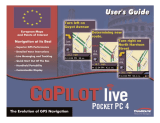Page is loading ...

Copyright © Transplant Computing LLC 2003. All rights reserved.
Reproduction, transfer, distribution or storage of part or all of the contents in this
document in any form without the prior written permission of Transplant Computing
is prohibited.
All other products and company names mentioned herein may be trademarks or
tradenames of their respective owners. The software and map photos are belonged
to respective owners.
Transplant Computing reserves the right to make changes and improvements to
any of the products described in this document without prior notice.
Under no circumstances shall Transplant Computing be responsible for any loss of
data or income or any special, incidental, consequential, or indirect damages
howsoever caused.
Remark:
The synthetic screen displays on the PDA in this manual and on the package description are for
demonstration purposes only. All trade names and all GPS software belong to their respective
owners.
3

Warnings
Care and Caution
The Global Positioning System (GPS) is operated by the United States
Government which is solely responsible for the accuracy and continued
operation of the system. Accuracy of position fixes (longitude, latitude and
altitude) can be affected by alterations made to the GPS satellites by the U.S.
Government. Accuracy is subject to change in accordance with the U.S.
Department of Defense civil GPS user policy and Federal Radionavigation Plan.
Positional accuracy and time to fix time can also be affected by poor view of
caused by obstructions such as
tall buildings,
heavy foliage,
large cliffs and other obstructions
where GPS satellite signals are blocked and poor satellites geometry
conditions result.
Judgment
The CF LP GPS receiver is an excellent navigation and location awareness
assist tool, but does not substitute the needs of careful steering and good
judgment. Never only rely on one single tool or apparatus for positioning and
navigation.
Accessories
There may have accessory supplied with the CF LP GPS receiver which are
specifically designed for the CF LP GPS. Use of other accessories will severely
degrade performance or even damage the receiver, and will void the warranty. Do
not try to open or break the receiver. There are no user serviceable parts
inside the receiver. Opening the receiver will void the warranty.
Software
Follow the operation guidance as stated and described in the user guide of
the GPS application software.
The software supplied with the CF LP GPS receiver is solely for personal
usage. Making copies only for personal use, but may not copy, modify,
reverse engineer or transfer the software unless expressively provided by
written agreement. The software is the property of Transplant / EMTAC
and/or its supplier and is protected by international treaty provisions.
4

Notice
In order to help you fulfilling any warranty obligations, read comprehensively the
“Warnings”, “Disclaimer and Limitation of Liability”, “Basic Guidelines”, “Care and
Maintenance”, and the whole User Guide.
Remarks:
1. The External Active Antenna is an optional accessory which is not included in the package.
5

Disclaimer and Limitation of Liability
Transplant Computing and its subsidiaries assume no responsibility for any damage
or loss resulting from the use of this product, software and user guide.
Transplant Computing and its subsidiaries assume no responsibility for any loss or
claims by third parties which may arise through the use of the software. Transplant
Computing and its subsidiaries assume no responsibility for any damage or loss
caused by deletion of data as a result of malfunction, dead battery, or repairs.
Under no circumstances shall Transplant Computing and its subsidiaries are
responsible for any loss of data or income or any special, incidental, consequential
or indirect damages howsoever caused.
The contents of this User Guide are provided “as is”. Except as required by
applicable laws, no warranties of any kind, either express or implied, including, but
not limited to, the implied warranties of merchantability and fitness for a particular
purpose, are made in relation to the accuracy, reliability or contents of this user
guide. Transplant Computing reserves the right to revise this user guide or
withdraw it at any time without prior notice. Transplant Computing reserves the
right to make changes and improvements to any of the products described in this
user guide.
6

Table of contents
Basic Guidelines 7
1. Getting Start 9
Introduction 9
Prepare to use your CF LP GPS 10
GPS signal reception 10
Using optional external active antenna 11
2. General Information 12
General features 12
Embedded active antenna 14
External antenna port 15
External active antenna (Optional Accessory) 16
3. Operation Guide 17
Step 1 To install the GPS/MAP application software in the PPC 18
Step 2 To operate the GPS/MAP application software 19
Step 3 To connect with the external active antenna(optional) 20
Use of the power jack 21
Connect with external active antenna 22
4. Troubleshooting 24
5. Care and Maintenance 25
Glossary 26
7

Basic Guidelines
SAFETY
Read the User Guide and these basic guidelines comprehensively. Breaching the
regulations and rules may be dangerous or illegal. Road safety is the first priority;
do not use or operate the CF LP GPS receiver while driving. Keep the CRUX II / CF
LP GPS receiver away from high temperatures and fire. Additional detailed
information is given in this user guide. (Consult more details in “Warnings” section)
PROPER HANDLING
Operating the GPS receiver requires a clear and unobstructed view of sky with the
antenna facade pointing upward to the sky. Do not bend the CF LP GPS receiver
while connected to in the compactflash slot bending will damage the receiver.
FIRST TIME OPERATION
A longer than normal time-to-first-fix of position may result the first time you use
the CF LP GPS. Follow this user guide and consult the instructions of the Pocket PC
and the GPS application software. The CF LP GPS is designed for use in TYPE II
compactflash slots, DO NOT TRY TO FIT OR TO CONNECT THE CF LP GPS WITH
OTHER TYPES OF EXPANSION SLOTS or OTHER HOST DEVICE. The CF LP GPS may
be used in a PC CARD slot using a type II compactflash to PC CARD adapter
(optional).
INTERFERENCE
GPS receivers may receive interference near cellular base-stations and when in
close proximity to mobile phone antennae. This interference may affect positioning
and time-to-fix performance.
CONNECTORS
There is one external antenna port connector(MCX-female type),. Caution and care
must be exercised when handling this parts. Bending or breaking these parts will
severely degrade positioning performance as well as damage the receiver
and this will void your warranty.
ACCESSORIES
There may have been accessories supplied with the CF LP GPS receiver which are
specifically designed for the CF LP GPS. Use of other accessories will severely
degrade performance or even damage the receiver, and will void the warranty.
There are no end-user servicable parts inside the CF LP GPS receiver.
DO NOT TRY TO OPEN THE CF LP GPS, OPENING THE CF LP GPS WILL VOID YOUR
8

WARRANTY.
SERVICE
Only qualified engineering service personnel must install or repair equipment.
SWITCH OFF
Obey all laws, regulations, rules and restrictions. Switch off the host platform and
discontinue operation of the CF LP GPS receiver in hospital ICUs, aircraft, gasoline
station, near fuel or chemicals, near blasting areas, or other restricted areas.
NOTICE
Read the “Warnings” section comprehensively before operation.
Remarks:
1. The External Active Antenna is an optional accessory which is not included in the package.
9

1. Getting Started
Introduction
Congratulations on purchasing the CF LP GPS GPS receiver(“CF LP GPS”). The CF LP
GPS offers various location awareness applications for both consumer and corporate
usages including
● Navigation and Positioning
● Find Street and Route
● Travel Route Planning
● Recreation
● Safety and Security
● Fleet Management
● Logistic
● Field-Force Management
● Location-Based Service (LBS)
Figure 1
10

Prepare to use your CF LP GPS Receiver
To help you begin to use your CF LP GPS, read this User Guide in the first step. The
User Guide explains the detail how the CF LP GPS operates, functions, and common
features of the CF LP GPS. A short glossary of GPS related terms and abbreviations
at the back of the User Guide.
Before you begin using your CF LP GPS, you must complete the GPS/MAP
application software installation to your Pocket PC or Laptop. For information
about Pocket PC operation and application software installation, please refer to the
documentation that accompanies each product.
For detailed operation information, please consult Chapter 3. In order to get more
familiar with your CF LP GPS, please first read Chapter 2 before operating the CF LP
GPS.
GPS signal reception
The Global Positioning System (GPS) is a space-based radio-navigation system.
This system consists of 24 satellites, which orbit the Earth at an altitude of
approximately 17,500 kilometers, and ground control stations. Each of the 24
satellites, deployed in 6 orbital planes, circles the earth twice a day. The system
satellites continuously transmit signals contain the information of time and distance
in a precise formation, 24 hours a day in any weather condition, everywhere around
the world. By processing the signals received, CF LP GPS provides users with
helpful information of position, velocity, and time for navigation and location
awareness purposes anywhere anytime on the Earth.
The CF LP GPS offers high position accuracy and fast Time-To-First-Fix (TTFF),
which rely on environment circumstances where receiver located as well as initial
states of the receiver. During attempting to a position fix, the receiver needs to lock
on to at least 3 satellites and, uses the signal can be received as well as the data of
latest position stored in the receiver’s digital memory in order to compute the
location of the device.
Environmental factors that influence the position accuracy and TTFF including such
as
tall buildings,
narrow streets and passageways,
12

protection film on glass,
heavy foliage,
large cliffs,
and other obstructions where the satellite signals may blocked, and, poor satellites
geometry situation. Initial state of the receiver, means latest status in memory of
the receiver, may mainly determine the time of TTFF. Position can be quickly fixed
within only 10 seconds from a hot-start state and needs 80 seconds typically from a
cold-start state. The receiver may need at least 3 to 5 minutes from a complete
restart-state, for example, flying a distance over 500 miles the time it last had a
position fix.
The CF LP GPS uses the satellite signals to calculate an exact geodetic location
through triangulation method, contained in 10 meters CEP accuracy without
Selective Availability (SA), which is good enough for general location awareness
purposes. The position data is then converted within the receiver to latitude and
longitude coordinates, which is usually provided in the geodetic datum on which
GPS is based (WGS 84). Position offsets of hundreds of meters or much more can
result from using the wrong datum.
In addition to datum used, there are number of positioning errors can occur,
limiting accuracy. The major errors including satellites orbiting error, poor satellite
geometry, multi-path signals, atmospheric delay, receiver clock timing, and poor
satellite signal reception.
Using optional external active antenna*
An optional external active antenna is available for usage when operating under
certain environmental situations, such inside vehicles where satellite signals are
blocked. Detailed operation is described in the Operation chapter. Make sure to use
only the optional external antenna supplied by Transplant. Use of any other
antennas will severely degrade positioning performance or even damage the
receiver. Read basic guidelines before using optional external active antenna.
*External active antenna is an optional accessory which is not included in this package.
13

2. General Information
This chapter describes your CF LP GPS in details.
General features
Your CF LP GPS is an excellent navigation and positioning aid tool when using with
Pocket PCs and Laptop computers. The general features are
■ Rugged Type II Compactflash design. Slim housing.
■ Fully compatibility with Pocket PC 2000,2002, and 2003; Windows 98,ME,200
and XP.
■ No software driver required for Pocket PC, works with all GPS programs which
accept industry standard NMEA GPS input.
■ Ultra-low power consumption.
■ Embedded high sensitivity GPS active antenna.
■ Optimal antenna orientation design enhances reception both in the car and on
foot.
■ Optional external active antenna for in-vehicle and indoor usage.
Outstanding performance even along tree-lined streets, urban canyons and
in vehicles with coated windshields.
Allows mounting the iPAQ Pocket PC anywhere you like in the vehicle.
Embedded active antenna
Your CF LP GPS is embedded with a high sensitivity 1575.42MHz GPS active antenna
internally, which can offer good satellite signal reception for position fixes. The
embedded active antenna is illustrated as “A’” in Figure 2 and 3, and the antenna
facade area is indicated in Figure 3. Keep this facade area surface clean and clear
view to the sky while operating the CF LP GPS. Do not let this surface area become
covered fully or partially by any object especially one which contains metal and/or
electromagnetic wave absorption materials such as screwdriver, pen, watch, floppy
diskette, CD and metal wires, thin metal foil like aluminum foil and metal-coated
plastic bag, water or liquid, and carbon paper.
14

Antennae Facade Area
Figure 3
External antenna port
Your CF LP GPS is equipped with a RF connector port (MCX type) for connecting
with external active antenna(optional accessory) when operating under certain
environment situation, such as inside a vehicle and where satellite signals are
blocked or obstructed. The external antenna port is indicated as in Figure 4. Make
sure using the optional external antenna supplied by Transplant. Use of other active
antennas will severely degrade positioning performance or even damage the
receiver. Please read basic guidelines before using the external active antenna
accessory.
15

External Antenna Port
(MCX female-type)
Figure 4 Top of CF LP GPS
External active antenna (optional accessory)
The external active antenna is an optional* accessory. Connecting the optional
external active antenna to the external antenna port described in previous section
“External Antenna Port” as indicated in Figure 4. This optional active antenna is
embedded magnet in the bottom for easy mounting on metal surface, be caution
not put near to materials are sensitive to magnetic field, such as magnetic storage
media like floppy diskette. Figure 5 is the reference photo of the optional external
active antenna. Make sure to use only the optional external antenna supplied by
Transplant. Use of other any other active antenna will severely degrade positioning
performance or even damage the receiver.
16

3. Operation Guide
Before using the CF LP GPS, first make sure to prepare following steps are ready for
operation.
■ The GPS software is correctly installed on the Pocket PC or Laptop Computer.
■ The Pocket PC is fully power charged.
■ The CF LP GPS is securely connected in a Type II Compactflash slot correctly.
■ Identify the operation environment and determine whether an external antenna*
is needed or not.
For information about the operation of the Pocket PC and the GPS application
software installation procedures, please refer to the documentation that
accompanies each product, respectively.
In this Chapter, a step-by-step operation procedure is described.
Step-1 To install the GPS application software
Step-2 To connect with the Pocket PC
Step-3 To operate the GPS application software
Connect with the external active antenna*
*The external active antenna is an optional accessory which is not included in the package.
18

Step 1 To install the GPS/MAP application software
Before operation the CF LP GPS, make sure the GPS application software is properly
and completely installed in the iPAQ Pocket PC.
To install the GPS/MAP application software, please consult and follow those
operating procedures described in the user’s guide of the GPS application software
and the iPAQ Pocket PC, respectively. Make sure the GPS application installed
completely and correctly.
In the included CD-ROM, there is the “Crux_View Test Program”(Evaluation version)
for testing purposes. Please follow the step-by-step procedure indicated and
described in the CRUX_VIEW(Evaluation) Manual file(in .pdf format). Figure 6 is a
screen shot example of Crux_View Test Program (indicating the Satellites in view
and Signal-Level View).
Note:
(a) The Crux_View Test Program is an evaluation version program and only for
testing purpose.
(b) The Crux_View program is only for the CF LP GPS to be used with the Pocket
PC 2002 or 2003.
(c) Crux_View supports ARM(StrongARM/X Scale) based Pocket PCs.
Figure 6
19

Step 2 To connect with the iPAQ Pocket PC
To connect your CF LP GPS with a Pocket PC, simply slide the CF LP GPS into the
type II compactflash slot. Figure 7 illustrates the CF LP GPS being inserted into
an iPaq Pocket PC with CF expansion sleeve. (Please also consult the operation
procedures described in the user’s manual of your Pocket PC.)
Figure 7
20
/