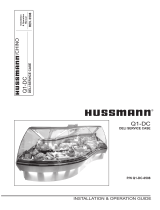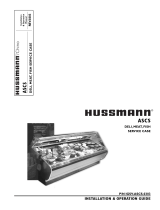Page is loading ...

SERVICE MANUAL
- NOTICE -
This manual is prepared for the use of trained Service Technicians
and should not be used by those not properly qualified. If you
have attended training for this product, you may be qualified to
perform all the procedures in this manual.
This manual is not intended to be all encompassing. If you have
not attended training for this product, you should read, in its
entirety, the repair procedure you wish to performto determine
if you have the necessary tools, instruments and skills required to
perform the procedure. Procedures for which you do not have the
necessary tools, instruments and skills should be performed by a
trained technician.
Reproduction or other use of this Manual, without the express
written consent of Fri-Jado, is prohibited.
MODELS
Full service curved
Full service square
CD 4 on underframe
COLD DELI 2/3/4/5 MERCHANDISERS
USA
CD 4 Square on underframe
Service Manual Cold Deli CD2/3/4/5 form 9124161 rev.03/2015
WWW.FRIJADO.COM

Page 2 Service Manual Cold Deli CD2/3/4/5 form 9124161 rev.03/2015

Versions
Version Issue date
dd/mm/yy
Remarks
03/2015 01/03/2015 First release.
Page 3
Service Manual Cold Deli CD2/3/4/5 form 9124161 rev.03/2015
TABLE OF CONTENTS

Page 4 Service Manual Cold Deli CD2/3/4/5 form 9124161 rev.03/2015
TABLE OF CONTENTS
Index .......................................................................................................................................................... 4
General technical data .............................................................................................................................. 6
Technical data ....................................................................................................................................... 6
Programming instructions ........................................................................................................................ 7
Removal and replacement of parts ........................................................................................................ 8
Panels left, right and middle back side ................................................................................................ 8
Contactor ................................................................................................................................................ 8
Electronic ballast for lighting/transformer ........................................................................................... 9
Tumble switch light and cooling ........................................................................................................... 9
Blower plate ........................................................................................................................................... 9
Thermostat Johnson MR4 .................................................................................................................... 10
Thermostat FK400T evaporator tray ................................................................................................... 10
Temperature sensor ............................................................................................................................. 11
Defrost sensor ...................................................................................................................................... 12
Blower(s) ............................................................................................................................................... 13
Replacing a lamp ................................................................................................................................. 14
Gas spring curved model ..................................................................................................................... 14
Front grip magnets curved model ...................................................................................................... 15
Curved glass ......................................................................................................................................... 15
Curved glass (alternative procedure when torques key is not available)..................................... 16
Gas spring square model ..................................................................................................................... 17
Front glass door square model ........................................................................................................... 18
Protection profile in front (bumper) .................................................................................................. 19
Side plate left and right, front side curved model ............................................................................ 19
Electrical tests and service procedures .................................................................................................. 21
PTC 1000 sensor test ............................................................................................................................ 21
Temperature standard compliance ..................................................................................................... 21
Johnsons MR4 settings ........................................................................................................................ 23
Control location full serve main thermostat ..................................................................................... 26
Control location full serve thermostat evaporator tray .................................................................... 26
Troubleshooting ...................................................................................................................................... 27
Cold Deli 2/3/4/5 full serve ................................................................................................................... 27
Exploded views & partlists ..................................................................................................................... 28
Cold Deli 2 Assembly drawing ............................................................................................................ 28
Cold Deli 2 components drawing ....................................................................................................... 30
Cold Deli 3-4-5 Assembly drawing ...................................................................................................... 32
Cold Deli 3-4-5 components drawing ................................................................................................. 36
Cold Deli 2 Square Assembly drawing ................................................................................................ 38
Cold Deli 2 Square components drawing ........................................................................................... 40
Cold Deli 3-4-5 Square Assembly drawing ......................................................................................... 42
Cold Deli 3-4-5 Square components drawing .................................................................................... 46
Circuit diagrams ...................................................................................................................................... 48
INDEX

Page 5
Service Manual Cold Deli CD2/3/4/5 form 9124161 rev.03/2015
TABLE OF CONTENTS

GENERAL TECHNICAL DATA
Type CD 2 CD 3 CD 4 CD 5
Power (W) 1250 1300 1500 1500
Fuses needed with power connection
115V, 1N ~ 60Hz (1 phase with zero)
1x 15 A 1x 15 A 1x 20 A 1x 20 A
Standard plug from factory (NEMA)
5-20P 5-20P 5-20P
sound pressure < 70 dB(A) < 70 dB(A) < 70 dB(A) < 70 dB(A)
Temperature class Full Service acc. to NSF 7*Type I Type I Type I Type I
Net Weight (lbs) 478 523 595 703
Gross Weight (lbs) 503 552 640 750
Heigth (inch) 56 56 56 56
Width (inch) 29 5/8 42 3/4 55 3/4 69
Depth (inch) 41 3/4 41 3/4 41 3/4 41 3/4
Heigth with base (inch) 56 56 56 56
Maximum Loading height (inch) 4 4 4 4
Refrigirant** R134A R134A R134A R134A
Amount of refrigirant (OZ) 15.4 16.8 22.9 23.8
* Product temperature class according to ISO 23953-2.
** The refrigerant complies with the environmental requirements applicable at the time of manufacturing of the
unit.
W
G
W
G
W
G
W
G
Page 6 Service Manual Cold Deli CD2/3/4/5 form 9124161 rev.03/2015
GENERAL TECHNICAL DATA
This manual covers the Cold Deli Merchandisers in the models curved and square. The Merchan-
disers are available in 4 sizes which can be built into existing counters. Merchandisers are delive-
red on an under frame.
The Merchandiser is available in the Full Service version. This version is executed with a flat pre-
sentation plate and a frame for gastronorm trays.
All of the information, illustrations and specifications contained in this manual are based on the
latest product information availble at the time of printing.
TECHNICAL DATA
Tools
• Standard set of tools.
• Metric wrenches, sockets and hex socket key wrenches.
• Multi meter and AC current clamp meter.
• Temperature tester.
• Insulation value tester (megger)

PROGRAMMING INSTRUCTIONS
1 2
LED 2 LED 1
defrost key
enter key
Page 7
Service Manual Cold Deli CD2/3/4/5 form 9124161 rev.03/2015
PROGRAMMING INSTRUCTIONS
Switch on
1. Switch on the lighting with switch 1.
2. Switch on the cooling with switch 2.
Switch off
1. Switch off the lighting with switch 1.
2. Switch off the cooling with switch 2.
Check set temperature
During use the temperature is shown on the
display.
1. Press enter key for 2 seconds.
The set temperature will be shown on the
display. The measured temperature will be
shown again after 15 seconds.
Check machine status
When the cooling unit has been switched on,
the indicator LED 1 is lit.
LED 2 is lit during automatic defrosting of
the evaporator.
Set the temperature
1. Press enter key for 2 seconds. In display
the setpoint appears (32°F).
2. Change value with up or down key.
3. Press enter key to confirm.
Manual start of defrost cycle
Hold the defrost key for 3 seconds. Note: The
temperature has to be lower than the setting
of parameter dt (41°F).
DISPLAY SERVE OVER MODEL

Service Manual Cold Deli CD2/3/4/5 form 9124161 rev.03/2015
Page 8
REMOVAL AND REPLACEMENT OF PARTS
WARNING: Disconnect the electrical power to the machine at
the main circuit box. Place a tag on the circuit box indicating
the circuit is being serviced.
REMOVAL AND REPLACEMENT OF PARTS
1. Remove the socket screws that secure the
panel to the frame.
2. Turn panel towards yourself.
3. Reverse the procedure to install.
Note: The panels can be lifted out from their
hinges. First lift out the hinge on the middle
panel.
PANELS LEFT, RIGHT AND MIDDLE BACK SIDE
CONTACTOR
1. Remove the left, right and center panel ac-
cording to prior procedures.
2. Disconnect the wiring on the contactor.
3. Remove the contactor from the rail.
4. Reverse the procedure to install.

Service Manual Cold Deli CD2/3/4/5 form 9124161 rev.03/2015 Page 9
REMOVAL AND REPLACEMENT OF PARTS
ELECTRONIC BALLAST FOR LIGHTING/TRANSFORMER
1. Remove the left panel according to prior
procedure.
2. Disconnect the wiring to the electronic bal-
last or transformer.
3. Remove the screws securing the electronic
ballast/transformer and remove it.
4. Reverse the procedure to install.
Note 1: The screws of the ballast are located
underneath the wiring.
Note 2: For better access it might be required to
remove the middle panel as well.
TUMBLE SWITCH LIGHT AND COOLING
1. Remove the middle panel according to prior
procedures.
2. Disconnect the wiring.
3. Remove the switch by pushing the clamps on
both sides.
4. Reverse the procedure to install.
BLOWER PLATE
1. Remove the gastronorm trays or flat plate;
there are two lifting eyes in the front of the
flat plate which simplify this.
2. Remove the two screws with washers fixa-
ting the blower plate.
3. Turn over the blower plate by moving the
top of the plate towards the front of the
machine.
4. Reverse the procedure to install

Service Manual Cold Deli CD2/3/4/5 form 9124161 rev.03/2015
Page 10
REMOVAL AND REPLACEMENT OF PARTS
1. Remove the left and right hand panel accor-
ding to prior procedure.
2. Remove the left and right back panel by lif-
ting them out of the hinges.
3. Remove the socket screws that secure the
middle panel and turn the panel towards
yourself.
4. Loosen the blocking clips on the sides of the
thermostat and remove the thermostat.
5. Disconnect the wiring.
6. Reverse the procedure to install.
Note: Check and adjust the parameters in the
new thermostat. See page 22.
THERMOSTAT JOHNSON MR4
THERMOSTAT FK400T EVAPORATOR TRAY
1. Remove the back panel of the underframe.
2. Loosen the blocking clips on the sides of the
thermostat and remove the thermostat.
3. Disconnect the wiring.
4. Reverse the procedure to install.
Note: Check and adjust the parameters in the
new thermostat. See page 24.

Service Manual Cold Deli CD2/3/4/5 form 9124161 rev.03/2015 Page 11
REMOVAL AND REPLACEMENT OF PARTS
TEMPERATURE SENSOR
1. Remove the blower plate according to prior
procedure.
2. Loosen the nut securing the sensor and re-
move the sensor.
3. Remove the rear panels according prior pro-
cedure.
4. Disconnect the wiring of the sensor on the
thermostat and remove the sensor.
5. Reverse the procedure to install
Note1: The sensor wiring will pass through
the polyurethane foam (also known as PUR
or Great Stuff foam), when installing the new
sensor some extra sealant should be applied to
recreate a watertight fit.
Note2: When refitting the sensor it is easiest to
guide the wiring of the sensor through the hole
starting in the product area.

Service Manual Cold Deli CD2/3/4/5 form 9124161 rev.03/2015
Page 12
REMOVAL AND REPLACEMENT OF PARTS
DEFROST SENSOR
1. Remove the blower plate according to prior
procedure.
2. Remove the four screws that secure the eva-
porator plate and remove the plate.
3. Remove the sensor from the evaporator by
gently folding back the metal blades of the
evaporator.
4. Remove the rear panels according prior pro-
cedure.
5. Disconnect the wiring of the sensor on the
thermostat and remove the sensor.
6. Reverse the procedure to install
Note1: When removing the evaporator plate
both rear corners of the plate may get stuck in
the corners of the unit, some maneuvering and
guiding by hand should solve this.
Note2: The sensor will pass through the polyu-
rethane foam (also known as PUR or Greatstuff
foam), when installing the new sensor some
extra sealant should be applied to recreate a
watertight fit.
Note3: when refitting the sensor it is easiest to
guide the wiring of the sensor through the ope-
ning starting in the product area.

Service Manual Cold Deli CD2/3/4/5 form 9124161 rev.03/2015 Page 13
REMOVAL AND REPLACEMENT OF PARTS
BLOWER(S)
1. Remove the blower plate according to prior
procedure.
2. Disconnect the wiring of the blower.
3. Remove the fan blade by unscrewing the bolt
in the centre of the blade.
4. Remove the four screws securing the motor
to the grill and remove the motor.
5. Reverse the procedure to install.
Note: The blower blade may be sharp.

Service Manual Cold Deli CD2/3/4/5 form 9124161 rev.03/2015
Page 14
REMOVAL AND REPLACEMENT OF PARTS
1. Remove the sliding doors from the unit (if
present).
2. Dismount the window profile by removing
the screws at the bottom side of the light
cover (1).
3. Carefully slide the window out of the frame
by moving it toward you and place it in a
safe place (2).
4. Remove the PL lamp by pulling it lengthwise
out of the holder. Do this carefully to avoid
breaking.
5. Reverse the procedure to install.
REPLACING A LAMP
GAS SPRING CURVED MODEL
1. Turn the curved glass to the top position.
2. Loosen the adjusting screw on the gas
spring.
3. Remove the pin out of the gas spring. Be
aware of supporting the glass.
4. Remove the gas spring.
5. Reverse the procedure to install.

Service Manual Cold Deli CD2/3/4/5 form 9124161 rev.03/2015 Page 15
REMOVAL AND REPLACEMENT OF PARTS
FRONT GRIP MAGNETS CURVED MODEL
1. Remove the screw securing the side plate of
the grip.
2. Remove the magnet holder by sliding it
outwards, a controlled knock with a hammer
might be necessary to remove the magnet
holder.
3. Reverse procedure to install
Note: the appliance has two separate sets of
magnet holders, another set is located inside
the front profile.
CURVED GLASS
1. Turn the curved glass to the top position.
2. Remove the cover plates on the mounting
profile (if necessary).
3. Loosen the adjusting screws that secure
the glass with the special torques key
TX15.
4. Remove the curved glass.
5. Remove the front grip magnets according
to prior procedure.
6. Place the new glass with the plastic pro-
tection profile.
7. Reverse the procedure to install.
Note1: The cover plates are fixed with high
temperature resistant sealant.
Note2: Special torques key (TX15) is supplied
with the delivery of a new curved glass.

Service Manual Cold Deli CD2/3/4/5 form 9124161 rev.03/2015
Page 16
REMOVAL AND REPLACEMENT OF PARTS
CURVED GLASS (ALTERNATIVE PROCEDURE WHEN TORQUES KEY IS NOT AVAILABLE)
1. Remove the lighting glass according to prior
procedure.
2. Remove the 2 socket screws of the lamp hou-
sing in the front and the 4 socket screws in
the back and turn the reflector downward.
3. Remove the 4 socket screws of the frame
that secures the lamp housing to the light
fixture and remove the frame. As depicted in
the second image.
4. Turn the curved glass to the top position.
5. Remove on left and right top side the up-
per bolts that secure the light fixture to the
console.
6. Loosen the lower bolts on left and right top
side.
7. Turn the light fixture downwards, to create
extra space for a regular Allen key or torques
key.
8. Loosen the adjusting screws that secure the
glass.
9. Remove the curved glass.
10. Remove the front grip magnets according to
prior procedure.
11. Place the new glass with the plastic protec-
tion profile.
12. Reverse the procedure to install.

Service Manual Cold Deli CD2/3/4/5 form 9124161 rev.03/2015 Page 17
REMOVAL AND REPLACEMENT OF PARTS
GAS SPRING SQUARE MODEL
1. Turn the front glass to the top position.
2. Remove the screw on the bottom side of the
gas spring.
3. Remove the pin out of the gas spring. Be
aware of supporting the glass.
4. Loosen the adjusting screw on the top side
of the gas spring.
5. Remove the pin out of the gas spring.
6. Remove the gas spring.
7. Reverse the procedure to install.

Service Manual Cold Deli CD2/3/4/5 form 9124161 rev.03/2015
Page 18
REMOVAL AND REPLACEMENT OF PARTS
FRONT GLASS DOOR SQUARE MODEL
1. Turn the front glass to the top position.
2. Remove the screw on the bottom side of the
gas spring.
3. Remove the pin out of the gas spring. Be
aware of supporting the glass.
4. Remove the 2 screws on the top side and re-
move the gas spring.
5. Also remove the gas spring on the other side.
6. Take out the front glass and place this on a
table.
7. Loosen the screws that secure the front glass
and remove the glass.
8. Reverse the procedure to install.
Note 1: It is advisable to replace the glass door
with the assist of a second person.
Note 2: Be sure that the black gasket is between
the glass and alluminium profile.

Service Manual Cold Deli CD2/3/4/5 form 9124161 rev.03/2015 Page 19
REMOVAL AND REPLACEMENT OF PARTS
PROTECTION PROFILE IN FRONT (BUMPER)
1. Remove the profile with a screw driver. Slide
screw driver along the length of the profile
to remove the profile.
2. Install the new bumper.
Note: To prevent scratching a piece of cloth
could be placed between the metal of the pro-
file and the screwdriver.
SIDE PLATE LEFT AND RIGHT, FRONT SIDE CURVED MODEL
1. Remove the side glass.
2. Loosen the bolts on the bottom side that
secure the side plate and remove this plate.
3. Loosen the bolts and rivets on the front
bottom side that secure the aluminium front
and remove this front.
4. Remove the side plate.
5. Reverse the procedure to install.
Note: when replacing the front panel, also
transfer the magnets and holders on the inside
of the panel. These can be removed by pulling
the middle outwards slightly and sliding them
out.

Service Manual Cold Deli CD2/3/4/5 form 9124161 rev.03/2015
Page 20
REMOVAL AND REPLACEMENT OF PARTS
/