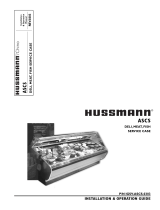Page is loading ...

MODELS
Full service curved and square
Full service humidified curved and square
Self service curved and square
USA
WWW.FRIJADO.COM Service Manual Hot Deli HD3/4/5/7 9123550 rev. 08/2020
- NOTICE -
This manual is prepared for the use of trained Service Technici-
ans and should not be used by those not properly qualified. If
you have attended a trianing for this product, you may be quali-
fied to perform all the procedures in this manual.
This manual is not intended to be all encompassing. If you have
not attended training for this product, you should read, in its
entirety, the repair procedure you wish to performto determine
if you have the necessary tools, instruments and skills required
to perform the procedure. Procedures for which you do not have
the necessary tools, instruments and skills should be performed
by a trained technician.
Reproduction or other use of this Manual, without the express
written consent of Fri-Jado, is prohibited.
HD 5 curved on underframe
SERVICE MANUAL
HOT DELI 3/4/5/7 MERCHANDISERS
HD 5 square on underframe

TABLE OF CONTENTS
Page 2
Service Manual Hot Deli HD3/4/5/7 9123550 rev. 08/2020

TABLE OF CONTENTS
Page 3
Service Manual Hot Deli HD3/4/5/7 9123550 rev. 08/2020
Versions
Version Issue date
dd/mm/yy
Remarks
06/2014 01/06/2014 Textual changes. Updating exploded views and part lists.
08/2016 01/08/2016 Curved models adapted. Square models added. Small textual chan-
ges.
04/2016 08/05/2017 Pos 1-21 added in exploded views
08/2020 13/08/2020 fan wiring adjusted

TABLE OF CONTENTS
Page 4
Service Manual Hot Deli HD3/4/5/7 9123550 rev. 08/2020
Index ............................................................................................................................................ 4
General technical data ................................................................................................................ 6
Programming instructions .......................................................................................................... 7
Display Self Service and Serve Over model .......................................................................................... 7
Display Humidified model ..................................................................................................................... 8
Display Humidified model (Continued) ................................................................................................ 9
Removal and replacement of parts ........................................................................................ 10
Panels left and right back side ............................................................................................................ 10
Fuse and fuse holder ........................................................................................................................... 10
Contactor .............................................................................................................................................. 11
Water level control, electronic ............................................................................................................ 11
Blower, left hand side .......................................................................................................................... 11
Heating element, left hand side ......................................................................................................... 12
PT 1000 sensor ...................................................................................................................................... 12
Water level sensor ............................................................................................................................... 13
Ring core transformer 208-230V ......................................................................................................... 13
Transformer 230-12V ........................................................................................................................... 14
Heating element water tray ................................................................................................................ 14
I/O board .............................................................................................................................................. 15
Display board ....................................................................................................................................... 15
Keypad .................................................................................................................................................. 16
Thermostat Eliwell IC 902/h ntc .......................................................................................................... 17
Sensor thermostat ................................................................................................................................ 18
Tumble switch light and heating ........................................................................................................ 18
Blower right hand side ........................................................................................................................ 19
Heating element right hand side ........................................................................................................ 19
Curved glass ......................................................................................................................................... 20
Front grip magnets .............................................................................................................................. 20
Curved glass (alternative procedure when torques key is not available)............................. 21
Gas spring ............................................................................................................................................. 22
Lamp holder ......................................................................................................................................... 22
Ceramic element .................................................................................................................................. 23
Blower in top ....................................................................................................................................... 24
Sliding profile door in top ................................................................................................................... 24
Protection profile in front (bumper) .................................................................................................. 27
Side plate left and right, front side .................................................................................................... 27
Drain ..................................................................................................................................................... 27
Electrical tests and service procedures .................................................................................... 28
PT 1000 sensor test .............................................................................................................................. 28
(humidified version) ............................................................................................................................ 28
Heating element test ........................................................................................................................... 28
PTC 1K sensor test ............................................................................................................................... 28
(full & self service version) ................................................................................................................... 28
Adjusting Eliwell IC 902/H NTC thermostat ........................................................................................ 29
Control location full serve and self serve ........................................................................................... 31
Control panel full serve humidified .................................................................................................... 31
INDEX

TABLE OF CONTENTS
Page 5
Service Manual Hot Deli HD3/4/5/7 9123550 rev. 08/2020
Troubleshooting ........................................................................................................................ 32
Troubleshooting Hot Deli 3/4/5/7 full serve & self serve .................................................................... 32
Troubleshooting Hot Deli 3/4/5/7 humidified .................................................................................... 33
Exploded views & partlists ....................................................................................................... 34
Hot Deli 3-4-5 Full Service assembly drawing (till Nov. 2009) ........................................................... 34
Hot Deli 3-4-5 Full Service components drawing (till Nov. 2009) ...................................................... 35
Hot Deli 3-4-5 Humidified Assembly drawing (till serial.nr. 100077804) .......................................... 40
Hot Deli 3-4-5 Humidified Components drawing (till serial nr. 100077804) .................................... 41
Hot Deli 3-4-5 Humidified Assembly drawing .................................................................................... 46
Hot Deli 3-4-5 Humidified Components drawing ............................................................................. 47
Hot Deli 3-4-5 Self Service Assembly drawing (till serial nr 100077804) .......................................... 52
Hot Deli 3-4-5 self Service components drawing (till serial nr.100077804) ...................................... 53
Hot Deli 3-4-5 Self Service Assembly drawing ................................................................................... 56
Hot Deli 3-4-5 self Service components drawing ............................................................................... 57
Hot Deli 3-4-5 full service square asssembly drawing ........................................................................ 60
Hot Deli 3-4-5 full service square components drawing ................................................................... 61
Hot Deli 3-4-5 full service humidified square asssembly drawing .................................................... 66
Hot Deli 3-4-5 full service humidified square components drawing ................................................ 67
Hot Deli 3-4-5 self service square asssembly drawing ....................................................................... 72
Hot Deli 3-4-5 Self service square components drawing ................................................................... 73
Electrical diagrams .................................................................................................................... 76
Circuit diagram HD 3 Full & Self service ............................................................................................. 76
Wiring diagram HD 3 Full & Self service ............................................................................................. 77
Circuit diagram HD 3 Humidified ....................................................................................................... 78
Wiring diagram HD 3 Humidified ....................................................................................................... 79
Circuit diagram HD 4 Full & Self service ............................................................................................. 80
Wiring diagram HD 4 Full & Self service ............................................................................................. 81
Circuit diagram HD 4 Humidified ....................................................................................................... 82
Wiring diagram HD 4 Humidified ....................................................................................................... 83
Circuit diagram HD 5 Full & Self service ............................................................................................. 84
Wiring diagram HD 5 Full & Self service ............................................................................................. 85
Circuit diagram HD 5 Humidified ....................................................................................................... 86
Wiring diagram HD 5 Humidified ....................................................................................................... 87
Circuit diagram HD 7 Full & Self service ............................................................................................ 88
Circuit diagram HD 7 Humidified ....................................................................................................... 89
Wiring diagram HD 7 Humidified ....................................................................................................... 90

X
Y
G
Z
X
Y
G
Z
X
Y
G
ZX
Y
G
Z
GENERAL TECHNICAL DATA
Page 6
Service Manual Hot Deli HD3/4/5/7 9123550 rev. 08/2020
GENERAL TECHNICAL DATA
This manual covers the Hot Deli Merchandisers in the models curved and square. The Merchan-
disers come in 4 sizes to build-in into an existing counter. Merchandisers will also be deliverd on
a underframe.
The Merchandisers come in 3 models.
• Full service.
• Full service with humidification.
• Self service.
All of the information, illustrations and specifications contained in this manual are based on the
latest product information available at the time of printing.
Type HD 3 HD 4 HD 5 HD 7
Power (W) Full service humidified 4600 4900 5100 8600
Power (W) Full Service 3700 4000 4200 7700
Power (W) Self Service 3700 4000 4200 -
Fuses needed with power connection
208 V, 3~60 Hz (3 phases without zero)
3x 20 A 3x 20 A 3x 20 A 3x 30 A
Fuses needed with power connection
208 V, 1N~60 Hz (1 phase with zero)
----
Standard plug from factory NEMA 15-20P NEMA 15-20P NEMA 15-20P NEMA 15-30P
Net weight full service, humidified (lbs) 347 463 530 600
Net weight full service (lbs) 313 430 496 567
Net weight self service (lbs) 300 415 480 -
Gross weight full service, humidified (lbs) 468 606 695 770
Gross weight full service (lbs) 434 573 662 738
Gross weight self service (lbs) 420 558 644 -
Height (inches) 37 7/8” 37 7/8” 37 7/8” 37 7/8”
Width (inches) 42 3/4” 55 3/4” 69” 98 5/8”
Depth (inches) 41 3/4” 41 3/4” 41 3/4” 41 3/4”
Tools
• Standard set of tools.
• Metric wrenches, sockets and hex socket key wrenches.
• VOM with AC current tester (any VOM with a sensitivity of at least 20,000 ohms per volt can
be used).
• Temperature tester.
• Insulation value tester (Megger).
• Field Service Grounding Kit.
TECHNICAL DATA

PROGRAMMING INSTRUCTIONS
Page 7
Service Manual Hot Deli HD3/4/5/7 9123550 rev. 08/2020
PROGRAMMING INSTRUCTIONS
DISPLAY SELF SERVICE AND SERVE OVER MODEL
Switch on
1. Switch on the heater with switch A6.
2. Switch on the lighting with switch A7.
3. Also switch on the IR emitters with switch
A8 if required.
Switch off
1. Switch off the IR emitter with switch A8.
2. Switch off the lighting with switch A7.
3. Switch off the heating with switch A6.
Check set temperature
The temperature in the warmer is shown on
display A2 during use.
1. Press and quickly release key A4 two times.
The set temperature will be shown on the dis-
play. The measured temperature in the war-
mer will again be shown after 15 seconds.
Set the temperature
1. Press and quickly release key A4 two times.
The set value will be shown on the display.
1. Set the required temperature using the up
(A3) and down (A5) keys.
2. Press key A4 to save.

B1
B2 B3 B4 B5 B6
B7
B8
PROGRAMMING INSTRUCTIONS
Page 8
Service Manual Hot Deli HD3/4/5/7 9123550 rev. 08/2020
DISPLAY HUMIDIFIED MODEL
Switch on
1. Keep keys B3 and B4 pressed
simultaneously for 2 seconds.
2. Switch on the lighting with key B3.
3. Switch on the required IR emitters
with keys B1.
Switch off
1. Keep keys B3 and B5 pressed
simultaneously for 2 seconds.
Check set temperature
The temperature in the warmer is shown on the display B2 during use.
1. Press key B4 or B5 for a short time.
The set temperature will be shown on the display. The measured temperature in the warmer
will be shown again after 10 seconds.
Set the temperature
1. Press key B4 or B5 for a short time. The set value will be shown on the display with a dot be-
hind the value.
2. Wait 5 seconds; you cannot immediately change the setting.
3. Set the required temperature with keys B4 and B5.
4. Wait until the display jumps back to the measured temperature in the warmer. The adjust-
ment has now been saved.
Topping up the steam tray
Note: the front filler unit can become hot
You hear a signal as soon as the steam tray requires topping up. Humidification will be automa-
tically switched off.
1. Press key B7 or B8 to stop the beep signal.
2. Fill the steam tray with 1.7 gallon (approx. 6,5 L.) with hot water to prevent large tempera-
ture differences.
Humidification will restart automatically based on the previously set adjustment after topping
up. You do not have to set it again.

PROGRAMMING INSTRUCTIONS
Page 9
Service Manual Hot Deli HD3/4/5/7 9123550 rev. 08/2020
Set the humidifier
Water consumption will amount to approx. 0.3 gallon per hour in relation to the maximum set-
ting. Indication bar B6 indicates the humidification degree.
Indication bar B6 displays the humidification degree.
• 3/3, humidification 100%.
• 2/3, humidification 67%.
• 1/3, humidification 33%.
• 0, humidification switched off. The bottom segment of the indication bar will flash every
10 seconds.
1. Set the required humidification level with the keys B7 and B8.
Set the IR emitters
1. Press keys B1 for a short time to switch on or off the related IR emitter. The indication light
on top of the key will light up if the emitter is switched on.
Set the Offset
With the offset you only change the temperature indication on the display. The setpoint will not
be changed.
1. Press both temperature keys (B4 and B5) for 5 seconds.
2. The offset temperature now appears on the screen with a flashing dot behind the value.
3. Use the temperature keys B4 and B5 to change the offset temperature.
4. After 5 seconds of no keys being pressed the system will return to normal operation.
DISPLAY HUMIDIFIED MODEL (CONTINUED)

REMOVAL AND REPLACEMENT OF PARTS
Page 10
Service Manual Hot Deli HD3/4/5/7 9123550 rev. 08/2020
WARNING: Disconnect the electrical power to the machine at
the main circuit box. Place a tag on the circuit box indicating
the circuit is being serviced.
1. Remove the socket head screws that secure
the
panel to the frame.
2. Turn panel towards yourself.
3. Reverse the procedure to install.
Note: The panels can be lifted out from the
hinges. First lift out the hinge on the middle
panel.
REMOVAL AND REPLACEMENT OF PARTS
PANELS LEFT AND RIGHT BACK SIDE
FUSE AND FUSE HOLDER
1. Remove the left side panel according prior
procedure.
2. Remove the screws that secure the cover
plate and turn cover plate towards yourself.
3. Disconnect the wiring from the fuse hou-
sing.
4. Remove the flat nut that secures the hou-
sing of the fuse and remove the housing.
5. Reverse the procedure to install.

REMOVAL AND REPLACEMENT OF PARTS
Page 11
Service Manual Hot Deli HD3/4/5/7 9123550 rev. 08/2020
1. Remove the left side panel and the cover
plate according prior procedure.
2. Remove the bolt that secures the electric
panel and remove this panel.
3. Cut the wiring of the blower.
4. Remove the bolts that secure the clamping
profiles on the blower and remover the
profiles.
5. Remove the blower by sliding this towards
yourself.
6. Reverse the procedure to install.
Note: you have to connect the wiring again
with a butt splice.
BLOWER, LEFT HAND SIDE
1. Remove the left side panel and the cover
plate according prior procedure.
2. Disconnect the lead wires to the contactor.
3. Push the locking tab down with a screw dri-
ver (see arrow) and lift out to remove the
contactor from the mounting bracket.
4. Reverse the procedure to install.
CONTACTOR
1. Remove the left side panel and the cover
plate according prior procedure.
2. Disconnect the wiring of the electronic con-
trol.
3. Remove the 2 screws that secure the con-
trol and remove the control.
4. Reverse the procedure to install.
WATER LEVEL CONTROL, ELECTRONIC

REMOVAL AND REPLACEMENT OF PARTS
Page 12
Service Manual Hot Deli HD3/4/5/7 9123550 rev. 08/2020
1. Remove the left side panel and the cover
plate according prior procedure.
2. Disconnect the wiring from the element.
3. Remove the pans and frame out of the ca-
binet.
4. Remove the 2 nuts and rings that secure
the element and remove the element.
5. Reverse the procedure to install.
HEATING ELEMENT, LEFT HAND SIDE
1. Remove the left side panel and the cover
plate according prior procedure.
2. Remove the bolt that secures the sensor
and remove the sensor.
3. Disconnect the wiring.
4. Reverse the procedure to install.
PT 1000 SENSOR

REMOVAL AND REPLACEMENT OF PARTS
Page 13
Service Manual Hot Deli HD3/4/5/7 9123550 rev. 08/2020
1. Remove the left side panel and the cover
plate according prior procedure.
2. Remove the water tray door and the water
tray.
3. Disconnect the wiring of the sensor on the
electronic water level control (2 middle
pins).
4. Remove the 2 nuts and socket screws that
secure the sensor bracket and remove the
sensor.
5. Reverse the procedure to install.
WATER LEVEL SENSOR
RING CORE TRANSFORMER 208-230V
1. Remove the left side panel and the cover
plate according prior procedure.
2. Remove the wiring of the transformer.
3. Remove the screw that secures the transfor-
mer and remove the transformer.
4. Reverse the procedure to install.

REMOVAL AND REPLACEMENT OF PARTS
Page 14
Service Manual Hot Deli HD3/4/5/7 9123550 rev. 08/2020
1. Remove the water tray door, the water tray
and the pans and frame inside the cabinet.
2. Remove the left and right hand panel on
the backside according prior procedures.
3. Disconnect the wiring from the elements.
4. Cut the sealant between cover housing and
the inside back plate in the cabinet.
5. Remove the 2 bolts that secure the cover
housing of the elements.
6. Slide the cover housing towards customer
side and lift it out.
7. Remove the nuts and rings that secure
the heating elements and remove the
element(s).
8. Reverse the procedure to install.
Note: Apply sealant between cover housing
and the inside back plate in the cabinet.
HEATING ELEMENT WATER TRAY
TRANSFORMER 230-12V
1. Remove the left side panel and the cover
plate according prior procedure.
2. Remove the wiring of the transformer.
3. Remove the screw that secures the transfor-
mer and remove the transformer.
4. Reverse the procedure to install.

REMOVAL AND REPLACEMENT OF PARTS
Page 15
Service Manual Hot Deli HD3/4/5/7 9123550 rev. 08/2020
1. Remove the right side panel according
prior procedure.
2. Remove the nuts that secure the cover
plate and remove the cover plate.
3. Disconnect all wiring and the flat cable.
4. Remove the board from the clips by
squeezing the clips together.
5. Reverse the procedure to install.
I/O BOARD
1. Remove the right side panel according prior
procedure.
2. Remove the nuts that secure the cover
plate and remove this plate.
3. Remove the nuts that secure the mounting
plate and remove this plate.
4. Disconnect the grey flat cable and the flat
cable from the keypad.
5. Remove the nuts that secure the board and
remove the board.
6. Reverse the procedure to install.
Note: When installing a new board, ensure
that the jumper on the new board is set the
same as on the old board (°F).
DISPLAY BOARD
jumper

REMOVAL AND REPLACEMENT OF PARTS
Page 16
Service Manual Hot Deli HD3/4/5/7 9123550 rev. 08/2020
1. Remove the right side panel according prior
procedure.
2. Remove the nuts that secure the cover
plate and remove this plate.
3. Remove the nuts that secure the mounting
plate and remove this plate.
4. Remove the grey flat cable and the flat
cable from the keypad.
5. Remove the nuts that secure the display
board and remove the board.
6. Remove the nut that secures the earth ca-
ble on the panel and remove the cable.
7. Remove the back panel by lifting it out of
the hinges.
8. Remove the nut that secures the back plate
of the keypad and remove this plate.
9. Remove the keypad and clean the surface
with a degreaser.
10. Fasten the back plate back on the panel
and apply the keypad.
11. Apply acid free sealant around the green
flat cable.
12. Reverse the procedure to install.
Note: It is also possible to order a complete
back plate with keypad.
KEYPAD

REMOVAL AND REPLACEMENT OF PARTS
Page 17
Service Manual Hot Deli HD3/4/5/7 9123550 rev. 08/2020
1. Remove the left and right hand panel ac-
cording prior procedures.
2. Remove the left and right back panel by
lifting them out of the hinges.
3. Remove the socket head screws that secure
the middle panel and turn the panel to-
wards yourself.
4. Loosen the blocking clips on the sides of
the thermostat and remove the thermostat.
5. Disconnect the wiring.
6. Reverse the procedure to install.
Note: Set all parameters in the new ther-
mostat.
THERMOSTAT ELIWELL IC 902/H NTC

REMOVAL AND REPLACEMENT OF PARTS
Page 18
Service Manual Hot Deli HD3/4/5/7 9123550 rev. 08/2020
1. Remove the middle panel according prior
procedures.
2. Disconnect the wiring of the sensor on the
thermostat.
3. Remove the socket head screws that secure
the
sensor holder and remove the holder.
4. Remove sensor from holder.
5. Reverse the procedure to install.
Note: The place of the sensor is the same for
the full and self service models.
SENSOR THERMOSTAT
1. Remove the middle panel according prior
procedures.
2. Disconnect the wiring.
3. Remove the switch by pushing the clamps
on both sides.
4. Reverse the procedure to install.
TUMBLE SWITCH LIGHT AND HEATING

REMOVAL AND REPLACEMENT OF PARTS
Page 19
Service Manual Hot Deli HD3/4/5/7 9123550 rev. 08/2020
BLOWER RIGHT HAND SIDE
1. Remove the right side panel according
prior procedure.
2. Cut the wiring of the blower.
3. Remove the bolts that secure the clam-
ping profiles on the blower and remover
the profiles.
4. Remove the blower by sliding this to-
wards yourself.
5. Reverse the procedure to install.
Note: you have to connect the wiring again
with a butt splice.
HEATING ELEMENT RIGHT HAND SIDE
1. Remove the right side panel according
prior procedure.
2. Disconnect the wiring from the element.
3. Remove the pans and frame out of the
cabinet.
4. Remove the 2 nuts and rings that secure
the element and remove the element.
5. Reverse the procedure to install.

REMOVAL AND REPLACEMENT OF PARTS
Page 20
Service Manual Hot Deli HD3/4/5/7 9123550 rev. 08/2020
CURVED GLASS
1. Turn the curved glass to the top position.
2. Remove the cover plates on the mounting
profile (if necessary).
3. Loosen the adjusting screws that secure the
glass with the special torques key TX15.
4. Remove the curved glass.
5. Remove the frontgrip magnets according to
prior procedure.
6. Place the new glass with the plastic protec-
tion profile.
7. Reverse the procedure to install.
Note 1: The cover plates are fixed with high
temperature resistant sealant.
Note 2: Special torques key (TX15) is supplied
with the delivery of a new curved glass.
FRONT GRIP MAGNETS
1. Remove the screw securing the side plate
of the grip.
2. Remove the magnet holder by sliding it
outwards, a controlled knock with a ham-
mer might be necessary to remove the
magnet holder.
3. Reverse procedure to install
Note: the appliance has two separate sets of
magnet holders, another set is located inside
the front profile.
/