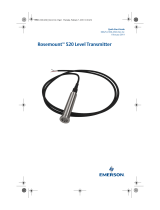Rosemount 00825-0100-4593 User manual
- Category
- Measuring, testing & control
- Type
- User manual
This manual is also suitable for

www.rosemount.com
¢00825-0100-4360N¤
Quick Installation Guide
00825-0100-4593, Rev BA
July 2009
Rosemount 1151
Step 1: Mount the Transmitter
Step 2: Consider Housing Rotation
Step 3: Connect the Wiring and Power Up
Step 4: Set Switches
Step 5: Configuration
Step 6: Trim the Transmitter
Product Certifications
Start
End
Rosemount 1151 Pressure Transmitter
with 4-20 mA HART Protocol
4593_Rev_BA.fm Page 1 Friday, August 7, 2009 3:38 PM
Product Discontinued

Quick Installation Guide
00825-0100-4593, Rev BA
July 2009
Rosemount 1151
2
WARNING
Explosions could result in death or serious injury:
Installation of this transmitter in an explosive environment must be in accordance with the appropriate
local, national, and international standards, codes, and practices. Please review the approvals section
of the 1151 reference manual for any restrictions associated with a safe installation.
• Before connecting a HART-based communicator in an explosive atmosphere, make sure the
instruments in the loop are installed in accordance with intrinsically safe or non-incendive field
wiring practices.
• In an Explosion-Proof/Flame-Proof installation, do not remove the transmitter covers when power
is applied to the unit.
Process leaks may cause harm or result in death.
• To avoid process leaks, only use the o-ring designed to seal with the corresponding flange
adapter.
Electrical shock can result in death or serious injury.
• Avoid contact with the leads and the terminals. High voltage that may be present on leads can
cause electrical shock.
IMPORTANT NOTICE
This installation guide provides basic guidelines for Rosemount 1151 transmitters. It does not provide
instructions for configuration, diagnostics, maintenance, service, troubleshooting, Explosion-Proof,
Flame-Proof, or intrinsically safe (I.S.) installations. Refer to the Rosemount 1151 reference manual
(document number 00809-0100-4360) for more instruction. This manual is also available electronically
on www.emersonprocess.com/rosemount.
4593_Rev_BA.fm Page 2 Friday, August 7, 2009 3:38 PM

Quick Installation Guide
00825-0100-4593, Rev BA
July 2009
Rosemount 1151
3
STEP 1: MOUNT THE TRANSMITTER
A. Applications
Liquid Flow Applications
1. Place taps to the side of the line.
2. Mount beside or below the taps.
Gas Flow Applications
1. Place taps in the top or side of the line.
2. Mount beside or above the taps.
Steam Flow Applications
1. Place taps to the side of the line.
2. Mount beside or below the taps.
3. Fill impulse lines with water.
Flow
Flow
Flow
4593_Rev_BA.fm Page 3 Friday, August 7, 2009 3:38 PM

Quick Installation Guide
00825-0100-4593, Rev BA
July 2009
Rosemount 1151
4
STEP 1 CONTINUED...
B. Optional Mounting Brackets
When installing the transmitter to one of the optional mounting brackets, torque the bracket
bolts to 125 in.-lbs. (0,9 N-m).
Pipe Mount
Panel Mount
(1)
(1) Panel bolts are customer supplied.
Flat Mount
4593_Rev_BA.fm Page 4 Friday, August 7, 2009 3:38 PM

Quick Installation Guide
00825-0100-4593, Rev BA
July 2009
Rosemount 1151
5
STEP 1 CONTINUED...
C. O-rings with Flange Adapters
WARNING
Whenever the flanges or adapters are removed, visually inspect the o-rings. Replace them if
there are any signs of damage, such as nicks or cuts. If you replace the o-rings, re-torque
the flange bolts and alignment screws after installation to compensate for seating of the
PTFE o-ring.
Failure to install proper flange adapter O-rings may cause process leaks, which can result in death or
serious injury. The two flange adapters are distinguished by unique O-ring grooves. Only use the O-ring
that is designed for its specific flange adapter, as shown below.
Rosemount 3051S / 3051 / 2051 / 3001 / 3095
Rosemount 1151
Flange Adapter
O-ring
Flange Adapter
O-ring
PTFE Based
Elastomer
PTFE
Elastomer
4593_Rev_BA.fm Page 5 Friday, August 7, 2009 3:38 PM

Quick Installation Guide
00825-0100-4593, Rev BA
July 2009
Rosemount 1151
6
STEP 2: CONSIDER HOUSING ROTATION
To improve field access or to better view the optional LCD display:
1. Loosen the housing lock nut.
2. Rotate the housing clockwise to the desired position – up to 90° from its original position.
Over rotating will damage the transmitter.
3. If the desired position is attained, tighten the housing lock nut.
4. If the desired position cannot be reached because the housing will not rotate further,
rotate the housing counterclockwise until in the desired position (up to 90° from its
original position).
5. Tighten the housing lock nut to 420-in/lb. Use a sealing compound
(Loctite 222 – Small Screw Threadlocker) on the threads to ensure a watertight seal on
the housing.
NOTE
If the desired position cannot be attained within the 90° limit, the transmitter will need to be
disassembled. See the Rosemount 1151 reference manual (document number
00809-0100-4360) for further instruction.
Housing Lock Nut
4593_Rev_BA.fm Page 6 Friday, August 7, 2009 3:38 PM

Quick Installation Guide
00825-0100-4593, Rev BA
July 2009
Rosemount 1151
7
STEP 3: CONNECT THE WIRING AND POWER UP
Use the following steps to wire the transmitter:
1. Remove the housing cover on the side marked TERMINALS on the nameplate.
2. Connect the positive lead to the “+” terminal and the negative lead to the “–” terminal.
Figure 1. Field Wiring Diagram
Installation of the transient protection terminal block does not provide transient protection unless the 1151
case is properly grounded.
3. Ensure proper grounding. It is important that the instrument cable shield:
• be trimmed close and insulated from touching the transmitter housing
• be connected to the next shield if cable is routed through a junction box
• be connected to a good earth ground at the power supply end
NOTE
Do not connect the powered signal wiring to the test terminals. Power could damage the test
diode in the test connection. Twisted pair cable should be used for best results. In high
EMI/RFI environments, use either transient terminal block or shielded signal wiring. Use 12
to 24 AWG wire and do not exceed 5,000 feet (1500 meters).
4. Plug and seal unused conduit connections.
5. If applicable, install wiring with a drip loop. Arrange the drip loop so the bottom is lower
than the conduit connections and the transmitter housing.
6. Replace the housing cover.
R
L
250 ⍀
Optional
Indicator
Current
Meter
Power
Supply
4593_Rev_BA.fm Page 7 Friday, August 7, 2009 3:38 PM

Quick Installation Guide
00825-0100-4593, Rev BA
July 2009
Rosemount 1151
8
STEP 3 CONTINUED...
Power Supply
The dc power supply should provide power with less than two percent ripple. The total
resistance load is the sum of the resistance of the signal leads and the load resistance of the
controller, indicator, and related pieces. Note that the resistance of intrinsic safety barriers, if
used, must be included.
Figure 2. Load Limitation
Code V
min
V
max
R
min
R
max
R
L
at Supply Voltage (V
S
)
S
(1)
(1) A minimum of 250
is required for communication.
12 45 0 1650 R
L
= 43.5 (V
S
– 12)
R
max
R
L
R
min
V
min
V
S
V
max
Operating
Region
4593_Rev_BA.fm Page 8 Friday, August 7, 2009 3:38 PM

Quick Installation Guide
00825-0100-4593, Rev BA
July 2009
Rosemount 1151
9
STEP 4: CONFIGURE THE TRANSMITTER
Failure Mode Alarm Switch
1. Remove the housing cover.
2. Locate the failure mode switch (see Figure 3).
3. Move the switch to the desired alarm setting. To set the failure mode to high alarm,
position the switch toward “HI.” To set the failure mode to low alarm, position the switch
to “LO.”
4. Replace the housing cover.
Write-Protect Switch
In the “ON” position, the write-protect switch prevents changes to the configuration data.
1. Remove the housing cover.
2. Move the write-protect switch to the “OFF.”
3. Verify transmitter configuration (see “Verify Transmitter Configuration”).
4. Move the write-protect switch to the “ON.”
5. Replace the housing cover.
Figure 3. Switch Locations
HI
Failure Mode Switch
Write-Protection Switch
Zero Adjustment
Buttons
4593_Rev_BA.fm Page 9 Friday, August 7, 2009 3:38 PM

Quick Installation Guide
00825-0100-4593, Rev BA
July 2009
Rosemount 1151
10
STEP 5: CALIBRATE THE TRANSMITTER
Verify Transmitter Configuration
NOTE:
A check (✓) indicates the basic configuration parameters. At minimum, these parameters
should be verified as part of the configuration and startup procedure.
Table 1. HART Communicator Fast Key Sequence
Function Fast Key Sequences
Analog Output 3
Analog Output Alarm 1, 4, 3, 3
Burst Mode Control 1, 4, 3, 4, 3
Burst Operation 1, 4, 3, 4, 4
Calibration 1, 2, 3
Characterize 1, 4, 1, 1, 2, 2
✓ Damping 1, 3, 6
Date 1, 3, 4, 1
Descriptor 1, 3, 4, 2
Digital-to-Analog Trim (4–20 mA Output) 1, 2, 3, 2, 1
Field Device Information 1, 4, 4, 1
Full Trim 1, 2, 3, 3
Keypad Input 1, 2, 3, 1, 1
Loop Test 1, 2, 2
Lower Range Value 4, 1
Lower Sensor Trim 1, 2, 3, 3, 2
Message 1, 3, 4, 3
Meter Type 1, 3, 4, 5
Number of Requested Preambles 1, 4, 3, 4, 2
Percent Range 1, 1, 2
Poll Address 1, 4, 3, 4, 1
Pressure 2
✓ Range Values 1, 3, 3
Rerange 1, 2, 3, 1
Scaled D/A Trim (4–20 mA Output) 1, 2, 3, 2, 2
Self-Test (Transmitter) 1, 2, 1, 1
Sensor Information 1, 4, 4, 2
Sensor Trim Points 1, 2, 3, 3, 4
Status 1, 2, 1, 2
✓ Tag 1, 3, 1
✓ Transfer Function (Setting Output Type) 1, 3, 5
Transmitter Security (Write Protect) 1, 3, 4, 4
Trim Analog Output 1, 2, 3, 2
✓ Units (Process Variable) 1, 3, 2
Upper Range Value 5, 2
Upper Sensor Trim 1, 2, 3, 3, 3
Zero Trim 1, 2, 3, 3, 1
4593_Rev_BA.fm Page 10 Friday, August 7, 2009 3:38 PM

Quick Installation Guide
00825-0100-4593, Rev BA
July 2009
Rosemount 1151
11
STEP 5 CONTINUED...
Configure LCD Display
Figure 4. Sample 1151 LCD Display
NOTE
The LCD display time-out is approximately 16 seconds. If keys are not pressed within this
period, the indicator reverts to reading the signal.
Position the Decimal Point and Select the Meter Function
1. Unscrew the retaining ring shown in Figure 4 and remove the LCD display cover.
2. Press the left and right configuration buttons simultaneously and release immediately.
3. To move the decimal point to the desired location, press the left configuration button.
Note that the decimal point wraps around.
4. To scroll through the mode options, press the right configuration button until the desired
mode is displayed (see Table 2).
5. Press both configuration buttons simultaneously for two seconds.
6. Replace the LCD Display cover.
Table 2. LCD Display Modes
NOTE
The meter displays “----” for approximately 7.5 seconds while the information is being
stored.
Options Relationship between Input Signal and Digital Display
L in Linear
L in F Linear with five-second filter
Srt Square root
SrtF Square root with five-second filter
Square root function: relates to the digital display. The bar graph output
remains linear with the current signal.
Square root response: digital display will be proportional to the square root of
the input current where 4 mA=0 and 20 mA=1.0, scaled per the calibration
procedure. The transition point from linear to square root is at 25% of full scale
flow.
Filter response: operates upon “present input” and “input received in the
previous five second interval” in the following manner:
Display = (0.75 x previous input) + (0.25 x present input)
This relationship is maintained provided that the previous reading minus the
present reading is less than 25% of full scale.
Retaining Ring
Right
Configuration
Button
Left
Configuration
Button
Digital Bar Graph
4593_Rev_BA.fm Page 11 Friday, August 7, 2009 3:38 PM

Quick Installation Guide
00825-0100-4593, Rev BA
July 2009
Rosemount 1151
12
STEP 5 CONTINUED...
Set the Display Equivalent to a 4 mA Signal
1. Unscrew the retaining ring shown in Figure 4 and remove the LCD display cover.
2. Press the left button for two seconds.
3. To decrement the display numbers, press the left configuration button and to increment
the numbers, press the right configuration button. Set the numbers between –999 and
1000.
4. To store the information, press both configuration buttons simultaneously for two
seconds.
5. Replace the LCD display cover.
Set the Display Equivalent to a 20 mA Signal
1. Unscrew the retaining ring shown in Figure 4 and remove the LCD display cover.
2. Press the right button for two seconds.
3. To decrement the display numbers, press the left configuration button on the display and
to increment the numbers, press the right configuration button. Set the numbers between
–999 and 9999. The sum of the 4 mA point and the span must not exceed 9999.
4. To store the information, press both configuration buttons simultaneously for two
seconds. The LCD display is now configured.
5. Replace the LCD Display cover.
4593_Rev_BA.fm Page 12 Friday, August 7, 2009 3:38 PM

Quick Installation Guide
00825-0100-4593, Rev BA
July 2009
Rosemount 1151
13
STEP 6: TRIM THE TRANSMITTER
NOTE
Transmitters are shipped fully calibrated per request or by the factory default of full scale
(span = upper range limit).
Full Trim
A full trim is a two-point sensor calibration where two end-point pressures are applied, and
the transmitter process variable output is adjusted to agree with the pressure input.
Using the HART Communicator
Zero Trim
A zero trim is a single-point adjustment used for compensating mounting position effects.
When performing a zero trim, ensure that the equalizing valve is open and all wet legs are
filled to the correct level. If zero offset is less than 3% of true zero, follow the “Using the
HART Communicator” instructions below. If zero offset is greater than 3% of true zero, follow
the “Using the Transmitter Zero Adjustment Buttons” instructions.
Using the HART Communicator
HART Fast Keys Steps
1, 2, 3, 3 1. Equalize or vent the transmitter and connect HART
communicator.
2. At the menu, input the HART Fast Key sequence.
3. Follow the commands to perform a full trim.
HART Fast Keys Steps
1, 2, 3, 3, 1 1. Equalize or vent the transmitter and connect HART
communicator.
2. At the menu, input the HART Fast Key sequence.
3. Follow the commands to perform a zero trim.
4593_Rev_BA.fm Page 13 Friday, August 7, 2009 3:38 PM

Quick Installation Guide
00825-0100-4593, Rev BA
July 2009
Rosemount 1151
14
STEP 6 CONTINUED...
Using the Transmitter Zero Adjustment Buttons
Perform the following steps to perform a rerange using the zero adjustment buttons (see
Figure 3).
1. Apply a pressure equivalent to the lower calibrated value on the high side of the
transmitter.
2. Remove the circuit side cover to expose the span and zero buttons. Hold both the span
and zero buttons down simultaneously for at least five seconds to activate the controls.
3. Press the zero button for five seconds to set the 4 mA point. Verify that the output is 4
mA.
4. Apply a pressure equivalent to the higher calibrated value to the high side of the
transmitter.
5. Press the span button for five seconds to set the 20 mA point. Verify that the output is 20
mA.
4-20 mA Output Trim
A 4-20 mA output trim adjusts the transmitter milliampere output to match plant standards.
This procedure is used to trim the transmitter using a current meter.
Using the HART Communicator
HART Fast Keys Steps
1, 2, 3, 2, 2 1. Equalize or vent the transmitter and connect HART
communicator.
2. At the menu, input the HART Fast Key sequence.
3. Follow the commands to perform a full trim.
4593_Rev_BA.fm Page 14 Friday, August 7, 2009 3:38 PM

Quick Installation Guide
00825-0100-4593, Rev BA
July 2009
Rosemount 1151
15
PRODUCT CERTIFICATIONS
Approved Manufacturing Locations
Rosemount Inc. — Chanhassen, Minnesota, USA
Fisher-Rosemount GmbH & Co. — Wessling, Germany
Emerson Process Management Asia Pacific
Private Limited — Singapore
Beijing Rosemount Far East Instrument Co., Limited – Beijing, China
European Directive Information
The EC declaration of conformity can be found on page 19. The most recent revision can be
found on www.emersonprocess.com/rosemount.
ATEX Directive (94/9/EC)
Emerson Process Management complies with the ATEX Directive.
European Pressure Equipment Directive (PED) (97/23/EC)
1151GP9, 0; 1151HP4, 5, 6, 7, 8 Pressure Transmitters
— QS Certificate of Assessment - EC No. PED-H-20
Module H Conformity Assessment
All other 1151 Pressure Transmitters
— Sound Engineering Practice
Transmitter Attachments:
Diaphragm Seal - Process Flange - Manifold
— Sound Engineering Practice
Electro Magnetic Compatibility (EMC) (2004/108/EC)
All models
EN 61326-1: 2006, EN61326-2-3: 2006
Hazardous Locations Certifications
North American Certifications
Factory Mutual (FM) Approvals
FM Explosion Proof tag is standard. Appropriate tag will be substituted if optional
certification is selected.
Explosion Proof: Class I, Division 1, Groups B, C, and D, T5 (T
a
= 85 °C). Dust-Ignition
Proof: Class II, Division 1, Groups E, F, and G; Class III, Division 1, T5 (T
a
= 85 °C).
Indoor and outdoor use. Enclosure Type 4X. Factory Sealed.
I5 Intrinsically safe for Class I, II, and III Division 1, Groups A, B, C, D, E, F, and G, T4
hazardous locations in accordance with entity requirements and Control drawing
01151-0214. Non- incendive for Class I, Division 2, Groups A, B, C and D, T4
hazardous locations. Enclosure Type 4X.
For entity parameters see control drawing 01151-0214.
4593_Rev_BA.fm Page 15 Friday, August 7, 2009 3:38 PM

Quick Installation Guide
00825-0100-4593, Rev BA
July 2009
Rosemount 1151
16
Canadian Certifications
Canadian Standards Association (CSA) Approvals
E6 Explosion Proof for Class I, Division 1, Groups C and D; Class II, Division 1, Groups E,
F, and G; Class III, Division 1 Hazardous Locations. Suitable for Class I, Division 2,
Groups A, B, C, and D; CSA enclosure type 4X. Factory Sealed.
I6 Intrinsically safe for Class I, Division 1, Groups A, B, C, and D hazardous locations
when connected per Drawing 01151-2575. For entity parameters see control drawing
01151-2575. Temperature Code T2D.
Measurement Canada Approvals
C5 Accuracy Approval to the Electricity and Gas Inspection Act for the purchase and sale
of natural gas.
European Certifications
E8 ATEX Flameproof
Certification Number CESI03ATEX037
ATEX Marking II 1/2 G
EEx d IIC T6 (–40 °C T
amb
40 °C)
EEx d IIC T4 (–40 °C T
amb
80 °C)
1180
V = 60 Vdc maximum
I1 ATEX Intrinsic Safety and Combustible Dust Certification
Certification Number BAS99ATEX1294X
ATEX Marking II 1 GD
Ex ia IIC T5 (–60 °C T
amb
40 °C)
Ex ia IIC T4 (–60 °C T
amb
80 °C)
Dust Rating: T90 °C (T
amb
= –20 °C to 40 °C)
IP66
1180
Entity Parameters
Special Conditions for safe use (x):
The apparatus is not capable of withstanding the 500V insulation test required by
EN60079-1. This must be taken into account when installing the apparatus.
U
i
= 30V
I
i
= 125 mA
P
i
= 1.0 W (T4) or 0.67 W (T5)
C
i
= 0.034 F
L
i
= 20 H
4593_Rev_BA.fm Page 16 Friday, August 7, 2009 3:38 PM

Quick Installation Guide
00825-0100-4593, Rev BA
July 2009
Rosemount 1151
17
N1 ATEX Type N and Dust Certification
Certificate Number: BAS99ATEX3293X
ATEX Marking: II 3 GD
Ex nL IIC T5 (-40 °C T
amb
40 °C)
EX nL IIC T4 (-40 °C T
amb
80 °C)
Dust Rating: T90 °C (T
amb
= -20 °C to 40 °C)
Ui = 45 Vdc maximum
IP66
Special Conditions for safe use (x):
The apparatus is not capable of withstanding the 500V insulation test required by
EN60079-1. This must be taken into account when installing the apparatus.
Australian Certifications
Standards Association of Australia (SAA) Certification
E7 Flameproof
Certificate Number Aus Ex 494X
Ex d IIB + H
2
T6
DIP T6
IP65
Special Conditions for safe use (x):
For transmitters having NPT, PG or G cable entry threads, an appropriate flameproof
thread adaptor shall be used to facilitate application of certified flameproof cable glands
or conduit system.
I7 Intrinsic Safety
Certificate Number: Aus Ex 122X
Ex ia I/IIB T4 (T
a
= 60 °C) / T5 IP66
Special Conditions for Safe Use (x):
1. It is a condition of safe use that the following parameters shall be taken into account
during installation.
2. It is a condition of safe use that the transmitter must be supplied from a resistive
current limiting barrier.
3. It is a condition of safe use that when the optional transient protection is used its
metallic housing shall be bonded to the system earth.
4. It is a condition of safe use that only the stainless steel case version can be labeled
as suitable for Group I.
Table 3. Entity Parameters
U
i
= 30V
I
i
= 125 mA
P
i
= 1.0 W (T4) or 0.67W (T5)
C
i
= 14.8 nF
L
i
= 20 H
4593_Rev_BA.fm Page 17 Friday, August 7, 2009 3:38 PM

Quick Installation Guide
00825-0100-4593, Rev BA
July 2009
Rosemount 1151
18
N7 Type N
Certificate Number: Aus Ex 122X
Ex n IIC T5 (T
a
= 80 °C) / T6 IP66
Special Conditions for safe use (x):
1. It is a condition of safe use that a nominal voltage of 30 V for Ex n application shall
not be exceeded.
2. It is a condition of safe use that when the optional transient protection is used its
metallic housing shall be bonded to the system earth.
Combination Certifications
Stainless steel certification tag is provided when optional approval is specified. Once a
device labeled with multiple approval types is installed, it should not be reinstalled using any
other approval types. Permanently mark the approval label to distinguish it from unused
approval types.
C6 Combination of I6 and E6, CSA Explosion Proof and Intrinsic Safety Approval. Factory Sealed.
K5 Combination of FM Explosion Proof, Intrinsic Safety, and Non-incendive Approvals.
K6 Combination of E6, I6, I1, and E8.
4593_Rev_BA.fm Page 18 Friday, August 7, 2009 3:38 PM

Quick Installation Guide
00825-0100-4593, Rev BA
July 2009
Rosemount 1151
19
DoC
4593_Rev_BA.fm Page 19 Friday, August 7, 2009 3:38 PM

Quick Installation Guide
00825-0100-4593, Rev BA
July 2009
Rosemount 1151
20
4593_Rev_BA.fm Page 20 Friday, August 7, 2009 3:38 PM
Page is loading ...
Page is loading ...
-
 1
1
-
 2
2
-
 3
3
-
 4
4
-
 5
5
-
 6
6
-
 7
7
-
 8
8
-
 9
9
-
 10
10
-
 11
11
-
 12
12
-
 13
13
-
 14
14
-
 15
15
-
 16
16
-
 17
17
-
 18
18
-
 19
19
-
 20
20
-
 21
21
-
 22
22
Rosemount 00825-0100-4593 User manual
- Category
- Measuring, testing & control
- Type
- User manual
- This manual is also suitable for
Ask a question and I''ll find the answer in the document
Finding information in a document is now easier with AI
Related papers
-
Rosemount 1151 Analog Pressure Transmitter Quick start guide
-
Rosemount 3051 Pressure Transmitter and 3051CF Series Flowmeter Quick start guide
-
Rosemount 3095FT Quick start guide
-
Rosemount 3051 Pressure Transmitter Owner's manual
-
Rosemount 3051S Series Pressure Transmitter and 3051SF Series Flowmeter Quick start guide
-
Rosemount 3144P HART Temperature Transmitter Quick start guide
-
Rosemount 702 Wireless Discrete Transmitter Quick start guide
-
Rosemount Vortex Flow Meter - 8800C Series Quick start guide
-
Rosemount 951 Dry Gas Pressure Transmitter Quick start guide
-
Rosemount 2051 Pressure Transmitter and 2051CF Series Flowmeter Quick start guide
Other documents
-
Emerson Process Management 2051 User manual
-
Emerson 3051SF User manual
-
Emerson Mass Flow Transmitter 3095 User manual
-
Emerson Rosemount 3051 Quick Installation Manual
-
Emerson Rosemount 3051S Series Quick start guide
-
Micro Motion Smart Wireless THUM Adaptor Installation guide
-
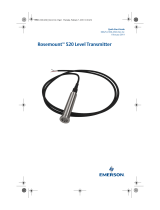 Rosemount Marine 520 Level Transmitter Quick start guide
Rosemount Marine 520 Level Transmitter Quick start guide
-
Emerson 3051S User manual
-
Omega PX751 Owner's manual
-
Emerson 00825-0100-4075 User manual