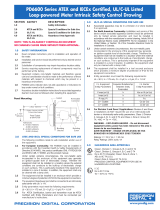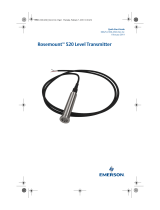Page is loading ...

www.rosemount.com
¢00825-0100-4021e¤
Quick Installation Guide
00825-0100-4021, Rev DA
November 2009
Rosemount 3144P
Step 1: Configure (Bench Calibration)
Step 2: Set the Switches
Step 3: Mount the Transmitter
Step 4: Wire and Apply Power
Step 5: Perform a Loop Test
Safety Instrumented Systems
Product Certifications
Start
End
Rosemount 3144P HART
Temperature Transmitter
4021_Rev DA_QIG.fm Page 1 Tuesday, November 10, 2009 1:48 PM

Quick Installation Guide
00825-0100-4021, Rev DA
November 2009
Rosemount 3144P
2
© 2009 Rosemount Inc. All rights reserved. All marks property of owner.
The Emerson logo is a trade mark and service mark of Emerson Electric Co.
Rosemount and Rosemount logotype are registered trademarks of Rosemount Inc.
HART is a registered trademark of the HART Communications Foundation.
IMPORTANT NOTICE
This installation guide provides basic guidelines for the Rosemount 3144P. It does not
provide instructions for detailed configuration, diagnostics, maintenance, service,
troubleshooting, explosion-proof, flameproof, or intrinsically safe (I.S.) installations. Refer to
the 3144P reference manual (document number 00809-0100-4021) for more instruction.
The manual and this QIG are also available electronically on www.rosemount.com.
WARNING
Explosions could result in death or serious injury:
Installation of this transmitter in an explosive environment must be in accordance with the
appropriate local, national, and international standards, codes, and practices. Please
review the approvals section of this manual for any restrictions associated with a safe
installation.
In an Explosion-proof/Flame-proof installation, do not remove the transmitter covers
when power is applied to the unit.
Process leaks may cause harm or result in death
• Install and tighten thermowells or sensors before applying pressure.
• Do not remove the thermowell while in operation.
Electrical shock can result in death or serious injury
• Avoid contact with the leads and terminals. High voltage that may be present on leads
can cause electrical shock.
Emerson Process Management
Rosemount Division
8200 Market Boulevard
Chanhassen, MN USA 55317
T (US) (800) 999-9307
T (Intnl) (952) 906-8888
F (952) 949-7001
Emerson Process Management
Temperature GmbH
Frankenstrasse 21
63791 Karlstein
Germany
T 49 (6188) 992 0
F 49 (6188) 992 112
Emerson Process Management
Asia Pacific Private Limited
1 Pandan Crescent
Singapore 128461
T (65) 6777 8211
F (65) 6777 0947
4021_Rev DA_QIG.fm Page 2 Tuesday, November 10, 2009 1:48 PM

Quick Installation Guide
00825-0100-4021, Rev DA
November 2009
Rosemount 3144P
3
STEP 1: CONFIGURE (BENCH CALIBRATION)
The Rosemount 3144P communicates using a 375 Field Communicator (communication
requires a loop resistance between 250 and 1100 ohms) or AMS. Do not operate when
power is below 12 Vdc at the transmitter terminal. Refer to the 3144P Reference Manual
(document number 00809-0100-4021) and 375 Field Communicator Reference Manual
(document number 00809-0100-4276) for more information.
Update the 375 Field Communicator Software
The 375 Field Communicator Field Device Revision Dev v4, DD v1 or greater is required to
fully communicate with the 3144P. The Device Descriptors are available with new
communicators or can be loaded into existing communicators at any Emerson Process
Management Service Center.
Perform the following steps to determine if an upgrade is required.
1. Connect the sensor (see the wiring diagram located on the inside of the housing cover)
2. Connect the bench power supply to the power terminals (“+” or “–”).
3. Connect a 375 Field Communicator to the loop across a loop resistor or at the
power/signal terminals on the transmitter.
4. The following message will appear if the communicator has a previous version of the
device descriptors (DDs).
NOTICE: Upgrade the communicator software to access new XMTR functions. Continue
with old description?
NOTE:
If this notice does not appear, the latest DD is installed.
If the latest version is not available, the communicator will communicate properly, but
when the transmitter is configured some new capabilities may not be visible.
To prevent this from happening, upgrade to the latest DD or answer NO to the question
and default to the generic transmitter functionality.
Figure 1. Connecting a Communicator to a Bench Loop.
250 R
L
1100
3144-0000a04a
Power
Supply
Power/Signal Terminals
4021_Rev DA_QIG.fm Page 3 Tuesday, November 10, 2009 1:48 PM

Quick Installation Guide
00825-0100-4021, Rev DA
November 2009
Rosemount 3144P
4
STEP 1 CONTINUED...
Verify Transmitter Configuration
The HART Fast Key sequences in Table 1 may be used for transmitter configuration and
startup.
Table 1. HART Fast Key Sequences
Function HART Fast Keys
Active Calibrator 1, 2, 2, 1, 3
Alarm Values 1, 3, 4, 2, 1
Analog Output 1, 1, 4
Average Temperature Setup 1, 3, 3, 2
Average Temperature Configuration 1, 3, 3, 2
Burst Mode 1, 3, 4, 3, 3
Burst Option 1, 3, 4, 3, 4
Calibration 1, 2, 2
Clear Log 1, 2, 1, 6
Configure Hot Backup 1, 3, 3, 4
Configuration 1, 3
D/A Trim 1, 2, 2, 2
Damping Values 1, 3, 4, 1, 3
Date 1, 3, 5, 2
Descriptor 1, 3, 5, 3
Device Information 1, 3, 5
Diagnostics and Service 1, 2
Differential Temperature Setup 1, 3, 3, 1
Differential Temperature Configuration 1, 3, 3, 1
Drift Alert 1, 3, 3, 5
Filter 50/60 Hz 1, 3, 6, 1
First Good Temperature Setup 1, 3, 3, 3
First Good Temperature Configuration 1, 3, 3, 3
Hardware Revision 1, 4, 1
Hart Output 1, 3, 4, 3
Intermittent Sensor Detect 1, 3, 6, 2
Intermittent Threshold 1, 3, 6, 3
Loop Test 1, 2, 1, 1
LRV (Lower Range Value) 1, 3, 4, 1, 1
LSL (Lower Sensor Limit) 1, 3, 4, 1, 5
Master Reset 1, 2, 1, 3
Message 1, 3, 5, 4
Meter Options 1, 3, 4, 4
Open Sensor Holdoff 1, 3, 6, 4
Percent Range 1, 1, 5
Poll Address 1, 3, 4, 3, 1
Process Temperature 1, 1
Process Variables 1, 1
Range Values 1, 3, 4, 1
Review 1, 4
Scaled D/A Trim 1, 2, 2, 3
4021_Rev DA_QIG.fm Page 4 Tuesday, November 10, 2009 1:48 PM

Quick Installation Guide
00825-0100-4021, Rev DA
November 2009
Rosemount 3144P
5
Input/Verify Callendar Van-Dusen Constants
If Transmitter-Sensor Matching is being used with this combination of a transmitter and
sensor, verify the constants input. When using two sensors, repeat Steps 1 – 5 for the
second sensor.
1. At the Home screen, select 1 Device Setup, 3 Configuration, 2 Sensor Config, 1 Change
Type/Conn., 1 Sensor 1 (Select Sensor 2 two sensors). Set the control loop to manual.
Select OK
2. Select Cal VanDusen at the Enter Sensor Type prompt.
3. Select the appropriate number of wires at the Enter Sensor Connection prompt.
4. Enter the R
o
, Alpha, Beta, and Delta values from the stainless steel tag attached to the
special-order sensor.
5. Select OK after you return the control loop to automatic control.
Function HART Fast Keys
Sensor 1 Configuration 1, 3, 2, 3
Sensor 2 Configuration 1, 3, 2, 4
Sensor Limits 1, 3, 2, 2
Sensor 1 Serial Number 1, 3, 2, 3, 3
Sensor 2 Serial Number 1, 3, 2, 4, 3
Sensor 1 Setup 1, 3, 2, 3
Sensor 2 Setup 1, 3, 2, 4
Sensor Trim 1, 2, 2, 1, 1
Sensor Type 1, 3, 2, 1
Sensor 1 Unit 1, 3, 2, 3, 1
Sensor 2 Unit 1, 3, 2, 4, 1
Software Revision 1, 4, 1
Status 1, 2, 1, 4
Tag 1, 3, 5, 1
Terminal Temperature Setup 1, 3, 2, 5
Test Device 1, 2, 1
Transmitter-Sensor Matching 1, 3, 2, 1
URV (Upper Range Value) 1, 3, 4, 1, 2
USL (Upper Sensor Limit) 1, 3, 4, 1, 6
Variable Mapping 1, 3, 1
View Log 1, 2, 1, 5
Wires 1, 3, 2, 1
2-wire Offset Sensor 1 1, 3, 2, 3, 6
2-wire Offset Sensor 2 1, 3, 2, 4, 6
4021_Rev DA_QIG.fm Page 5 Tuesday, November 10, 2009 1:48 PM

Quick Installation Guide
00825-0100-4021, Rev DA
November 2009
Rosemount 3144P
6
STEP 2: SET THE SWITCHES
The Security and Failure Mode Switches are located on the top center of the electronics
module. Follow the steps below to set the switches.
Without a LCD Display
1. Set the loop to manual (if applicable) and disconnect the power.
2. Remove the electronics housing cover.
3. Set the switches to the desired position. Reattach housing cover.
4. Apply power and set the loop to automatic control.
With a LCD Display
1. Set the loop to manual (if applicable) and disconnect the power.
2. Remove the electronics housing cover.
3. Unscrew the LCD display screws and slide the meter straight off.
4. Set the switches to the desired position.
5. Reattach the LCD display and electronics housing cover (consider LCD display
orientation – rotate in 90 degree increments).
6. Apply power and set the loop to automatic control.
STEP 3: MOUNT THE TRANSMITTER
Mount the transmitter at a high point in the conduit run to prevent moisture from draining into
the transmitter housing.
Typical Field Mount Installation
1. Mount the thermowell to the process container wall. Install and tighten thermowells.
Perform a leak check.
2. Attach any necessary unions, couplings, and extension fittings. Seal the fitting threads
with an approved thread sealant, such as silicone or PTFE tape (if required).
3. Screw the sensor into the thermowell or directly into the process (depending on
installation requirements).
4. Verify all sealing requirements.
5. Attach the transmitter to the thermowell/sensor assembly. Seal all threads with an
approved thread sealant, such as silicone or PTFE tape (if required).
6. Install field wiring conduit into the open transmitter conduit entry (for remote mounting)
and feed wires into the transmitter housing.
7. Pull the field wiring leads into the terminal side of the housing.
8. Attach the sensor leads to the transmitter sensor terminals (the wiring diagram is located
inside the housing cover).
9. Attach and tighten both transmitter covers.
A = Thermowell D = Conduit for Field Wiring (dc power)
B = Extension (Nipple) E = Extension Fitting Length
C = Union or Coupling
A
E
D
B
C
3144-0433QIG
4021_Rev DA_QIG.fm Page 6 Tuesday, November 10, 2009 1:48 PM

Quick Installation Guide
00825-0100-4021, Rev DA
November 2009
Rosemount 3144P
7
STEP 3 CONTINUED...
Typical Remote Mount Installation
1. Mount the thermowell to the process container wall. Install and tighten thermowells.
Perform a leak check.
2. Attach a connection head to the thermowell.
3. Insert sensor into the thermowell and wire the sensor to the connection head (the wiring
diagram is located inside the connection head).
4. Mount the transmitter to a 2-in. (50 mm) pipe or a panel using one of the optional
mounting bracket (B4 bracket is shown below).
5. Attach cable glands to the shielded cable running from the connection head to the
transmitter conduit entry.
6. Run the shielded cable from the opposite conduit entry on the transmitter back to the
control room.
7. Insert shielded cable leads through the cable entries into the connection head /
transmitter. Connect and tighten cable glands.
8. Connect the shielded cable leads to the connection head terminals (located inside the
connection head) and to the sensor wiring terminals (located inside the transmitter
housing).
A = Cable Gland
B = Shielded Cable from Sensor to Transmitter
C = Shielded Cable from Transmitter to Control Room
D = 2-in. (50 mm) pipe
E = B4 Mounting Bracket
A
E
B
C
644-0000b05b
D
4021_Rev DA_QIG.fm Page 7 Tuesday, November 10, 2009 1:48 PM

Quick Installation Guide
00825-0100-4021, Rev DA
November 2009
Rosemount 3144P
8
STEP 4: WIRE AND APPLY POWER
• Wiring diagrams are located inside the terminal block cover.
• An external power supply is required to operate the transmitter.
• The power required across the transmitter power terminals is 12 to 42.4 V DC (the
power terminals are rated to 42.4 V DC). To prevent the possibility of damaging the
transmitter, do not allow terminal voltage to drop below 12.0 Vdc when changing the
configuration parameters.
Load Limitations
Power the Transmitter
Maximum Load = 40.8 X (Supply Voltage - 12.0)
(1)
(1) Without transient protection (optional).
1. Remove the terminal block cover.
2. Connect the positive power lead to the “+” terminal.
Connect the negative power lead to the “–” terminal.
3. Tighten the terminal screws.
4. Reattach and tighten the cover.
5. Apply power.
1240
1000
750
250
0
10
12.0 Min
18.1 30 42.4
Supply Voltage (V dc)
HART and Analog
Operating Range
4–20 mA dc
Load (Ohms)
500
1100
Analog Only
Operating Range
“–”
“+”
Sensor Terminals (1 – 5)
Test
Ground
4021_Rev DA_QIG.fm Page 8 Tuesday, November 10, 2009 1:48 PM

Quick Installation Guide
00825-0100-4021, Rev DA
November 2009
Rosemount 3144P
9
Wiring Diagram
Ground the Transmitter
Ungrounded Thermocouple, mV, and RTD/Ohm Inputs
Each process installation has different requirements for grounding. Use the grounding
options recommended by the facility for the specific sensor type, or begin with grounding
Option 1 (the most common).
Option 1 (recommended for ungrounded transmitter housing):
1. Connect signal wiring shield to the sensor wiring shield.
2. Ensure the two shields are tied together and electrically isolated from the transmitter
housing.
3. Ground shield at the power supply end only.
4. Ensure that the sensor shield is electrically isolated from the surrounding grounded
fixtures.
3144P Single-Sensor
* Transmitter must be configured for a 3-wire RTD in order to recognize an RTD with a compensation loop.
** Rosemount provides 4-wire sensors for all single-element RTDs. You can use these RTDs in 3-wire
configurations by leaving the unneeded leads disconnected and insulated with electrical tape.
3144P Dual-Sensor
* Rosemount provides 4-wire sensors for all single-element RTDs. You can use these RTDs in 3-wire
configurations by leaving the unneeded leads disconnected and insulated with electrical tape.
4-wire RTD
and Ohms
T/Cs and
Millivolts
RTD with
Compensation
Loop*
2-wire RTD
and Ohms
3-wire RTD
and Ohms**
T/Hot
Backup/Dual
Sensor with 2
RTDs
T/Hot
Backup/Dual
Sensor with 2
Thermocouples
T/Hot
Backup/Dual
Sensor with
RTDs/
Thermocouples
T/Hot
Backup/Dual
Sensor with
RTDs/
Thermocouples
T/
Hot Backup/Dual
Sensor with 2 RTDs
with Compensation
Loop
*
*
*
*
*
Sensor Wires
4–20 mA loop
Shield ground point
Connect shields together,
electrically isolated from the
transmitter
Transmitter
4021_Rev DA_QIG.fm Page 9 Tuesday, November 10, 2009 1:48 PM

Quick Installation Guide
00825-0100-4021, Rev DA
November 2009
Rosemount 3144P
10
STEP 4 CONTINUED...
Option 2 (recommended for grounded transmitter housing):
1. Connect sensor wiring shield to the transmitter housing (only if the housing is grounded).
2. Ensure the sensor shield is electrically isolated from surrounding fixtures that may be
grounded.
3. Ground signal wiring shield at the power supply end.
Option 3:
1. Ground sensor wiring shield at the sensor, if possible.
2. Ensure that the sensor wiring and signal wiring shields are electrically isolated from the
transmitter housing and other fixtures that may be grounded.
3. Ground signal wiring shield at the power supply end.
Grounded Thermocouple Inputs
1. Ground sensor wiring shield at the sensor.
2. Ensure that the sensor wiring and signal wiring shields are electrically isolated from the
transmitter housing and other fixtures that may be grounded.
3. Ground signal wiring shield at the power supply end.
4–20 mA loop
Sensor Wires
Shield ground point
Transmitter
4–20 mA loop
Sensor Wires
Shield ground point
Transmitter
4–20 mA loop
Sensor Wires
Shield ground point
Transmitter
4021_Rev DA_QIG.fm Page 10 Tuesday, November 10, 2009 1:48 PM

Quick Installation Guide
00825-0100-4021, Rev DA
November 2009
Rosemount 3144P
11
STEP 5: PERFORM A LOOP TEST
The Loop Test verifies transmitter output, loop integrity, and operation of any recorders or
similar devices installed in the loop.
Initiate a loop test:
1. Connect an external ampere meter in series with the transmitter loop (so the power to
the transmitter goes through the meter at some point in the loop).
2. From the Home screen, select 1 Device Setup, 2 Diag/Serv, 1 Test Device, 1 Loop Test.
The communicator displays the loop test menu.
3. Select a discreet milliampere level for the transmitter to output. At Choose Analog
Output select 1 4mA, 2 20mA or select 4 Other to manually input a value between 4 and
20 milliamperes. Select Enter to show the fixed output. Select OK.
4. In the test loop, check the transmitter’s actual mA output and the HART mA reading are
the same value. If the readings do not match, either the transmitter requires an output
trim or the current meter is malfunctioning.
5. After completing the test, the display returns to the loop test screen and allows the user
to choose another output value. To end the Loop Test, Select 5 End and Enter.
Initiate Simulation Alarm
1. From the Home screen, select 1 Device Setup, 2 Diag/Serv, 1 Test Device, 1 Loop Test,
3 Simulate Alarm.
2. The transmitter will output alarm current level based on the configured alarm parameter
and switch settings.
3. Select 5 End to return the transmitter to normal conditions.
4021_Rev DA_QIG.fm Page 11 Tuesday, November 10, 2009 1:48 PM

Quick Installation Guide
00825-0100-4021, Rev DA
November 2009
Rosemount 3144P
12
SAFETY INSTRUMENTED SYSTEM (SIS)
When using a 3144P transmitter, the following guidelines should be followed. For additional
Safety Instrumented Systems information consult the Rosemount 3144P reference manual
(document number 00809-0100-4021). The manual is available electronically on
www.rosemount.com or by contacting a sales representative.
3144P Safety Certified Identification
All safety certified 3144P transmitters require safety certified electronics.
To identify a safety certified transmitter, verify one of the following:
1. See a yellow tag affixed to outside of transmitter.
2. Verify the option code QT in the model string.
Installation
No special installation is required in addition to the standard installation practices outlined in
this document. Always ensure a proper seal by installing the electronics housing cover(s) so
that metal contacts metal.
Environmental limits are available in the 3144P Product Data Sheet (document number
00813-0100-4021). This document can be found at www.rosemount.com.
The loop should be designed so the terminal voltage does not drop below 12 Vdc when the
transmitter output is 24.5 mA.
Position the security switch to the “ON” position to prevent accidental or deliberate change
of configuration data during normal operation.
SIS Configuration
Use any HART-compliant master to communicate with and verify configuration of the 3144P
SIS (see "Table 1: HART Fast Key Sequences" to verify configuration). DD revision 3144P
SIS Dev. 4 Rev 1 or greater is required.
User-selected damping will affect the transmitter’s ability to respond to changes in the
applied process. The damping value + response time should not exceed the loop
requirements.
NOTES
1. Transmitter output is not safety-rated during the following: configuration changes,
multidrop, loop test. Alternative means should be used to ensure process safety during
transmitter configuration and maintenance activities.
2. DCS or safety logic solver should be configured to match transmitter configuration.
Figure 2 identifies the Rosemount alarm and saturation levels. (Alarm and saturation values
are user-configurable.) Position the alarm switch to the required HI or LO alarm position.
With a HART communicator, select
the alarm and saturation levels using the following HART fast keys
1 Device Setup, 3 Configuration, 4 Dev Output Config, 2 Alarm/Saturation, 2 AO Levels.
4021_Rev DA_QIG.fm Page 12 Tuesday, November 10, 2009 1:48 PM

Quick Installation Guide
00825-0100-4021, Rev DA
November 2009
Rosemount 3144P
13
Figure 2. Rosemount Standard Alarm Levels
3. Some detected faults are indicated on the analog output at a level above high alarm or
below low alarms regardless of the alarm levels configured.
4. For specific saturation and alarm level settings, see the reference manual
(00809-0100-4021).
Operation and Maintenance for Safety Instrumented Systems
The following proof tests are recommended. In the event that an error is found in the safety
functionality, proof test results and corrective actions taken must be documented at
www.rosemount.com/safety.
Use "Table 1: HART Fast Key Sequences" to perform Loop Test, Review – Device
Variables, and view Status. See the 3144P Reference Manual for additional information.
The required proof test intervals will depend on the transmitter configuration and the
temperature sensor(s) in use. Refer to the FMEDA report and reference manual for further
information.
Abbreviated Proof Test
Conducting the Abbreviated Proof Test will detect approximately 63% of transmitter DU
failures and approximately 90% of temperature sensor(s) DU failures, not detected by the
3144P safety-certified automatic diagnostics, for a typical overall assembly coverage of
72%.
1. Using Loop Test enter the milliampere value representing a high alarm state.
2. Check the reference meter to verify the mA output corresponds to the entered value.
3. Using Loop Test enter the milliampere value representing a low alarm state.
4. Check the reference meter to verify the mA output corresponds to the entered value.
5. Use a HART communicator to view detailed device status to ensure no alarms or
warnings are present in the transmitter.
6. Check that sensor value(s) are reasonable in comparison to a basic process control
system (BPCS) value.
7. Document the test results per the plant’s requirements.
Extended Proof Test
Conducting the Extended Proof Test, which includes the Abbreviated Proof Test, will detect
approximately 96% of transmitter DU failures and approximately 99% of temperature
sensor(s) DU failures, not detected by the 3144P safety-certified automatic diagnostics, for
a typical overall assembly coverage of 97%.
1. Execute the Abbreviated Proof Test.
2. Perform a minimum two point sensor verification check. If two sensors are used, repeat
for each sensor. If calibration is required for the installation, it may be done in conjunction
with this verification.
3. Verify that the housing temperature value is reasonable.
4. Document the test results per the plant’s requirements.
(1) Transmitter Failure, hardware alarm in LO position.
(2) Transmitter Failure, hardware alarm in HI position.
Normal Operation
4 mA
20 mA
20.5 mA
high saturation
21.75
(2)
min.
3.9 mA
low saturation
3.75 mA
(1)
max
4021_Rev DA_QIG.fm Page 13 Tuesday, November 10, 2009 1:48 PM

Quick Installation Guide
00825-0100-4021, Rev DA
November 2009
Rosemount 3144P
14
Inspection
Visual Inspection
Not required
Special Tools
Not required
Product Repair
All failures detected by the transmitter diagnostics or by the proof-test
must be reported. Feedback can be submitted electronically at
www.emersonprocess.com/rosemount/safety/certtechdocumentation.htm.
The 3144P is repairable by major component replacement.
SIS Reference
Certification
3144P is designed, developed, and audited to be compliant to IEC 61508 Safety certified
SIL 2 Claim Limit (redundant in SIL 3).
Specifications
The 3144P must be operated in accordance to the functional and performance
specifications provided in the 3144P reference manual.
The 3144P Safety Certified specifications are the same as the 3144P.
Start-up time
Performance within specifications is achieved within 6 seconds after power is applied to the
transmitter when the damping is set to 0 seconds.
Failure Rate Data
The FMEDA report includes failure rates and common cause Beta factor estimates. This
report is available at www.rosemount.com/safety.
3144P Safety Certified Safety Failure Values
Safety accuracy: 2.0%
(1)
or 2 °C, whichever is greater.
Safety response time - 5.0 seconds
Self-diagnostics Test Interval: At least once per hour
Product Life
50 years – based on worst case component wear-out mechanisms, not based on the
wear-out of process sensors.
(1) A 2% variation of the transmitter mA output is allowed before a safety trip. Trip values in the DCS or safety
logic solver should be derated by 2%.
4021_Rev DA_QIG.fm Page 14 Tuesday, November 10, 2009 1:48 PM

Quick Installation Guide
00825-0100-4021, Rev DA
November 2009
Rosemount 3144P
15
PRODUCT CERTIFICATIONS
Rosemount 3144P With HART / 4–20 mA
Approved Manufacturing Locations
Rosemount Inc. – Chanhassen, Minnesota, USA
Rosemount Temperature GmbH – Germany
Emerson Process Management Asia Pacific – Singapore
European Union Directive Information
The most recent revision of the European Union Declaration of Conformity can be found at
www.emersonprocess.com.
ATEX Directive (94/9/EC)
Rosemount Inc. complies with the ATEX Directive.
Electro Magnetic Compatibility (EMC) (2004/108/EC)
EN 61326-2-3:2006 and EN 61326-1:2006
Hazardous Locations Installations
North American Certifications
Factory Mutual (FM) Approvals
I5 FM Intrinsically Safe and Nonincendive:
Certificate Number: 3012752
Intrinsically Safe for Class I/II/III, Division 1, Groups A, B, C, D, E, F, and G.
Temperature codes: T4A (T
amb
= – 60 to 60 °C)
T5 (T
amb
= – 60 to 50°C)
Zone Marking: Class I, Zone 0, AEx ia IIC
T4 (T
amb
= – 50 to 60 °C)
Intrinsically Safe when installed in accordance with control drawing 03144-0321.
Nonincendive for use in Class I, Division 2, Groups A, B, C, and D. Suitable for use in
Class II / III, Division 2, Groups F and G.
Nonincendive when installed in accordance with Rosemount drawings 03144-0321.
Temperature codes: T6 (T
amb
= – 60 to 60 °C),
T5 (T
amb
= – 60 to 85°C)
E5 Explosionproof for Class I, Division 1, Groups A, B, C, D.
Dust Ignition-Proof for use in Class II/III, Division 1, Groups E, F, and G.
Certificate Number: 3012752
Explosionproof and Dust Ignition-Proof when installed in accordance with Rosemount
drawing 03144-0320. Indoor and outdoor use. Type 4X.
Temperature code: T5 (T
amb
= – 50 to 85 °C)
4021_Rev DA_QIG.fm Page 15 Tuesday, November 10, 2009 1:48 PM

Quick Installation Guide
00825-0100-4021, Rev DA
November 2009
Rosemount 3144P
16
NOTE
For Group A, seal all conduits within 18 inches of enclosure; otherwise, conduit seal not
required for compliance with NEC 501-15(A)(1).
Nonincendive for use in Class I, Division 2, Groups A, B, C, and D. Suitable for use in
Class II/III, Division 2, Groups F and G. Non-incendive when installed in accordance
with Rosemount drawing 03144-0321.
Temperature codes: T5 (T
amb
= – 60 to 85 °C),
T6 (T
amb
= – 60 to 60 °C)
Canadian Standards Association (CSA) Approvals
I6 CSA Intrinsically Safe and Division 2
Certificate Number: 1242650
Intrinsically Safe for Class I, Division 1, Groups A, B, C, and D; Class II, Division 1,
Groups E, F, and G; Class III, Division 1; Suitable for Class I, Division 2, Groups A, B, C,
and D. Intrinsically Safe and Division 2 when installed per Rosemount drawing
03144–0322.
K6 Combination of I6 and the following:
Explosion Proof for Class I, Division 1, Groups A, B, C, and D; Class II, Division 1,
Groups E, F, and G; Class III, Division 1 hazardous locations. Factory sealed.
European Certifications
E1 ATEX Flameproof Approval (Zone 1)
Certificate Number: KEMA01ATEX2181X
ATEX Category Marking II 2 G
Ex d IIC T6 (T
amb
= –40 to 70 °C)
Ex d IIC T5 (T
amb
= –40 to 80 °C)
Max supply voltage: 55 Vdc
Special Conditions for Safe Use (X):
1. For information on the dimensions of the flameproof joints the manufacturer shall be
contacted.
ND ATEX Dust Ignition Proof Approval
Certificate Number: KEMA01ATEX2205
ATEX Category Marking II 1 D
Ex tD A21 T95 °C (T
amb
= –40 to 85 °C)
Max supply voltage: 55 Vdc
N1 ATEX Type n Approval (Zone 2)
Certificate Number: BAS01ATEX3432X
ATEX Category Marking II 3 G
Ex nL IIC T6 (T
amb
= –40 to 50 °C)
Ex nL IIC T5 (T
amb
= –40 to 75 °C)
U
i
= 55V
4021_Rev DA_QIG.fm Page 16 Tuesday, November 10, 2009 1:48 PM

Quick Installation Guide
00825-0100-4021, Rev DA
November 2009
Rosemount 3144P
17
Special Conditions for Safe Use (X):
1. The transmitter is not capable of withstanding the 500 v insulating test required by
Clause 9.1 of EN50021:1999. This condition must be taken into account during
installation.
I1 ATEX Intrinsic Safety Approval (Zone 0)
Certificate Number: BAS01ATEX1431X
ATEX Category Marking II 1 G
Ex ia IIC T6 (T
amb
= –60 to 50 °C)
Ex ia IIC T5 (T
amb
= –60 to 75 °C)
Table 2. Input Entity Parameters
Special Conditions for Safe Use (x):
1. The transmitter is not capable of withstanding the 500V insulation test as defined in
Clause 6.4.12 of EN50 020. This condition must be taken into account during
installation.
International Certifications
IECEx Certifications
E7 IECEx Flameproof Approval
Certificate Number: IECEx KEM 09.0035X
Ex d IIC T6 (T
amb
= -40 to 70 °C)
Ex d IIC T5 (T
amb
= -40 to 80 °C)
Max supply voltage: 55 V
Special Conditions for Safe Use (X):
1. For information on the dimensions of the flameproof joints the manufacturer shall be
contacted.
NF IECEx Dust Ignition Proof Approval
Certificate Number: IECEx KEM 09.0036
Ex tD A21 T95 °C (T
amb
= -40 to 85 °C)
Max supply voltage: 55 Vdc
Consult factory for NF availability
N7 Type N Approval
Certificate Number: IECEx BAS 07.0003X
Ex nA nL IIC T6 (T
amb
= –40 to 50 °C)
Ex nA nL IIC T5 (T
amb
= –40 to 75 °C)
U
i
= 55 V
Power/Loop Sensor
U
i
= 30 V dc C
i
= 5 nF U
o
= 13.6 V C
i
= 78 nF
I
i
= 300 mA L
i
= 0 I
o
= 56 mA L
i
= 0
P
i
= 1.0 W P
o
=190 mW
4021_Rev DA_QIG.fm Page 17 Tuesday, November 10, 2009 1:48 PM

Quick Installation Guide
00825-0100-4021, Rev DA
November 2009
Rosemount 3144P
18
Special Conditions for Safe Use (x):
1. When fitted with the transient terminal options, the apparatus is not capable of
withstanding the 500V electrical strength test as defined in Clause 6.8.1 of IEC
60079-15: 2005. This must be taken into account during installation.
I7 Intrinsic Safety Approval
Certificate Number: IECEx BAS 07.0002X
Ex ia IIC T6 (T
amb
= –60 to 50 °C)
Ex ia IIC T5 (T
amb
= –60 to 75 °C)
Table 3. Input Entity Parameters
Special Conditions for Safe Use (x):
1. When fitted with the transient terminal options, the apparatus is not capable of
withstanding the 500V electrical strength test as defined in Clause 6.4.12 of IEC
60079-11: 1999. This must be taken into account during installation.
Brazilian Certifications
Centro de Pesquisas de Energia Eletrica (CEPEL) Approval
I2 INMETRO Intrinsic Safety
Certificate Number: CEPEL-Ex-0723/05X
BR-Ex ia IIC T6 (T
amb
= -60 to 50 °C)
BR-Ex ia IIC T5 (T
amb
= -60 to 75 °C)
IP66W
Special Conditions for Safe Use (x):
1. The apparatus enclosure may contain light metals. The apparatus must be installed
in such a manner as to minimize the risk of impact or friction with other metal
surfaces.
2. A transient protection device can be fitted as an option, in which the equipment will
not pass the 500V test.
Power/Loop Sensor
U
i
= 30 V C
i
= 5 nF U
o
= 13.6 V C
i
= 78 nF
I
i
= 300 mA L
i
= 0 I
o
= 56 mA L
i
= 0
P
i
= 1.0 W P
o
= 190 mW
4021_Rev DA_QIG.fm Page 18 Tuesday, November 10, 2009 1:48 PM

Quick Installation Guide
00825-0100-4021, Rev DA
November 2009
Rosemount 3144P
19
E2 INMETRO Flameproof
Certificate Number: CEPEL-EX-0307/2004X
BR-Ex d IIC T6 (T
amb
= -40 to 65 °C)
BR-Ex d IIC T5 (T
amb
= -40 to 80 °C)
Special Conditions for Safe Use (x):
1. The accessory of cable entries or conduit must be certified as flameproof and needs
to be suitable for use conditions.
2. For ambient temperature above 60 ºC, cable wiring must have minimum isolation
temperature 90 ºC, to be in accordance to equipment operation temperature.
3. Where electrical entry is via conduit, the required sealing device must be assembly
immediately close to enclosure.
Japanese Certifications
E4 TIIS Flameproof
Various configurations available. Consult factory for certified assemblies.
China (NEPSI) Certifications
I3 China Intrinsic Safety
Ex ia IIC T4
Certificate Number: GYJ06586/GYJ06587
Special Conditions for Safe Use (x):
1. The temperature of the process medium must be less than +121 ° C.
2. The ambient temperature range is from -40 °C to + 60 ° C.
3. Safety Parameters:
Table 4. NEPSI Input Entity Parameters HART Protocol, including SIS
4. The cable entry of the temperature transmitter must be protected to ensure the
degree of protection of the enclosure to IP 20(GB4208-1993) at least.
5. The terminals for connection to power supply of the temperature transmitter must be
connected to an associated apparatus certified by NEPSI in accordance with GB
3836.1-2000 and GB 3836.4-2000 to establish an intrinsic safety system. The
following requirements must be fulfilled:
Input Parameters RTD Terminals
U
i
= 30 V U
o
= 14.1 V
l
i
= 300 mA l
o
= 18.6 mA
P
i
= 1.0 W P
o
= 65.7 W
C
i
= 0.023 F C
o
= 0.63 F
L
i
= 0 mH L
o
= 93.3 mH
4021_Rev DA_QIG.fm Page 19 Tuesday, November 10, 2009 1:48 PM

Quick Installation Guide
00825-0100-4021, Rev DA
November 2009
Rosemount 3144P
20
Where:
C
c
, L
c
the distributed capacitance and inductance of the cables
U
o
, I
o
, P
o
maximum output parameters of the associated apparatus
C
o
, L
o
maximum external parameters of the associated apparatus
6. The terminals for connection to sensor of temperature transmitter must be connected
to an intrinsic safety sensor certified by NEPSI in accordance with GB 3836.1-2000
and GB 3836.4-2000 to establish an intrinsically safe system. The following
requirements must be fulfilled:
Where:
C
c
, L
c
the distributed capacitance and inductance of the cables
U
i
, I
i
, P
i
maximum input parameters of intrinsically safe sensor
C
i
, L
i
maximum internal paramaters of intrinsically safe sensor
7. The cables between temperature transmitter, associated apparatus and sensor are
2-core shielded cables (the cables must have insulated shield). The cable core
section area should be much than 0.5 mm
2
. The shielded has to be grounded in
non-hazardous area and isolated from the housing. The wiring has to not be affected
by electromagnetic disturbance.
8. Associated apparatus should be installed in a safe location, and during installation,
operation and maintenance, the regulations of the instruction manual have to be
strictly observed.
9. End users are not permitted to change the internal components or hardware of the
device.
10. During installation, operation, and maintenance of the temperature transmitter,
observe the following standards:
a. GB3836.13-1997 “Electrical apparatus for explosive gas atmospheres Part 13:
Repair and overhaul for apparatus used in explosive gas atmospheres”
b. GB3836.15-2000 “Electrical apparatus for explosive gas atmospheres Part 15:
Electrical installations in hazardous area (other than mines)”
c. GB50257-1996 “Code for construction and acceptance of electric device for
explosion atmospheres and fire hazard electrical equipment installation
engineering.”
U
o
≤ U
i
C
o
≥ C
i
+ C
c
I
o
≤ I
i
L
o
≥ L
c
+ L
i
P
o
≤ P
i
U
i
≥ U
o
C
i
≤ C
o
- C
c
I
i
≥ I
o
L
i
≥ L
c
- L
o
P
o
≥ P
i
4021_Rev DA_QIG.fm Page 20 Tuesday, November 10, 2009 1:48 PM
/