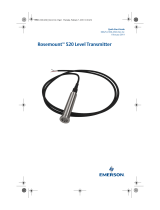Page is loading ...

www.rosemount.com
¢00825-0100-4003g¤
Quick Installation Guide
00825-0100-4003, Rev BA
February 2004
Rosemount 8800C
Start
Step 1: Mount the Flowmeter
Step 2: Consider Housing Rotation
Step 3: Set the Jumpers
Step 4: Connect the Wiring and Power Up
Step 5: Review Flowmeter Configuration
Product Certifications
Vortex Flowmeter
4003_revBA_qig5x8.fm Page 1 Thursday, August 26, 2004 8:22 AM

Quick Installation Guide
00825-0100-4003, Rev BA
February 2004
Rosemount 8800C
2
© 2004 Rosemount Inc. All rights reserved. All marks property of owner.
IMPORTANT NOTICE
This installation guide provides basic guidelines for the Rosemount
®
Model 8800C Vortex
Flowmeter. It does not provide instructions for detailed configuration, diagnostics,
maintenance, service, troubleshooting, Explosion-Proof, Flame-Proof, or Intrinsically
Safe (I.S.) installations. Refer to the Model 8800C reference manual (document number
00809-0100-4003) and Model 8800C Foundation fieldbus manual (document number
00809-0100-4772) for more instruction. The manuals and this QIG are also available
electronically on www.rosemount.com.
WARNING
Explosions could result in death or serious injury:
Installation of this transmitter in an explosive environment must be in accordance with the
appropriate local, national, and international standards, codes, and practices. Please
review the approvals section of the Model 8800C reference manual for any restrictions
associated with a safe installation.
• Before connecting a HART-based communicator in an explosive atmosphere, make
sure the instruments in the loop are installed in accordance with intrinsically safe or
non-incendive field wiring practices.
• Verify the operating atmosphere of the flowmeter is consistent with the appropriate
product certifications.
In an Explosion-Proof/Flame-Proof installation, do not remove the flowmeter covers when
power is applied to the unit.
Electrical shock can result in death or serious injury
• Avoid contact with the leads and terminals. High voltage that may be present on leads
can cause electrical shock.
Rosemount Inc.
8200 Market Boulevard
Chanhassen, MN USA
55317
T (US) (800) 999-9307
T (Intnl) (952) 906-8888
F (952) 949-7001
4003_revBA_qig5x8.fm Page 2 Thursday, August 26, 2004 8:22 AM

Quick Installation Guide
00825-0100-4003, Rev BA
February 2004
Rosemount 8800C
3
STEP 1: MOUNT THE TRANSMITTER
Design process piping so the meter body will remain full, with no entrapped air. The vortex
flowmeter can be installed in any orientation without affecting accuracy. However, the
following are guidelines for certain installations.
Vertical Mounting
If the vortex flowmeter will be installed in a vertical orientation:
• Install upward or downward flow for gas or steam.
• Install upward flow for liquids.
Figure 1. Vertical Installation
High Temperature Mounting
The maximum temperature for integral electronics is dependent on the ambient temperature
where the flowmeter is installed. The electronics must not exceed 185°F (85°C).
Figure 2 shows combinations of ambient and process temperatures needed to maintain a
housing temperature of less than 185°F (85°C).
Figure 2. Model 8800C Ambient/Process Temperature Limits
Liquid or Gas
Flow
Gas Flow
8800/8800B15B.eps
200 (93)
180 (82)
160 (71)
140 (60)
120 (49)
100 (38)
80 (27)
60 (16)
0
200 (93)
300 (149)
400 (204)
500 (260)
600 (316)
700 (371)
800 (427)
900 (482)
1000 (538)
100 (38)
Ambient Temperature °F (°C)
Process Temperature °F (°C)
185°F Housing
Temperature
Limit
Meter and pipe insulated with 3 inches of ceramic fiber insulation.
Horizontal Pipe and Vertical meter position.
8800_26aa.eps
4003_revBA_qig5x8.fm Page 3 Thursday, August 26, 2004 8:22 AM

Quick Installation Guide
00825-0100-4003, Rev BA
February 2004
Rosemount 8800C
4
The following orientations are recommended for applications with high process
temperatures.
• Install with meter body beside or below process pipe.
• Insulation around pipe may be necessary to maintain ambient temperature below 185°F
(85°C).
NOTE
Insulate pipe and meter body only. Do not insulate support tube bracket so heat can be
dissipated.
Figure 3. High Temperature Installation
For steam and fluids with small solids content, it is recommended to have the flowmeter
installed with the electronics to the side of the pipe. This will minimize potential
measurement errors by allowing the condensate or solids to flow under the shedder bar
without interrupting the vortex shedding.
Steam Installations
Avoid installation shown Figure 4. Such conditions may cause a water-hammer condition at
startup due to trapped condensation.
Figure 4. Improper Installation
Upstream/Downstream Requirements
The Model 8800C Flowmeter may be installed with a minimum of ten straight pipe diameters
(D) upstream and five straight pipe diameters (D) downstream by following the K-factor
corrections as described in the Model 8800C Installation Effects Technical Data Sheet
(00816-0100-3250). No K-factor correction is required if 35 straight pipe diameters upstream
(35D) and 10 straight pipe diameters downstream (10D) are available.
When using pressure and temperature transmitters in conjunction with the Model 8800C for
compensated mass flows install the transmitters downstream of the Model 8800C flowmeter
as shown in Figure 5.
The meter body installed
with the electronics to
the side of the pipe
The meter body installe
d
with the electronics
below the pipe
8800g15c
4003_revBA_qig5x8.fm Page 4 Thursday, August 26, 2004 8:22 AM

Quick Installation Guide
00825-0100-4003, Rev BA
February 2004
Rosemount 8800C
5
Figure 5. Upstream/Downstream Piping
Install Wafer Style Flowmeters according to Figure 6.
Figure 6. Wafer Style Installation
Install Flanged-Style Flowmeters according to Figure 7.
Figure 7. Flanged-Style Flowmeter Installation
NOTE
The required bolt load for sealing the gasket joint is affected by several factors, including
operating pressure and gasket material, width, and condition. A number of factors also
affect the actual bolt load resulting from a measured torque, including condition of bolt
threads, friction between the nut head and the flange, and parallelism of the flanges. Due to
these application-dependent factors, the required torque for each application may be
different. Follow the guidelines outlined in the ASME Pressure Vessel Code (Section VIII,
Division 2) for proper bolt tightening. Make sure the flowmeter is centered between flanges
of the same nominal size as the flowmeter.
P
T
4 Downstream
6 Downstream
8800g15a
Flow
8800-0465A01d.eps
Gaskets
(Supplied by
Customer)
Installation
Studs and
Nuts (Supplied
by Customer)
Alignment
Ring
Alignment Ring
Gaskets
(Supplied by Customer)
Installation Bolts
and Nuts (Supplied
by Customer)
Flow
8800-065A02B
4003_revBA_qig5x8.fm Page 5 Thursday, August 26, 2004 8:22 AM

Quick Installation Guide
00825-0100-4003, Rev BA
February 2004
Rosemount 8800C
6
Remote Electronics
If you order one of the remote electronics options (options R10, R20, R30, or RXX), the
flowmeter assembly ships in two parts:
1. The meter body with an adapter installed in the support tube and an interconnecting
coaxial cable attached to it.
2. The electronics housing installed on a mounting bracket.
Mounting
Mount the meter body in the process flow line as described earlier in this section. Mount the
bracket and electronics housing in the desired location. The housing can be repositioned on
the bracket to facilitate field wiring and conduit routing.
Cable Connections
Refer to Figure 8 and the instructions on page 7 to connect the loose end of the coaxial
cable to the electronics housing.
Figure 8. Remote Electronics Installation
* Access Cover is available only in 6 inch (DN50) and 8 inch (DN 200) wafer style flowmeters.
Electronics
Housing
Ground
Connection
Housing
Adapter
Optional ½–14 NPT
Conduit Adapter
or Cable Gland *
Mounting
Bracket for
Wall or
2-Inch Pipe
Coaxial
Cable
Housing
Base
Meter Adapter
Optional ½–14
NPT Conduit
Adapter or
Cable Gland *
Insulating Disk
Sensor
Connection
Support
Tube
Meter
Body
Access
Cover *
Washer
Nut
4003_revBA_qig5x8.fm Page 6 Thursday, August 26, 2004 8:22 AM

Quick Installation Guide
00825-0100-4003, Rev BA
February 2004
Rosemount 8800C
7
1. If you plan to run the coaxial cable in conduit, carefully cut the conduit to the desired
length to provide for proper assembly at the housing. A junction box may be placed in the
conduit run to provide a space for extra coaxial cable length.
2. Slide the conduit adapter or cable gland over the loose end of the coaxial cable and
fasten it to the adapter on the meter body support tube.
3. If using conduit, route the coaxial cable through the conduit.
4. Place a conduit adapter or cable gland over the end of the coaxial cable.
5. Remove the housing adapter from the electronics housing.
6. Slide the housing adapter over the coaxial cable.
7. Remove one of the four housing base screws.
8. Attach and securely tighten the coaxial cable nut to the connection on the electronics
housing.
9. Attach the coaxial cable ground wire to the housing via the housing base ground screw.
10.Align the housing adapter with the housing and attach
with three screws.
11. Tighten the conduit adapter or cable gland to the
housing adapter.
CAUTION
To prevent moisture from entering the coaxial cable connections, install the interconnecting
coaxial cable in a single dedicated conduit run or use sealed cable glands at both ends of
the cable.
STEP 2: CONNECT WIRING AND POWER UP
The entire electronics housing may be rotated in 90 degree increments for easy viewing.
Use the following steps to change the housing orientation:
1. Loosen the screw on the access cover (on the support tube) and remove the cover (6
inch [DN150] and 8 inch [DN 200] Wafer Style only).
2. Loosen the three housing rotation set screws at the base of the electronics housing with
a hex wrench by turning the screws clockwise (inward) until they will clear the support
tube.
3. Slowly pull the electronics housing out of the support tube.
NOTE
Do not pull the housing more than 1.5 inches (40 mm) from the top of the support tube until
the sensor cable is disconnected. Damage to the sensor may occur if this sensor cable is
stressed.
4. Unscrew the sensor cable from the housing with a
5
/16-inch open end wrench.
5. Rotate the housing to the desired orientation.
6. Hold it in this orientation while you screw the sensor cable onto the base of the housing.
4003_revBA_qig5x8.fm Page 7 Thursday, August 26, 2004 8:22 AM

Quick Installation Guide
00825-0100-4003, Rev BA
February 2004
Rosemount 8800C
8
NOTE
Do not rotate the housing while the sensor cable is attached to the base of the housing. This
will stress the cable and may damage the sensor.
7. Place the electronics housing into the top of the support tube.
8. Use a hex wrench to turn the three housing rotation screws counter-clockwise (outward)
to engage the support tube.
9. Replace the access cover on the support tube and then tighten the screw (6 inch
[DN150] and 8 inch [DN 200] Wafer Style only).
STEP 3: CONFIGURE THE TRANSMITTER
Adjust jumpers to desired settings.
HART
If alarm and security jumpers are not installed, the flowmeter will operate normally with the
default alarm condition alarm high and the security off.
Figure 9. Hart Jumpers and LCD
FOUNDATION Fieldbus
If security and simulate enable jumpers are not installed, the flowmeter will operate normally
with the default security off and simulate enable off.
Figure 10. Fieldbus Jumpers and LCD
8800-8800P02A
8800-0000B04A
8800-8800p03b
8800-0000B04B
4003_revBA_qig5x8.fm Page 8 Thursday, August 26, 2004 8:22 AM

Quick Installation Guide
00825-0100-4003, Rev BA
February 2004
Rosemount 8800C
9
STEP 4: ZERO THE TRANSMITTER
Power Supply
HART
The dc power supply should provide power with less than two percent ripple. The total
resistance load is the sum of the resistance of the signal leads and the load resistance of the
controller, indicator, and related pieces. Note that the resistance of intrinsic safety barriers, if
used, must be included.
Figure 11. Load Limitation
Maximum Loop Resistance = 41.7 (Power Supply Voltage - 10.8)
The HART Communicator requires a minimum loop resistance of 250Ω
FOUNDATION fieldbus
The flowmeter requires 9-32V dc at the power terminals. Each fieldbus power supply
requires a power conditioner to decouple the power supply output from the fieldbus wiring
segment.
Conduit Installation
Prevent condensation in any conduit from flowing into the housing by mounting the
flowmeter at a high point in the conduit run. If the flowmeter is mounted at a low point in the
conduit run, the terminal compartment could fill with fluid.
If the conduit originates above the flowmeter, route conduit below the flowmeter before
entry. In some cases a drain seal may need to be installed.
Proper Conduit Installation with Model 8800C
Power Supply (Volts)
Operating
Region
1250
1000
500
0
10.8
42
Load (Ohms)
Conduit Line
Conduit Line
8800-000A02B
4003_revBA_qig5x8.fm Page 9 Thursday, August 26, 2004 8:22 AM

Quick Installation Guide
00825-0100-4003, Rev BA
February 2004
Rosemount 8800C
10
Use the following steps to wire the flowmeter:
1. Remove the housing cover on the side marked FIELD TERMINALS.
2. Connect the positive lead to the “+” terminal and the negative lead to the “-” terminal as
shown in Figure 12 for HART installations and Figure 13 for F
OUNDATION fieldbus
installations.
3. For HART installations utilizing the pulse output, connect the positive lead to the “+”
terminal of the pulse output and the negative lead to the “-” terminal of the pulse output
as shown in Figure 12. A separate 5 to 30V dc power supply is required for the pulse
output.
NOTE
Do not connect the powered signal wiring to the test terminals. Power could damage the test
diode in the test connection. Shielded, twisted pair cable should be used for best results.
Use 24 AWG or larger wire and do not exceed 5,000 feet (1,500 meters). For F
OUNDATION
fieldbus use wire specifically designed for fieldbus installations for maximum performance.
In ambient temperatures above 149°F (65°C) use wire or cable rated to 194°F (90°C).
Figure 12 shows wiring connections necessary to power a Model 8800C and enable
communications with a hand-held HART communicator.
Figure 13 shows wiring connections necessary to power the Model 8800C with F
OUNDATION
fieldbus.
4. Plug and seal unused conduit connections.
5. If applicable, install wiring with a drip loop. Arrange the drip loop so the bottom is lower
than the conduit connections and the flowmeter housing.
Figure 12. Flowmeter Wiring Diagrams for HART protocol
NOTE
Installation of the transient protection terminal block does not provide transient protection
unless the Model 8800C case is properly grounded.
4-20mA Wiring
4-20mA and Pulse Wiring with Electronic Totalizer/Counter
R
L
≥ 250 Ω
Power
Supply
+
-
Test
Ammeter
R
L
≥ 250 Ω
+
+
+
+
–
–
Test
Ammeter
4003_revBA_qig5x8.fm Page 10 Thursday, August 26, 2004 8:22 AM

Quick Installation Guide
00825-0100-4003, Rev BA
February 2004
Rosemount 8800C
11
Figure 13. Flowmeter Wiring Diagram for FOUNDATION fieldbus protocol
STEP 5: CONFIGURE THE TRANSMITTER
Before operating the Model 8800C in an installation, you should review the configuration
data to ensure that it reflects the current application. In most cases, all of these variables are
pre-configured at the factory. Configuration may be required if your Model 8800C is not
configured or if the configuration variables need revision.
Rosemount recommends the following variables are reviewed before startup:
• Service Type
•PV Units
• Process Density and Density Units
(Only when mass flow units are selected).
• Range Values
• Process Temperature
• Mating Pipe ID
•K-Factor
NOTE
For detailed configuration information see the Model 8800C Vortex Flowmeter manual
(00809-0100-4003) and the Model 8800C F
OUNDATION fieldbus manual (00809-0100-4772).
Field Wiring Diagram
Power
Supply
Terminators
6234 ft (1900 m) max
(depending upon cable
characteristics)
Integrated
Power
Conditioner
and Filter
(Trunk)
(Spur)
(Spur)
* Intrinsically safe installations may
allow fewer devices per I.S. barrier.
(The power supply, filter,
first terminator, and
configuration tool are
typically located in the
control room.)
Fieldbus
Segment
Devices 1 through 16*
8800-3144_01A
FOUNDATION
Fieldbus
Configuration
Tool
4003_revBA_qig5x8.fm Page 11 Thursday, August 26, 2004 8:22 AM

Quick Installation Guide
00825-0100-4003, Rev BA
February 2004
Rosemount 8800C
12
Table 1. Fast Keys for Model 8800C
Alarm Jumper HART Fast Key Function HART Fast Key
Alarm Jumpers 1, 4, 3, 1, 3 Num Req Preams 1, 4, 3, 3, 2
Analog Output 1, 4, 3, 1 Poll Address 1, 4, 3, 3, 1
Base Time Unit 1, 3, 3, 5, 2 Process Density 1, 3, 3, 2, 2
Base Volume Unit 1, 3, 3, 5, 1 Process Temperature 1, 3, 5
Burst Mode 1, 4, 3, 3, 3 Process Variables 1, 1
Burst Option 1, 4, 3, 3, 4 Pulse Output 1, 4, 3, 2
Conversion Number 1, 3, 3, 5, 4 Pulse Output Scale 1, 4, 3, 2, 1
D/A Trim 1, 4, 3, 1, 4 Pulse Output Test 1, 4, 3, 2, 2
Damping 1, 3, 7 PV Percent Range 1, 1, 2
Date 1, 4, 5, 5 Range Values 1, 3, 4
Descriptor 1, 4, 5, 3 Review 1, 5
Density Ratio 1, 3, 3, 3, 2 Revision Numbers 1, 4, 5, 7
Device ID 1, 4, 5, 7, 6 Scaled D/A Trim 1, 2, 6 or 1, 4, 3, 1, 5
Filter Restore 1, 4, 4, 3 Self Test 1, 2, 1, 2
Final Assembly Number 1, 4, 5, 7, 5 Service Type 1, 3, 2
Flange Type 1, 4, 1, 5 STD/ Nor Flow Units 1, 3, 3, 3, 1
K-Factor 1, 4, 1, 2 Special Units 1, 3, 3, 5
Local Display 1, 4, 3, 4 Status 1, 2, 1, 1
Loop Test 1, 4, 3, 1, 2 Tag 1, 3, 1
Low Flow Cutoff 1, 4, 4, 2, 3 Tota l 1, 1, 4, 1
Low Pass Filter 1, 4, 4, 2, 4 Totalizer Control 1, 1, 4
LRV 1, 3, 4, 2 Transmitter Test 1, 2, 1, 2
LSL 1, 3, 4, 5 Trigger Level 1, 4, 4, 2, 5
Manufacturer 1, 4, 5, 1 URV 1, 3, 4, 1
Mass Flow Units 1, 3, 3, 2, 1 User Defined Units 1, 3, 3, 5, 3
Mating Pipe ID (Inside
Diameter)
1, 3, 6 USL 1, 3, 4, 4
Message 1, 4, 5, 4 Shedding Frequency 1, 1, 5, 2
Meter Body Number 1, 4, 1, 4 Wetted Material 1, 4, 1, 3
Minimum Span 1, 3, 4, 3 Write Protect 1, 4, 5, 6
4003_revBA_qig5x8.fm Page 12 Thursday, August 26, 2004 8:22 AM

Quick Installation Guide
00825-0100-4003, Rev BA
February 2004
Rosemount 8800C
13
PRODUCT CERTIFICATIONS
Approved Manufacturing Locations
Rosemount Inc. — Eden Prairie, Minnesota, USA
European Directive Information
The EC declaration of conformity for all applicable European directives for this product can
be found on our website at www.rosemount.com. A hard copy may be obtained by
contacting our local sales office.
ATEX Directive
Rosemount Inc. complies with the ATEX Directive.
Flame-Proof enclosure Ex d protection type in
accordance with EN50 018
• Transmitters with Flame-Proof enclosure type protection shall only be opened when
power is removed.
• Closing of entries in the device must be carried out using the appropriate EEx d metal
cable gland or metal blanking plug.
• Do not exceed the energy level, which is stated on the approval label.
Type n protection type in accordance with EN50 021
Closing of entries in the device must be carried out using the appropriate EExe or EExn
metal cable gland and metal blanking plug or any appropriate ATEX approved cable gland
and blanking plug with IP66 rating certified by an EU approved certification body.
European Pressure Equipment Directive (PED)
Model 8800 Vortex Flowmeter Line Size 40 mm to 300 mm
Certificate Number PED-H-20 0434
Module H Conformity Assessment
Mandatory CE-marking for flowmeters in accordance with Article 15 of the PED can be
found on the flowtube body (CE 0434).
Flowmeter categories I – IV, use module H for conformity assessment procedures.
Model 8800 Vortex Flowmeter Line Size 15 mm and 25 mm
Sound Engineering Practice
Flowmeters that are SEP or Category I with Explosion-Proof protection are outside the
scope of PED and cannot be marked for compliance with PED.
4003_revBA_qig5x8.fm Page 13 Thursday, August 26, 2004 8:22 AM

Quick Installation Guide
00825-0100-4003, Rev BA
February 2004
Rosemount 8800C
14
Hazardous Location Certifications
Model 8800C with HART Protocol
North American Certifications
Factory Mutual (FM)
E5 Explosion-Proof for
Class I, Division 1,
Groups B, C, and D;
Dust-ignition proof for
Class II/III, Division 1,
Groups E, F, and G;
Temp Code T5 (T
a
= -50°C to 85°C)
factory sealed.
I5 Intrinsically safe for use in
Class I, Division 1,
Groups A, B, C, and D;
Class II/III, Division 1,
Groups E, F, and G;
Temp. code T4; when connected in accordance with Rosemount drawings 08800-0106
and 00268-0031;
Non-incendive for Class I, Division 2,
Groups A, B, C, and D;
Temperature Code T4
K5 E5 and I5 combination
Canadian Standards Association (CSA)
E6 Explosion-Proof for
Class I, Division 1,
Groups B, C, and D;
Dust-ignition proof for
Class II, Division 1,
Groups E, F, and G;
Class III, Division 1
Suitable for Class I, Division 2,
Groups A, B, C, and D;
hazardous locations;
factory sealed.
I6 Intrinsically safe for
Class I, Division 1,
Groups A, B, C, and D;
When connected in accordance with Rosemount drawing 08800-0111;
Temperature code T3C
C6 E6 and I6 combination
4003_revBA_qig5x8.fm Page 14 Thursday, August 26, 2004 8:22 AM

Quick Installation Guide
00825-0100-4003, Rev BA
February 2004
Rosemount 8800C
15
European Certifications
CENELEC Intrinsic Safety and Dust Certification
I1 ATEX Marking II 1 GD
Certification No. BAS99ATEX1222
EEx ia IIC T5 (-50°C ≤
Ta ≤
40°C)
EEx ia IIC T4 (-50°C ≤
Ta ≤
70°C)
Dust Certification T80°C (Ta= -20°C to 70°C)
IP 66
1180
Input Parameters:
U
i
= 30 VDC
I
i
(1)
= 300 mA
P
i
(1)
= 1 W
C
i
= 0.0 µF
L
i
= 40 µH
CENELEC Type N Certification
N1 ATEX Marking II 3 GD
Certification No. BAS99ATEX3221
EEx nL IIC T5 (T
amb
= -40 °C to 70 °C)
Dust Certification T80°C (Ta= -20°C to 70°C)
IP 66
Input Parameters:
U
i
= 42 V dc Max
CENELEC Flame-Proof Certification
ED Certification No. KEMA99ATEX3852X
ATEX Marking Remote Mount:
Transmitter: II 2(1) G
EEx d [ia]IIC T6 (T
amb
= -50°C to 70°C)
Meter Body: II I G
EEx ia IIC T6 (T
amb
= -50°C to 70°C)
ATEX Marking Integral Mount: Ex II 1/2 G
EEx d [ia] IIC T6 (T
amb
= -50°C to 70°C)
Um = 250V
1180
Special Conditions
When the equipment is installed particular precautions must be taken to ensure taking
account with the effect of the fluid temperature, that the ambient temperature of the
electrical parts of the apparatus is comprised between -50 °C and 70 °C.
The remote mounted sensor may only be connected to the flowmeter with the associated
cable, supplied by the manufacturer.
(1) Total for flowmeter
4003_revBA_qig5x8.fm Page 15 Thursday, August 26, 2004 8:22 AM

Quick Installation Guide
00825-0100-4003, Rev BA
February 2004
Rosemount 8800C
16
Model 8800C With FOUNDATION Fieldbus Protocol
North American Certifications
Factory Mutual (FM) Approvals
E5 Explosion-Proof for
Class I, Division 1, Groups B, C, and D. Dust-Ignition Proof for
Class II/III, Division 1, Groups E, F, and G.
Factory sealed.
Temperature Code T5 (T
a
= -50°C to 85°C)
I5 Intrinsically safe for use in
Class I, Division 1, Groups A, B, C, and D.
Class II/III, Division 1,Groups E, F, and G.
Temp. Code T4; when connected in accordance with Rosemount drawings 08800-0106
and 00268-0031.
Non-incendive for Class I, Division 2,
Groups A, B, C, and D.
Temperature Code T4
K5 E5 and I5 combination
Canadian Standards Association (CSA) Approvals
E6 Explosion Proof for
Class I, Division 1, Groups B, C, and D; Dust-Ignition Proof for
Class II, Division 1, Groups E, F, and G; Class III, Division 1.
Suitable for Class I, Division 2, Groups A, B, C, and D
hazardous locations.
Factory sealed.
I6 Intrinsically Safe for
Class I, Division 1, Groups A, B, C, and D;
When connected in accordance with Rosemount drawing 08800-0111.
Temperature Code T3C.
C6 E6 and I6 combination.
European Certifications
CENELEC Intrinsic Safety and Dust Certification
I1 ATEX Marking II 1 GD
Certification No. BAS99ATEX1241X
EEx ia IIC T4 (-50°C ≤
Ta ≤
60°C)
Dust Certification T80°C (-20°C ≤
Ta ≤
60°C)
IP 66
1180
Input Parameters:
U
i
= 30 VDC
I
i
(1)
= 300 mA
P
i
(1)
= 1.3 W
C
i
= 0.0 µF
L
i
= 20 µH
(1) Total for flowmeter
4003_revBA_qig5x8.fm Page 16 Thursday, August 26, 2004 8:22 AM

Quick Installation Guide
00825-0100-4003, Rev BA
February 2004
Rosemount 8800C
17
Special Conditions for Safe Use (x)
The apparatus (with T1 option) is not capable of withstanding the 500V insulation test
required by EN 50020: 1994. This must be taken into account when installing the apparatus.
CENELEC Type N Certification
N1 ATEX Marking Ex II 3 GD
Certification No. BAS99ATEX3240
EEx nL IIC T5 (-40°C ≤
Ta ≤
70°C)
Dust Certification T80°C (-20°C ≤
Ta ≤
70°C)
IP 66
Input Parameters:
U
i
= 42 V dc Max
Special Conditions for Safe Use (x)
The apparatus is not capable of withstanding the 500V insulation test required by EN 50021:
1999. This must be taken into account when installing the apparatus.
CENELEC Flame-Proof Certifications
ED Certification No. KEMA99ATEX3852X
ATEX Marking Remote Mount:
Transmitter: II 2(1) G
EEx d [ia]IIC T6 (T
amb
= -50°C to 70°C)
Meter Body: II I G
EEx ia IIC T6 (T
amb
= -50°C to 70°C)
ATEX Marking Integral Mount: Ex II 1/2 G
EEx d [ia] IIC T6 (T
amb
= -50°C to 70°C)
Um = 250V
1180
Special Conditions
When installing the equipment particular precautions must be taken to ensure taking
account with the effect of the fluid temperature, that the ambient temperature of the
electrical parts of the apparatus is comprised between -50 °C and 70 °C.
The remote mounted sensor may only be connected to the flowmeter with the associated
cable, supplied by the manufacturer.
4003_revBA_qig5x8.fm Page 17 Thursday, August 26, 2004 8:22 AM

Quick Installation Guide
00825-0100-4003, Rev BA
February 2004
Rosemount 8800C
18
4003_revBA_qig5x8.fm Page 18 Thursday, August 26, 2004 8:22 AM

Quick Installation Guide
00825-0100-4003, Rev BA
February 2004
Rosemount 8800C
19
4003_revBA_qig5x8.fm Page 19 Thursday, August 26, 2004 8:22 AM

Quick Installation Guide
00825-0100-4003, Rev BA
February 2004
Rosemount 8800C
20
4003_revBA_qig5x8.fm Page 20 Thursday, August 26, 2004 8:22 AM
/