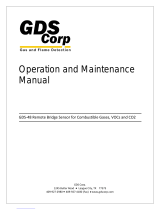Page is loading ...

Greengate Digital Switch Interface
Introduction
Most Greengate lighting control panels are capable
of supporting Greengate Digital Switch stations. A
Greengate Digital Switch Interface (GDS-I) will be required
for the following control panels:
ControlKeeper T
ControlKeeper 4
ControlKeeper 4A
ControlKeeper 2
LiteKeeper 16/32
LiteKeeper 8
Digital switches do not wire directly to these panels but
are wired to a CAN Bus network that connects to each of
them through the GDS-I device using Belden 1502R (non-
plenum) or Belden 1502P (plenum) cabling (Cat#: LCCP
or LCCNP). Digital switch stations should be networked
together in a daisy-chain configuration. No T-Taps/
Stars should be used. The GDS-I device should reside
somewhere within the daisy-chain digital switch network.
Total daisy-chain network length should not exceed 1000
feet.
The following instructions describe the GDS-I device
connection to the lighting control panel. Please refer to
the digital switch installation instructions for information
on wiring the digital switch network to the digital switch
gateway. For additional detail please see the installation
instructions specific to your panel type.
1. Mount the GDS-I next to the panel. A six foot
connection cable has been provided.
2. Run a length of the Digital Switch LC or Belden
cabling from the GDS-I location to the low voltage
section of the panel.
3. Connect the RED wire in the cable to the +V terminal
on the back of the GDS-I and to the panel’s remote
power connection +24 VDC terminal. (Please note
that ControlKeeper 2 panels will connect the +V
terminal to the switch input +24 VDC terminal.)
4. Connect the BLACK wire in the cable to the GND
terminal on the back of the GDS-I and to the panel’s
remote power connector GND terminal.
5. Tape back or cap the blue and white wires and
shield wire for the cable. They will not be used for
connection between the GDS-I and lighting control
panel.
6. Connect the GDS-I communications cable to the
lighting panel as described below.
For LiteKeeper 16/32 Panels
Locate the 6 foot 9 pin to 9 pin style cable included in
the GDS-I box. Run this from the GDS-I into the low
voltage section of the LiteKeeper® enclosure plugging
one end into the GDS-I and the other into the 9 pin
COM port on the LiteKeeper logic board.
INS #
Installation Instructions
Model # GDS-I

Eaton is a registered trademark.
All trademarks are property
of their respective owners.
Eaton
1000 Eaton Boulevard
Cleveland, OH 44122
United States
Eaton.com
Eaton’s Cooper Controls Business
203 Cooper Circle
Peachtree City, GA 30269
CooperControl.com
© 2014 Eaton
All Rights Reserved
Printed in USA
October 1, 2014
ACC140962
For Other Panel Types:
Locate the 6 foot 9 pin to phone style cable included
in the GDS-I box. Run this from the GDS-I into the low
voltage section of the lighting control panel enclosure,
plugging the end with the 9 pin head into the GDS-I.
Plug the end of the RJ11 phone style plug into the
lighting panel’s designated digital switch port.
BLACK wire from GDS-I 24V to panel GND
RED wire from GDS-I 24V to panel +24V
To lighting panel peripheral
power supply terminal
To lighting panel digital switch port
Additional Panel Specific Steps
ControlKeeper-T and LiteKeeper 16/32
Ensure that the local remote jumpers have been moved
to the local position (over pins 2 & 3) for both jumpers
(J9 & J10) to enable 24 VDC to the low voltage switch
channels.
ControlKeeper 2
Ensure that the option select DIP switch 1 is in the ON
position. This will allow the panel port to operate with
digital switch commands.
LiteKeeper 8
Ensure through the unit’s keypad that the communication
port has been configured to a GDS COM port. (From the
main display, press the 8 key and then select the option
for the GDS COM port.)
For more information see the specified lighting control panel
logic board installation instructions.
WARRANTIES AND LIMITATION OF LIABILITY
Please refer to www.coopercontrol.com under the Legal
section for our terms and conditions.
/