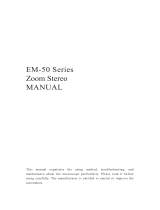- 1 -
Contents
1. Before use ...……………………………………………………2
2. Nomenclature ……………………………………………….…3
3. Assembly ..……………………………………………………..4
4. Operation
4-1 Position the glass stage………….…………………………5
4-2 Adjust the degree of tightness of the focusing arm…........…5
4-3 Set the specimen slide…...……..…………...………………5
4-4 Adjust focusing knobs and diopter ..…………………...…...5
4-5 Adjust the interpupillary distance……….…………...…….6
5. Configuration …………………………………………………7
6. Technical specifications…………………………….…………8
7. Troubleshooting …………………………….……..…………10

- 2 -
1
Before use
1-1
Notice
1) Microscope should be stored in a dry and clean environment. Do not expose the
microscope to the direct sunlight. Avoid high temperatures and violent vibration.
2) This microscope is a precision instrument. Handle with care. Avoid impact and
abrupt movement during transportation.
3) To keep the image clear, clean any fingerprints or stains on the surfaces of the
lens.
4) Never turn the left and right focusing knob in the opposite direction at the same
time. Microscope damage will occur.
1-2
Maintenance
1) All lenses must be kept clean. Fine dust on the surface of the lens should be blown
off with hand blower or wiped off gently with a soft lens tissue. Fingerprints and oil
marks should be cleaned with a tissue moistened with a small amount of a 3:7
mixture of alcohol and ether.
2) Never use organic solution to clean the other surfaces (especially the plastic
surfaces). If necessary, please use a neutral detergent.
3) Once assembled, do not take the microscope apart as this may cause damage to
the microscope.
4) After use, cover the microscope with the provided dust-cover and store in a dry,
clean environment to prevent rust.
5) To ensure proper performance, please check and clean the microscope
periodically.

- 3 -
2 Nomenclature
Eyepiece shield Diopter adjustment ring
Handle
Eyepiece
Lock screw
Head
Illumination device Focusing knob
Glass stage
Clip
Power
Base
Dimmer knob

- 4 -
3 Assembl
y
Eyepiece shield
Eyepiece
Head
Lock screw
Illumination device
Glass stage
Clip
Base

- 5 -
4 Operation
4-1
Position the glass stage
1) Place the microscope base on a flat, firm surface and position the
frosted stage plate on the base. (Figure 1)
Figure 1
4-2
Adjust the degree of tightness of the focusing arm
1) Check the coarse focus knob on either side of the main support.
The coarse focus knob should turn easily.
2) If you want to adjust the degree of tightness of the focusing arm,
you can hold one of the focusing knobs and turn another one to
attain a suitable position. The degree of tightness relies on the
direction to be turned. The clockwise direction is tight;
counterclockwise is loose. (Figure 2)
Figure 2
4-3
Set the specimen slide
1) Set the specimen in the center of the stage plate. If necessary,
clamp the slide with the clips.
2) To operate, plug the small round plug into the back of the base of
the microscope and then plug the opposite end into the power
outlet.
4-4
Adjust focusing knobs and diopter
1) Turn the focusing knob and observe the specimen through
the right eyepiece until the image of the specimen is clear.
2) Observe the specimen through the left eyepiece and adjust the
diopter ring until the image is clear. (Figure 3)
Figure 3
1
1

- 6 -
4-5
Adjust the interpupillary distance
1) Adjust the two eyepieces along the direction of the arrow
shown in Figure 4 until eyepiece feels comfortable and a single
image is seen.
2) Use the left rheostat (dimmer knob) to adjust light intensity
Figure 4 of the bottom (transmitted) light.
3) Use the right rheostat (dimmer knob) to adjust light intensity
of upper (incidental) light.

- 7 -
5 Configuration chart
5-1
T-22XXX Series Configuration
Note:
Note:Note:
Note: The items marked “О” are included; others are optional.
5-2
T-26001 Series Configuration
Note:
Note:Note:
Note: The items marked “О” are included; others are optional.
Product Number
T-22001 T-22011 T-22021 T-22041 T-22051 T-22061
Magnifications
10x & 30x 15x & 45x
20x & 60x
20x & 40x
30x & 60x
40x & 80x
Eyepieces
2 – 10x О О
2 – 15x О О
2 – 20x О О
Heads /
Objectives
1x & 3x О О О
2x & 4x О О О
Zoom
Magnifications
7x - 45x 10.5x – 67.5x
14x – 90x
Eyepieces
2 – 10x О
2 – 15x О
2 – 20x О
Objective Zoom
Range
0.7x – 4.5x О О О

- 8 -
6 Technical specifications
6-1
T-22XXX Series optical specifications
Objective
Mag.
Working
Distance
(mm)
Eyepiece Eyepieces (optional)
SC6EP10 SC6EP15 SC6EP20
Mag.
Objective
field
Mag.
Objective
field
Mag.
Objective
field
1X
100
10X 20 15X 15 20X 11
2X 20X 10 30X 7.5 40X 5
3X 30X 6.7 45X 5
T-22XXX
SERIESX
3.3
4X 40X 5
T-22XXX
SERIESX
3.75 80X 2.5
6-2 Auxiliary objectives for T-22XXX Series
Auxiliary objectives Magnification
Working distance(mm)
SC6OB5 0.5X 165
SC6OB15 1.5X 45
SC6OB20 2X 30
Working distance is fixed regardless of the magnification factor.
Total magnification = Objective mag. X Auxiliary mag. X Auxiliary mag.
Diameter of field of view (mm) = Eyepiece field
Objective magnification X Auxiliary objective magnification
Photo adaptor mag. = Objective mag. X Auxiliary objective mag. X Photo eyepiece mag.

- 9 -
6-3
Configuration specifications of T-22XXX Series
Model
T-22001 T-22041
Head
Objective
magnification
1X、3X 2X、4X
Working distance 100mm
Observation angle 45°
Interpupillary
distance adjustment
Linkage between left and right eyepiece tube range of single
adjustment: 54-75mm
Diopter adjustment
Range of single adjustment :±5D
Mount with
auxiliary objectives
Screw hole:M48*0.75
Objective Field of view φ20mm
Main
body
Mount the head Mount the head in the bracket hole (diameter: φ76mm)
Focusing device
Focus adjustment by turning the focusing knobs.
Range of single adjustment: 10 mm
Glass stage
Diameter :φ60mm
Clips Put it on the base from top

- 10 -
7 Trouble shooting
.
Trouble Cause Remedy
1.Double images
Interpupillary distance is not
correct
Adjust the interpupillary
distance
Diopter adjustment is not
correct
Adjust the diopter
Left and right eyepieces are
different magnifications.
Mount eyepieces of the
same magnification
2.Dirt appears in the field of
view
Dirt on the specimen
Clean the specimen
Dirt on the surface of eyepiece Clean the surface
3.Image is not clear
Dirt on the surface of the
objective
Clean the objective
4.Image is not clear while
adjusting the focus
Diopter adjustment is not
correct
Adjust the diopter
Focus is not correct Adjust the focus
5.The focusing knob does not
turn smoothly
The focusing knob is too tight
Loosen it to a suitable
position
6.The image is obscure
because of the head is
slipping down by during
observation
The focusing knob is too loose
Tighten it to a suitable
position
8.Eyes feel tired easily
Diopter adjustment is not
correct
Adjust the diopter
Brightness of light is not correct Adjust the brightness
The bulb was not inserted
correctly
Insert it correctly
/