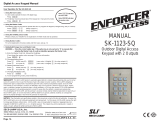Page is loading ...

1
MODEL KP-100
ACCESS CONTROL DIGITAL KEYPAD
OPERATING INSTRUCTIONS
Alarm Controls
19 Brandywine Drive
Deer Park, New York 11729
(800) 645-5538
www.alarmcontrols.com
Model KP-100 is a self-contained digital keypad. This
keypad is suitable for residential, industrial, and commercial
installations. It is compatible with all electric locking devices.

2
1. Pass the wire harness through the opening in the back box.
2. Mount the back box to the door frame or wall.
3. Make all required wiring connections to the terminal blocks.
4. Place the keypad faceplate on the back box and secure with the screws
provided.
INSTALLATION
Power Input
(12-24V AC/DC)
12 or 24 AC or DC. AC power can be connected
without observing polarity requirement. Connect DC
power with polarity as indicated.
Output Relay
SPDT dry contacts. Output can be programmed for
latching or momentary operation.
Egress Input
(EG IN)
A normally-open request to exit station can be
connected to this terminal and ground (-). Connecting
the terminal to ground will operate the output in the
same manner as a valid user code.
Tamper Contact
Normally-closed output pair activated by the tamper
switch if the keypad faceplate is removed from the
back box.
WIRING
ON/OFF
DAP JUMPER

3
KEYPAD INITIATION
Keypad initiation must be done at the initial turn-on of the keypad.
1. Connect power to the keypad.
2. Put the keypad in Program Mode by entering “0 0 0 0 ”. The keypad will
beep twice and the yellow LED will be on and not blinking.
3. Enter “8 9 0 1 #”.
4. The keypad will beep twice and the keypad initiation is complete.
5. Enter “” to exit Program Mode. The yellow LED will begin blinking.
It is strongly recommended that the Installer Code be changed from the default
“0 0 0 0”. If the Installer Code is not known, please refer to the section on Direct
Access to Programming.
1. Put the keypad in Program Mode by entering “0 0 0 0 ” or the current
installer code. The keypad will beep twice and the yellow LED will be on and
not blinking.
2. Enter “0 (4 to 8 digit new installer code) #”. For example, to change the
Installer Code to 1 2 3 4 you would enter “0 1 2 3 4 #”.
3. The keypad will beep twice indicating that the new Installer Code has been
accepted.
4. Enter “” to exit Program Mode. The yellow LED will begin blinking.
It is necessary to put the keypad in Programming Mode in order to access all
keypad configuration settings.
1. Put the keypad in Program Mode by entering the Installer Code followed by
the “”. The keypad will beep twice and the yellow LED will be on and not
blinking.
2. Enter “” to exit Program Mode. The yellow LED will begin blinking.
User Codes are 4 to 8 digits long and must not be the same as the Installer Code.
The keypad can store up to 100 User Codes.
Each User Code has a Code Number. Code Numbers are two digits ranging from
“00” to “99”.
1. Put the keypad in Program Mode by entering the Installer Code followed by
the “”. The keypad will beep twice and the yellow LED will be on and not
blinking.
2. Enter “(1) (Code Number) (User Code) #”.
For example, if you wish to assign a User Code of “6 7 8 9” to Code Number
“01”, you would enter “1 0 1 6 7 8 9 #”.
3. Enter “” to exit Program Mode. The yellow LED will begin blinking.
ENTERING A NEW INSTALLER CODE
PROGRAMMING MODE
PROGRAMMING USER CODES

4
1. Put the keypad in Program Mode by entering the Installer Code followed by
the “”. The keypad will beep twice and the yellow LED will be on and not
blinking.
2. Enter “(1) (Code Number) #”.
For example, if you wish to delete the User Code in Code Number “02” you
would enter “1 0 2 #”.
3. Enter “” to exit Program Mode. The yellow LED will begin blinking.
To delete all User Codes enter “8 9 0 1 #”.
Enter a valid User Code to activate the Output Relay. The keypad must be in
standby mode (yellow LED blinking).
1. Enter “(User Code) #”.
For example, if the User Code is “1234” you would enter “1 2 3 4 #”.
OPERATION
DELETING USER CODES
The Outputs Relay can be programmed for either momentary or latching
operation. Momentary operation time can be set for between 1 and 999 seconds.
The factory default momentary operation time is 2 seconds.
1. Put the keypad in Program Mode by entering the Installer Code followed by
the “”. The keypad will beep twice and the yellow LED will be on and not
blinking.
2. Momentary Mode -
Enter “4 0 (output active time 1-999) #”
Latching Mode -
Enter “4 1 #”
3. Enter “” to exit Program Mode. The yellow LED will begin blinking.
MOMENTARY OR LATCHING OUTPUT MODES
KEYPAD SILENT MODE
The keypad beeper can be silenced.
1. Put the keypad in Program Mode by entering the Installer Code followed by
the “”. The keypad will beep twice and the yellow LED will be on and not
blinking.
2. Enter “8 3 0 #”.
3. Enter “” to exit Program Mode. The yellow LED will begin blinking.
To return the keypad to audible mode -
1. Put the keypad in Program Mode by entering the Installer Code followed by
the “”. The keypad will beep twice and the yellow LED will be on and not
blinking.
2. Enter “8 3 1 #”.
3. Enter “” to exit Program Mode. The yellow LED will begin blinking.

5
When the keypad is programmed for Auto Entry Mode it is not necessary to
terminate User Codes with the “#” during operation. However, in Auto Entry
Mode the User Code must be the same length (4 to 8 digits) as the Installer
Code.
To put the keypad in Auto Entry Mode -
1. Put the keypad in Program Mode by entering the Installer Code followed by
the “”. The keypad will beep twice and the yellow LED will be on and not
blinking.
2. Enter “8 2 1 #”.
3. Enter “” to exit Program Mode. The yellow LED will begin blinking.
To return the keypad to Manual Entry Mode -
1. Put the keypad in Program Mode by entering the Installer Code followed by
the “”. The keypad will beep twice and the yellow LED will be on and not
blinking.
2. Enter “8 2 0 #”.
3. Enter “” to exit Program Mode. The yellow LED will begin blinking.
AUTO OR MANUAL CODE ENTRY MODE
The keypad can be programmed to notify the user when the Output Relay is
energized or the egress button has been pressed.
To put the keypad in Output Annunciator Mode -
1. Put the keypad in Program Mode by entering the Installer Code followed by
the “”. The keypad will beep twice and the yellow LED will be on and not
blinking.
2. Enter “8 1 1 #”.
3. Enter “” to exit Program Mode. The yellow LED will begin blinking.
To take the keypad out of Output Annunciator Mode -
1. Put the keypad in Program Mode by entering the Installer Code followed by
the “”. The keypad will beep twice and the yellow LED will be on and not
blinking.
2. Enter “8 1 0 #”.
3. Enter “” to exit Program Mode. The yellow LED will begin blinking.
OUTPUT ANNUNCIATOR

6
If the Installer Code is forgotten, the Direct Access to Programming (DAP) utility
can be used to put the keypad in Programming Mode.
1. Disconnect the power supply from the keypad.
2. Move the DAP jumper from the OFF to the ON position.
3. Reconnect the power supply to the keypad (keypad will start beeping).
4. Move the DAP jumper from the ON to the OFF position (keypad will stop
beeping and the yellow LED will be on and not blinking. The keypad is now in
Programming Mode.
5. A new Installer Code must now be entered.
6. Enter “0 (4 to 8 digit new installer code) #”. For example, if you wish to
change the Installer Code to 1 2 3 4 you would enter “0 1 2 3 4 #”.
7. The keypad will beep twice indicating that the new Installer Code has been
accepted.
8. Enter “” to exit Program Mode. The yellow LED will begin blinking.
The Green LED is on while Output Relay is activated.
The Red LED is on while keypad is in Lockout Mode.
The Yellow LED is described in the table below -
Yellow LED Keypad Status Tone Indicator
On Programming Mode None
1 Blink Successful Key Press 1 Beep
2 Blinks Successful Code Entry 2 Beeps
5 Blinks Error in Code Entry 5 Beeps
Continuous Blinking Standby Mode None
Continuous Blinking DAP Jumper not replaced Continuous Tone
DIRECT ACCESS TO PROGRAMMING (DAP)
LED AND TONE INDICATORS
The keypad can be temporarily disabled to prevent unauthorized access by
entering a user specified 4 to 8 digit Lockout Code. The red LED will light when
the keypad is in Lockout Mode. The keypad can be taken out of Lockout Mode by
entering the Lockout Code again.
1. Put the keypad in Program Mode by entering the Installer Code followed by
the “”. The keypad will beep twice and the yellow LED will be on and not
blinking.
2. Enter “5 1 #”
3. Enter “2 1 (Lockout Code) #”.
For example, if you wish to assign a Lockout Code of “6 7 8 9”, you would
enter “2 1 6 7 8 9 #”.
3. Enter “” to exit Program Mode. The red LED will illuminate.
KEYPAD LOCKOUT

7
Use N/C contact for magnetic locks and fail-safe electric strikes.
Use N/O contact for fail-secure electric strikes.
The 1N4004 Diode must be used for DC powered electric strike applications.
BASIC WIRING DIAGRAM
TAMPER SWITCH
The Tamper Switch is Normally-closed when the keypad face plate is securely attached to
the back box. Connect these terminals to an alarm panel if desired.
CODES
It is recommended that the Installer Code and User Codes be noted here for reference.
Installer Code
User Code _______
User Code _______
User Code _______
User Code _______
User Code _______
User Code _______
User Code _______
User Code _______
User Code _______
User Code _______
User Code _______
User Code _______

8
SPECIFICATIONS
Operating Voltage 12 or 24 Volts AC or DC Auto-sensing
Active Current Draw
50 mA maximum @12VDC
65 mA maximum @24VDC
Idle Current Draw
9 mA maximum @12VDC
17 mA maximum @24VDC
Output Relay Contact Rating 10A@28VDC
Output Contact Arrangement Single Pole Double Throw
Dimensions 2.875”W x 4.5”L x 1.375”D
KP-100 Rev. B 5/14
/