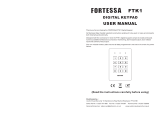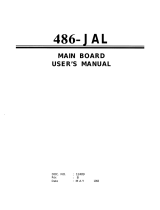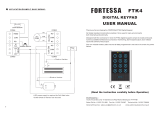Epson 486DX2,486SX User manual
- Category
- PC/workstation barebones
- Type
- User manual
This manual is also suitable for

EQUITY
®
486DX2/50 PLUS
EQUITY
®
486SX/25 PLUS
Product Information Guide
Quick Reference
Computer Specifications
......
.486DX2/50 & 486SX/25 PLUS-1
Connector Pin Assignments .486DX2/50 & 486SX/25 PLUS-2
DMA Assignments
.................
486DX2/50 & 486SX/25 PLUS-3
Hardware interrupts..
.............
486DX2/50 & 486SX/25 PLUS-3
I/O Port Addresses
...............
.486DX2/50 & 486SX/25 PLUS-3
Jumper Settings
...................
.486DX2/50 & 486SX/25 PLUS-3
SIMM lnstallation
..................
.486DX2/50 & 486SX/25 PLUS-4
Hard Disk Drive Types
.........
.486DX2/50 & 486SX/25 PLUS-4
lnstallation/Support Tips..
......
486DX2/50 & 486SX/25 PLUS-5
Information Reference List
..
..486DX2/50 & 486SX/25 PLUS-5
EPSON”

EQUITY 486DX2/50 PLUS
EQUITY 486SX/25 PLUS
Computer Specifications
CPU and Memory
32-bit CPU
System speed
System memory
ROM
Shadow RAM
Math coprocessor
Cache controller
Cache RAM
Clock/calendar
25 MHz system:
804865X
processor,
50 MHz system:
80486DX2/50
processor
25MHzregardlessofCPU;for80486DX2/50,
50
MHz speed is internal only; 8 MHz
speed is simulated by inserting wait states;
high/low speed selection through software
or keyboard
comman
d; 0 wait state
memory access at high speed
4MB RAM standard soldered onto memory
board; base memory of
256KB,
512KB
or
640KB selectable through jumpers.
Memory expandable using 256KB or
IMB SIMMS, up to 16MB (maximum);
SIMMs must be fast-page mode, 80ns access
speed (or faster)
128KB
(includes system BIOS and VGA
BIOS)
0 wait state
acceSS
speed; automatically
copies both ROM BIOS and video ROM
intoRAM
Standard for 50 MHz model; on 25 MHz
model,
80486SX
microprocessor can be
replaced with optional
80487SX
chip
82385
(25MHz)
standard
32KB high-speed
(251-u)
static RAM;
two-
way set associative.
Real-time clock, calendar, and
50-byte
CMOS RAM for configuration;
battery backup
Controllers
Diskette
Hard disk
Interfaces
Monitor
Serial
Parallel
Mouse port
Keyboard
Option slots
Power Supply
Type
Input ranges
Maximum outputs
Supports up to two drives in any of four
formats: 5%inch, highdensity,
1.2MB;
5%inch,
double-density, 360KB;
3%inch,
highdensity, 144MB; or
31h-inch,
double-density, 720KB; also
supports optional Epson tape drive;
controller on main system board
Supports up to two half-height drives;
embedded IDE controller; interface on main
system board
VGA adapter with
1MB
DRAM (video
memory) built into main system board;
supports up to 800 x 600 or 1024 x 768
pixels in
&colors
or up to 640 x
480
pixels
in
256-colors;
multi-frequency monitor
required for resolutions over 640
X
480
15-pin, D-shell connector
RS232C,
programmable, asynchronous;
9-pin, D-shell connector
Standard &bit parallel, mono-directional;
25-pin, D-shell connector
Mini DIN,
6-pin
connector for
PS/2
compatible mouse or other device
Mini DIN,
6-pin
connector for
F’S/2
compatible keyboard
Six standard input/output expansion slots
(five
16&t
ISA compatible and one &bit
ISA compatible); 8 MHz bus speed
Internal; operation controllable by the Setup
program
2OOW,
fan-cooled, automatic (worldwide)
input voltage sensing
98 to 132 VAC and 195 to 264 VAC
+5
VDC at 22 Amps,
+12
VDC at
6.8 Amps
-12 VDC at
.50
Amps, -5 VDC at
so
Amps
Equity Series Computers
5/12/92
Mass Storage Bays
Up to five drives maximum
Internal drive bay
Two half-height or one full-height drives
Externally-accessible One third-height and two half-height drives
drive bay
or one third-height and one full-height
drives
486DX2/50 & 486SX/25 PLUS-l

EQUITY 486DX2/50 PLUS
EQUITY 486SX/25 PLUS
Keyboard
Serial Port Connector
(CN4)
Layout
Function
Detachable, two position,
101/102
(country-
dependent) sculpted keys
58-key QWERTY main keyboard;
17-key numeric/cursor
pad;
10 cuxsor keys;
additional
Pkey
cursor pad; 16 function
keys
(user-definable)
Four levels (normal, shift, control,
alternate); user-definable
Environmental Requirements
Serial Port Connector Pin Assignments
~
Altitude
Maximum
wet bulb
-330 to
9900
It
-330to11660tt
-330 to 39600
n
(-100 to 3000 m)
(-100 to 3600 m) (-100 to 12000 m)
6FP
F
104O
F 134°F
(200
C)
(400
Cl
(5P
C)
Physical Characteristics
Width
17 inches (432 mm)
Depth
16
inches
MO6
mm)
Height
6
inches (153 mm)
Weight
Single diskette drive model:
(without
26
lb (11.8 kg)
keyboard)
Connector Pin Assignments
Parallel
Port Connector
(CN5)
Pin 13
Pin 1
g-1
Pin 25
Pin 14
Parallel Port
Connector
Pin
Assignments
7
DATA5
16
INIT-
25 SIGNAL
GND
6
DATA6
17
SEECTIK
.9
DATA7
16
SIGNAL GND
Keyboard and Mouse Connector
(CNZ
and
CNl)
Pin 6.
,Pin 5
w
Pin
44
&
Pin 3
PinI*Pinl
Although the keyboard and mouse connectors are physically
identical, they cannot be used interchangeably.
Keybwd
Connecbr
Pin Assignmenfs
Pin
1
signal
I
1
1
Kevboard
Data
12
1
ReseNed
1
3
Ground
4
+5
VDC
5
Keyboard Clock
6
Reserved
Mouse Connector Pin Assignments
Pin
1
signal
1
1
Mouse Data
12
1
Reserved
I
3
Ground
4
+BVDC
(fused)
5
Mouse Clock
16
1
ReseNed
I
VGA Connector (CN3)
‘Ache
Low Logic
486DX2/50 & 486SX/25 PLUS-2
5/12/92
Equity Series Computers

EQUITY 486DX2/50 PLUS
EQUITY 486SX/25 PLUS
VGA Connector
Pin
Assignments
Phi
Slgnal
Pin
SIgnsI
1
Red
Video
4
Key
2
I
Green
Vrdeo
10
!
sync Return
3
1
Blue
Vrdeo
11
1
1
Reserved
I
I/O Port
Addresses (continued)
‘4
/
Unused
ii2
Reserved
5
/
Ground
113
1
Honzontal
sync
3
Red Return
14
Vertcal Sync
7
Green Return
15
’
unused
6
Blue Return
DMA Channels
I
Channel
Function
,O(CTRLl)
Spare
1 (CTRL
1)
SDLC
:P(CTRLl)
Floppy
drsk
dnve controller
~
3 (CTRL 1)
Spare
4 (CTRL 2)
Cascade for CTRL 1
t
5 (CTRL 2)
I
Soare
,6(CTRL2;
1
Spare
j
7 (CTRL 2)
1
Spare
Hardware Interrupts
I
CTRLl
m
/
Functlan
IRQO
IRQl
IRCX?
IRQ3
IRQ4
1
IRQS
IRC6
IRQ7
IRQB
IR09
IRQlO
IRQll
IRQ12
IRQ13
IRQ14
i
Timer
Output 0
/
Keyboard
! Interrupt from Controller 2
senal port 2
Send
port
1
Parallel
port
2
Floppy
drsk
interrupt
Parallel
potl
1
RTC
Interrupt
Software
redrrected
to
IRQ2
1
Reserved
j
Reserved
Mouse,
pomtmg
dewce
Coprocessor
Hard
dusk
wntroller
/
IRQ15
1
Reserved
l/O Port Addresses
1
Addmo
/
Aulgned
devh
1 OW-OlF
1
DMA
controller 1
I
--
-.-..-
020
-
021
Interrupt controller
/
1
I
40
-
05F
/
Trmerlwunter
1060-06F
1
Kevboard
controller
180421
1
070
-
0%
060-OQF
OAO - OBF
OCO - ODF
I
OF0
RTC.
NMI
mask
regrster
DMA page
registers,
MFG port
Interrupt controller 2
(625QA
wmpabble)
DMA controller 2 (6237A-5
compabble)
Clear math coprocessor busy
:*ddress
1
OF1
1
OF8
-
OFF
Aeslgnsd
device
:
Reset math coprocessor
Math
coorocessor
i
170- 176
1
Hard
dtsk
controller secondary
160-185
1BF’
lFO-ln
200
-
207
278
-
27F
i
Contlguratlon
regtsters
/
Conlrguratron
register unlock port 1
I Hard
disk
controller pnmary
1
Game
I/O
~
Printer port 2 (278 and 27F are unused)
1278
2F6
-
2FF
,300.31F
370
-
377
i
Confrguratron
regtster
unlock
port
1
Serial port 2
Prototype card
/
Floppy
drsk
dnve
controller
secondary
I
!
378
-
37F
370
360-38F
Parallel printer
port
1 (378 and 37F are unused)
i
ConfIguratIon
register
unlock porl2
1 SDLC.
btsvnchronous
wmmumcatron
2
3A0
-
3AF
1
Blsynchronous
wmmumcatron
1
1
I
380
-
3BF
3D0
-
3DF
3F0
-
3R
1
Monochrome dtsplay and pnnter
adapter
1
Color/graphtcs
monltor
adapter
/
Floppy
disk
drive wntroller pnmary
/
3F8
-
3FF
1
Senal
port 1
*
These I/O address ports are wnllguratlon
registers.
Jumper Settings
The illustration
below shows the locations of the jumpers on the
main system board.
memory board
*
25 MHz system only
.
JP7
JP8
JP9
JPlO
JPll
JP12
JP13
JP14
JP15
Miscellaneous jumper settings
Jumper
Jumper
number
!
ssttlng
JP4
~
;
1
/
JP5
it
JP6
A’
0
JP7
A’
I
0
I
JP15
j
A
B
’
Factory
settmg
Functlon
Enables the
burii-m
VGA display adapter
Disables
the
burlt-in
VGA display adapter so you
can use a
dtsplay
adapter on an
optron
card as
1
your primary adapter
I
Enables the power-on password
Drsables
the power-on password
Color
monitor
IS
mstalled
Monochrome
monitor
IS
mstalled
Enables the
buril-m
mouse
wnnector
Disables
the built-m mouse connector so you can
use a mouse or other pointing
devrce
connected to
)
a
port
on an option card
Enable
the early input/output ready signal
I
Sets a normal
mput/output
ready
slgnal
Equity Series Computers
5/12/92
486DX2/50 & 486SX/25 PLUS-3

EQUITY 486DX2/50 PLUS
EQUITY 486SX/25 PLUS
Jumper settings for base memory
Base
memory
Jumper JP13
Jumper JP14
640KB
A
~ A’
512KB
,B
IA
,256KB
!B
lB
/
*
Factory
setting
Jumper settings for extended memory
T&d
1
Jumper
memory
!
JPB
$v
Jumper Jumper
JPlO
JPll
i
Jumper
JP12
!
~ 4MB
B
0
B
i
6MB
0
A
B
B
;B
A
A
1
QMB
A
!B
IB
A
A
I
10MB
A
!A
0
A
,
IA
12MB
A
]B
A
A
(A
16MB
A
IA
A
A
jA
*
Factory
setting
Jumper settings for alternate microprocessor
‘Jumper
number
’
Jumper
eelllng
Functlon
JPl
IA
80487SX
wwalled
B
80486SX
wWalled
JP2
ii*
80467SX
mslalled;
NMI
slgnal
80486SX
installed
NMI
slgnal
1
JP3
iA
I
I
0’
1
60467SX
mstallsd
FERR
stgnal
j
60466SX
mstalled;
FERR
stgnal
*
Factory
settrig,
these lumpers are
not used for 60 MHz
mtcroprocessor
SIMM lnstallation
The SIMM sockets are labelled as shown below.
There are 12 SIMM sockets on the memory card organized in three
banks consisting of four sockets each. Each socket can contain one
memory module. You must fill all of the sockets in any bank you
use. Since each bank has four sockets, you must install four SIMMs
to fill up the bank
The following table shows all the possible SIMM configurations
for your computer. Do not install SIMMs in any other
configuration Remember that the memory card already contains
4MB (soldered).
486DX/50 & 486SX/25 PLUS-4
5/12/92
SIMM configurations
Bank1 Bank2
Bank 3
Total memory
AMMM
1
,6MB
IMMMM
iKKKK
QMB
II4
MM
M
KKKK
‘KKKK
’
I
10MB
(MMMM
MMMM ~
!
12MB
/MMMM
MMMM
lMMMb.4
I16MB
K=266KB
SIMM mtalled
M=l MB SIMM
mstalled
Hard Disk Drive Types
The following table lists the types of hard disk drives you can use
in the computer. Check this table and the documentation supplied
with your hard disk to find the correct number for the type of hard
disk drive(s) installed in your computer. You need to enter this
number
when you set the
hard disk drive configuration in the
Setup program.
Hard disk drive types
I
I
I
lrtors
I
Pmmm
I
lJndhP
I
sa
I
Drirrnmnl
I
Tnmno.
CvhJrr
llrdr
f&c)
(Wkobi)
1
mnm
- (inHI)
mmufrtwa
I1
306
4
17 128
I305
10
2 615 4
17 300 615 20 Seagate
ST225
and ST4026.
/
Watcm
Dqnal
WD-93042
3 615 6
17
I
300
1615
30 Saapabz
ST1
38A
*
14
1840
18
117
1512
IS40
Ifi?
1
28
j
¶6
15
I17
1488
877
140
I
Equity Series Computers

EQUITY 486DX2/50 PLUS
EQUITY 486SX/25 PLUS
Hard disk drive types (continued)
Sadorr
Rcomp
Landing
stm
Drnanarnd
Tvpono
Cylindm
Hmk
(tic)
WRom)
me
(al
MB)
mmulactuar
36
-nserved-
37
a3
116
134
!
mn
1682
~
202
Conner cP3204F
I38
548
18 138
Imn
/
547
81
~
canMrcP2048
I
39
761
18
39
rme
'
I760
I 115 !
CannrCP30104
40
980
1
IO
17
I
Malor7OmA
I
~~
1
,
ToshbaMK-2024FC
I
41 1022
i5
34
I
nori+
~
1022
I84
1
CDG942lblO6"
142
I
1022
18
,I
1'
I
Mne
1022
, 89
(
CDG942lblffi
,b3
1024
512
'
~
Ion
i
M
~
M~~p0l1~1325.At~l3085,
i
Lm%rLANEd.MaxtorXT1O85.
(
,&bu,.,,,DR,,)8.j
now
1828
44
828 IO 34
~
137
TorhbaMK-156F
45
1024
5
17
512
11023 142
1
46
615
8
17
128
j
618 40
/
47
- -
-
-
j-
-'
1
user
dellred
lype
*
Supwld
In
translate
mode
**
W~hWs~ernDgmlESOlcantlkr
lnstallation / Support Tips
Power
This computer has an automatic input voltage sensing power
supply (between
115V,
for USA and Canadian use, and
23OV,
for
use in other countries). There is no manual switch
Mouse and Keyboard
-
When connecting the mouse and keyboard, be careful to
plug them into the proper ports. Although they are
physically identical, they are not interchangeable, and
damage may occur to the ports or the
main
board.
Installing Floppy Disk Drives
-
When installing a floppy disk drive as drive B, remember to
set the drive select jumper to the second position and attach
the pass-through connector on the floppy drive controller
cable to the drive, not to the end connector.
-
If the drive does not function normally, make sure that the
drive type has been correctly selected in Setup. Also check
that any necessary drivers have been installed correctly.
-
If you have installed two floppy disk drives, remember that
the computer will boot from drive B when a disk is inserted
indriveBandnodi.skisinsertedindriveA.
Installing Hard Disk Drives
-
It is recommended that a
l&bit,
AT-type hard disk
controller be used if you are installing a drive that cannot
use the embedded IDE interface. lnstalling a 16-bit interface
wilI
override the embedded IDE port and disable it,
freeimg
the standard base l/O
address
and
lRQ(s).
Setup
-
When installing a hard disk drive, be sure to consult the
drive type table for the drive type parameters (geometry)
which fit the drive you are installing. You can also select a
type with parameters having lesser values, as long as they
do not exceed the maximum capacity (in MB) of your drive.
If
there is no match for your drive, enter the exect
parameters using the User
Defined
option.
Software Problems
-
When installing a copy-protected software package, first try
the installation at high speed. If this does not work properly,
try switching to low speed for the installation If you are still
unable to load the program at high speed, try loading at low
speed and then switching to high speed.
For the Equity
486DX2/50
PLUS, high speed is
50
MHz.
For the Equity
48&3X/25
PLUS, high speed is 25 MHz.
Both systems simulate 8 MHz at low speed.
-
When using a software package that uses a key disk as its
copy-protection method, try loading it at high speed. If this
does not work, enable Auto Speed in Setup on the Reference
diskette.
Power-on Password
-
Make sure that you do not forget the Power-on password
you set up. If you do, it wilI be necessary to disable it by
moving jumper JP5 on the main circuit board to position B.
Information Reference List
Engineering Change Notices
None.
Technical Information Bulletins
None.
Product Support Bulletins
None.
Related Documentation
TM-48625/50
Equity
486DX2/50
PLUS &
Equity
486SX/25
PLUS Service Manual
PL-486DX2/50
Equity
486DX2/50
PLUS Parts Price List
PL-486%25+
Equity
48fiSX/25
PLUS Parts Price List
SPK486DX2/50
Equity
486DX2/50
Self Paced Kit
Y73899110100
Equity
486DX2/50
PLUS
4&3X/25
PLUS User’s Guide
Equity Series Computers
5/12/92
466DX2/50 & 486SX/25 PLUS-5
-
 1
1
-
 2
2
-
 3
3
-
 4
4
-
 5
5
-
 6
6
Epson 486DX2,486SX User manual
- Category
- PC/workstation barebones
- Type
- User manual
- This manual is also suitable for
Ask a question and I''ll find the answer in the document
Finding information in a document is now easier with AI
Related papers
-
Epson ActionDesk 4000 User manual
-
Epson EL 486UC User manual
-
Epson EQUITY II+ User manual
-
Epson Equity I User manual
-
Epson Equity 386/33 PLUS Product Information Manual
-
Epson Equity II User manual
-
Epson Equity III+ User manual
-
Epson EQUITY Y14499113001 User manual
-
Epson I+ User manual
-
Epson Y16499100301 User manual
Other documents
-
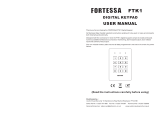 fortessa FTK1 Engineer Manual
fortessa FTK1 Engineer Manual
-
Casio G486VPB User manual
-
American Megatrends Super Voyager LPX ISA User manual
-
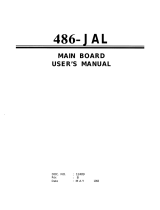 FIC 486-JAL User manual
FIC 486-JAL User manual
-
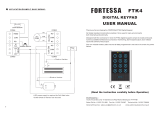 fortessa FTK4 Engineer Manual
fortessa FTK4 Engineer Manual
-
 Winbook SX DX User manual
Winbook SX DX User manual
-
Kingston Technology MC133PD User manual
-
Micronics M54E2 PCI/EISA User manual
-
IBM 355X (2619) User manual
-
IBM 365CS/CSD (2625) User manual