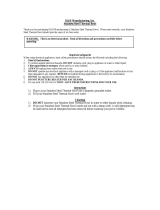Page is loading ...

5KHBC412EXX•5KHBC412BXX
5KHBC414EXX
•5KHBC414BXX
5KHBC416EXX
•5KHBC416BXX
5KHBC418EXX
•5KHBC418BXX
5KHBC420EXX
•5KHBC420BXX
W10859533A_01_EN_v18.indd 1 2/6/17 3:53 PM

5
English
COMMERCIAL IMMERSION BLENDER INSTRUCTIONS
COMMERCIAL IMMERSION BLENDER SAFETY
Important safeguards ................................................................................... 6
Electrical requirements ...............................................................................8
Electrical equipment waste disposal ............................................................ 8
Electrical data for Immersion Blender and attachments ..............................9
PARTS AND FEATURES GUIDE
Commercial Immersion Blender parts ......................................................10
Optional accessories ..................................................................................11
Commercial Immersion Blender features .................................................12
OPERATING THE COMMERCIAL IMMERSION BLENDER
Beforerstuse ..........................................................................................13
Intended use ..............................................................................................13
Using the Commercial Immersion Blender
with blade attachments .............................................................................14
Using the Commercial Immersion Blender
with the whisk attachment ........................................................................16
Using the bowl clamp and the continuous run feature ..............................18
TIPS FOR GREAT RESULTS ........................................................................18
CARE AND CLEANING
Washing the motor body ...........................................................................19
Washing the attachments ...........................................................................19
TROUBLESHOOTING ..................................................................................20
TECHNICAL SPECIFICATIONS .................................................................. 21
WARRANTY AND SERVICE ........................................................................23
Always keep a copy of the sales receipt showing the date of purchase of your
Commercial Immersion Blender. Proof of purchase will assure you of in-warranty
service.BeforeyouuseyourCommercialImmersionBlender,pleaselloutandmail
your product registration card packed with the unit. This card will enable us to contact
youintheunlikelyeventofaproductsafetynoticationandassistusincomplyingwith
the provisions of the Consumer Product Safety Act. This card does not verify your
warranty. Please complete the following for your personal records:
Model Number �������������������������������������������������������������������
Serial Number �������������������������������������������������������������������
Date Purchased ������������������������������������������������������������������
Store Name ���������������������������������������������������������������������
PROOF OF PURCHASE & PRODUCT REGISTRATION
TABLE OF CONTENTS
W10859533A_01_EN_v18.indd 5 2/6/17 3:53 PM

6
CMD + SHIFT CLICK TO CHANGE COPYCOMMERCIAL IMMERSION BLENDER SAFETY
IMPORTANT SAFEGUARDS
When using electrical appliances, basic safety
precautions should always be followed, including
the following:
1. Read all instructions. Misuse of appliance may
result in personal injury.
2. To protect against risk of electrical shock do
not put motor body, cord, or electrical plug
of this Commercial Immersion Blender in
water or other liquid.
3. This appliance can be used by children aged from
8 years and above and persons with reduced
physical, sensory or mental capabilities or lack of
experience and knowledge if they have been given
supervision or instruction concerning use of the
appliance in a safe way and understand hazards
involved. Children shall not play with the appliance.
Cleaning and user maintenance shall not be made
by children without supervision.
4. Unplug from outlet when not in use, before
putting on or taking off parts, and before
cleaning or replacing carbon brushes.
5. Avoid contact with moving parts.
COMMERCIAL IMMERSION BLENDER SAFETY
W10859533A_01_EN_v18.indd 6 2/6/17 3:53 PM

7
CMD + SHIFT CLICK TO CHANGE COPY
English
COMMERCIAL IMMERSION BLENDER SAFETY COMMERCIAL IMMERSION BLENDER SAFETY
SAVE THESE INSTRUCTIONS
FOR COMMERCIAL USE ONLY
6. Do not operate any appliance with a damaged
cord or plug or after the appliance malfunctions,
or is dropped or damaged in any manner. Return
appliance to the nearest Authorised Service Centre
for examination, repair or electrical or mechanical
adjustment.
7. The use of attachments not recommended or sold
by the manufacturer may cause re, electric shock,
or injury.
8. Do not use outdoors.
9. Do not let cord hang over edge of table or counter.
10. Do not let cord contact hot surfaces, including
the stove.
11. When mixing liquids, especially hot liquids, use
a tall container or make small quantities at a time
to reduce spillage and possibility of injury.
12. Keep hands and utensils out of the container while
blending to prevent the possibility of severe injury
to persons or damage to the unit. A scraper may
be used, but must be used only when the unit is
not running.
13. Blades are sharp. Handle carefully.
W10859533A_01_EN_v18.indd 7 2/6/17 3:53 PM

8
CMD + SHIFT CLICK TO CHANGE COPY COMMERCIAL IMMERSION BLENDER SAFETYCOMMERCIAL IMMERSION BLENDER SAFETY
Electrical equipment waste disposal
Disposal of packing material
The packing material is 100% recyclable
and is marked with the recycle symbol .
The various parts of the packing must
therefore be disposed of responsibly
and in full compliance with local authority
regulations governing waste disposal.
Scrapping the product
- This appliance is marked in compliance
with European Directive 2012/19/EU, Waste
Electrical and Electronic Equipment (WEEE).
- By ensuring this product is disposed of
correctly, you will help prevent potential
negative consequences for the environment
and human health, which could otherwise
be caused by inappropriate waste handling
of this product.
- The symbol
on the product or on the
accompanying documentation indicates
that it should not be treated as domestic
waste but must be taken to an appropriate
collection centre for the recycling of
electrical and electronic equipment.
For more detailed information about
treatment, recovery, and recycling of this
product,pleasecontactyourlocalcityofce,
your household waste disposal service, or
the shop where you purchased the product.
Voltage: 220-240 V
Frequency: 50-60 Hz
Wattage: 750 W
To reduce the risk of electrical shock, this
plugwilltinanoutletonlyoneway.Ifit
doesnott,contactaqualiedelectrician.
Do not modify the plug in any way.
If a long extension cord is used:
• The marked electrical rating of the
extension cord should be at least as great
as the electrical rating of the appliance.
• The cord should be arranged so it will
not drape over the countertop or
tabletop where it can be pulled or
tripped over unintentionally.
Electrical Requirements
Electrical Shock Hazard
Plug into an earthed outlet.
Do not remove earth prong.
Do not use an adapter.
Do not use an extension cord.
Failure to follow these
instructions can result in
death, fire, or electrical shock.
W10859533A_01_EN_v18.indd 8 2/6/17 3:53 PM

9
CMD + SHIFT CLICK TO CHANGE COPY
English
COMMERCIAL IMMERSION BLENDER SAFETYCOMMERCIAL IMMERSION BLENDER SAFETY
Motor horsepower for our Commercial Immersion Blender motors was measured using
a dynamometer, a machine laboratories routinely use to measure the mechanical power
ofmotors.Our1.0horsepower(HP)motorreferencereectsthehorsepowerrating
of the motor itself and not the Commercial Immersion Blender’s horsepower output
to the blending vessel. The output horsepower to the blending vessel will be slightly
less than 1.0 HP.
Immersion Blender
Whisk Blending Arm
Models 5KHBC412
5KHBC414
5KHBC418
5KHBC416
5KHBC420
KHBC110 5KHBC112
5KHBC114
5KHBC116
5KHBC118
5KHBC120
Volts/Hertz
220-240 V / 50-60 Hz
Speed-lowest 9,000 rpm 550 rpm 9,000 rpm
Speed-highest 18,000 rpm 900 rpm 18,000 rpm
Electrical Data for Immersion Blender and Attachments
Unit comes with serviceable motor brushes. Caps are visible on the sides of the unit
allowingforaccesstothesebrushes.Allserviceshouldbecompletedbyaqualiedservice
technician and follow the KitchenAid Commercial Hand Blender Service / Repair Manual.
W10859533A_01_EN_v18.indd 9 2/6/17 3:53 PM

10
CMD + SHIFT CLICK TO CHANGE COPYPARTS AND FEATURES GUIDE
365 cm power cord
Stainless steel
blending arm
(5KHBC120 shown)
Motor body
Speed control dial
Lock button
MODEL COMPARISON
Commercial Immersion Blender parts
5KHBC412 (305 mm)
5KHBC414 (356 mm)
5KHBC416 (406 mm)
5KHBC418 (457 mm)
5KHBC420 (508 mm)
Whisk attachment*
*Accessory sold separately.
Continuous run
button
Bowl clamp
Storage case
Power/pulse trigger
Serviceable motor
brushes
Secondary handle
Mount for bowl clamp,
hub cap, and secondary handle
Hub cap
Bowl clamp
Mounting knob
PARTS AND FEATURES GUIDE
W10859533A_01_EN_v18.indd 10 2/6/17 3:53 PM

11
CMD + SHIFT CLICK TO CHANGE COPY
English
PARTS AND FEATURES GUIDE
Continuous run
button
Serviceable motor
brushes
PARTS AND FEATURES GUIDE
Optional accessories
Accessory Model # Style Length
Whisk
attachment*
*Accessory sold
separately
5KHBC110WSS 254 mm
Multipurpose
S-blade
5KHBC112MSS 305 mm
5KHBC114MSS 356 mm
5KHBC116MSS
5KHBC118MSS
5KHBC120MSS
406 mm
457 mm
508 mm
Recommended
bowl size
5KHBC412OB
5KHBC414OB
5KHBC416OB
5KHBC418OB
5KHBC420OB
22.7 litres bowl (maximum)
53.0 litres bowl (maximum)
87.1 litres bowl (maximum)
121.1 litres bowl (maximum)
151.4 litres bowl (maximum)
(5KHB112SS shown)
W10859533A_01_EN_v18.indd 11 2/6/17 3:53 PM

12
CMD + SHIFT CLICK TO CHANGE COPY CMD + SHIFT CLICK TO CHANGE COPY
Speed control dial
Provides easy adjustment of speed with
a turn of the dial, located at the base
of the motor body.
Powerful 1HP motor
Provides powerful blending action
designed for long-life operation.
Power/pulse trigger
Located on the handle and activated
by pressing and holding during blending.
To stop blending, simply release the
Power/pulse trigger.
Lock switch
Press to unlock in order for Power/pulse
trigger to function; press to lock when
Commercial Immersion Blender is not in use.
Serviceable motor brushes
Feature allows easy access to motor
brushes, allowing for maintenance when
worn, and a longer product life for the
Commercial Immersion Blender.
Bowl clamp
Mounts conveniently to the motor housing,
allowing for hands-free operation.
Commercial Immersion Blender features
Continuous run
When used with the bowl clamp, this
feature allows for continuous operation.
Twist lock stainless steel blending arm
Simply seats onto the motor body and
is rotated to lock together.
Secondary handle
Mounts conveniently to the motor housing,
allowing for better control while blending.
Hub cap
Mounts conveniently to the motor housing
as protection when the bowl clamp and
secondary handle are not in place.
365 cm power cord
Long enough to take the Commercial
Immersion Blender to the cooktop
or work area and rounded with no
grooves for easy cleanup.
Storage case
Durable case for optimal storage of
the Commercial Immersion Blender.
PARTS AND FEATURES GUIDE OPERATING THE COMMERCIAL IMMERSION BLENDER
W10859533A_01_EN_v18.indd 12 2/6/17 3:53 PM

13
CMD + SHIFT CLICK TO CHANGE COPY CMD + SHIFT CLICK TO CHANGE COPY
English
PARTS AND FEATURES GUIDE OPERATING THE COMMERCIAL IMMERSION BLENDER
Before using the KitchenAid Commercial
ImmersionBlenderforthersttime,wipe
the motor body with a clean, damp cloth
to remove any dirt or dust.
Before rst use
Intended use
Wash all the attachments and accessories
by hand or in the dishwasher. Mild dish
soap may be used, but do not use abrasive
cleansers. Dry thoroughly with a soft cloth.
IMPORTANT: Do not immerse the
motor body in water.
IMPORTANT: Always be sure to
unplug the power cord from the wall
socket before attaching or removing
attachments.
This KitchenAid Commercial Immersion Blender is intended for use in restaurants,
professional kitchens, and other food service locations. The Commercial Immersion
Blender can be used directly in a pot or bowl to mix a variety of ingredients.
Accessory Uses
Whisk
attachment*
*Accessory sold
separately
Pancake batter, Mayonnaise, Egg whites,
Pudding, Whipped cream
Multipurpose
S-blade
Soups, Vegetable purées, Mousses, Compotes, Sauces,
Bisques, Cooked meats, Beef gravy, Liquefy fruits, Minces
W10859533A_01_EN_v18.indd 13 2/6/17 3:53 PM

14
CMD + SHIFT CLICK TO CHANGE COPYOPERATING THE COMMERCIAL IMMERSION BLENDER
1. Insert blending arm attachment into
the motor body, twist to lock. The
attachment mark on the blending arm
should line up with the bottom of the
motor bell when fully attached.
2. Plug the power cord into an earthed
outlet.
Using the Commercial Immersion Blender with blade attachment
Electrical Shock Hazard
Plug into an earthed outlet.
Do not remove earth prong.
Do not use an adapter.
Do not use an extension cord.
Failure to follow these
instructions can result in
death, fire, or electrical shock.
NOTE: The Commercial Immersion
Blender should only be immersed in
liquidstothemaxlllineshownon
blending arm. To avoid damage to the
Commercial Immersion Blender, do
not submerge beyond the seam of the
blending attachment. Do not immerse the
motor body into liquids or other mixtures.
To avoid damaging blades or mixing
container, do not touch the blade to the
bottom of the mixing container or use in a
mixing container that has protruding parts
that can go under the metal guard.
4. Insert the Commercial Immersion
Blender into the mixture.
3. Set Commercial Immersion Blender
to your desired speed on the speed
control dial.
OPERATING THE COMMERCIAL IMMERSION BLENDER
W10859533A_01_EN_v18.indd 14 2/6/17 3:53 PM

15
CMD + SHIFT CLICK TO CHANGE COPY
English
OPERATING THE COMMERCIAL IMMERSION BLENDER OPERATING THE COMMERCIAL IMMERSION BLENDER
For best results, insert Commercial
Immersion Blender with blending arm
attached into the pot or bowl containing
ingredients at an angle. Use the removable
secondary handle for better stability. Stop
the Commercial Immersion Blender before
removing it from the pot or bowl
to avoid splashing.
Rest the Commercial Immersion Blender on
the bottom of the pot or bowl momentarily,
then hold at an angle and slowly draw it
upwards against the side of the pot or bowl.
As the Commercial Immersion Blender is
drawn up you will notice the ingredients
from the bottom of the pot or bowl being
drawn up. When the ingredients are no
longer being drawn up from the bottom,
return the Commercial Immersion Blender
to the bottom, and repeat the process until
the ingredients are the desired consistency.
Blending
Drawing up
5. Press the LOCK switch to unlock the
Commercial Immersion Blender, then
press and hold the Power/pulse trigger
to activate.
Using a light circular motion from your
wrist, draw the Commercial Immersion
Blender up slightly and let it fall again
into the ingredients. Allow your wrist
motion and the weight of the Commercial
Immersion Blender to do the work. Use
the removable secondary handle, if
needed, for extra stability while mixing.
Power/
pulse trigger
Lock
6. When blending is complete, release
the Power/pulse trigger before removing
the Commercial Immersion Blender
from the mixture.
7. Unplug immediately after use, before
removing or changing attachments.
IMPORTANT: If a piece of food becomes
lodged in the guard surrounding the blade,
follow these instructions:
1. Release the Power/pulse trigger and
unplug the Commercial Immersion
Blender.
2. Use a spatula to remove the food
lodged in the plastic guard. Do not use
yourngerstoremovelodgedfood.
3. Plug the Commercial Immersion
Blender back into the electrical outlet
and resume operation.
W10859533A_01_EN_v18.indd 15 2/6/17 3:53 PM

16
CMD + SHIFT CLICK TO CHANGE COPY
OPERATING THE COMMERCIAL IMMERSION BLENDER
Using the Commercial Immersion Blender with the whisk attachment
1. Insert the whisk attachment into the
motor body and twist to lock. The
attachment mark on the whisk should
line up with the bottom of the motor
bell when fully attached.
Electrical Shock Hazard
Plug into an earthed outlet.
Do not remove earth prong.
Do not use an adapter.
Do not use an extension cord.
Failure to follow these
instructions can result in
death, fire, or electrical shock.
2. Plug the power cord into an earthed
outlet.
3. Set Commercial Immersion Blender to
your desired speed on the speed dial.
OPERATING THE COMMERCIAL IMMERSION BLENDER
W10859533A_01_EN_v18.indd 16 2/6/17 3:53 PM

17
CMD + SHIFT CLICK TO CHANGE COPY
English
OPERATING THE COMMERCIAL IMMERSION BLENDER
OPERATING THE COMMERCIAL IMMERSION BLENDER
For best results, insert the Commercial
Immersion Blender with the whisk attached
into the pot or bowl containing ingredients
at an angle. Use your free hand to hold
the pot or bowl or hold the Commercial
Immersion Blender near the base of the
motor unit for better stability. Remember
to stop the Commercial Immersion Blender
before removing it from the pot or bowl
to avoid splashing.
Using a light circular motion from your
wrist, draw the whisk up slightly and let
it fall again into the ingredients. Allow your
wrist motion and the weight of the whisk
to do the work. Use the removable
secondary handle, if needed, for extra
stability while mixing.
6. When blending is complete, release
the Power/pulse trigger before removing
the Commercial Immersion Blender
from the mixture.
7. Unplug immediately after use, before
removing or changing attachments.
Blending
Wrist
movement
5. Press the LOCK switch to unlock the
Commercial Immersion Blender, then
press and hold the POWER/PULSE
trigger to activate.
Power/
Pulse Trigger
Lock
4. Insert the whisk into the mixture.
NOTE: The Commercial Immersion
Blender should only be immersed in
liquids the length of the attachment.
To avoid damage to the blender, do
not submerge beyond the seam of the
blending attachment. Do not immerse
the motor body into liquids or
other mixtures.
W10859533A_01_EN_v18.indd 17 2/6/17 3:53 PM

18
CMD + SHIFT CLICK TO CHANGE COPY
TIPS FOR GREAT RESULTS
• Cut solid foods into small pieces for
easier blending or chopping.
• The Commercial Immersion Blender is
equipped with thermal protection from
high operating temperatures. Should
the Commercial Immersion Blender
suddenly stop during use, unplug it and
allow 10 minutes to automatically reset.
• To avoid splashing, insert the Commercial
Immersion Blender into the mixture
before pressing the Power/pulse trigger,
and release the Power/pulse trigger
before pulling the Commercial Immersion
Blender out of the mixture.
• When blending in a stockpot on a
cooktop, remove the stockpot from
the heating element to protect the
Commercial Immersion Blender
from overheating.
• For best blending, hold the Commercial
Immersion Blender at an angle and gently
move up and down within the container.
Do not pound down on the mixture with
the Commercial Immersion Blender.
• Topreventoverow,allowroominthe
container for the mixture to rise when
using the Commercial Immersion Blender.
• Be sure the extra-long cord of the
Commercial Immersion Blender is not
extending over a hot heating element.
• Do not let the Commercial Immersion
Blender sit in a hot pan on the cooktop
while not in use.
• Remove hard items, such as fruit pits
or bones, from the mixture before
blending or chopping to help prevent
damage to the blades.
Using the bowl clamp and the continuous run feature
OPERATING THE COMMERCIAL IMMERSION BLENDER
1. Slide the notched latch into the bowl
clamp at the slot in the top of the
clamp; then, use the adjustment wheel
to tighten into place at the correct spot
for the bowl you are using to mix.
2. Slide the bowl clamp over the edge
of the bowl you are using for mixing,
allowing the white notch on the clamp
to snap onto the bowl; then, turn the
knob to tighten in place.
3. Snap the Commercial Immersion
Blender into the slot at the bottom of
the bowl clamp support arm, so that
the Commercial Immersion Blender is
inserted in the mixture you are blending.
4. Press the LOCK switch to unlock the
Commercial Immersion Blender, then
press the POWER/PULSE trigger and the
continuous run button simultaneously,
and then release the Power/Pulse trigger
to activate the continuous run feature.
The Commercial Immersion Blender
will run hands-free at this setting.
IMPORTANT: Continuous run feature
maximum recommended mixing times:
30 minutes — Low Speed
10 minutes — High Speed
CARE AND CLEANING
W10859533A_01_EN_v18.indd 18 2/6/17 3:53 PM

19
CMD + SHIFT CLICK TO CHANGE COPY
English
TIPS FOR GREAT RESULTS
OPERATING THE COMMERCIAL IMMERSION BLENDER
For food service applications: wash, rinse,
and sanitize the stainless steel attachments
for the Commercial Immersion Blender
prior to initial use, after each use, or
whenever they will not be used again
within a period of 1 hour.
The following washing, rinsing, and
sanitizing solutions (or their equivalents)
may be used.
Solution Product Dilution in water Temperature
Washing Noble Pan Pro 1 30 millilitres / 11.4 litres Hot 46ºC
Rinsing Plain water Warm 35ºC
Sanitizing Clorox
®
Institutional
Bleach
14.8 cc / 3.8 litres Cold 10-21ºC
In applications requiring repetitive use, frequent cleaning will prolong life.
1. Remove attachment from motor body. Rinse any food residue under running water.
2. Scrub the attachment using a soft sponge. Rinse both interior and exterior sections
of the attachment, removing as much stuck-on soil as possible.
3. Using a soft sponge dampened in wash solution, wipe down attachments, getting
into all areas of the attachment. Assemble attachment to motor body; place
in a container with wash solution, immersing ¾ of the attachment. Run unit on high
for 2 minutes.
4. Repeat step 3 using clean rinse water in place of wash solution.
5. Repeat step 3 using sanitizing solution in place of wash solution.
6. Do not rinse after sanitizing. Allow to air dry before using.
Always clean the Commercial Immersion
Blender prior to initial use, after each use,
and before storing.
1. Unplug the Commercial Immersion
Blender before cleaning.
2. Remove the attachments by twisting
(see "Operating the Commercial
Immersion Blender" section).
3. Wipe the motor body and power cord
with a warm, sudsy cloth; wipe clean
with a damp cloth. Dry with a soft cloth.
Mild dish soap may be used, but do not
use abrasive cleansers.
NOTE: To avoid damage to the
Commercial Immersion Blender, do not
immerse the motor body in washing
solution, rinse water, or sanitizing
solution.
Washing the motor body
Washing the attachments
CARE AND CLEANING
W10859533A_01_EN_v18.indd 19 2/6/17 3:53 PM

20
CMD + SHIFT CLICK TO CHANGE COPYTROUBLESHOOTING
Unit has been unplugged
Unknown cause
• Release the Power/pulse trigger.
• Check the power supply.
• Restart the Commercial Immersion
Blender as instructed in “Operating
the Commercial Immersion Blender”.
• Release the Power/pulse trigger.
• Unplug the unit.
• Wait a few minutes for the motor to cool
down and the thermal safety mechanism
to reset.
• Restart the Commercial Immersion
Blender as instructed in “Operating
the Commercial Immersion Blender”.
Machine has overheated
• Release the Power/pulse trigger.
• Unplug the unit.
• Check the following:
- electrical plug for damage.
- power cord for cuts or other damage.
- drive shaft for freedom of rotation.
(check by removing the attachment arm
and rotating the shaft manually).
- blades for freedom of movement.
(food may be lodged between blades
and plastic guard).
If the Commercial Immersion Blender has stopped working, check
for the following:
IMPORTANT: If a piece of food becomes
lodged in the guard surrounding the blade,
follow these instructions:
1. Release the Power/pulse trigger and
unplug the Commercial Immersion
Blender.
2. Use a spatula to remove the food
lodged in the plastic guard. Do not use
yourngerstoremovelodgedfood.
3. Plug the Commercial Immersion
Blender back into the electrical outlet
and resume operation.
TECHNICAL SPECIFICATIONS
W10859533A_01_EN_v18.indd 20 2/6/17 3:53 PM

21
CMD + SHIFT CLICK TO CHANGE COPY
English
TROUBLESHOOTING TECHNICAL SPECIFICATIONS
A
F
C
E
B
D
A
(mm)
B
(mm)
C
(mm)
D
(mm)
E
(mm)
F
(mm)
G
(kgs)
5KHBC112 73.4 420 723.4 383.9 101.5 115 4.3
5KHBC114 73.4 420 774.2 434.7 101.5 115 4.4
5KHBC116 73.4 420 825 485.5 101.5 115 4.5
5KHBC118 73.4 420 875.8 536.3 101.5 115 4.6
5KHBC120 73.4 420 926.6 587.1 101.5 115 4.7
W10859533A_01_EN_v18.indd 21 2/6/17 3:53 PM

22
CMD + SHIFT CLICK TO CHANGE COPYTECHNICAL SPECIFICATIONS WARRANTY AND SERVICE
EC - Declaration of conformity
Noise/Vibration Data
We declare under our sole responsibility that the product described under “Technical data”
fulllsalltherelevantregulationsandthedirectives2011/65/EU,2014/30/EU,2006/42/EC,
2009/125/EC and the following harmonized standards have been used:
European Commission Regulation1275/2008
EN12853: 2001+A1:2010
EN55014-1:2006+A1:2009+A2:2011
EN55014-2:2015
EN61000-3-2:2014
EN61000-3-3:2013
Measured values determined according to EN12853
Total vibration values (vector sum of three axes) determined according to EN12853
Blending Arm Assembly with
Multipurpose S-Blade
Blending Arm
Assembly with Whisk
Operating sound
pressure levels
<85dB(A) <85dB(A)
Operating vibration levels <2.54 cm/sec <2.54 cm/sec
11 November 2016
Mark Dahmer / Engineering Director
Authorised to compile technical file
KitchenAid Portable Appliances Division
Saint Joseph, MI USA
W10859533A_01_EN_v18.indd 22 2/6/17 3:53 PM

23
CMD + SHIFT CLICK TO CHANGE COPY
English
TECHNICAL SPECIFICATIONS WARRANTY AND SERVICE
Length of Warranty: KitchenAid Will Pay For: KitchenAid Will Not Pay For:
Europe, Middle East
and Africa:
5KHBC412EXX,
5KHBC412BXX,
5KHBC414EXX,
5KHBC414BXX,
5KHBC416EXX,
5KHBC416BXX,
5KHBC418EXX,
5KHBC418BXX,
5KHBC420EXX,
5KHBC420BXX
Two years full
warranty from
date of purchase.
The replacement parts
and repair labour costs to
correct defects in materials
or workmanship. Service
must be provided by an
Authorised KitchenAid
Service Centre.
A. Repairs when Commercial
Immersion Blender is
used for operations other
than normal commercial
food preparation.
B. Damage resulting from
accident, alterations,
misuse, abuse, or installation/
operation not in accordance
with local electrical codes.
KITCHENAID DOES NOT ASSUME ANY RESPONSIBILITY FOR
INDIRECT DAMAGES.
©2017. All rights reserved.
Specicationssubjecttochangewithoutnotice.
In U.K. and Ireland:
For any questions, or to find the nearest KitchenAid Authorised Service Centre, please find
our contact details below.
NOTE: All service should be handled locally by an Authorised KitchenAid
Service Centre.
Contact number for U.K. and Northern Ireland:
Tollfree number 0800 988 1266 (calls from mobile phones are charged standard network
rate) or call 0194 260 5504
Contact number for Ireland:
Tollfree number +44 (0) 20 8616 5148
E-mail contact for U.K. and Ireland:
Go to www.kitchenaid.co.uk, and click on the link “Contact Us” at the bottom
of the page.
Address for U.K. and Ireland:
KitchenAid Europa, Inc.
PO BOX 19
B-2018 ANTWERP 11
BELGIUM
General hotline number:
In other countries:
For all product related questions and after sales matters, please contact your dealer to
obtain the name of the nearest Authorised KitchenAid Service/Customer Centre.
For more information, visit our website at:
www.KitchenAid.co.uk
www.KitchenAid.eu
Kitchenaid Commercial Immersion Blender warranty
Customer Service
W10859533A_01_EN_v18.indd 23 2/6/17 3:53 PM
/