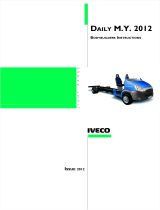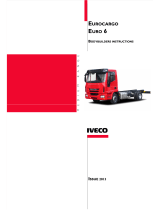NIS
Installation and Operation Manual

NIS
2
Contents
Branding .............................................................................................................. 3
Intended Purpose ................................................................................................ 3
Model .................................................................................................................. 3
Technical Specifications ...................................................................................... 3
Power operation ........................................................................................... 3
Radio Specifications .................................................................................... 3
Installation .................................................................................................... 3
Radio Equipment Directive Declaration of Conformity ............................. 3
Basic Operation................................................................................................... 4
Power On/Off ................................................................................................ 4
Volume .......................................................................................................... 4
Mute ............................................................................................................... 4
Return ............................................................................................................ 4
Browse/Enter ................................................................................................ 4
Tune/Scroll .................................................................................................... 4
Radio ............................................................................................................. 4
Media ............................................................................................................. 4
Navigation (if equipped)............................................................................... 4
Apps Menu .................................................................................................... 4
Backup Camera ............................................................................................ 5
Vehicle ........................................................................................................... 5
Settings ......................................................................................................... 5
Compass ....................................................................................................... 5
Audio Settings .............................................................................................. 5
Regulatory Information USA ............................................................................... 5
RF exposure safety ...................................................................................... 5
Class B device notice .................................................................................. 5
Supplier's Declaration of Conformity………………………….. 47 CFR § 2.1077
Compliance Information. ..................................................................................... 6
Regulatory Information Canada .......................................................................... 6
RF exposure safety ...................................................................................... 6
CAN ICES-003 (B) ......................................................................................... 6
Standard IEC 60950-1 Clause 2.5 notices .......................................................... 6
NIS Block Diagram ......................................................................................... 8

NIS
3
Branding
This user manual is concerning the CNHi IVECO NIS radio device made by
Aptiv.
Intended Purpose
The NIS is a radio that is installed in medium and heavy duty vehicles. There
are two hardware variants designated as Nav and Non-Nav. The Nav variant
h/w increases memory capacity (2 GB RAM, 32 GB NAND) to support
navigation. The Non-Nav variant has less memory (1 GB RAM, 8 GB NAND).
NIS has a Bluetooth transceiver used for hands-free operation of a mobile
device, an AM/FM radio receiver, a DAB dual-tuner radio receiver, and a GNSS
receiver.
Model
All CNHi NIS radio models are as follows:
- Daily Non-NAV
- Daily NAV Europe
- Daily NAV Europe Extra
- Stralis AS Non-NAV
- Stralis AS NAV Europe
- Stralis AS NAV Europe Extra
- Stralis AT/AD Non-NAV
- Stralis AT/AD NAV Europe
- Stralis AT/AD NAV Europe Extra
Technical Specifications
Power operation
The radio is powered by the vehicle’s battery. The battery is an external power
source of limited power. The system operates at 13.3V DC nominal voltage, 9V
DC minimum voltage, and 16V DC maximum voltage.
Radio Specifications
Frequency Range and max. Output Power (if applicable):
Bluetooth 2402 – 2480 MHz +4dBm (2.51 mW) EIRP
AM Receiver 531 – 1602 kHz
FM Receiver 87.5 – 108 MHz
DAB Band II Receiver 174.928 – 239.200 MHz
DAB L-Band Receiver 1452.96 – 1490.624 MHz
GPS Receiver 1575.42 MHz
Each variant uses the CSR8311 Bluetooth IC.
Installation
The system shall have an external current protection with a maximum 15A fuse
once it is installed in the vehicle. The radio will be installed in the CNHi factory
directly into the vehicle. No user input is required.
Radio Equipment Directive Declaration of Conformity
Herby, Aptiv declares that the radio equipment type CNHi is in compliance with
Directive 2014/53/EU. The full text of the EU declaration of conformity is
available at the following internet address:
http://www.aptiv.com/automotive-homologation/

NIS
4
Basic Operation
Power On/Off
Press the POWER button (2) to turn the unit on/off.
Volume
To increase the volume, rotate the Encoder Knob (5) clockwise. To decrease
the volume, rotate the Encoder Knob counter-clockwise.
Mute
Press the MUTE button (1) to mute the audio output. Press the MUTE button
again to restore the audio output to the previous level.
Return
Press the RETURN button (6) to return to the previous page/operation.
Browse/Enter
Push the ENTER/BROWSE button (5) to accept a highlighted section on the
screen.
Tune/Scroll
Rotate the TUNE/SCROLL (4) rotary knob to scroll through a list or tune a radio
station when in Radio Mode.
NOTE: Depending on the vehicle options, feature settings may vary.
Radio
Press the RADIO button (1) on the touchscreen to enter Radio Mode. The
different tuner modes: AM, FM, and DAB can be selected by pressing the
corresponding buttons on the touchscreens in Radio Mode.
Media
Press the MEDIA button (2) on the touchscreen to access media sources such
as: Disc (if equipped), USB Device, AUX, Bluetooth, and SD Card (if equipped)
as long as the requested media is present.
Navigation (if equipped)
Press the NAV button (3) on the touchscreen to enter Navigation Mode. Refer
to the Navigation section in this manual for further details.
Apps Menu
Press the APPS button (4) on the touchscreen to open the Apps main menu.
On this screen, you will be able to access all of your available apps. To access
an App directly, press the corresponding button on the touchscreen, and you
will be directed to that App.
5
6
4
3
2
1
1
2
3
4
5
6
7
8
9
10

NIS
5
Phone
Press the PHONE button (5) on the touchscreen to access the Uconnect phone
feature and connect a mobile device.
Backup Camera
Press the BACK CAM (6) button on the touchscreen to access the Backup
Camera Mode. This will allow you to utilize the vehicle’s backup camera
feature.
Vehicle
Press the VEHICLE (7) button on the touchscreen to enter the Vehicle Mode
and access the vehicle’s telematics information.
Settings
Press the SETTINGS (8) button on the touchscreen to access the Settings
Menu. The Settings Menu allows the user to change: Language, Display,
Background, Voice, Clock, Power Settings, Audio, Phone/Bluetooth, Radio
Setup, and Camera settings.
Compass
Press the COMPASS (9) button on the touchscreen to access the Compass
Mode and see the vehicle’s current direction.
Audio Settings
Press the AUDIO SETTINGS (10) button on the touchscreen to adjust the audio
Balance/Fade, Equalizer, Speed Adj Volume, and Loudness.
Regulatory Information USA
Changes or modifications not expressly approved by the party responsible for
compliance could void the user’s authority to operate the equipment.
This device complies with part 15 of the FCC Rules. Operation is subject to the
following two conditions: (1) This device may not cause harmful interference,
and (2) this device must accept any interference received, including interference
that may cause undesired operation.
RF exposure safety
This device complies with FCC RF exposure limits and has been evaluated in
compliance with mobile exposure conditions.
The antenna must be installed and operated with minimum distance of 20 cm
between the radiator and your body.
Class B device notice
Note: This equipment has been tested and found to comply with the limits for a
Class B digital device, pursuant to part 15 of the FCC Rules. These limits are
designed to provide reasonable protection against harmful interference in a
residential installation. This equipment generates, uses and can radiate radio
frequency energy and, if not installed and used in accordance with the
instructions, may cause harmful interference to radio communications.
However, there is no guarantee that interference will not occur in a particular
installation. If this equipment does cause harmful interference to radio or
television reception, which can be determined by turning the equipment off and
on, the user is encouraged to try to correct the interference by one or more of
the following measures:
—Reorient or relocate the receiving antenna.
—Increase the separation between the equipment and receiver.
—Connect the equipment into an outlet on a circuit different from that to which
the receiver is connected.
—Consult the dealer or an experienced radio/TV technician for help.

NIS
6
Supplier's Declaration of Conformity………………………….. 47
CFR § 2.1077 Compliance Information.
Supplier's Declaration of Conformity
This device complies with part 15 of the FCC Rules. Operation is subject to the
following two conditions: (1) This device may not cause harmful interference,
and (2) this device must accept any interference received, including interference
that may cause undesired operation.
We, Aptiv Services US, LLC., hereby declare that the equipment bearing the
model name specified below, was tested conforming to the applicable FCC
Rules under the most accurate measurement standards possible. That all the
necessary steps have been taken and are in force to assure that production
units of the same equipment will continue to comply with the Commissions
requirements.
Unique Identifier: NIS
Responsible Party – U.S. Contact Information
Aptiv Services US, LLC.
2151 Lincoln RD Kokomo IN 46902, USA
Zip Code: 46902
Regulatory Information Canada
Changes or modifications not expressly approved by the party responsible for
compliance could void the user’s authority to operate the equipment.
This device complies with ISED license-exempt RSS(s). Operation is subject to
the following two conditions: (1) This device may not cause harmful
interference, and (2) this device must accept any interference received,
including interference that may cause undesired operation.
RF exposure safety
This device complies with ISED RF exposure limits and has been evaluated in
compliance with mobile exposure conditions.
The antenna must be installed and operated with minimum distance of 20 cm
between the radiator and your body.
CAN ICES-003 (B)
This Class B digital apparatus complies with Canadian ICES-003
Standard IEC 60950-1 Clause 2.5 notices
The CNHi is supplied from a specific external power supply in compliance with
clause 2.5 of Standard IEC 60950-1.
Bulgarian
С настоящото Aptiv декларира, че тази CNHi NIS е в съответствие
със съществените изисквания и други съответни разпоредби на
стандарт IEC 60950-1, точка 2.5.
Czech
Aptiv prohlašuje, že tento CNHi NIS je v souladu se základními
požadavky a dalšími příslušnými ustanoveními standardu IEC 60950-1,
článek 2.5.
Danish
Hermed erklærer Aptiv, at denne CNHi NIS er i overensstemmelse med
de væsentlige krav og andre relevante bestemmelser i Standard IEC
60950-1, punkt 2.5.
Dutch
Hierbij verklaart Aptiv dat deze CNHi NIS voldoet aan de essentiële
vereisten en andere relevante bepalingen van Standaard IEC 60950-1
Clausule 2.5.
English
Hereby, Aptiv declares that this CNHi NIS is in compliance with the
essential requirements and other relevent provisions of Standard IEC
60950-1 Clause 2.5.

NIS
7
Estonian
Käesolevaga kinnitab Aptiv, et see CNHi NIS vastab standardi IEC
60950-1 klausli 2.5 põhinõuetele ja muudele asjakohastele sätetele.
German
Hiermit erklärt Aptiv, dass dieses CNHi NIS die grundlegenden
Anforderungen und anderen relevanten Bestimmungen der Norm IEC
60950-1, Abschnitt 2.5 erfüllt.
Greek
Με αυτό τον τρόπο, ο Aptiv δηλώνει ότι αυτό το CNHi NIS
συμμορφώνεται με τις βασικές απαιτήσεις και τις λοιπές σχετικές
διατάξεις του προτύπου IEC 60950-1, άρθρο 2.5.
Hungarian
Ezennel az Aptiv kijelenti, hogy ez a CNHi NIS megfelel az IEC 60950-1
szabvány 2.5. Szakaszának alapvető követelményeinek és egyéb
vonatkozó rendelkezéseinek.
Finnish
Täten Aptiv vakuuttaa, että tämä CNHi NIS noudattaa standardin IEC
60950-1 2.5 kohdan olennaisia vaatimuksia ja muita asiaankuuluvia
säännöksiä.
French
Par la présente, Aptiv déclare que ce CNHi NIS est conforme aux
exigences essentielles et aux autres dispositions pertinentes de la
norme CEI 60950-1, clause 2.5.
Icelandic
Þess vegna lýsir Aptiv að þetta CNHi NIS sé í samræmi við grunnkröfur
og aðrar viðeigandi ákvæði staðals IEC 60950-1, grein 2.5.
Italian
Con la presente, Aptiv dichiara che questo CNHi NIS è conforme ai
requisiti essenziali e alle altre disposizioni pertinenti della norma IEC
60950-1 clausola 2.5.
Latvian
Ar šo Aptiv paziņo, ka šī CNHi NIS atbilst būtiskajām prasībām un
citiem atbilstošajiem noteikumiem IEC 60950-1 2.5. Punktā.
Lithuanian
Šiuo dokumentu "Aptiv" pareiškia, kad ši "CNHi NIS" atitinka esminius
reikalavimus ir kitus atitinkamus standarto IEC 60950-1 2.5 poskyrio
reikalavimus.
Maltese
Hawnhekk, Aptiv tiddikjara li din in-NIS CNH hija konformi mar-rekwiżiti
essenzjali u d-dispożizzjonijiet l-oħra rilevanti tal-Istandard IEC 60950-1
Klawżola 2.5.
Norwegian
Hermed erklærer Aptiv at denne CNHi NIS er i samsvar med de
vesentlige kravene og andre relevante bestemmelser i Standard IEC
60950-1 Klausul 2.5.
Polish
Niniejszym Aptiv deklaruje, że ten CNHi NIS jest zgodny z zasadniczymi
wymaganiami i innymi odpowiednimi postanowieniami normy IEC
60950-1, klauzula 2.5.
Portuguese
Por meio deste, a Aptiv declara que este CNI NIS está em
conformidade com os requisitos essenciais e outras disposições
relevantes da Norma IEC 60950-1 Cláusula 2.5.
Slovak
Aptiv týmto prehlasuje, že tento CNHi NIS je v súlade so základnými
požiadavkami a ďalšími príslušnými ustanoveniami normy IEC 60950-1,
článok 2.5.
Slovenian
Aptiv izjavlja, da je ta CNHi NIS v skladu z bistvenimi zahtevami in
drugimi ustreznimi določbami standarda IEC 60950-1, oddelek 2.5.
Spanish
Por la presente, Aptiv declara que este CNHi NIS cumple con los
requisitos esenciales y otras disposiciones relevantes de la Cláusula 2.5
de la Norma IEC 60950-1.
Swedish
Häri förklarar Aptiv att denna CNHi NIS överensstämmer med de
väsentliga kraven och andra relevanta bestämmelser i Standard IEC
60950-1 Klausul 2.5.
-
 1
1
-
 2
2
-
 3
3
-
 4
4
-
 5
5
-
 6
6
-
 7
7
Ask a question and I''ll find the answer in the document
Finding information in a document is now easier with AI
in other languages
- italiano: Aptiv NIS Istruzioni per l'uso
Related papers
Other documents
-
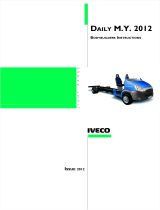 Iveco DAILY M.Y. 2012 Body Builder Instructions
Iveco DAILY M.Y. 2012 Body Builder Instructions
-
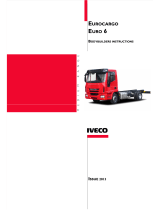 Iveco Eurocargo Euro 6 Instructions Manual
Iveco Eurocargo Euro 6 Instructions Manual
-
Molex MX123 User manual
-
Chrysler Pacifica User guide
-
New Holland TD5.115 User manual
-
Chrysler Pacifica User guide
-
Chrysler Pacifica Hybrid User manual
-
Dodge Journey Owner's manual
-
Dodge Journey 2018 Owner's manual
-
Jeep Renegade Owner's manual