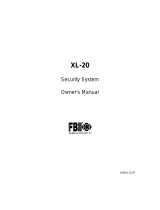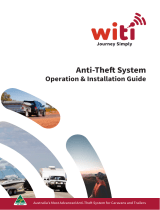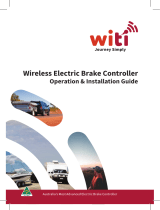Page is loading ...

==2 Platinum
Security System
Omers Manual
N9371 Rev A9/95

Introduction
Congratulations on your decision to protect your home or business with the
XL-2 Platinum security system. You have chosen arefiable, state of the ad
security system that is remarkably easy to operate. Your system has been
professionally installed by your local Security Company who can explain
the specifics of your system.
The keypad is the input and display device for your security system. The
following keypad models can interact with your system. Your Security
Company will suggest the model most appropriate for your premises and
your needs.
XK-108 -A eurface mount keypad containing indicator Iighte for aach of the
8zones (areas of protection). The door covering the buttons is optional and
can be removed.
7015- Asurface mount keypad containing indicator fights for each of the 8
possible zones (areas of protection).
7005- Keypad with aplastic case and a two fine English read-out LCD
(tiquid crystal display). Status messages for the zones (areas of protection)
are displayed in simple Engllsh,
The XL-2 Platinum is listed by Undemriters Laboratories for Household Fire
and Burglary appficatfons.
Throughout thie manual the following conventions are
keystrokes required to petiorm the functione.
~-Button labeled BYPASS
~-Button labeled INSTANT
~-Button labeled STAY
=-Bu~on [abeled CODE
used to display the
❑ana -Four digit user code
Please keep your manual in aconvenient location eo you can refer to itif
needed.
AL-2 PIsbnum US9r Man @-PSQ82

SYSTEM REFERENCE
ZONE DESCRlmON
I_
2_
3_
4_
5_
6_
7_
8
Entry time Door Exit time_
Ent~time .Door
Mt time is tie we for 41 designated EnW~t dwrs.
The following SEND HELP ALERTS are programmed into my system. Both
Buttone must be pressed at the same time to activate the alert. The
buttons you press depend on wtich type of keypad you have. Your installer
will show you how to activate these emergency keys.
BUTTONS DESCRIPTION BUTONS
Left #&*
Center 7&9
Right l&3
XL-2 VIabnum user Manua -
Page
3

USER ID ASSIGNED TO
1
2
3
4
5
6
7
8
9
10
11
12
13 Door Strike -
(WSTER USER “
(WSTER USER.
-Yes ❑No ❑IfNo
14 Only Turns System On -Yes ❑No ❑If No
15 AmbusWuress Code -Yes ❑No ❑[f No
“Maer Usem wMd, Chge, or Eme otier user Aes.
Monitoring Station Information
Amount #
Telephone #
xL-2 VIannum user Manua -
Page
4

‘lUWING Tm SYSTEM ON
You can turn the Burglar portion of your security system on and off. Before
you turn the system on it must be ready. If you have aprotected door open,
Or Someone iS moving by amotion detector the system will rr~t ~ho~ readv
The system is resdy if the ready light is on or if the displsy shows:
~~
TURN THE SYSTEM ON AND LEAVE
Enter your four digit user code ❑non
The System On (Ann) hght will go on or the display will show
AY ........ I
Exit through adoor designated by your installer as an exitientry door. You
must Iesve within the period of time known as the exit time. Check the
reference sheet for the time that has been set for your system.
NOT READY
If the system is not ready to be armed the READY tight will be off and the
Zone lights will show which zone or zones are not’ ready. The zone lights
indcate the following conditions or the display will show as below
Fsst Bfink Alarm
Slow Bfilntiow Intensity Bypass
Slow Pullse Trouble
Solid On Not Ready
Example If the Ready light is not fit and the zone one tight ia sotid on.
An alarm sensor on zone one is not normal. This might mean that awindow
is open or someons is waiting through amotion sensor. Check all sensors
on zona one and resolve the problem. When all sensors are normal the
Ready fight will come on and the zone light will go out.
Dsplay shows
TO TURN THE SYSTEM ON -NOT READY
Determine wtich zone or zones is not ready, resolve the problem and turn
the eystem on nomslly. If the problem cannot be resolved you may bypsss
the zone that ia not ready. Bypassing should only be done if the problem
on the zone cannot be resolved OR if you intentionally wish to leave the
xL-2 PISbnUM Ussr MSnUal -Fags 5

zone off. Gample you wish to keep the window open for ventilation. Zones
that are bypaasedare not protected when the system is on. See Bypass
for the corrsst procedure.
TURN SYSTEM ON AND STAY INSIDE
To turn the perimeter portion of your burglar slam on and move around
freely inside is the STAY mode.
Chwk to meke sure the system is READY when ready press:
~\ Followed by your user code ❑non
If successful the OtiOff (arm) tight will be tit and the Stay tight will also be
fit or the dsplay shows
REMEMBER: You must turn the system off iyou want to open the door or
leave the premises after the exit time has passed.
TURN THE SYSTEM ON: PERIMETER SENSORS
INSTANT MODE AND STAY INSIDE
In INSTANT STAY mode the perimeter portion of your burglar alarm syatam
is on and the time delays are eliminated from your normal entry/exit door(s).
All interior protection is off so you are free to move around inside.
Check to make sure the system is READY, when ready press:
_followed by ~
~] followed by your user code ❑ ❑ ❑ ❑
If successful the OtiOff tight, the Instant light and the Stay hght will all be
on or the display shows
TURN THE SYSTEM ON WITH ALL SENSORS IN
INSTANT RESPONSE MODE
In INSTANT mode all alarm sensors will repoti an alarm imme~ately if
activated includng the doors that normally have adelay to allow you to turn
the system off.
Check to make sure the system is READY, when ready press
ml followed by your uaercode H❑H❑
XL-Z PIabnum User Msnud -Fags 6

If successful the OtiOff light and the Instant hght be on or the tisplayshows
Nr 1
BYPASS
Bypass excludes azone of protection from the security system until it is
unbypesssed unless you have auto-bypassing enabled. Bypassing can only
be done wlhile the system is turned off.
Press the Bypass Button followed by your user code and then the Zone #
(l-6) to be bypassed.
NOTE: Bypassed zones are not protected when the system is turned on.
After the bypass command has been accepted the keypad will sound one
long beep end the zone or zones bypassed will slowly bhnk or the display
shows
NOTE: Temporary users fi.e. baby sifters, housekeepers, etc.) should not
be shown the Bypass procedure.
UNBYPASS
Unbypass returns abypassed zone to normal operation.
Unbypass is arepeat of the bypass function.
l~ql ❑ODD ZONE
After unby~lassing the zone dsplay will show the state of the zones,
TURN TNE SYSTEM OFF
When you [urn off the system you turn off only the burglar potion of your
system, an:y smoke or heat detetiors and panic buttons will remain on. You
~ust enter through adesignated entry door and turn off the system within
the time allowed. You can have different amounts of time for different ent~
points. See your system reference sheet for the times established for your
system.
Enter your four tigit user code ❑oon
If no alarms have taken place, the OtiOff fight (labeled arm) will go off or
the display shows
P-*”Y
If alarms recurred when the system was on, or if atrouble con~tion exists
they will display on the zone indicator lights as follows
XL-2
PI
abnum User Msnu@ -Fage
/

Fast Btink Alarm
Slow BfinMow Intensity Bypass
Slow Pulse Trouble
Sotid On Not Ready
or the tisplay shows
HM ZNO1
FRONT DOOR I
Burglary Alarms will sound astaady sound through the keypad(s) and fire
alarms will generate apulsing sound.
Importent If an intrusion has taken place while you were away, do not enter
until the Iwfion has been checked. Call for help from aneighbo?s house
and wait for tha pofice.
After you have turned the system off with your user code the message on
display keypads will show
FRONT DOOR
Toclearfhedisplayof the alarm ortrouble conditions and silence the audible
alert:
Enter your four digit user code ❑❑on agein.
USER CODES
ADD OR CHANGE AUSER CODE
Usem can be entered or modified directly through the keypad. Your system
mn have up to 6different User Codes. User #1 is the Master User and is
the only one allowed to add, or delete other users.
Press the Code button followed by the four dgit master user code then the
user # and the new four dgit user code. The keypad will beep after each
dig~ is pre~ed. Mtier user we User 10 New User Ctio
m❑nnn us ❑oon
There is arecord sheet provided in the back of the book to help you plan
and record your users. On this sheet your installer will indicate if you have
chosen to dedicate auser code to send an emergency signal in the case
of Ambush or Duress. You may also have chosen to reserve one user code
that is only allowed to turn the system on, this code will not be abla to turn
the system off.
DEL~E AUSER CODE
To deleta user #3, press the code button followed by the four digit master
user code, then the user #then ●to delete.

M~er User Ne Uwr ID “to delete
m““”U 3●
NOT :ser %1,the mmter user, mnot be deleld bti it an be chag~ using tie ADD
OR CH~GE IJSERPROCEDURE.
TURN SYSTEM ON ONLY (Maid Code)
If you choose to have acode that cannot turn the system off, but can turn
the system on, have your installer program this feature. If programmed,
user code #5 will have System On capability only and you can issue ttis
code to atempora~ user so they can secure the premises when they leave.
~WMD -SE~ ~LP -CO~ITIONS
Zone Dlrecto~
‘-scroll through the descriptors of all the Zones. This
command is available only on Engtish read-out keypads.
Press # 4
Show System Time
Dsplays the time and date -this time is critical if you are using the
auto-aming feature or sendng aperiodic test signal to your Central Station.
Ttis commind is only available on Engksh read out keypads.
Press #7
Show Atlto On Time
If you hav$? chosen to use the Auto On Feature you naed this quick
command, kshows the scheduled Auto On time. If your system is not
programmed for Auto On, the keypad will beep.
Press #8
Set Clock
—-
Set Clock lets you set the date and time for the system. For addtional
security your installer may have programmed your system to require you to
use your user code.
Press # 3 ❑ ❑ ❑ ❑ [hour] [minute] [month][dey][year]
User Code if required
The Enghsh read out keypad will prompt you for the required entries

Your system ~n be programmed for 3separate Send Help Alerts which
would send an emergency signal 10 your central station. See System
Reference sheet to see which have been programmed for your system.
Duress
Your system can be programmed to send an emergency signal to the
Central Station ti you are forced to enter the premises. If you choose to
include ttie feature, User Code number 6is dedcated to this function and
must only be used under aduress circumstance.
Quick On -(Quick Aming) Yes ❑No ❑
If programmed by your installer, QUICK ON, or Quick Arming allows you to
turn the system on to the away mode without user code. NOTE Turning
your system Off elwsys requires avalid User Code.
#1
Quick Forced On -YesDNoa
If programmed by your installer Quick Forced On, allows you to turn the
burglar portion of your alarm system on to the away mode bypassing sII
zones that are not ready.
#2
NOTE: Avahd user code is still required to turn the system off.
NOTE: This feature is disabled on UL installations.
Quick Bwms Yes ❑No ❑
If you have quick bypass programmed for your system you will not have to
use your user code to bypass zones. The quick b~ass procedure is
In ZONE(1-,)
NO~: Bypam@ zones are not protwtd when rhe
system is turned on. After the bypms cmmmmd hm
&n acceptd rhe ke~ad will sound one

long beep and the zone or zones bypassed will slowly blink or the display
will show:
NOTE: Temporary users ~.e. baby sitters, housekeepers, etc.) should not
be shown the Bypass procedure.
Turn Ckime OtiOff
——
Chime is an optional feature that causes the keypad to chime when selected
doors are opened when the burglary protection is off or dsarmed.
Only your irlstaller can program azone for the chime feature, but once
programmed you can turn ctime on or off to meet your daily needs. To turn
chime on or off. Press #6
Set Auto On Time
——
Set Auto On Wme lets you set the time your system will automatically turn
on.
Press # 5 ❑ ❑ ❑ ❑ [hour] [minute]
The Engtish read out keypad will prompt you for the required entries.
Door Sttike
——
To activate door stnkea
Press # 9 H❑ ❑ ❑ [Door#]
where the d(mr #is as follows
13
24

Earty warning fire det~on is best achieved by the installation of tire
detection ~uipment in the location as follows
TWICSI Smoke Oar@or hyom
(P,-)
m-;:, +
BEMOOM .,N,NG <>.( Tc.E. ,t..m. BED800M
BEonmw 8EDemM
L(VPNG RO~ BEwmM
In -~ me Mme sf~.ng mm a-e datactor -d hprotisd b@m
eati asa. S-e dataefors WM-Id ~tie sfqg srss @tie ~of ha
~usa. NO= Refer mN.F,PA 674 ~tik all hmugh 510.
In the diagram a+represents,? smoke detector.
Preparation of an avacuafion plan ia of prima impotiance in fire prevention.
Estabhsh ahousehotd or business emergency evacuation plan to be
followed in the avent of afire.
1. Evaluate possible es~pa routes from your home or business.
2. Select 2escape routes from each room.
3. Rooms on the second floor should have arope ladder (make sure ft
reaches the ground) or fire escape.
4. Dmw arough skatch of your escape plan so everyone is famitiar with if.
5. Practice your escepa plan to make sure everyone knows what to do.
6. Establish ameeting place outside where evaryone will meet.
7. Adtisa the I-I fire authorhy that you have installed afire alarm system.
8. When the fire alarm signals, LEAVE IMMEDIATELY. Do not stop for
belongings.
9. If afire wurs, test the door, If hot, use your alternate route. If the door
is cool, brace your shoulder against kand open it @tiouaiy. Shut the door
to help prevent the fire and smoka from spreading. Crawl through smoke
bolting your breath.
10. Contact the fire Depanment from aneighboring house or business.
11. Everyone, including neighbors, should be famihar with your fire and
Burglary audible alarm sounders.
Hre Alarm Sound is:
Burglar Alarm Sound is
,.... ,- ,4-.. ..-.. ,-, ... . .

SYSTEM LIMITATIONS
LIMITAlrlONS OF THIS ALARM SYSTEM
#ile tis system is aadv=ti design s~udty system, it does not offer guaranted
protdon ?gtinst burgla~, fire, or otier emergenW, My slam system, tiether mmmercid
or residanbd, i.vsubjti to wmpromise or ftilure to mm fora variefyof reasons, For example:
Wln~rude~s may gain access through unprotected Openings or have the technical
mphlsbmbon to bypa mslam senwr or tism”nti an a!am warning dewce,
Bln~sion, de,tfloffi (e.g. p~ive inkarti det~tos), smoke det%tor$, md many other
Senslngdevlces mll notwo*Mtiotiktteties, orif~e batteries are not put inpropetiy. Detices
wwer~ solely by AC w“IInot wok if their AC pwer supply is C* off for any reason, however
briefly.
@Signals sent by tireless ~smittem maybe blda or refl%td by meal before they reach
ti@ slam rweiver. Even if the Signal path h= ken rmentiy checkti during awekly test,
blwtige an =ur if amew obja is movd into the path.
@Auser may t?otbe able to reati apmic or emergency button quickly enough.
@Wtile Smke detmor: have pky~ a key role i“ rtiucing reside”titi fire deaths i“ tie United
Sates, they may not a~ate or protide eatiy warning for avariety of reasons in amany as
357. of all fires a~rting to dati pub[sh~ by tie Fderd Emergonq Maagement Agency.
Some of the reasons smoke detdom usti in aniuntion with fhe System may not woti are
as follows Smoke dettiom my not sense fires that stin Were smoke mnnot reach tie
det~ors, suti as in timneys, in walls, or rmfs, or on tie otier side of closd dwrs, Smoke
detetiom &m rmy not sense afire on mother level of aresidence or building. Asewnd flwr
dettior, for exzmple, may not seine afirstflwr or b~ement fire. Moreover, smoke dettiors
have sensing krnititions. Nosmokedetdorm sense eve~kind of fire eve~time, In general,
det~tors may not sfways warn ~ut fires Hus@ by @releSnes and safety bards tike
smoking in bd, tiolent e~losions, e~ing gas, improper storage of nammable materials,
ovedoadti el~.fd~ circuib, tildren plating tith mtties, or arson. Depndngon the nature
of the fire m~or tie Imtion of tie smke dettio~, the dat%tor, oven if it operates as
atiupatd, ma,y not provide sticient warning to allow dl mupmb fo as~pe in time to
prevent inju~ or death,
@P&ive lntiar@ Motion Det~om aonly det=t Intwsion titin tie designed rmges as
diagrmmti, in their Insolation Maud. P~ive lntir~ Dettiors do not provide volumetric
area protwbon. They do create multiple bms of protdon, md InWsion mn only be
dettiti in unobstict& are= mveti by the hems. ~ey w“ot detea motion or i“ti”sio”
that @kes plaui betind walls, @ifings, ffmm, dosti dmrs, gl~ patitions, gfas dmm or
w“ndows. M%hmiti @mpering, masfdng, tinting or spraying, of any material on tie mirrors,
tindows or my pati of tie optiti s~tem wrduce their det~tion atifity. Passive Infrared
Dettiors sense chmges in temperatir% however, as the ambient temperature of the
protedd area WprMches the temperature rmge of 90 degrees to 150 degrees Fahrenheit,
tie detection pmfomace wd%re%e.
@Nam Wamil?g datims suti ~sirens, bells or hems may not alefl pmple or wake up
sleepers tio a!:e Imtd on the other side of dosd or patiy open dwrs. If warning devices
sound on adfferent level of the rmsidenw frw the bdrmm, then they are less tikely to
wakan o! deti Np!e inside the ~rwm. Even pemqs $0 are a,waka may not hear tie
wamtng Iftie dam ISm~d by noise horn aSterm, r?d!o, aIr Gond6boner, ofher appliances,
or by passing traffic. Finally, alarm warning devices, however loud, may not warn
hearingimpaird pwple or wken deep deeWm.
@Telephone H!les nedd to ~smit slam signals kom apremises. to acentral monitoring
Shfion maybe [Iut of,seti~ or tempomtily oti of setice. Telephone fines are d= su~ect to
ampromlse by sophtshmtd intidem.


GLOSS~Y
AC INDICATOR: Small grwn hghl @m@en tie renter bmons on Me keypad. Wm W, tie
system is mnning on eld~; tien not W, tie system is wnning on be ba~up btiey.
AMRM: Sound tiom ke~d or other hotisiren indmte$ aburglar dam, fire slam or ofhor
wntition you should bdeftd to.
ARMED See CIWOFF
AWAY Asytiem sef6ng tiat prot=b tie premises tile hkUnmupid. Aflburglawsensors
are ative.
BURG LARY~RE The Wo mtior tintions of aS%uw System. fire protetion is always on
ad wnot be hmti off. The Burglav senses protti agtinst unau~onzti eny into your
premises. The IjurglWprot&on ahWmd on md off and progrmmti for spmial levels
of ame= drlotifimtion,
BYPASS FSA~RE. The ❑ypw Featire allows you to exclude aseltid zone or zones
kom the burglar dam protdon.
BYPASS B~ON Abtion on the keypad us@ to ativate the Byp& Feature.
CENTRAL STAmON Sigti Monitoring Center mntititi by your SWUrify System over me
telephone ad(lr other Wmmunimtion timnel$ tien slams are ativated if your system is
programmti to mmmuni=te dams oft site. me CenmdStition till follow their pr~edures
and your insW[tions for wn~ting tie proper atiorities when asignal is r=eivd.
CHIME F~TURE hoptional featire that muses tie kewd to chime for one smnd when
selecfti dwrs tsreopenti tien tie burglav protdon is off Orti=mti. Once programmed
by your instiler you wUrn time on wd off .
DISARMEO SfIe ONfOFF.
DURESS: Dures is asystem feature me you may have progrmmed into your SYSteM. If
sommne should form you to tim your system off,YOUwould use tie sp%id Dur- user mdw
ad the sytiem would mm off md fi would d= send asilent dure= emergency to tie CenVal
Sbtion wtiey @uld res~nd appropriately.
ENTRY DELAI’: The Periti of time allow~ beween opening adesignated enyietit dwr
and Wining off tie slam system before me system Mll register aslam wndition. This is
detemin~ at the time of instigation. Your system SUPW* tio entv times alloting you to
have adffferent Ienfl of time for different dmrs.
~T DELAY The periti of time ~low~ h~een mming tie system on and Ieating through
adesignat~ etiUenW dmr. This is detemind at tie time of instigation.
INTERIOR ZONIE ~interior zone is agroup of ~in~ that prottithe interior of your premises.
You my wat to tum tie perimeter Ption of your system on while leaving the interior zones
off alloting you to move keeti inside, opning interior dwrs and p=ing by motion detectors
tifhom musing mdam.
KEYPAD AK61Wd is your hnk into your system. It displays dam md tiouble me=ges,
shows faultd zones md allows you to tum tie system otioff by using me buttons Your system
till have one or mre ke~ds.
OWOFF Theso Iem refer to me burglaw pDdion of your secutiv system. There are several
levels of operation tieh allow y.” to prote~ psti of your premises tile you fad. inside.
Hre senmm md omer omergenq md entironmenti wntitions are always active and ready
Ware not afftiti in my WY by timing tie burgla~ pf60n of your Securi~SFtem on or
off. Amti, atelm Mat is sometimes usti mems system on and Di=mti means system off.
See ON-INSTANT, ON-STAY md STAY.
OWOFF INDICATOR Rd light in tie upper ption of tie kewad l~eled Amd. When ht,
:“? pat of til> burglar tiam system is OK tien not tit,me b.rgla~ ption of tie system is
XL-2 ?Iabnum User Manual -Page 15

ON-STAY Asystem seting that wms on tie petimeter prot~on of tie building bti &lows
movement throughout tie inside.
PANIC BUTTON: Apush bmon tich allows you to signal the GenVal Smtion that you need
imm~ate SisMce. Your system has prWrmmable Keypad Send Help Ne* which mn
afso sewe %Panic buttons.
PERIMSTSR ZONE A~rimeler zone is agroup of wink tiat proted the etierior of your
premises. Your o~de dwrs md w’ndows would be progmmmti a a perimeter zone.
SENSOR The amat dam senmr! dettior or datim instiled to detti mintision, fire, or
environment problem. ~amples lnclud% dwr mnhti, Mndow mnbm, motion sensors,
glaw break sensors, smke detetiors, rate of rise heat dettiors, temperature sensors,
ff-ater senwrs, md ~tin monotide g% detwlors.
SILENT CONOrnON Most ~es of slams and boubles deti you ti tie keWad sounder
and the sirens, hems, or spa~ars lmtad in your premises. Tha intent is to adtise you of tha
slam or &ouble md allow you to resWnd promptfy. The audible rounds dw let min~der
know 6rat they have bgen detmad and Mll hopetilly s~re tiem away. In some drcuwtams,
an audible dam might pti your life in danger and so those dams are programmd as silent
Wodtions. For aexample see DURESS,
SYSTEM Your SWudfy System is ~m~sd of three mtin paw 1)tie tintrol Panel wtriti
functions Bthe system bm’n and tie link to tie Monitoring Agenq (Cen&d Shtfon), 2) the
Keypad(s) titi protide you witi system stitis md allow you inpti Wmmnds, 3) Security
Sensors such as dmr and tindow wnkcb, motion sensom, smoke detdon and other
sensors as rquirad to detti intision, fire md otier wnditions as netiti for your premises.
USER CODE Auserda is a4 digittie tirti is requir~ tooperatetie system. Tha system
supwti up to 6separata user ales. Tha system supwm one m~ter user who w
adddelete otier usar &es. Two of tha usar des may be d~mtad to sp=id tintions as
definti by your slam Wmpmy at tie time of instillation. (See the Usar Ctia List in tie back
of tfds maual)
ZONE Azona is awll~tion of sensors tifh Wmmon charaderistim grouped together for
your operating mnvenience. The system till suppti 6zones or groupings,

FEDEW COMWICATIONS
COldMISSION (FCC) STATEMENT
This quipment h= ken test~ 10FCC rquiremenb md has been found awepkble for use.
The FCC rquires the Iolloting sktemenl for your infomatiow
This Wuipment genelates ad uses radio tiaquen~ energy md if not instiled and usti
propedy, that is. in *riti aaordance witi tie manufatiurets instwtions, may muse
intetierew to mtii md telotision rwption. It h= been Iypetestti and found to mmply with
the Iimi@ for ad= Bwmp~ng deviw in amrdmm Mfh tie spwifiwfions in Subpati J
Pafi 15 of FCC Rules, W* are designd to protide re=onable prottion agdnst such
intetierance in aresidenti~ imtilation. However, tiere is no guaratee tiat intederence w“lf
not -r in apaticu far instigation. II this Wuipment does Muse intetierence to ratio or
teterision rwption, M* =n be deteminti by timing me quipment on, the user is
enmuragti to wmd WKM the intederence by one or more of the fo[loWng me=ure$
@If using mind{wr afenna, have aquality outd~r atenna insklld.
@Rmrient the rWMng atenna until intefierence is rducd or efiminatad.
QMove tie r-iver away tom ay tire mns to me wntoffmmmuni~tor.
@Plug the wntioV@muni@tor intoadifferent otiet so that tiand the receiver are on different
brach tircu~.
If rim-v, the user should wnsult tie dealer or aexprien~ radioheletision technician
for additiond suggwtions.
. .
The user or ins~~er my find the folloting ~Ket preparti by the Faderd Communications
WmmiSion hafptih .lntefleren~ Hmd~~.
Tfds bkfet kal/dl*fe from the U.S. Government Printing ~ce, Washington, DC 2W02.
Stink No. W~W7.
The user shall Mt tie my &ages or mtifimtions to the Wuipment unle% atiorized by
the instigation Institions or Users Mmuti. Unautiorizsd chmges or mtifi~tions @uld
void the use<s aldhority to operate the Wuipment
TELEPHONE OPERATIONAL PROBLEMS
In the event of telephone operational problems, dimnnwt tie mnkol by removing the plug
from the RJ31X wall jack. We remmmend that your cetified instiller demonstrate
di%onneting tie phones on instigation of fhe sytiem. Do not diswnnti fha phone
wnntion inside me WnboVammuni=tor. Doing =till result in tie IOS of your phone knes.
If tie regular phona woti WWMY after the mntfoVmmmuni-tor h= been dsmnn@@
from tie phone fines, tia mntioVwmmuniator h-a problem ad should be retimti for
re~ir. If uwn di?anO&On of the WntioVwmmuniator, there is stillaproblem on tie fine,
notify tie telephone mmpmy tit they have aproblem md rwuest prompt reptir setice.
me user my not under mytircumtices fln orotiof wmafy) attempt anysetice orreptirs
to tie system. it nlust kratimd to tie Iadov or matiorizad sem”ca agency for all repairs.
SYSTEM TESTING
This ~nrol ‘unit w= matia~r@ under rigid quWi swdards wd mmpfies witi dl UL
r~uiremen% for i~ intendd use. Mdntenmce is bast Petiomsd by your instilling compay
Wti tind setiw Frsonnel.

Fire BurglW l~ments, Inc.. asubsidiay of P~y ~~mtion, ad PiWay b~mfion, b
ti~!ons, subsidiBdes md affi~~tes ~Selle~), 149 Eileen Way, SyoSet, New Yodt 11791, wamm~
ik swufi quipment (tie .prduti) to Wfree horn dei~ in material md woti$tip for five
yearn tim date of originti purfie, under nom~ use wd setice. Sellefs ob!i~tion is fimitd to
re@ring wreplating, at ifs option, fim of ~rge for pare, I*r, or mms~tition, my prtiud
provd to be deftie in mterisfs mwotinship under Mti use md SMm. Seller shall have
no oW!gation under MS wamfy or othe~se Htie pr~uti is dterti or impropedy rep&rd or
seticd by myone otier fian tie Seller. In =e of def~, wntiti tie s%u~ profesionti tio
insmlld md @ntins your Swurity Wuipment or the Seller for prtiu~ repair.
Thfs five year Limited Wmfy is in tieu of dl other eWrezsd w-ties, obligations or fiatifities,
THERE ARE NO EXPRESS WARRANTIES, WHICH EXTEND BEYOND THE FACE HEREOF.
ANY IMPLIED WARRANTIES, OBLIGATIONS OR LIABILITIES MADE BY SELLER IN
CONNECTION WITH THIS PRODUCT, INCLUDING ANY IMPLIEO WARRANTY OF
MERCHANTABILITY, OR FITNESS FOR APARTICULAR PURPOSE OR OTHERWISE, ARE
LIMITED IN DURATION TO APERIOD OF FIVE YWRS FROM THE DATE OF ORIGINAL
PURCHASE, ANY ACTION FOR BR~CH OF ANY WARRANN, INCLUDING BUT NOT LIMITED
TO ANY IMPLIED WARRANTY OF MERCHA~ABILIN, MUST BE BROUGHT WITHIN 60
MONTHS FROM DATE OF ORIGINAL PURCHASE. IN NO CASE SHALL SELLER BE LIABLE TO
ANYONE FOR ANY CONSEQUENTIAL OR INCIDENTAL DAMAGES FOR BR~CH OF THIS OR
ANY OTHER WARRANTY, EXPRESS OR IMPLIED, OR UPON ANY OTHER BASIS OF LIABILl~
WHATSOEVER, EVEN IF THE LOSS OR DAMAGE l? CAUSED BY THE SELLEFYS OWN
NEGLIGENCE OR FAULT. %mw stiles do not allow hmtition on how long mimpfid wananfy
l~b or tie exclusion or timitition of incidental or wns~uential dmages, so tie abve fimibtion
or exclution may not wply to you.
Seller dms notrepresent that tie prd”d may not be mmpromisd orcircumventti that the prtiuti
till prevent my per~nti inju~ or prope~ loss by burgla~, robb~, fire or ometis~ or that the
prtiuct Mll in dl ~se$ protide ad~uate warning or protdon, Suyer understands Mat apropetiy
instild wd @nWnd slam may only rWuce tie risk of aburgia~, robbe~, fire or other eventi
Wum’ng tithoti providing an dam, but it is not insurance or aguarmlee tiat suh will not wur
or that mere wll be no perwnal inju~ or prope~ IOS as a result, CONSE~UENnY, SELLER
SHALL HAVE NO LIABILIV FOR ANY PERSONAL INJURY, PROPERW DAMAGE OR OTHER
LOSS BASED ON ACti[MTHE PRODUCT FAILED TO GIVE WARNING, HOWEVER, IF SELLER
IS HELD LIABLE, WH~HER DIRECTLY OR INDIRECTLY, FOR ANY LOSS OR DAMAGE
ARIStNG UNOER THIS LIMITED WARRANTY OR OTHERWtSE, REGARDLESS OF CAUSE OR
ORIGIN, SELLERS M~lMUM LIASILIN SHALL NOT IN ANY CASE EXCEED THE PURCHASE
PRICE OF THE PRODUCT, WHILE SHALL BE THE COMPLETE AND HCLUSIVE REMEDY
AGAINST SELLER. This wamfygivesyou spwific legal righb, md you wyalso have otier dghtz
~ch vmyfrom skteto shte. No incre~eof alteration, writfenorvetid, tofhismrranfyisautiotid.
XL-2 VIabnum User Manua -Page 18

SYSTEM TEST
It is recommended that you test your eystem once aweek using the
following procedure:
NOTE If your system is monitored, contact your Central Station before you
perform this test.
1. Turn your Security System on.
2. Wait until :four exit time is over and them activate the system by opening
aprotected zone. (For example: awindow or door).
3. Confirm ti?at the alarm aounting device (bell or siren) sounds. If your
system is connected to acentral station the keypad will sound the tingback
tone to confirm that the signal was received.
4. Turn the Secutify System off.
5. Call the Central Station to tell them you are done testing.
BA~ERY TEST
[tis recomm(?nded that you test your Battery once amonth. In order to test
your backup/standby battery, the following procedure should be followed:
1. Unplug the transformer from the AC outlet by removing the restraining
ecrew wtich secures the transformer to the, wall. (Note the screw is not
present on the models sold in Canada.)
2. Obsewe that the AC indicator tight on the keypad goes off.
3. Activate yc)uralarm by performing the above SYSTEM TEST. Remember
to contact your Cantral Station if your system ia monitored.
4. Plug the transformer into the AC outlet and secure with the restraining
screw. (Note the screw is not present on the models sold in Canada.)
The National Fire Protective Association pubhshes astandard for fire
warning equipment (NFPA publication #74). Further information can be
obtained by contacting NFPA Pubtic Affairs Dept., Batterymarch Park,
Quincy, MA 02269.
Ifyou havs any futierquestions akuftis operation of yoursystsm, please mnkcryourslsm
wmpay.
,...,, -,,... ,“.., ,.! “...

Notes
XL-2 Pl~ num User Manua! -Paaa 20
/