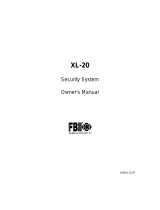Page is loading ...

X
X
L
L
-
-
2
2
T
T
Security System
User Guide
N9819V3 2/00
FIRE BURGLARY INSTRUMENTS,
INC.

- 2 -
Table Of Contents
QUICK REFERENCE.......................................................................................................................3
INTRODUCTION............................................................................................................................5
SYSTEM REFERENCE...................................................................................................................6
TURNING THE SYSTEM ON........................................................................................................9
TURNING THE SYSTEM OFF....................................................................................................12
USER CODES.................................................................................................................................13
MISCELLANEOUS COMMANDS.............................................................................................14
TESTING THE SYSTEM..............................................................................................................16
NATIONAL FIRE PROTECTION ASSOCIATION RECOMMENDATIONS ON SMOKE
DETECTORS..................................................................................................................................17
EMERGENCY EVACUATION.....................................................................................................18
GLOSSARY....................................................................................................................................20
FEDERAL COMMUNICATIONS COMMISSION (FCC) STATEMENT............................23
TELEPHONE OPERATIONAL PROBLEMS...........................................................................23
LIMITATIONS OF THIS ALARM SYSTEM............................................................................25
LIMITED WARRANTY................................................................................................................28

- 3 -
Quick Reference
TO TURN SYSTEM ON
1. Check to make sure the system is ready, (Green READY light is
lit
†
).
2. Enter your 4-digit user code.
3. Exit through a door designated by your installer as an exit/entry
door.
4. The ON/OFF (ARM) light will light.
TO TURN SYSTEM OFF
1. Enter through a door designated by your installer as an exit/entry
door
2. Enter your 4-digit user code.
3. The system ON (ARM) light will go out.
TO TURN SYSTEM ON AND STAY INSIDE
1. Check to make sure the system is ready (Green READY light is
lit
†
).
2. Press STAY .
3. Enter your user code.
The ON/OFF (ARM) light and the STAY light will both light.
REMEMBER: You must turn the system OFF if you want to open the door
or leave the premises after the exit time has passed.
TO TURN THE SYSTEM ON: INSTANT MODE, AND STAY INSIDE
1. Check to make sure the system is ready (Green READY light is
lit
†
).
2. Press INSTANT .
3. Press STAY .
4. Enter your user code.

- 4 -
The ON/OFF (ARM) light, the INSTANT light, and the STAY light will
all be on.
TO RESET SMOKE DETECTOR
1. Enter your 4-digit user code.
=
READY light is not available on all keypads.

- 5 -
Introduction
Congratulations on your decision to protect your home or business
with the XL-2T security system. You have chosen a reliable, state-
of-the-art security system that is remarkably easy to operate. Your
system has been professionally installed by your local Security
Company whose representative can explain the specifics of your
system.
The keypad is the input and display device for your security system.
Your Security Company representative will suggest the model most
appropriate for your premises and your needs.
The XL-2T is listed by Underwriters Laboratories for Household
Fire and Burglary applications.
Throughout this manual, the following conventions are used to
represent the keystrokes required to perform the following
functions.
STAY Press button labeled STAY.
BYPASS Press button labeled BYPASS.
INSTANT Press button labeled INSTANT.
CODE Press button labeled CODE.
Enter 4-digit user code.
Please keep your manual in a convenient location so you can
refer to it if needed.

- 6 -
System Reference
ZONE DESCRIPTIONS
In the following table, enter a description of the area of protection
for each zone.
Example: Zone 1 Windows on North side of building
Zone 4 Main entrance to building.
ZONE DESCRIPTION
1
2 _______________________________________
3
4
5
6
7
Entry time ________ Door __________ Exit time ________
Entry time ________ Door __________
Exit time is the same for all designated Entry/Exit doors.
SEND-HELP ALERT
All keypads are equipped with emergency-pair keys. In order
to activate the alert, both keys must be pressed at the same
time. The type of keypad you have installed dictates which keys you
press. Your installer will show you how to activate these emergency
keys. The emergency keys used for all keypads are shown below.
The following SEND - HELP ALERT is programmed into my
system:
KEYS DESCRIPTION
[#] & [QQ ] (Right
=
) __________________________________
[7] & [9] (Left
=
) __________________________________
[1] & [3] (Center
=
) __________________________________

- 7 -
=
Buttons on XL-4600SM keypad only

- 8 -
System Reference (cont)
USER CODE ASSIGNMENTS
In the following table, enter the names of the individuals assigned
to each specific User ID number.
USER ID ASSIGNED TO
1 (MASTER USER * )
2 (MASTER USER * )
3
4**
5
6
7
8
9
10
11
12
13 Door Strike - Yes No If No
______________________
(If user 13 is not assigned to door strike, then any user can
activate the door strike.)
14 Only Turns System ON -Yes If No
__________________
15 Ambush/Duress Code -Yes If No
___________________
* Master Users can add, change, or erase other user codes.
** If your installer enables only User 4 to report openings and closings to the
CS, then only those person(s) that you assign User 4 ID to will cause a report
to be generated.
MONITORING STATION INFORMATION

- 9 -
Account #
Telephone #
Turning The System On
IS THE SYSTEM READY?
You can turn the burglar portion of your security system ON and OFF. Before
you can turn the system ON, it must be “ready.” If you have a protected door
open, or someone is moving in view of a motion detector, the system will not
display “READY.”
The system is ready if the READY light is ON or if the display shows:
SYSTEM READY
WHEN SYSTEM IS NOT READY
If the system is not ready to be armed, the READY light will be OFF and the
zone lights will show which zone or zones are not ready. The following
conditions will be indicated by the zone lights or described on the display:
Fast Blink ...................................Alarm
Slow Blink/Low Intensity .........Bypass
Slow Pulse ..................................Trouble
Solid ON .....................................Not Ready
Example: If the READY light is not lit and the Zone 1 light is solid ON, an
alarm sensor on Zone 1 is faulted. This might mean that a door is open or
someone is walking in view of a motion sensor. Check all sensors on Zone 1 and
resolve the problem. When all sensors are restored, the READY light will come
ON and the zone light will go out. In this example, the display shows:
SYSTEM NOT READY
Determine which zone or zones are not ready, resolve the problem, and turn the
system ON normally. If the problem cannot be resolved, you may bypass the
zone that is not ready. Bypassing should only be done if the problem on the zone
cannot be resolved, OR if you intentionally wish to leave the zone OFF.
For example, you would leave the zone OFF if you plan to keep the window open
for ventilation. Zones that are bypassed are not protected when the
system is ON. See Bypass on the following page for a description of the
procedure.
and
NOT RDY ZONE 1
FRONT DOOR

- 10 -
Turning The System ON (cont)
TO TURN SYSTEM ON AND LEAVE
Enter your 4-digit user code.
The System ON, (ARM) light will go ON or the display will show:
ON: AWAY ........
Exit through a door designated by your installer as an exit/entry door. You must
leave within the exit time programmed by your installer. Refer to the reference
sheet for the time that has been set for your system.
TO TURN SYSTEM ON AND STAY INSIDE
To turn the perimeter portion of your burglar alarm ON and move around freely
inside the premises, use the STAY mode.
Check to make sure the system is ready. When it is ready, press:
STAY followed by your user code.
When the system has been turned on successfully, the ON/OFF (ARM) light
and the STAY light will be lit, or the LCD will display:
ON: STAY
REMEMBER: You must turn the system OFF if you want to open the door or
leave the premises after the exit time has passed.
TO TURN SYSTEM ON IN INSTANT MODE AND STAY INSIDE
In INSTANT STAY mode, the perimeter portion of your burglar alarm system
is ON and the time delays are eliminated from your normal Entry/Exit door(s).
All interior protection is OFF, so you are free to move around inside.
Check to make sure the system is READY. When it is ready, press:
INSTANT followed by
STAY followed by your user code.
When the system has been turned ON successfully, the ON/OFF (ARM) light,
the INSTANT light, and the STAY light will all be ON, or the LCD will
display:
ON: STAY INSTANT

- 11 -
Turning The System ON (cont)
NOTE: This system can be programmed by the installer for the AUTO-STAY feature
which automatically bypasses interior zones if you arm the system and do not
exit through a delay zone during exit time.
TO TURN SYSTEM ON IN INSTANT MODE
In INSTANT mode, all alarm sensors, including those on doors and windows,
will report an alarm immediately if activated. Check to make sure the system is
ready to be armed (no faulted zones). When it is ready, press:
INSTANT followed by your user code.
When the system has been turned ON successfully, the ON/OFF light and the
Instant light will be ON, or the LCD will display:
ON: INSTANT
TO BYPASS A ZONE
The Bypass function excludes a zone of protection from the security system until
it is unbypassed (either by using the unbypass procedure or when you turn the
system OFF). Bypassing can only be done while the system is turned OFF.
Press the BYPASS button. Then enter your user code and the zone number (1-7)
to be bypassed, as follows:
BYPASS followed by your user code
†
+ ZONE #
†
If the Quick Bypass feature has been enabled by the installer, the user code is
not required when bypassing zones.
NOTE: Bypassed zones are NOT protected when the system is turned ON. After
the bypass command has been accepted, the keypad will sound one long beep,
and the zone LED of the zone(s) bypassed will slowly blink, or the LCD will
display:
BYPASS ZONE 01
FRONT DOOR
TO UNBYPASS A ZONE
Pressing the BYPASS button returns a bypassed zone to normal operation. To
unbypass a zone(s), repeat the bypass function as follows:
BYPASS followed by your user code + ZONE #.
After unbypassing, the zone display will show the state of the zones.
IMPORTANT: Temporary users (i.e., baby sitters,
housekeepers, etc.) should not be shown the
Bypass procedure.

- 12 -
Turning The System OFF
When you turn the system OFF, you turn OFF only the burglar portion of your
system; any smoke or heat detectors and panic keys will remain ON. You must
enter through a designated entry door and turn OFF the system within the
time allowed. You can have different amounts of time for different entry points.
See your system reference sheet for the times established for your system.
To turn your system OFF:
Enter your 4-digit user code.
If no alarms have taken place, the ON/OFF light (labeled ARM) will go OFF, or
the display will show:
SYSTEM READY
If alarms occurred when the system was ON, or if a trouble condition exists, the
zone LED's will indicate it, as follows:
Fast Blink ...................................Alarm
Slow Blink/Low Intensity .........Bypass
Slow Pulse ..................................Trouble
Solid ON .....................................Not Ready
or the LCD will display:
ALARM ZONE 1
FRONT DOOR
Burglary alarms will sound a steady tone at the keypad(s), and fire alarms will
generate a pulsing sound.
IMPORTANT: If an intrusion has taken place while you were away, do not enter
until the location has been checked. Call for help from a neighbor's house and
wait there for the police.
After you have turned the system OFF with your user code, the LCD keypads
will display this message:
ALM MEM ZONE 1
FRONT DOOR
To clear the display of alarm or trouble conditions and silence the audible alert:
Enter your 4-digit user code again.

- 13 -
User Codes
TO ADD OR CHANGE A USER CODE
Users can be added or changed directly at the keypad. Your system can have up
to 15 different user codes. Users #1 and #2 are the only users allowed to add or
delete other user codes.
To add or change a user code, press the CODE button followed by user #1 or
user #2 of the 4-digit user code. Then enter the new user number and the new 4-
digit user code. The keypad will beep after each digit is pressed.
User #1 or #2 Code User ID New User Code
CODE nn
Use the system reference sheet to record system users. On this sheet your
installer will indicate if you have chosen to dedicate a user code to send an
emergency Ambush or Duress signal. You may also have chosen to reserve one
user code that is only allowed to turn the system ON. This code will NOT be
able to turn the system OFF.
TO DELETE A USER CODE
To delete a user, press the Code button followed by the 4-digit master user code.
Enter the the user number, then press [#] to delete. For example, to delete user
3, do the following:
Master User Code User ID # to delete
CODE 03 #
NOTE: User #1, the master user, cannot be deleted but it can be changed using
the ADD OR CHANGE user procedure.
THE ARM-ONLY CODE (Maid Code)
If you choose to have a code that cannot turn the system OFF, but can turn the
system ON, have your installer program this feature. If programmed, user code
5 will have System ON capability only, and you can issue this code to a
temporary user so he can secure the premises when he leaves.

- 14 -
Miscellaneous Commands
SEND HELP ALERTS
Your system can be programmed for 3 separate keypad Send Help alerts that
would send an emergency signal to your Central Station. See the System
Reference sheet to see which have been programmed for your system.
DURESS
Your system can be programmed to send an emergency signal to the Central
Station if you are forced to enter the premises. If you choose to include this
feature, User Code 15 is dedicated to this function, and must only be used under
a duress circumstance.
QUICK ON (QUICK ARMING)
If programmed by your installer, Quick ON, or Quick Arming, allows you to
turn the system ON to the AWAY mode without entering a user code.
NOTE: Turning your system OFF always requires a valid user code.
Press [#] [1].
QUICK FORCED ON
If programmed by your installer, Quick Forced ON allows you to turn the
burglar portion of your alarm system ON to the AWAY mode, bypassing all
zones that are not ready.
Press [#] [2].
NOTE: A valid user code is still required to turn the system OFF.
NOTE: This feature is disabled on UL installations.
QUICK BYPASS
If you have Quick Bypass programmed for your system, you will not have to use
your user code to bypass zones. The Quick Bypass procedure is:
BYPASS ZONE (1 - 7)
NOTE: Bypassed zones are not protected when the system is turned ON. After
the bypass command has been accepted, the keypad sounds one long beep. The
zone light of the bypassed zone(s) will slowly blink, or the display will show:
BYPASSED: ZONE 1
FRONT DOOR
NOTE: Temporary users (i.e. baby sitters, housekeepers, etc.) should not be
shown the Bypass procedure.

- 15 -
Miscellaneous Commands (cont)
TURN CHIME ON/OFF
Chime is an optional feature that causes the keypad to chime when selected
doors are opened while the burglary protection is OFF or disarmed.
Only your installer can program a zone for the Chime feature. Once
programmed, you can turn Chime ON or OFF to meet your daily needs.
To turn Chime ON or OFF: Press [#] [6].
SET AUTO ARM ON TIME
Setting Auto Arm ON time lets you set the time of day your system will
automatically turn ON.
To activate Set Auto Arm ON time: Press [#] [5] [hour] [minute]. The two digit
settings for hours and minutes are in the 24-hour format. Example: 7AM=07;
3PM=15. Set minutes the same way: 5min=05; 25min=25.
The readout keypad will prompt you for the required entries.
DOOR STRIKE
Door strikes are used in access control applications. To activate door strikes:
Press [#] [9] [User Code] [Door #]
where the door number is as follows:
1 ________________________
2 ________________________
NOTE: User 13 is the only user code that can perform the door strike function.
VIEW TIME
To view the time, press: [#] [7].
CURRENT TIME:
08:15AM
SET TIME
To set the time and date, press: [#] [3] [user 1 or 2 code] [hr
1
] [hr
2
] [min
1
] [min
2
]
[mnth
1
] [mnth
2
] [day
1
] [day
2
] [year
1
] [year
2
]
(The user code is not required if so programmed by installer.)
TO VIEW AUTO ARM ON TIME
To view the auto arm time, press: [#] [8] [user 1 or 2 code].
AUTOARM TIME:
05:00PM
(The user code is not required if so programmed by installer.)

- 16 -
Testing The System
SYSTEM TEST
It is recommended that you test your system once a week using the
following procedure:
NOTE: If your system is monitored, contact your Central Station before you
perform this test.
1. Turn your security system ON.
2. Wait until your exit time is over. Then activate the system by opening a
protected zone (for example: a window or door).
3. Confirm that the alarm sounding device (bell or siren) sounds. If your
system is connected to a Central Station, the keypad will sound the
ringback tone to confirm that the signal was received.
4. Turn the security system OFF.
5. Call the Central Station to tell them you are finished testing.
BATTERY TEST
It is recommended that you test your battery once a month. In order to test your
backup/standby battery, the following procedure should be followed:
1. Unplug the transformer from the AC outlet by removing the restraining
screw that secures the transformer to the wall. (NOTE: The screw is not
present on the models sold in Canada.)
2. Observe that the AC indicator light on the keypad goes OFF.
3. Activate your alarm by performing the above SYSTEM TEST. Remember to
contact your Central Station if your system is monitored.
4. Plug the transformer into the AC outlet and secure with the restraining
screw. (NOTE: The screw is not present on the models sold in Canada.)
The National Fire Protection Association publishes a standard for fire warning
equipment (NFPA publication #72). Further information can be obtained by
contacting: NFPA Public Affairs Dept., Batterymarch Park, Quincy, MA
02269.
If you have any further questions about the operation of your system, please
contact your alarm company.

- 17 -
National Fire Protection Association
Recommendations On Smoke Detectors
With regard to the number and placement of smoke/heat detectors, we subscribe
to the recommendations contained in the National Fire Protection Association’s
(NFPA) Standard #72 noted below.
Early warning fire detection is best achieved by the installation of fire detection
equipment in all rooms and areas of the household as follows: A smoke detector
installed outside of each separate sleeping area, in the immediate vicinity of the
bedrooms and on each additional story of the family living unit, including
basements, and excluding crawl spaces and unfinished attics.
In addition, the NFPA recommends that you install heat or smoke detectors in
the living room, dining room, bedroom(s), kitchen, hallway(s), attic, furnace
room, utility and storage rooms, basements, and attached garages.

- 18 -
Emergency Evacuation
Establish and regularly practice a plan of escape in
the event of fire. The following steps are
recommended by the National Fire Protection
Association:
1. Position your detector or your interior and/or exterior
sounders so that they can be heard by all occupants.
2. Determine two means of escape from each room. One
path of escape should lead to the door that permits
normal exit from the building. The other is an
alternative route, such as through a window, should
your normal escape path be unpassable. Station an
escape ladder at such windows if there is a long drop
to the ground.
3. Sketch a floor plan of the building. Show windows,
doors, stairs, and rooftops that can be used to escape.
Indicate escape routes for each room. Keep these
routes free from obstruction and post copies of the
escape routes in every room.
4. Assure that all bedroom doors are shut while you are
asleep. This will prevent deadly smoke from entering
while you escape.
5. Try the door. If the door is hot, check your alternate
escape route. If the door is cool, open it cautiously.
Be prepared to slam the door shut if smoke or heat
rushes in.
6. When smoke is present, crawl on the ground. Do not
walk upright, since smoke rises and may overcome
you. Clearer air is near the floor.
7. Escape quickly; don’t panic.
8. Establish a common meeting place outdoors, away
from your house, where everyone can meet and then
take steps to contact the authorities and account for
those missing. Choose someone to assure that nobody
returns to the house — many die going back.

- 19 -

- 20 -
Glossary
AC INDICATOR: Small green power ON/OFF light between the center buttons
on the keypad. When lit, the system is running on primary power; when not
lit, the system is running off the backup battery.
ALARM: Sound from keypad or other horn/siren indicates a burglar alarm, fire
alarm, or other condition you should be alerted to.
ARMED: See ON/OFF.
AWAY: A system setting that protects the premises while it is unoccupied. All
burglary sensors are active.
BURGLARY/FIRE: The two major functions of a security system. Fire protection
is always ON and cannot be turned OFF. The burglary sensors protect against
unauthorized entry into your premises. The burglary protection can be turned
ON and OFF and programmed for special levels of access and notification.
BYPASS FEATURE: The Bypass feature allows you to exclude a selected zone or
zones from the burglar alarm protection.
BYPASS BUTTON: A button on the keypad used to activate the Bypass feature.
CENTRAL STATION: The signal monitoring center contacted by your security
system over the telephone and/or other communication channels when alarms
are activated, if your system is programmed to communicate alarms off site.
The Central Station will follow their procedures and your instructions for
contacting the proper authorities when a signal is received.
CHIME FEATURE: An optional feature that causes the keypad to chime for one
second when selected doors are opened when the burglary protection is OFF or
disarmed. Once programmed by your installer, you can turn Chime ON and
OFF with #6.
DISARMED: See ON/OFF system feature that you may have programmed into
your system. If someone forces you to turn your system OFF, entering the
special Duress user code turns the system OFF and sends a silent duress
emergency signal to the Central Station so personnel there can respond
appropriately.
ENTRY DELAY: The period of time allowed between opening a designated
Entry/Exit door and turning OFF the alarm system before the system will
register an alarm condition. This is determined at the time of installation. Your
system supports two entry times, allowing you to have a different length of time
for different doors.
/