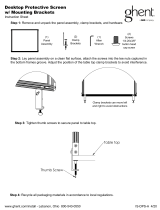i
Section 1: Introduction
1.1 Unit Specifications
1.2 Serial Nameplate
1.2.1 Serial Description
1.3 Servicing
1.4 Basic Refrigeration Tools
1.5 Basic Installation
1.6 Electrical Requirements
Section 2: Sealed System
2.1 Introduction
2.2 Low Side Leaks
2.3 High Side Leaks
2.4 Restricted Capillary Tube
2.5 Access Valves
2.6 Evaporator Frost Pattern
2.7 Measuring Evaporator Temperatures
2.8 Re-charging
2.9 Pressure and Temperature Chart
Section 3: Sealed System Components
3.1 Toe Grille Removal
3.2 Warning and Cautions
3.3 Accessing the Machine Compartment
3.4 Compressor
3.4.1 Check Compressor Winding Resistance
3.4.2 Compressor Removal
3.4.3 Compressor Installation
3.5 Condenser
3.5.1 Condenser Removal
3.5.2 Condenser Installation
3.6 Evaporator
3.6.1 Evaporator Removal
3.6.2 Evaporator Installation
Section 4: Electrical Component Access
4.1 Condenser Fan
4.1.1 Fan Assembly Removal
4.1.2 Fan Assembly Replacement
4.1.3 Fan Motor Installation
4.1.4 Condenser Fan Blade Spacing
4.2 Evaporator Fan Access
4.3 Thermistor Locations
Section 5: User Interface Display
5.1 Model Variations
5.2 User Interface Navigation: Beverage Center
5.3 User Interface Navigation: Wine Coolers
5.4 User Interface Navigation: Refrigerated Drawers
5.5 User Interface Navigation: Beer Dispensers
Section 6: Control System
6.1 User Interface Assembly
6.1.1 Removing the User Interface
6.1.2 Installing a Replacement Interface
6.2 Main Control Board Assembly
6.2.1 Main Control Replacement
6.2.2 Removing the Programming Data Cable
6.2.3 Replacing the Programming Data Cable
6.2.4 Main Control Board Installation
6.3 Cabinet and Defrost Thermistors
6.3.1 Thermistor (Sensor)
6.3.2 Check the Thermistor
6.3.3 Removing the Cabinet Thermistor
6.3.4 Installing the Cabinet Thermistor
6.3.5 Removing the Defrost Thermistor
6.3.6 Installing the Defrost Thermistor
6.3.7 Thermistor Harness Identification
6.4 Temperature Resistance Chart
6.5 Door Sensor
6.5.1 Door Sensor Removal
6.5.2 Door Sensor Replacement
6.6 Defrost Modes
6.6.1 Defrost Characteristics
6.6.2 Auto Defrost
6.6.3 Manual Defrost
6.7 Error Codes
Section 7: Lights, Doors, Drawer, & Hinges
7.1 LED Lights
7.1.1 LED Light Replacement
7.2 Cabinet Door
7.2.1 Door Removal
7.2.1.1 Marvel & non Overlay Models (standard
hinge)
7.2.1.2 Marvel Pro and Overlay Models (articulating
hinge)
7.2.2 Bottom Door Closer
7.3 Refrigerated Drawers
7.3.1 Drawer Removal
7.4 Door and Drawer Handle Adjust
7.5 Door Alignment and Adjust
7.6 Door and Drawer Gasket Adjust and Replace
7.7 Articulating Hinges
Section 8: Evaporator Compartment Access
8.1 Beverage Centers
8.2 Wine Coolers
8.3 Refrigerated Drawers
8.4 Evaporator Cover Drip Edge