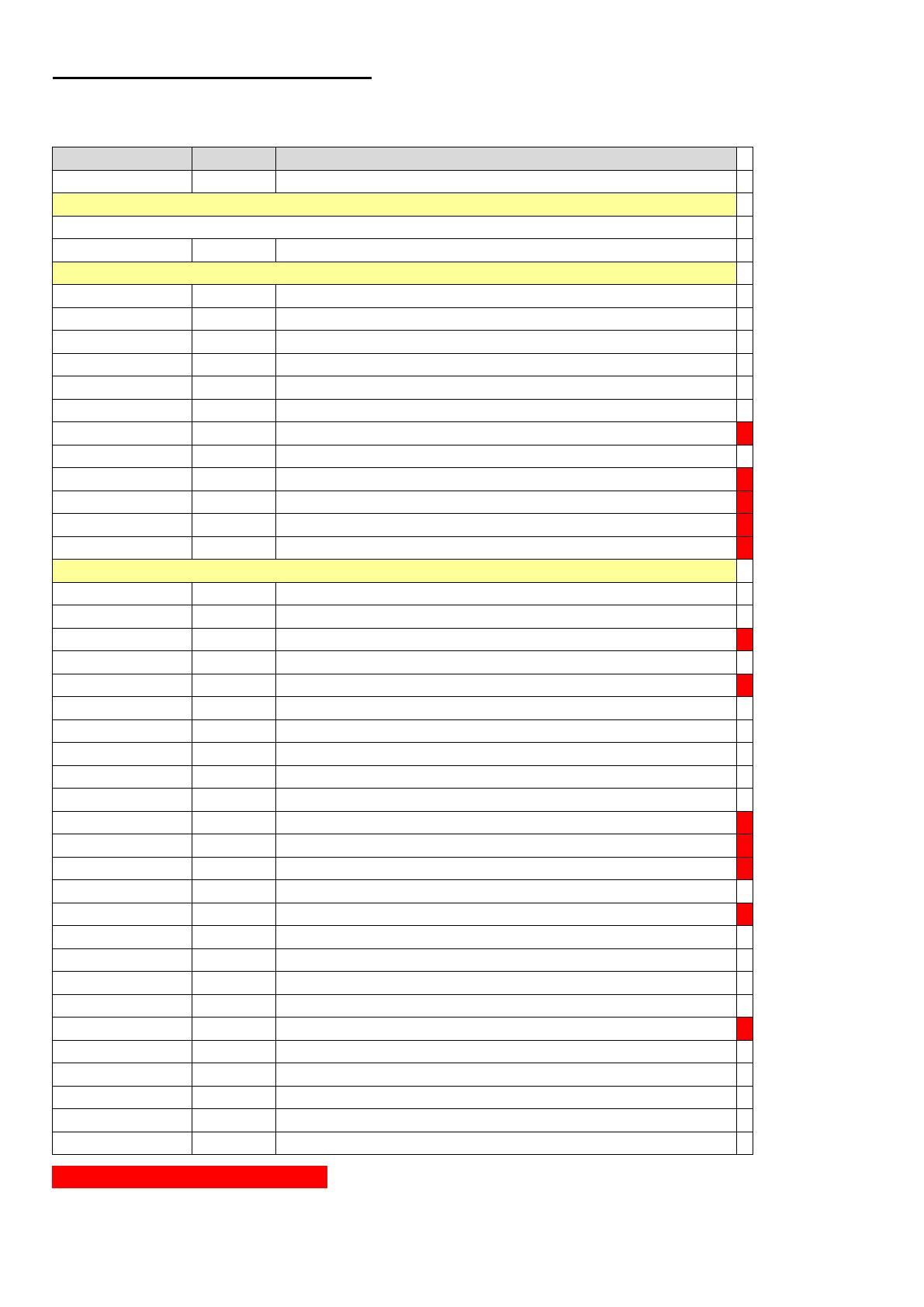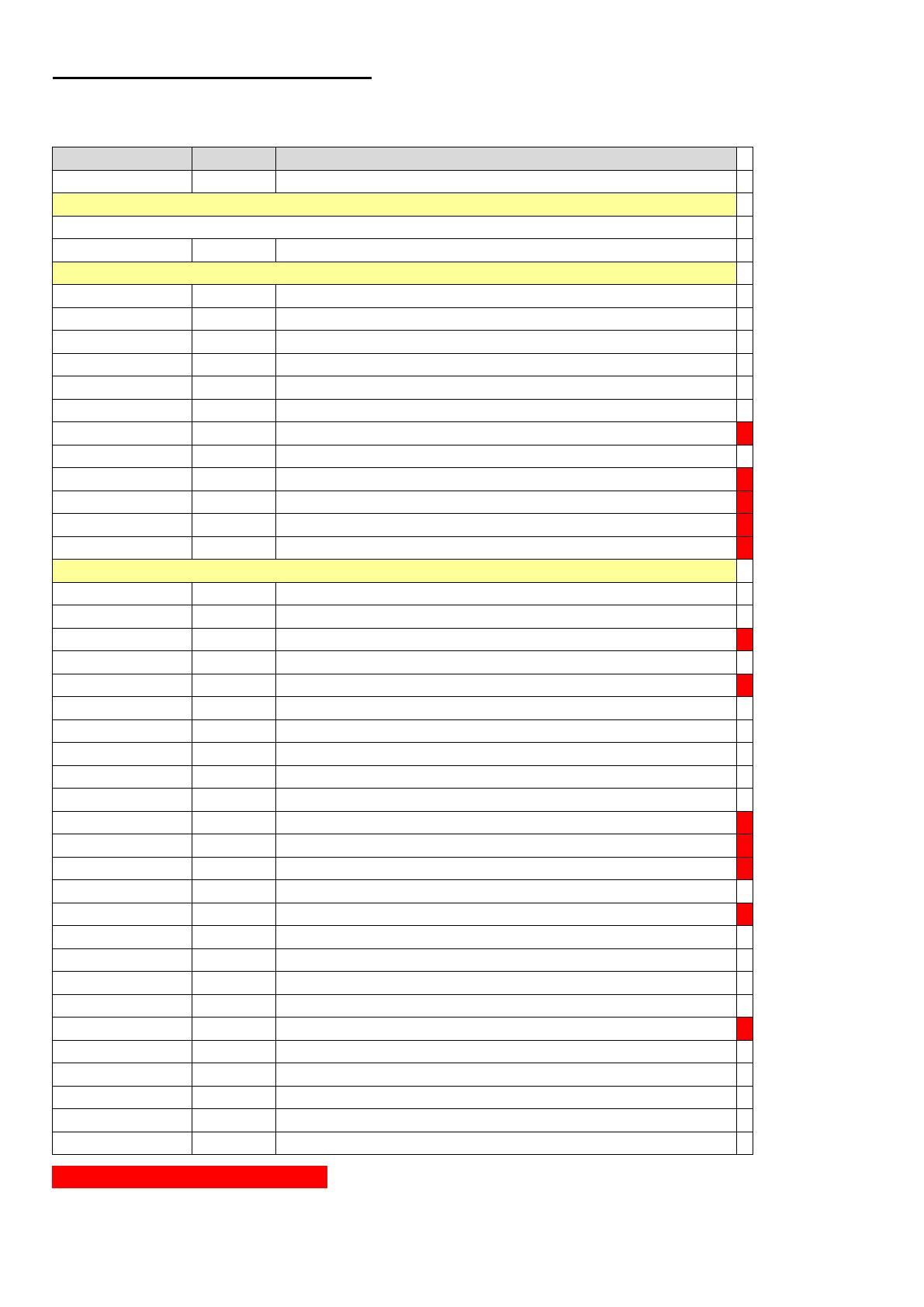
23/25
Appendix: Logical node information
MMXU: Measured quantities of a three-phase systems
This node provides instantaneous measurements of an unbalanced multi-phase system
Attribute Name Attr. Type Explanation
LNName Shall be inherited from Logical-Node Class (see IEC 61850-7-2)
Data
Common Logical Node Information
LN shall inherit all Mandatory Data from Common Logical Node Class
Measured values
TotW MV Total Active Power (Total P)
TotVAr MV Total Reactive Power (Total Q)
TotVA MV Total Apparent Power (Total S)
TotPF MV Average Power factor (Total PF)
Hz MV Frequency
PPV DEL Phase to phase voltages (V12,V23,V31)
PhV WYE Phase to ground voltages (V1N,V2N,V3N,VNE)
A WYE Phase currents (I1, I2, I3, In)
W WYE Phase active power (P1,P2,P3)
VAr WYE Phase reactive power (QL1,QL2,QL3)
VA WYE Phase apparent power (S1,S2,S3)
PF WYE Phase power factor (PF1, PF2, PF3)
Private Extensions
IB WYE Phase bimetal currents (IB1, IB2, IB3)
TotQF MV Average reactive power factor (Total QF)
QF WYE Phase reactive power factor (QF1, QF2, QF3)
TotLF MV Average LF factor (Total LF)
LF WYE Phase reactive power factor (LF1, LF2, LF3)
Umean MV Mean values of voltages
Imean MV Mean value of currents
MaxTotW MV Maximum of total Active Power (Total P) since last reset
MaxTotVAr MV Maximum of total Reactive Power (Total Q) since last reset
MaxTotVA MV Maximum of total Apparent Power (Total S) since last reset
MaxWabc WYE Maximum of active power (P1, P2, P3) since last reset
MaxVArabc WYE Maximum of reactive power (Q1, Q2, Q3) since last reset
MaxVAabc WYE Maximum of apparent power (S1, S2, S3) since last reset
MaxPPV DEL Maximum of phase to phase voltages V12, V23, V31 since last reset
MaxPhV WYE Maximum of phase to ground voltages V1N,V2N,V3N,VNE since last reset
MaxA WYE Maximum of phase currents I1, I2, I3, In since last reset
MaxIB WYE Maximum of phase bimetal currents (IB1, IB2, IB3)
MaxHz MV Maximum of frequency since last reset
MinPPV DEL Minimum of phase to phase voltages V12, V23, V31 since last reset
MinPhV WYE Minimum of phase to ground voltages V1N,V2N,V3N since last reset
MinHz MV Minimum frequency since last reset
MinSupPFind MV Minimum power factor supply inductive load since last reset
MinSupPFcap MV Minimum power factor supply capacitive load since last reset
MinDmdPFind MV Minimum power factor demand inductive load since last reset
MinDmdPFcap MV Minimum power factor demand capacitive load since last reset
Unbalanced 4-wire systems only