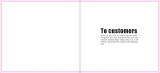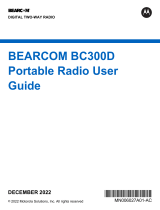Page is loading ...

APX™ TWO-WAY RADIOS
APX 6000XE
MODEL 2
USER GUIDE
APX6000XE_M2_FrontCover.fm Page 1 Wednesday, March 27, 2013 7:09 PM


English
m
ASTRO
®
APX™ 6000XE Series
Digital Portable Radios
Quick Reference Card
RF Energy Exposure and Product Safety
Guide for Portable Two-Way Radios
ATTENTION!
This radio is restricted to Occupational use only. Before using
the radio, read the RF Energy Exposure and Product Safety
Guide for Portable Two-Way Radios which contains important
operating instructions for safe usage and RF energy awareness
and control for Compliance with applicable standards and
Regulations.
Radio Controls
Radio On/Off
Zones and Channels
Receiving and Transmitting
Sending an Emergency Alarm
* Default emergency button press timer is set
to 1 second. This timer is programmable, see
page 55 in the user guide for details.
To exit emergency at any time, press and hold
the Emergency button.
• On – On/Off/Volume knob clockwise.
Top (Orange)
Button
__________
Main Display
Menu Select
Buttons
3-Position A/B/C
Switch
__________
4-Way Navigation
Button
Accessory
Connector
Home Button
Microphone
Data Feature
Button
• Off – On/Off/Volume knob counterclockwise.
• Zone – Zone switch to desired zone.
• Channel – Channel switch to desired channel.
1 Select zone/channel.
Antenna
16-Position
Select Knob
__________
On/Off/Volume
Control Knob
Side Button 1
__________
PTT Button
Top Side
(Select)
Button
__________
Top
Display
Bluetooth
Pairing
Indicator
Main
Speaker
Microphone
Battery
2-Position
Concentric
Switch
__________
2 Listen for a transmission.
OR
Press and hold Volume Set button.
OR
Press Monitor button and listen for activity.
3 Adjust volume, if necessary.
4 Press the PTT button to transmit; release to
receive.
1 Press and hold the Emergency button*.
2 The display shows Emergency and the
current zone/channel. You hear a short,
medium-pitched tone, and the LED blinks red
momentarily.
3 When acknowledgment is received, you hear
four beeps; alarm ends; and radio exits
emergency.
*PMLN5936D*
PMLN5936D
MOTOROLA, MOTO, MOTOROLA SOLUTIONS and the Stylized M logo are trademarks or registered trademarks of Motorola Trademark Holdings, LLC and are used under license. All
other trademarks are the property of their respective owners. © 2011–2013 by Motorola Solutions, Inc. All Rights Reserved. 11/13
1303 East Algonquin Road, Schaumburg, Illinois 60196, U.S.A.
APX6000XE_M2.book Page 3 Saturday, November 2, 2013 4:05 AM

English
Menu Navigation
< or > to Menu Entry.
{, |, or } directly below Menu
Entry to select.
H to exit.
U or D to scroll through sub-list.
{, |, or } directly below Menu
Entry to select.
Sending an Emergency Call
To exit emergency at any time, press and hold
the Emergency button.
Sending a Silent Emergency Call
To exit emergency at any time, press and hold
the Emergency button.
Display Status Icons
1 Press the Emergency button.
2 Press and hold the PTT button. Speak clearly
into the microphone.
3 Release the PTT button to end call.
4 Press and hold Emergency button to exit
emergency.
1 Press the Emergency button.
2 The display does not change; the LED does
not light up, and there is no tone.
3 Silent emergency continues until you:
Press and hold the Emergency button to exit
emergency state.
OR
Press and release the PTT button to exit the
Silent Emergency Alarm mode and enter
regular dispatch or Emergency Call mode.
Receiving a call or data
Transmitting a call or data
u
t
Blinks when the battery is low.
The more stripes, the stronger the
signal strength for the current site
(trunking only).
Direct radio to radio communication or
connected through a repeater.
On = Direct
Off = Repeater
This channel is being monitored.
L = Radio is set at Low power.
H = Radio is set at High power.
Scanning a scan list.
Blinking dot = Detects activity on the
Priority-One Channel
during scan.
Steady dot = Detects activity on the
Priority-Two Channel
during scan.
The vote scan feature is enabled.
8
V
O
M
HOR .
i
j
k
On = Secure operation.
Off = Clear operation.
Blinking = Receiving an encrypted
voice call.
On = AES Secure operation.
Off = Clear operation.
Blinking = Receiving an encrypted
voice call.
On = Location feature enabled, and
location signal available.
Off = Location feature disabled.
Blinking = Location feature enabled,
but location signal unavailable.
On = User is currently associated with
the radio.
Off = User is currently not associated
with the radio.
Blinking = Device registration or user
registration with the server failed due
to an invalid username or pin.
Data activity is present.
Bluetooth is ready.
Bluetooth is connected to the device.
m
l
G
n
o
b
a
APX6000XE_M2.book Page 4 Saturday, November 2, 2013 4:05 AM

Contents
Declaration of Conformity......................... 8
Important Safety Information........10
Software Version............................11
Notice to Users (FCC and Industry
Canada)....................................................11
Consignes de sécurité
importantes.................................12
Version logicielle........................... 13
Avis aux utilisateurs (FCC et Industrie
Canada)....................................................13
Computer Software Copyrights....14
Documentation Copyrights...........15
Disclaimer.......................................16
Getting Started............................... 17
How to Use This Guide..................................17
Notations Used in This Manual......................17
Additional Performance Enhancement.......... 17
ASTRO 25 Enhanced Data.................17
Dynamic System Resilience (DSR).... 18
CrossTalk Prevention..........................18
Encrypted Integrated Data (EID).........18
SecureNet...........................................18
Conventional Talkgroup and Radio
Scan Enhancements......................18
What Your Dealer/System Administrator
Can Tell You.............................................19
Preparing Your Radio for Use.......20
Charging the Battery......................................20
Attaching the Battery..................................... 20
Contents
1
English

Attaching the Antenna................................... 21
Removing and Attaching the Accessory
Connector Cover...................................... 22
Using the Carry Holder.................................. 23
Turning On the Radio.................................... 25
Adjusting the Volume.....................................26
Identifying Radio Controls............ 27
Radio Parts and Controls...............................27
Programmable Features................................28
Assignable Radio Functions............... 29
Assignable Settings or Utility
Functions....................................... 32
Accessing the Preprogrammed Functions.....32
Menu Select Buttons...........................33
Home Button.......................................33
4-Way Navigation Button.................... 33
Data Feature Button............................34
Push-To-Talk (PTT) Button............................34
Identifying Status Indicators.........36
Status Icons...................................................36
Text Messaging Service (TMS) Indicators.....40
TMS Status Icons................................40
TMS Menu Options.............................41
Call Type Icons..............................................41
LED Indicator.................................................42
Intelligent Lighting Indicators......................... 43
Alert Tones.................................................... 44
Phone Call Displays and Alerts..................... 48
General Radio Operation...............50
Selecting a Zone............................................50
Selecting a Radio Channel............................ 50
Mode Select Feature..................................... 51
Saving a Zone and a Channel to a
Softkey...........................................52
Saving a Zone and a Channel to a
Button............................................ 52
Receiving and Responding to a Radio Call... 52
Receiving and Responding to a
Talkgroup Call................................53
Receiving and Responding to a
Private Call (Trunking Only)...........53
Receiving and Responding to a
Telephone Call (Trunking Only).....54
Making a Radio Call.......................................54
Making a Talkgroup Call..................... 55
Contents
2
English

Making a Private Call (Trunking
Only).............................................. 55
Making an Enhanced Private Call
(Trunking Only).............................. 56
Making a Telephone Call (Trunking
Only).............................................. 57
Switching Between Repeater or Direct
Operation Button...................................... 58
Monitor Feature............................................. 58
Monitoring a Channel..........................58
Monitoring Conventional Mode........... 59
Advanced Features........................60
Advanced Call Features................................ 60
Selective Call (ASTRO
Conventional Only)........................ 60
Talkgroup Call Feature
(Conventional Operation Only)...... 61
Sending a Status Call......................... 61
Responding to the Dynamic
Regrouping Feature (Trunking
Only).............................................. 62
Dynamic Zone Programming (DZP)....63
Contacts.........................................................65
Making a Private Call from Contacts...66
Adding a Contact to a Call List............67
Removing a Contact from a Call
List................................................. 67
Viewing Details of a Contact...............68
Scan Lists...................................................... 68
Viewing a Scan List.............................68
Editing the Scan List........................... 68
Changing the Scan List Status............69
Viewing and Changing the Priority
Status.............................................70
Scan...............................................................70
Turning Scan On or Off.......................70
Making a Dynamic Priority Change
(Conventional Scan Only)..............71
Deleting a Nuisance Channel............. 71
Restoring a Nuisance Channel........... 72
Call Alert Paging............................................72
Receiving a Call Alert Page................ 72
Sending a Call Alert Page...................72
Emergency Operation....................................74
Sending an Emergency Alarm............ 75
Sending an Emergency Call
(Trunking Only).............................. 75
Sending an Emergency Alarm with
Emergency Call............................. 76
Sending a Silent Emergency Alarm.... 77
Contents
3
English

Change of Channels during
Emergency.....................................77
Emergency Keep-Alive Feature..........77
Fireground (Conventional Only).....................78
Entering Fireground Zone Channel.....78
Responding to Evacuation Indicator... 79
Tactical Public Safety(TPS) (Conventional
Only)......................................................... 80
Using TPS Normal Transmission........80
Using TPS Emergency
Transmission................................. 80
Man Down......................................................81
Pre-Alert Timer....................................82
Post-Alert Timer..................................82
Radio Alerts When Man Down
Feature is Triggered...................... 82
Triggering Emergency.........................83
Radio Alerts When Man Down
Enhanced is Triggered...................83
Exiting Man Down Feature..................84
Re-Initiating Man Down.......................84
Testing the Man Down Feature...........84
Automatic Registration Service (ARS)...........85
Selecting or Changing the ARS
Mode..............................................85
User Login Feature............................. 86
Text Messaging Service (TMS)..................... 87
Sending a Quick Text Message..........88
Priority Status and Request Reply
of a New Text Message................. 89
Secure Operations.........................................95
Selecting Secure Transmissions.........95
Selecting Clear Transmissions........... 95
Managing Encryption.......................... 95
Global Positioning System (GPS)................100
GPS Operation..................................100
GPS Performance Enhancement......101
The Outdoor Location Feature
(Using GPS).................................101
Military Grid Reference System
(MGRS) Coordinates................... 102
Accessing the Outdoor Location
Feature........................................ 102
Saving a Waypoint............................103
Viewing a Saved Waypoint............... 104
Deleting a Single Saved Waypoint....104
Deleting All Saved Waypoints...........105
Measuring the Distance and
Bearing from a Saved Waypoint.. 105
Location Feature in Emergency
Mode............................................106
Peer-Location on the Display
(ASTRO Conventional only)........ 106
Geofence (ASTRO 25 Trunking System).... 107
Contents
4
English

Entering the Geofence Area............. 108
Trunking System Controls........................... 109
Using the Failsoft System................. 109
Out-of-Range Radio..........................109
Site Trunking Feature....................... 109
Locking and Unlocking a Site............110
Site Display and Search Button........ 110
Mission Critical Wireless - Bluetooth
®
-........ 111
Turning the Bluetooth On..................111
Turning the Bluetooth Off..................112
Re-Pair Timer....................................112
Bluetooth Drop Timer........................114
Pairing with Low Frequency-
Motorola Proximity Pairing (LF-
MPP) Feature.............................. 115
Radio Indications of Lost Bluetooth
Connection...................................116
Standard Pairing Feature..................116
PIN Authentication in Pairing............ 119
Turning On the Bluetooth Audio
(Routing the Audio from the
Radio to the Headset)..................121
Turning Off the Bluetooth Audio
(Routing the Audio from the
Headset to the Radio)..................122
Adjusting the Volume of the Radio
from Bluetooth Audio Device....... 122
Viewing and Clearing the Bluetooth
Device Information.......................122
Clearing All Bluetooth Devices
Information...................................123
Programming Over Project 25 (POP 25)
(ASTRO 25 and ASTRO Conventional). 124
Responding to the Notification of
Upgrade....................................... 124
Voice Announcement...................................125
Site Selectable Alerts (ASTRO 25)..............126
Sending SSA Notification to Single
Site...............................................127
Sending SSA Notification to All
Sites.............................................127
Sending SSA Notification to All
Available Sites............................. 128
Stopping SSA Notification of a
Single Site....................................128
Stopping SSA Notification of All
Sites.............................................129
Stopping SSA Notification of All
Available Sites............................. 130
Utilities......................................................... 130
Viewing Recent Calls........................130
Using the Flip Display....................... 131
Selecting a Basic Zone Bank............131
Selecting an Enhanced Zone Bank.. 131
Contents
5
English

Selecting the Power Level................ 132
Selecting a Radio Profile...................133
Enabling and Disabling the Radio
Alias............................................. 134
Selecting the Audio Speaker.............134
Controlling the Display Backlight...... 135
Locking and Unlocking the Controls. 135
Turning the Controls and Buttons
Tones On or Off........................... 135
Turning Voice Mute On or Off...........136
Using the Time-Out Timer.................136
Time and Date Setup........................137
Using Conventional Squelch
Operation Features......................138
Using the PL Defeat Feature............ 139
Digital PTT ID Support......................139
Smart PTT Feature (Conventional
Only)............................................ 139
Transmit Inhibit................................. 140
IMPRES Battery Annunciator............141
General Radio Information................142
Helpful Tips.................................. 145
Radio Care...................................................145
Cleaning Your Radio.........................146
Proper Ways to Handle the Radio.... 146
Radio Service and Repair.................146
Battery Care.................................................147
Battery Charge Status.......................147
Battery Recycling and Disposal........ 148
Accessories..................................150
Maritime Radio Use in the VHF
Frequency Range..................... 151
Special Channel Assignments.....................151
Emergency Channel......................... 151
Non-Commercial Call Channel......... 151
Operating Frequency Requirements............151
Declaration of Compliance for the Use of
Distress and Safety Frequencies............154
Technical Parameters for Interfacing
External Data Sources............................154
Glossary........................................155
Limited Warranty..........................161
Contents
6
English

MOTOROLA COMMUNICATION
PRODUCTS........................................... 161
I. WHAT THIS WARRANTY COVERS
AND FOR HOW LONG:......................... 161
II. GENERAL PROVISIONS:....................... 162
III. STATE LAW RIGHTS:............................162
IV. HOW TO GET WARRANTY SERVICE:.162
V. WHAT THIS WARRANTY DOES NOT
COVER:..................................................163
VI. PATENT AND SOFTWARE
PROVISIONS:........................................ 163
VII. GOVERNING LAW:...............................165
VIII. For Australia Only:................................165
Contents
7
English

Declaration of Conformity
This declaration is applicable to your radio only if your radio is labeled with the FCC logo shown below.
Declaration of Conformity
Per FCC CFR 47 Part 2 Section 2.1077(a)
Responsible Party
Name: Motorola Solutions, Inc.
Address: 1303 East Algonquin Road, Schaumburg, IL 60196-1078, U.S.A.
Phone Number: 1-800-927-2744
Hereby declares that the product:
Model Name: APX 6000XE
conforms to the following regulations:
FCC Part 15, subpart B, section 15.107(a), 15.107(d) and section 15.109(a)
Declaration of Conformity
8
English

Class B Digital Device
As a personal computer peripheral, this device complies with Part 15 of the FCC Rules. Operation is subject to the
following two conditions:
1 This device may not cause harmful interference, and
2 This device must accept any interference received, including interference that may cause undesired operation.
Note: This equipment has been tested and found to comply with the limits for a Class B digital device, pursuant to
part 15 of the FCC Rules. These limits are designed to provide reasonable protection against harmful interference
in a residential installation. This equipment generates, uses and can radiate radio frequency energy and, if not
installed and used in accordance with the instructions, may cause harmful interference to radio communications.
However, there is no guarantee that interference will not occur in a particular installation.
If this equipment does cause harmful interference to radio or television reception, which can be determined by
turning the equipment off and on, the user is encouraged to try to correct the interference by one or more of the
following measures:
• Reorient or relocate the receiving antenna.
• Increase the separation between the equipment and receiver.
• Connect the equipment into an outlet on a circuit different from that to which the receiver is connected.
• Consult the dealer or an experienced radio/TV technician for help.
Declaration of Conformity
9
English

Important Safety Information
RF Energy Exposure and Product Safety Guide
for Portable Two-Way Radios
ATTENTION!
This radio is restricted to Occupational use only.
Before using the radio, read the RF Energy Exposure
and Product Safety Guide for Portable Two-Way
Radios which contains important operating
instructions for safe usage and RF energy awareness
and control for Compliance with applicable standards
and Regulations.
For a list of Motorola-approved antennas, batteries,
and other accessories, visit the following website:
http://www.motorolasolutions.com/APX
Under Industry Canada regulations, this radio
transmitter may only operate using an antenna of a
type and maximum (or lesser) gain approved for the
transmitter by Industry Canada. To reduce potential
radio interference to other users, the antenna type
and its gain should be so chosen that the equivalent
isotropically radiated power (e.i.r.p.) is not more than
that necessary for successful communication.
This radio transmitter has been approved by Industry
Canada to operate with Motorola-approved antenna
with the maximum permissible gain and required
antenna impedance for each antenna type indicated.
Antenna types not included in this list, having a gain
greater than the maximum gain indicated for that
type, are strictly prohibited for use with this device.
Important Safety Information
10
English

Software Version
All the features described in the following sections are
supported by the radio's software version R13.00.00
or later.
See Accessing the Radio Information on page 142 to
determine your radio software version.
Check with your dealer or system administrator for
more details of all the features supported.
Notice to Users (FCC and Industry Canada)
This device complies with Part 15 of the FCC rules
and RSS 210 of the Industry Canada rules per the
following conditions:
• This device may not cause harmful interference.
• This device must accept any interference
received, including interference that may cause
undesired operation.
• Changes or modifications made to this device, not
expressly approved by Motorola, could void the
user's authority to operate this equipment.
Software Version
11
English

Consignes de sécurité importantes
Radios bidirectionnelles portatives : exposition
aux radiofréquences et sécurité du produit
ATTENTION!
Cette radio ne doit être utilisée qu'à des fins
professionnelles. Avant d'utiliser la radio, lisez le
guide Radios bidirectionnelles portatives : exposition
aux radiofréquences et sécurité du produit, qui
contient d'importantes instructions de fonctionnement
pour une utilisation sécuritaire et des informations sur
l'exposition aux fréquences radioélectriques, dans le
but d’assurer votre conformité aux normes et
règlements en vigueur.
Visitez le site Web suivant pour obtenir la liste des
antennes, des batteries et des autres accessoires
approuvés par Motorola :
http://www.motorolasolutions.com/APX
Selon la réglementation d'Industrie Canada, cet
émetteur radio ne peut être utilisé qu'avec une
antenne dont le type et le gain maximal (ou minimal)
sont approuvés par Industrie Canada pour cet
émetteur. Afin de limiter les interférences radio pour
les autres utilisateurs, le type et le gain de l'antenne
doivent être choisis de façon à ce que la puissance
isotrope rayonnée équivalente (P.I.R.E.) ne soit pas
plus forte qu'il ne le faut pour établir la
communication.
Cet émetteur radio a été approuvé par Industrie
Canada pour utilisation avec une antenne approuvée
par Motorola offrant le gain maximal autorisé et
l'impédance requise pour le type d'antenne indiqué. Il
est strictement interdit d'utiliser avec cet appareil tout
type d'antenne ne figurant pas dans cette liste et
présentant un gain supérieur au maximum indiqué
pour le type.
Consignes de sécurité importantes
12
Français
(Canada)

Version logicielle
Toutes les fonctions décrites dans les sections
suivantes sont prises en charge par la version
R13.00.00 ou les versions ultérieures du logiciel de la
radio.
Pour obtenir davantage de renseignements à propos
des fonctions prises en charge, adressez-vous à
votre détaillant ou à votre administrateur de système.
Avis aux utilisateurs (FCC et Industrie
Canada)
Cet appareil est conforme à la Partie 15 des
règlements de la FCC et RSS 210 du règlement
d'Industrie Canada selon les conditions énumérées
ci-dessous:
• Ce dispositif ne doit pas causer d'interférences
nuisibles.
• Cet appareil doit accepter toute interférence
reçue, y compris les interférences qui peuvent
perturber le fonctionnement.
• Les changements ou les modifications apportées
à ce dispositif, non expressément approuvées par
Motorola, peuvent annuler le droit de l'utilisateur à
utiliser cet équipement.
Version logicielle
13
Français
(Canada)

Computer Software Copyrights
The Motorola products described in this manual may
include copyrighted Motorola computer programs
stored in semiconductor memories or other media.
Laws in the United States and other countries
preserve for Motorola certain exclusive rights for
copyrighted computer programs including, but not
limited to, the exclusive right to copy or reproduce in
any form the copyrighted computer program.
Accordingly, any copyrighted Motorola computer
programs contained in the Motorola products
described in this manual may not be copied,
reproduced, modified, reverse-engineered, or
distributed in any manner without the express written
permission of Motorola. Furthermore, the purchase of
Motorola products shall not be deemed to grant either
directly or by implication, estoppel, or otherwise, any
license under the copyrights, patents or patent
applications of Motorola, except for the normal non-
exclusive license to use that arises by operation of
law in the sale of a product.
Computer Software Copyrights
14
English

Documentation Copyrights
No duplication or distribution of this document or any
portion thereof shall take place without the express
written permission of Motorola. No part of this manual
may be reproduced, distributed, or transmitted in any
form or by any means, electronic or mechanical, for
any purpose without the express written permission of
Motorola.
Documentation Copyrights
15
English

Disclaimer
The information in this document is carefully
examined, and is believed to be entirely reliable.
However, no responsibility is assumed for
inaccuracies. Furthermore, Motorola reserves the
right to make changes to any products herein to
improve readability, function, or design. Motorola
does not assume any liability arising out of the
applications or use of any product or circuit described
herein; nor does it cover any license under its patent
rights, nor the rights of others.
Disclaimer
16
English
/