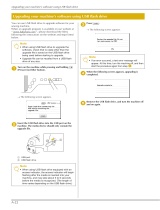Page is loading ...

WALL CONTROLLER
USER GUIDE
Version 2.1.1
VSN
Micro
600600

Contents
2
Table of Contents
Disclaimer/Copyright Statement..................................................................................................5
Quick Start Guide........................................................................................................................6
Step 1 - Keyboard and Mouse..........................................................................................................................................6
Step 2 - Connect to a Network (Optional)........................................................................................................................7
Step 3 - Connect Input Source.........................................................................................................................................7
Step 4 - Connect Control Screen.....................................................................................................................................8
Step 5 - Powering up the System.....................................................................................................................................9
Step 6 - Windows 10 Setup............................................................................................................................................10
Step 7 - Display Conguration.......................................................................................................................................10
Step 8 - WallControl 10 (Optional).................................................................................................................................14
Chapter 1 - Introduction.............................................................................................................17
1.1 Introduction............................................................................................................................................................17
1.2 Systems .................................................................................................................................................................17
1.3 How the User Guide is Organised............................................................................................................................17
1.4 Fonts and Symbols.................................................................................................................................................17
1.5 Terminology and Denitions..................................................................................................................................18
Chapter 2 - Safety......................................................................................................................19
2.1 Safety Precautions.................................................................................................................................................19
2.2 Unpacking and Initial Inspection.............................................................................................................................20
Chapter 3 - General....................................................................................................................21
3.1 Overview.................................................................................................................................................................21
3.2 Associated Output/Input Cards and Related Products.............................................................................................21
3.3 Product Datasheets................................................................................................................................................21
Chapter 4 - Hardware.................................................................................................................22
4.1 VSNMicro 600.........................................................................................................................................................22
4.2 Power Supply Modules (RPSU System)...................................................................................................................23
Chapter 5 - Cabling....................................................................................................................24
5.1 Connecting the Keyboard and Mouse.....................................................................................................................24
5.2 Connecting to a Network (Optional).......................................................................................................................24

Contents
Contents
3
5.3 Connecting a Control Screen...................................................................................................................................25
5.4 Connecting Input Sources.......................................................................................................................................25
5.5 Connecting Power Cables.......................................................................................................................................26
Chapter 6 - Operation................................................................................................................27
6.1 Switching On...........................................................................................................................................................27
6.2 Initial System Boot on Delivery ...............................................................................................................................27
6.3 Display Driver Conguration Tool (DDCT)...............................................................................................................29
6.4 Opening WallControl 10 (Optional).........................................................................................................................40
6.5 Opening Wall Control-red/SQX (Optional)...............................................................................................................41
6.6 Displaying Video Captures.......................................................................................................................................42
Chapter 7 - Software.................................................................................................................44
7.1 WallControl 10 (Optional).......................................................................................................................................44
7.2 WallControl 10 - Features and Tools........................................................................................................................44
7.3 Opening WallControl 10...........................................................................................................................................45
7.4 Wall Control (Optional)............................................................................................................................................48
7.5 Wall Monitor (Optional)...........................................................................................................................................50
7.6 Vision Application (Optional)..................................................................................................................................52
7.7 Software Utilities.....................................................................................................................................................54
Chapter 8 - Technical Support.....................................................................................................55
8.1 Technical Support ..................................................................................................................................................55
Chapter 9 - Maintenance...........................................................................................................56
9.1 Filter Maintenance.................................................................................................................................................56
Chapter 10 - Environmental .......................................................................................................57
10.1 Certication and Compliances..............................................................................................................................57
Chapter 11 - Specications........................................................................................................58
11.2 Technical Specication - VSNMicro 600................................................................................................................59
Chapter 12 - Warranty...............................................................................................................60
12.1 Warranty Statement.............................................................................................................................................60
12.2 RMA Returns Policy..............................................................................................................................................60

Contents
Contents
4
Chapter 13 - Advanced Users......................................................................................................62
13.2 Verify RAID (Optional 480GB SSD Upgrade)...........................................................................................................62
13.2.2 Degraded RAID Array..........................................................................................................................................62
13.3 Installing CODEC Packs to Play Video....................................................................................................................63
13.4 Firmware Updates.................................................................................................................................................63
13.5 Restoring Windows 10 ...........................................................................................................................................63
Index........................................................................................................................................67

Copyright Statement
Disclaimer/Copyright Statement
© Datapath Ltd, England 2016
Datapath Limited claims copyright on this User Guide. No part of this User Guide may be reproduced, released, disclosed,
stored in any electronic format, or used in whole or in part for any purpose other than stated herein without the express
permission of Datapath Limited.
Whilst every eort is made to ensure that the information contained in this User Guide is correct, Datapath Limited make no
representations or warranties with respect to the contents thereof, and do not accept liability for any errors or omissions.
Datapath reserves the right to change specication without prior notice and cannot assume responsibility for the use made of
the information supplied. Datapath Limited acknowledges all registered trademarks used within this User Guide.
5

Quick Start Guide
Quick Start Guide
6
Connect Keyboard and Mouse to USB Ports.
A version of the Quick Start Guide is included below for your convenience.
Step 1 - Keyboard and Mouse
Each Datapath VSNMicro 600 is custom built to order therefore the components, number and type of input and output cards
will dier from system to system.
Connect Keyboard and Mouse to USB Ports.
USB Ports are located on both the front and rear panels of the system. It may be more convenient to use the USB ports on the
front for easy access.
• 4 x USB 3.0 ports on the rear panel
• 2 x USB 2.0 ports on the front panel

Quick Start Guide
Quick Start Guide
7
Step 2 - Connect to a Network (Optional)
Step 3 - Connect Input Source
Input Connectors
As each system is custom built, the number and type of inputs will dier from system to system.

Quick Start Guide
8
Quick Start Guide
Step 4 - Connect Control Screen
1
4
Control Screen
(Optional)
Display Output 1
Your VSNMicro 600 is factory congured to use a control screen connected to the system internal graphics device. Connect
your control screen to one of the three connectors on the motherboard panel on the rear of the VSNMicro 600. A control
screen is initially required to set up the system including the operating system (Windows 10).
If a control screen is unavailable, connect a single video wall display into the Display Output 1 connector on the rear of the
VSNMicro 600.

Quick Start Guide
Quick Start Guide
9
Step 5 - Powering up the System
Connect power cables (single cable for ATX) then plug into and turn on the mains supply.
Switch on the system.
1
3
If you have an ATX powered system, go straight to step 2 below.
For systems with an RPSU:
During transit, the Power Supply Modules are removed therefore you are required to t them prior to using your VSNMicro 600.
To t the Power Supply Modules, remove the all packaging and carefully slide them into the power supply unit on the rear of the
system with the protective grill uppermost. You will feel and hear a rm click when they are in place. For detailed
instructions on how to t the Power Supply Modules see the system User Guide which can be found on the Recovery Media.
Never use force when inserting the Power Supply Modules as this can cause damage not covered under the Datapath warranty.
2
Ensure Power Supply Modules are correctly tted.

Quick Start Guide
Quick Start Guide
10
Step 6 - Windows®10 Setup
Once the system has been built and congured in our factory the operating system is resealed, therefore when switching the
system on for the rst time, the operating system setup commences. You will be prompted to enter information to set up the
Windows 10 operating system.
There is no requirement for users to activate Windows 10, activation is done automatically. An internet connection is required
to complete the automatic activation.
Step 7 - Display Conguration
Once the Windows 10 setup is complete, the system will reboot and the control screen will show a Windows desktop displaying
the Display Driver Conguration Tool (DDCT). The DDCT will guide you, step by step, through the conguration of the graphics
outputs, enabling you to quickly create one or more video walls.
On the nal stage of the conguration, the DDCT will recommend the optimum way to connect your VSNMicro 600 to your
video wall displays.
A full description of the DDCT can be found in the User Guide located on the Documentation Media.
It is recommended that you carefully read the instructions on each page of the wizard. To commence your wall conguration,
click on “Start Wizard”.

Quick Start Guide
11
Quick Start Guide
• Select the type of displays being used on your wall:
• Displays With Bezels – Monitors, TVs and DLP Cubes.
• Overlapable Displays – Projectors.
• LED Displays.
Click on “Continue”.
The tool will then display a conguration page for the type of display you selected.
What Type of Displays do you Have?
Use the “Manufacturer” and “Model” dropdown lists to select the displays you are using for your wall. If the wall consists of
dierent displays, select each one in turn to congure the type of display. The DDCT has an extensive database of displays,
however if your display is not contained in the list, you can input the details manually by selecting “Create Custom Display”.
It is strongly recommended that measurements are taken from the display manufacturer’s specications if available.
Add Displays
Add Displays is available for displays with bezels or overlapable displays. Use the “Displays Across” and the “Displays Up” to
create your Display Group. Once created, congure the displays using “What Type of Displays Do You Have?” When using
overlapable displays “Display Overlap” becomes available, enabling you to select a percentage of overlap between displays.

Quick Start Guide
12
Quick Start Guide
Once the layout has been created and the type(s) of displays congured click on “Add Displays & Continue” and the following
dialogue is displayed:
At this stage of the set up you can choose to create another independent display group from the same system, this would be
considered if one machine will be used to drive a number of separate video walls. See User Guide for more details.
If another display group is not required, click on “Finish” and the following page is displayed:
The DDCT can recommend the best wiring conguration for your system, ensuring the load is balanced between the graphics
hardware. Click on “Recommended” for the optimal conguration for your system.
Should you wish to manually wire your system and decide for yourself which output is connected to which display, click on
“Custom”. You will be next be presented with the “Summary” page:

Quick Start Guide
If you chose to have the DDCT congure your wiring this page will display the recommended connections, as shown above.
Connect each display to the corresponding output connector on the rear of the VSNMicro 600. If your VSNMicro 600 is connect-
ed to a printer, you can print a copy of the wiring diagram using “Print a Wiring Diagram”.
Note: The Datapath Diagnostic Suite must be installed to print a wiring diagram. The suite can be downloaded from the
Datapath website downloads page.
To manually select the outputs right click on the display group and select “Edit”, you can then select each individual display and
allocate your preferred output . Right click on a selected display to reveal the list of outputs available:
When all outputs have been allocated by either “Recommended” or “Custom” click on “Finish”. You will then be prompted to
save the changes to your video wall and restart your system. When restarted, the Windows Desktop will be displayed across the
wall.
You can access the conguration tool at anytime should you wish to make changes. Right click on the desktop and select Dis-
play Driver Conguration Tool from the menu.
Quick Start Guide
13

Quick Start Guide
Quick Start Guide
14
Step 8 - WallControl 10 (Optional)
Start | All Programs | WallControl 10 - Client
The WallControl 10 - Client
1
2
3 4 5
Start | All Programs | WallControl 10 - Server
Before opening the WallControl 10Client interface you may need to start the
WallControl 10 Server should it not start automatically. The Server icon is displayed in the System Tray.
Server icon
Open the WallControl 10 Client
If the Server fails to start automatically, start the Server by clicking on it in the “All Programs” menu. The WallControl 10 Client
will only detect servers that are running.
1 Indicates the server you are connected too.
2 A representation of the display wall associated with the server.
3 Sources Tab - Displaying all the sources connected to the server for use on your display wall.
4 Layouts Tab - Use to save, recall and share display wall layout congurations.
5 Templates Tab - Use templates to assist in the design of specic display wall layouts.

Quick Start Guide
Quick Start Guide
15
When opened, the display wall tab shows a live representation of the physical wall and the sources available to display on it. To
place a source on the video wall, simply click on the required source in the Sources Tab and drag it onto a preferred position on
the display wall representation.
The application help le is accessed using the question mark icon (?) located on the top right of the WallControl 10 Client. The
help le contains information explaining how multiple sources can be selected, how to use and create templates, how to save,
recall and share layout les and manage walls.
The WallControl 10 - Security Administration Client (Only Available with WallControl 10 Pro)
A WallControl 10-Pro serial dongle must be inserted into a vacant USB port. If the dongle is removed or swapped, the Security
Client will not open and an error message is displayed, therefore it is important the dongle is not removed.
If you have purchased WallControl 10 Pro, the licence dongle can be located in the accessories box.
Display Wall
Tab
Sources
Click on the wall representation to open the display wall tab (2).
Display Wall
Representation
Start | All Programs | WallControl 10 - Security Administration Client

Start | All Programs | WallControl 10 - Security Administration Client
The WallControl 10 - Security Administration Client (Only Available with WallControl 10 Pro)
The WallControl 10 - Security Administration Client allows Administrators to assign specic users to roles on a wall by wall basis.
For example, a User can be assigned a role allowing unrestricted access on one wall but assigned a role on another wall which
only allows the opening of pre-determined layouts.
Prior to the Security Client being used for the rst time, the SecurityOnO.exe program must be run to enable security
protection for the application. To run the SecurityOnO.exe, ensure you are logged into Windows® with Administrator Rights.
Locate and double click on the SecurityOnO.exe le:
Program Files\WallControl 10\ Security Server\SecurityOnO
A WallControl 10-Pro serial dongle must be inserted into a vacant USB port. If the dongle is removed or swapped, the Security
Client will not open and an error message is displayed, therefore it is important the dongle is not removed.
The WallControl 10 Security Application help le contains information on how to:
• Import users from the Windows® Active Directory into the database.
• Create and edit roles.
• Assign permissions to providers, layouts and sources giving specic roles access to them.
• Assign roles to walls.
Quick Start Guide
16
Quick Start Guide

Introduction
Chapter 1 - Introduction
1.1 Introduction
Congratulations on your purchase of the Datapath VSNMicro 600. The wall controller has been manufactured and
tested to the highest standards oering unparalleled quality and reliability. The aim of this user guide is to assist you through
the installation of the system safely and eectively and act as a reference guide for future use. Do not switch on the system
until all the relevant cables have been connected.
1.2 Systems
The system covered by this user guide is the VSNMicro 600 display wall controller.
1.3 How the User Guide is Organised
The user guide is broken down into chapters and each chapter into sections. Chapters, sections and pages are numbered
individually. Pages are numbered in Arabic numerals with the exception of the cover page (no numbering).
1.4 Fonts and Symbols
1.4.1 Fonts
The font used throughout the user guide is Corbel however the following font styles mean:
Bold = Used to describe menu titles, buttons in software or elements that you must type exactly as shown in the Command Line
Interface
Ellipsis (...) - Parameter that can be repeated several times in a command line.
Between brackets ([]) - Optional items.
Between braces ({}) - Set of choices (separated by I) from which you must choose only one.
Italic = Information that must be supplied by the user
Courier = Indicates code or program output.
Blue Underlined = Indicates a hyper-link. Some hyper-links may be linked to external live websites.
1.4.2 Symbols
Symbols are used throughout this user guide to assist the user in quickly identifying important safety information and notes.
Yellow triangle indicates that failure to observe the instructions could result in injury
and/or damage to the system.
Lifting precautions should be considered.
White arrow in a blue box indicates a useful tip.
White exclamation mark in a blue box indicates important information.
17

Introduction
1.5 Terminology and Denitions
1.5.1 BIOS
Basic Input/Output System: Used during system boot up to initialise and test system hardware and load the operating system.
Each BIOS is specically designed to work with a particular motherboard.
1.5.2 Control Screen
Some systems are shipped with the BIOS congured to boot the system o the onboard graphics device. This output can then
be used as the Control Screen for a typical video wall. The content of the control screen is not displayed on the video wall
desktop and can be used to host the Wall Control application window.
1.5.3 SDK
Software Development Kit: A set of software development tools which allows the creation of certain applications
1.5.4 WallControl 10 (Optional)
WallControl 10 provides users with the interface required to quickly and eectively manage content that include video captures,
IP streams and local applications. Users are able to place any input source on any part of the Video Wall using a simple drag
and drop operation. Precise positioning of each piece of content can be achieved through the mouse and keyboard, or via the
revolutionary template tool.
1.5.5 Wall Control-red (Optional)
An optional software application for controlling and managing Vision, IP-Camera and third party application windows on a
Datapath Wall Controller. Providing a graphical representation of the video wall and a toolbar through which to manipulate all
available input sources and applications. Can also be used oine.
1.5.6 Wall Monitor (Optional)
A software application that enables the user to monitor the temperatures and voltages of system components.
1.5.7 Screen Order
The order in which the screens appear on the display wall.
1.5.8 SQX
SQX is Datapath’s collective name for its video streaming and compression technologies.
18
Introduction

Safety
Chapter 2 - Safety
19
2.1 Safety Precautions
To prevent damage to your Datapath product or injury to personnel operating the equipment, please read the following safety
precautions prior to operation. These instructions should be made available to all those who will use and operate Datapath
products.
2.1.1 Power Supply
All Datapath products require a mains power supply. This power supply must be disconnected when equipment is being
upgraded or relocated.
2.1.2 Cables
Do not expose cables to any liquids; doing so may cause a short circuit which could damage the equipment. Do not place heavy
objects on top of any cables as this can cause damage and possibly lead to exposed live wires.
2.1.3 Ventilation
All computer equipment should be located in a well ventilated area. All ventilation holes on the computer casing must be kept
clear of any obstruction at all times. Failure to do so will result in the system over heating and damaging your equipment.
2.1.4 Working Environment
The equipment should be located in an environment free from dust, moisture and extreme changes in temperature and should
be placed on a stable and solid work surface. Liquids (hot/cold drinks etc) should not be placed near the equipment as spillage
could cause serious damage.
2.1.5 Gas/Flammable Liquids
Electronic equipment should never be used in the presence of gas or any ammable liquid, doing so could result in an explosion
or serious re.
2.1.6 Smoke/Unusual Smells
Should you notice smoke or unusual smells being emitted from your system, turn o and unplug the system from the mains
supply. The system should then be passed to a qualied technician for inspection. Continued operation could result in personal
injury and damage to property.
2.1.7 Maintenance
Apart from what is detailed in this user guide, maintenance should only be carried out by competent technicians, any Datapath
plug-in cards that are physically damaged should be returned to Datapath for repair using Datapath RMA procedures.
2.1.8 Replaceable Batteries
Caution: Risk of explosion if batteries are replaced by an incorrect type. Dispose of used batteries according to the local laws /
regulations and manufacturer’s instructions.

Safety
20
Safety
2.2 Unpacking and Initial Inspection
To unpack the system follow the instructions provided on the outside of the packaging. All packaging materials should be
retained for future transit.
2.3.1 Initial Inspection
All systems are carefully prepared for shipment and every eort is made to ensure you receive the product in pristine condition.
On receipt, you should carefully inspect the outer packaging for any transit damage i.e. any signs that the system may have
been dropped etc.
Use the packing list enclosed to establish that all the items are present. Should any items from the packing list be missing,
contact Datapath for further instructions.
Check the chassis for damage that could have an adverse aect on the operation of the system or could cause injury to the
operator. Should there be any physical damage to the power supply units, for example damaged power sockets or exposed
wiring do not t them into the chassis and connect to a power source, contact Datapath for further instructions.
/