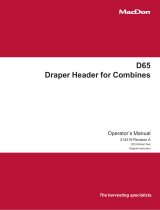FM100 Float Module
10V CONVERTER KIT (MD #B6421)
INSTALLATION INSTRUCTIONS
214192 Revision C Page 1 of 8
New Holland combines with a 10 V system require a 10 V adapter for proper calibration of the auto
header height control (AHHC) feature. This instruction explains how to install the 10V Converter kit on a
MacDon FM100 Float Module for use with New Holland combines.
A list of parts included in the kit is provided.
NOTE: Keep your MacDon publications up-to-date. The most current version of this instruction can be
downloaded from our Dealer-only site (https://portal.macdon.com) (login required).
Installation Time
This kit takes approximately 30 minutes to install.
Conventions
The following conventions are followed in this document:
Right and left are determined from the operator’s position. The front of the float module is the side
that faces the crop; the back is the side that connects to the combine.
Unless otherwise noted, use the standard torque values provided in the D1 or FD1 Series
operator’s manual and technical manual.
Contents
Installation Time .......................................................................................................................................... 1
Conventions ................................................................................................................................................ 1
Part List .................................................................................................................................................... 2
Installation Instructions .............................................................................................................................. 3
Adjusting Voltage Limits ............................................................................................................................ 5
Calibrating the Auto Header Height Control ............................................................................................ 7