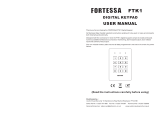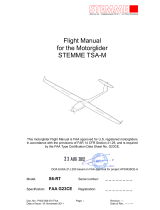PM-2133D User’s Manual v1.00 Last Revised: Feb. 2020 Page: 20
Copyright © ICP DAS Co., Ltd. All Rights Reserved. www.icpdas.com E-mail: service@icpdas.com
ii. Press the "▲" button and "▼" button of the Keypad to select the parameter of
PM-2133D to be modified. The settings of parameters provided by PM-2133D will be
shown in sequence as below:.
: LED Segment check (read only, cannot be modified)
: Firmware version (read only, cannot be modified).
: Modbus Address setting.
Press the "Enter" button, the current address setting will blink.
Press the "▲" button and "▼" button to adjust the setting of address. The
range is from 1 to 64.
: Modbus Baudrate setting.
Press the "Enter" button, the current Baudrate setting will blink.
Press the "▲" button and "▼" button to adjust the Baudrate setting. There are
4 options : 9600( ), 19200( ), 38400( ) and
115200( ) for selection.
: Modbus Data Format setting.
Press the "Enter" button, the current Data Format setting will blink.
Press the "▲" button and "▼" button to adjust the Data Format setting. There
are 6 options: 8N1( ; 8 data bits, None Parity, 1 stop bits), 8O1 ( ; 8 data
bits, Odd Parity, 1 stop bits;), 8E1( ; 8 data bits, Even Parity, 1 stop bits),
8N2( ; 8 data bits, None Parity, 2 stop bits), 8O2 ( ; 8 data bits, Odd
Parity, 2 stop bits;) and 8E2( ; 8 data bits, Even Parity, 2 stop bits) for
selection.
: PT ratio setting. The range is from 0.01 to 655.35.
Press the "Enter" button, the hundreds digit of the PT ratio will blink. Press the
"▲" button and "▼" button to adjust the setting of hundreds digit.
After completing the setting of hundreds digit, press the "Enter" button, the tens
digit of the PT ratio will blink. Press the "▲" button and "▼" button to adjust
the setting of tens digit.
After completing the setting of tens digit, press the "Enter" button, the units
digit of the PT ratio will blink. Press the "▲" button and "▼" button to adjust
the setting of units digit.