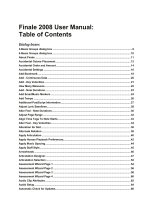20 mm or
0.78 inches
202 mm or 7.95 inches
256 mm or 10.07 inches
DOES YOUR DEVICE FIT IN OUR 10 SLOT BASKETS? CHECK IT HERE.
TEMPLATE A - WITH FOAM.
To ensure accurate measurements, please print to scale and on a Ledger size page (portrait).
STEP 1 - Check the device thickness
Check the thickness of your device here. If the device thickness ts within the boundaries of this shape, then you
are almost there. Move on to STEP 2. If it doesn’t t, remove the foam insert and measure using TEMPLATE B.
STEP 2 - Check the device dimensions
Place your device here. If the device ts within the black boundaries of this
shape, proceed to Step 3.
If it doesn’t t, remove the foam insert and measure using TEMPLATE B.
STEP 3 - Check device charging point
Ensure that the charging point is above the dashed line. If it does, then you
are good to go.
www.lockncharge.com
PLEASE NOTE:
It is your responsibility to ensure you measure your device correctly.
If you are planning to use a case with your device, ensure you have it on whilst
checking the compatibility.
If the device is too thick with the case installed, but ts with the STEP 2 and 3,
there is one more option and that is to remove the foam insert from the basket
and measure using TEMPLATE B.
If you are still unsure, contact LocknCharge.

DOES YOUR DEVICE FIT IN OUR 10 SLOT BASKETS? CHECK IT HERE.
TEMPLATE B - REMOVE FOAM. THIS OPTION IS RECOMMENDED IF
YOU ARE STORING DEVICES WITH LARGER CASES.
To ensure accurate measurements, please print to scale and on a Ledger size page (portrait).
28 mm or
1.1 inches
268 mm or 10.55 inches
217 mm or 8.54 inches
STEP 1 - Check the device thickness
Remove the two foam blocks from the aluminum baskets. In order to t 10 devices in this basket, each device must
be a maximum of 28 mm or 1.1 inches thick. Place your device here. If the device ts within the black boundaries,
go to STEP 2.
STEP 2 - Check the device dimensions
Place your device here. If the device ts within the black boundaries of this
shape, proceed to Step 3.
STEP 3 - Check device charging point
Ensure that the charging point is above the dashed line. If it does, then you
are good to go.
www.lockncharge.com
PLEASE NOTE:
It is your responsibility to ensure you measure your device correctly.
If you are still unsure, contact LocknCharge.
/