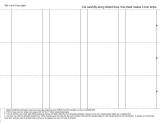Page is loading ...

1
ACS-24UHF / Eagle with MTC User Manual
1
October 28, 2013
This manual is based on Make The Cut (MTC), version 4.6.1. Because of regular updates to MTC, we
recommend not printing this entire document, but rather read it on the screen or print only those pages you need
at any given time.
Features of this Online Interactive User Manual
Turning Pages: To turn
pages, click on arrows, enter a page number, click or
swipe on the lower corners of the pages, or click on
triangles on right or left sides of pages.
Enable Full Screen: Click for Full Screen
mode. Press Esc or click on icon to return to regular
mode.
Print: Select pages to print to your printer. It is
recommended that you do not print the entire manual
as it is updated every six months or so.
Bookmark: Table of Contents opens and you can
click on any chapter, section, or subsection to
immediately access.
Thumbnails: Displays the thumbnail images for
all pages in the book.
Sound: Click to turn off or turn back on the
page flipping sound.
Zoom: Zoom in and out, as needed. You can
also double click on a page to zoom in or out. Note
that while zoomed in, moving the mouse automatically
scrolls the page up and down.
Search: You can search by any word(s) in the
manual. Click on the Search icon, enter the word(s),
and all pages with that word or words will be listed.
Click on a listing to be taken to that page.
Videos: This user manual contains numerous links to online videos. Click on these green Video icons
to open either a You Tube or Vimeo hosted video and learn the topic in that particular section of the manual.
Past experience has shown that watching videos can be extremely beneficial when learning software and
cutting applications.
Where to Start
Thank you for choosing an ACS digital die cutter. Before using a blade in your new cutter, we suggest you
read Chapters 1 and 2 and watch the videos provided via links in these two chapters.
If you run into difficulties with the operation of your cutter, turn off the power and look for a solution in this
manual. Appendix B is a list of Troubleshooting FAQ’s. If you continue to have technical questions or
issues, please contact your supplier as soon as possible.
For additional cutter support, please visit our Yahoo group at: http://groups.yahoo.com/group/Klic-N-Kut/ or
our forum at http://knkusa.com/forums/
1
© 2009, 2010, 2011, 2012, 2013 Accugraphic Sales, Inc., All Rights Reserved

2
Contents
FEATURES OF THIS ONLINE INTERACTIVE USER MANUAL .............................................................................................................................. 1
WHERE TO START ...................................................................................................................................................................................... 1
1. INTRODUCTION TO THE ACS-24UHF ................................................................................................................................................... 7
1.01 UNPACKING ........................................................................................................................................................................................ 7
1.02 CONTENTS OF BOX ............................................................................................................................................................................. 7
1.03 ITEMS TO NOTE .................................................................................................................................................................................. 7
1.04 PARTS DIAGRAM ................................................................................................................................................................................ 8
1.05 CONTROL PANEL ................................................................................................................................................................................ 9
1.06 BLADES AND ACCESSORIES .............................................................................................................................................................. 11
Testing Pen Holder:................................................................................................................................................................................................... 11
Blades Included With ACS-24UHF Purchase: .......................................................................................................................................................... 11
Blade Installation: ...................................................................................................................................................................................................... 11
1.07 MAT (CARRIER SHEET) ..................................................................................................................................................................... 12
1.08 ATTACHING THE ACS-24UHF BOLT-ON TABLES ................................................................................................................................ 12
1.09 INSTALLATION OF YOUR ACS CUTTER AND SOFTWARE ....................................................................................................................... 13
Registering Make The Cut......................................................................................................................................................................................... 13
Installing in Windows ................................................................................................................................................................................................. 14
Installing on a Mac .................................................................................................................................................................................................... 14
1.10 CONNECTING THE ACS TO YOUR COMPUTER UNDER WINDOWS ......................................................................................................... 15
1.11 VERIFY COMMUNICATION AND TEST DRAW SHAPES ............................................................................................................................ 15
1.11.1 Setup for Communication Test and Drawing ................................................................................................................................................. 16
1.11.2 Communication Test ...................................................................................................................................................................................... 18
2. CUTTING ................................................................................................................................................................................................ 21
2.01 WHAT YOU NEED TO UNDERSTAND ABOUT CUTTING .......................................................................................................................... 21
You Have To Make Mistakes .................................................................................................................................................................................... 21
The Most Common Mistakes Made by New Owners ................................................................................................................................................ 21
Begin with Easy Materials and Easy Shapes ............................................................................................................................................................ 21
Record Your Successes ............................................................................................................................................................................................ 21
Use the Correct Blade for the Material You Are Cutting ........................................................................................................................................... 21
Set the Blade Length/Exposure Correctly ................................................................................................................................................................. 22
Set the Blade Tip Height Above the Material ............................................................................................................................................................ 22
Adjust the Speed, Force, and Number of Passes Based on the Material and Shapes ............................................................................................ 23
Keep the Cutting Mat Clean and Sticky .................................................................................................................................................................... 23
Perform Test Cuts! .................................................................................................................................................................................................... 23
Know Where Your Images Will Cut ........................................................................................................................................................................... 24
Adjust Blade Offset.................................................................................................................................................................................................... 24
Don’t Get Frustrated, Get Help! ................................................................................................................................................................................ 24
2.02 CUT WITH KLIC-N-KUT ..................................................................................................................................................................... 24
2.03 FORCE ............................................................................................................................................................................................. 25
2.04 SPEED ............................................................................................................................................................................................. 26
2.05 MULTI-CUT ...................................................................................................................................................................................... 27
2.06 BLADE OFFSET ................................................................................................................................................................................. 27
2.07 CUT TYPE ........................................................................................................................................................................................ 27
Knife Point ................................................................................................................................................................................................................. 27
WYSIWYG ................................................................................................................................................................................................................. 29
Print and Cut ............................................................................................................................................................................................................. 30
2.08 SERIAL PORT AND TEST CONNECTION ............................................................................................................................................... 30
2.09 IMPORTANT CHECKLIST BEFORE YOU CUT! ........................................................................................................................................ 31
2.10 CALIBRATING THE ACS-24UHF RESOLUTION .................................................................................................................................... 31
SETTINGS FORM FOR CUTTING MATERIALS
1
.............................................................................................................................................. 34
SUGGESTED CUT SETTINGS FOR VARIOUS MATERIALS ON ACS-24UHF ....................................................................................... 35
3. MTC BASICS .......................................................................................................................................................................................... 37
3.01 MAIN MTC SCREEN.......................................................................................................................................................................... 37
3.02 TOOLBARS ....................................................................................................................................................................................... 38
File Toolbar ............................................................................................................................................................................................................... 38
Import Toolbar ........................................................................................................................................................................................................... 38
Magic Toolbar ............................................................................................................................................................................................................ 39
Node Mode Toolbar................................................................................................................................................................................................... 39
3.03 BARS ............................................................................................................................................................................................... 39

3
Menu Bar ................................................................................................................................................................................................................... 39
Sel. Properties Bar .................................................................................................................................................................................................... 39
Main Bar .................................................................................................................................................................................................................... 40
Layer Bar ................................................................................................................................................................................................................... 40
Tab Bar ...................................................................................................................................................................................................................... 40
Page Bar ................................................................................................................................................................................................................... 41
Status Bar .................................................................................................................................................................................................................. 41
3.04 VIRTUAL MAT ................................................................................................................................................................................... 42
3.05 ZOOMING AND PANNING .................................................................................................................................................................... 43
3.06 OPENING MTC FILES........................................................................................................................................................................ 44
3.06.1 Opening a New File/Project ........................................................................................................................................................................... 44
3.06.2 Opening an Existing MTC File ....................................................................................................................................................................... 44
3.06.3 Previewing Thumbnails for Existing MTC Files .............................................................................................................................................. 45
3.07 SAVING MTC FILES .......................................................................................................................................................................... 46
3.08 OPENING BASIC SHAPES................................................................................................................................................................... 47
3.09 SELECTING, MOVING, AND DELETING SHAPES .................................................................................................................................... 47
Selecting .................................................................................................................................................................................................................... 47
Moving ....................................................................................................................................................................................................................... 48
Deleting ..................................................................................................................................................................................................................... 49
3.10 CUTTING, COPYING, PASTING, DUPLICATING ...................................................................................................................................... 49
3.10.1 Cutting to the Clipboard ................................................................................................................................................................................. 49
3.10.2 Copying Shapes and Copying to the Clipboard ............................................................................................................................................. 49
3.10.3 Pasting from the Clipboard ............................................................................................................................................................................. 50
3.10.4 Duplicating - Duplicate ................................................................................................................................................................................... 50
3.10.5 Duplicating – Nested Duplicate ...................................................................................................................................................................... 51
3.10.6 Duplicating – Rotated Duplicate ..................................................................................................................................................................... 53
3.11 UNDO/REDO .................................................................................................................................................................................... 54
Undo .......................................................................................................................................................................................................................... 54
Redo .......................................................................................................................................................................................................................... 55
3.12 LAYER BAR ...................................................................................................................................................................................... 55
3.13 RESIZING, ROTATING, SLANTING, AND WARPING ................................................................................................................................ 58
Resizing ..................................................................................................................................................................................................................... 58
Rotating and Slanting ................................................................................................................................................................................................ 59
Warping ..................................................................................................................................................................................................................... 60
3.14 CHANGING COLOR, TEXTURE, AND LINE STYLE .................................................................................................................................. 60
Changing Color ......................................................................................................................................................................................................... 60
Changing Texture ...................................................................................................................................................................................................... 61
Removing a Texture .................................................................................................................................................................................................. 63
Changing Line Style .................................................................................................................................................................................................. 63
3.15 OTHER SHAPE MANIPULATIONS ......................................................................................................................................................... 63
Alignment .................................................................................................................................................................................................................. 63
Center Alignment ....................................................................................................................................................................................................... 64
Outer Alignment ........................................................................................................................................................................................................ 64
Edge Alignment ......................................................................................................................................................................................................... 65
Spacing ..................................................................................................................................................................................................................... 66
Mirroring and Flipping................................................................................................................................................................................................ 66
4. IMPORTING AND EXPORTING ............................................................................................................................................................. 68
4.01 ACCESSING THE IMPORT OPTIONS ..................................................................................................................................................... 68
4.02 IMPORTING FROM THE ONLINE MTC GALLERY .................................................................................................................................... 68
4.03 IMPORTING SVG, SVGZ FROM YOUR COMPUTER .............................................................................................................................. 69
4.04 IMPORTING AI, EPS, PS, PDF .......................................................................................................................................................... 70
4.05 IMPORTING SCUT, SCUT2, WPC, GSD ........................................................................................................................................... 71
4.06 IMPORTING TTF, OTF FONT FILES .................................................................................................................................................... 71
4.07 IMPORTING FROM LETTERING DELIGHTS ............................................................................................................................................ 71
4.08 IMPORTING RASTER FILES (JPG, BMP, PNG, ETC.)........................................................................................................................... 73
4.09 ACCESSING THE EXPORT OPTIONS .................................................................................................................................................... 73
4.10 EXPORTING TO BASIC SHAPES .......................................................................................................................................................... 73
4.11 EXPORTING TO MTC GALLERY .......................................................................................................................................................... 74
4.12 EXPORTING AS SVG ......................................................................................................................................................................... 74
4.13 EXPORTING AS EPS/AI OR PDF ........................................................................................................................................................ 75
4.14 EXPORTING AS A RASTER FILE .......................................................................................................................................................... 75
4.15 USING WINDOWS COPY/PASTE ......................................................................................................................................................... 76
Adobe Illustrator ........................................................................................................................................................................................................ 76
Inkscape .................................................................................................................................................................................................................... 77

4
KNK Studio/ ACS Studio ........................................................................................................................................................................................... 77
5. WORKING WITH TEXT .......................................................................................................................................................................... 78
5.01 THE TEXT AND FONTS TAB ................................................................................................................................................................ 78
5.02 OPENING FONT FILES ....................................................................................................................................................................... 79
5.03 ADD TEXT GROUP ............................................................................................................................................................................ 79
Rotating Text ............................................................................................................................................................................................................. 80
Splitting Text .............................................................................................................................................................................................................. 81
5.04 CREATING A CONNECTED LETTER TITLE ............................................................................................................................................ 82
5.05 INCORPORATING DINGBAT SHAPES INTO A TITLE ................................................................................................................................ 83
5.06 WELDING TITLES IN IMAGINATIVE WAYS ............................................................................................................................................. 83
5.07 FITTING TEXT TO THE OUTSIDE OF A SHAPE ....................................................................................................................................... 84
Wrapping Text around A Circle ................................................................................................................................................................................. 84
Wrapping Text Half-way Around the Top and the Bottom of a Circle ....................................................................................................................... 85
5.08 FITTING TEXT TO PATHS ................................................................................................................................................................... 87
Closed Path in Bézier Warp ...................................................................................................................................................................................... 87
Open Path in Bézier Warp ........................................................................................................................................................................................ 88
5.09 CREATING AN OVERLAY TITLE AND WELDING TEXT TO FRAMES ........................................................................................................... 89
5.10 STENCILING LETTERS ....................................................................................................................................................................... 91
5.11 OPEN PATH FONTS (OPF) ................................................................................................................................................................ 92
6. TRACING ................................................................................................................................................................................................ 93
6.01 RASTER VERSUS VECTOR ................................................................................................................................................................. 93
6.02 FINDING EASY IMAGES TO TRACE ...................................................................................................................................................... 94
6.03 PIXEL TRACE .................................................................................................................................................................................... 94
6.03.1 Pixel Trace Method ........................................................................................................................................................................................ 96
6.03.2 Alpha Trace Method ....................................................................................................................................................................................... 98
6.03.3 Palette Trace ................................................................................................................................................................................................ 101
6.03.4 Color Trace ................................................................................................................................................................................................... 105
6.03.5 Color Scans Trace........................................................................................................................................................................................ 110
6.04 MANUAL TRACING .......................................................................................................................................................................... 118
Importing an Image for Manual Tracing .................................................................................................................................................................. 119
Manual Tracing Using the Bézier Curves and Straight Line (Pen Tool) ................................................................................................................. 120
Flip/Mirror and Weld to Complete Symmetrical Shapes ......................................................................................................................................... 123
7. EDITING ................................................................................................................................................................................................ 124
7.01 SEPARATING AND COMBINING SHAPES ............................................................................................................................................ 124
Split ......................................................................................................................................................................................................................... 124
Break ....................................................................................................................................................................................................................... 125
Join .......................................................................................................................................................................................................................... 125
Layer ....................................................................................................................................................................................................................... 126
Blackout ................................................................................................................................................................................................................... 127
7.02 SHAPE MAGIC ADVANCE PART 1: THE SIMPLIFY FUNCTIONS ............................................................................................................. 128
7.02.1 Auto Simplify Paths ...................................................................................................................................................................................... 128
7.02.2 Auto Simplify Path ........................................................................................................................................................................................ 128
7.02.3 Smooth & Simplify ........................................................................................................................................................................................ 128
7.03 SHAPE MAGIC ADVANCE PART 2: DETAILS ....................................................................................................................................... 129
View Path Detail ...................................................................................................................................................................................................... 129
Nodes on Mat .......................................................................................................................................................................................................... 130
7.04 SHAPE MAGIC ADVANCE PART 3: THE PATH FUNCTIONS .................................................................................................................. 130
Flatten Paths ........................................................................................................................................................................................................... 130
Thin Paths ............................................................................................................................................................................................................... 131
Fuse n’ Weld ........................................................................................................................................................................................................... 132
Reverse Paths ......................................................................................................................................................................................................... 132
7.05 SHAPE MAGIC ADVANCE PART 4: TILER ........................................................................................................................................... 133
7.06 NODE MODE TOOLBAR ................................................................................................................................................................... 135
7.07 EDIT THIS PROJECT NORMALLY (SELECT TOOL) ............................................................................................................................... 136
7.08 MEASURE SHAPE LENGTHS AND ANGLES (MEASURE TOOL) .............................................................................................................. 136
7.09 SLICE SHAPES AND LINES (KNIFE TOOL) .......................................................................................................................................... 138
7.10 ERASE SECTIONS OF PATHS (ERASER TOOL) ................................................................................................................................... 138
Erasing .................................................................................................................................................................................................................... 138
Inverse Erasing (Adding to an Image) ..................................................................................................................................................................... 140
Eraser or Knife? ...................................................................................................................................................................................................... 142
7.11 DRAW FREEHAND LINES ................................................................................................................................................................. 143

5
Drawing Thin Lines .................................................................................................................................................................................................. 143
Drawing Thick Lines ................................................................................................................................................................................................ 144
Drawing with Other Line Styles ............................................................................................................................................................................... 144
7.12 DRAW BÉZIER CURVES AND STRAIGHT LINES (PEN TOOL) ................................................................................................................ 145
Drawing Straight Lines ............................................................................................................................................................................................ 145
Drawing Curves ....................................................................................................................................................................................................... 146
Combining Straight Lines and Curves ..................................................................................................................................................................... 146
Fat Path and Super Smooth .................................................................................................................................................................................... 147
7.13 EDIT PATHS AT NODE LEVEL (NODE EDIT TOOL) .............................................................................................................................. 147
Segment Editing ...................................................................................................................................................................................................... 147
Node Editing ............................................................................................................................................................................................................ 150
Applications for Node Edit ....................................................................................................................................................................................... 151
7.14 RECONNECTING BROKEN SEGMENTS............................................................................................................................................... 152
Using Fuse n’ Weld ................................................................................................................................................................................................. 152
Using Edit Paths at Node Level (Node Edit Tool): .................................................................................................................................................. 152
Using the Drag Freehand Lines (Pencil Tool) ......................................................................................................................................................... 153
Using the Draw Bézier Curves and Straight Lines (Pen Tool) ................................................................................................................................ 153
8. DESIGNING .......................................................................................................................................................................................... 154
8.01 WHERE DO I START WITH LEARNING TO DESIGN? ............................................................................................................................ 154
8.02 ADD BASIC SHAPES (BASIC SHAPES TOOL) ..................................................................................................................................... 154
8.03 CREATE SPIRALS (SPIRAL TOOL) ..................................................................................................................................................... 155
8.04 CREATE STARS AND POLYGONS (STAR & POLYGON TOOL) ............................................................................................................... 156
Star .......................................................................................................................................................................................................................... 157
Polygon ................................................................................................................................................................................................................... 158
8.05 SHADOW LAYER ............................................................................................................................................................................. 160
Outset Shadow ........................................................................................................................................................................................................ 160
Blackout Option ....................................................................................................................................................................................................... 160
Corner Join Option .................................................................................................................................................................................................. 161
Inset Shadow ........................................................................................................................................................................................................... 161
8.06 WELD TOOL ................................................................................................................................................................................... 162
Designing a Balloon ................................................................................................................................................................................................ 162
Designing a Border.................................................................................................................................................................................................. 162
Designing a Wreath ................................................................................................................................................................................................. 163
8.07 BOOLEAN JOIN ............................................................................................................................................................................... 164
Cutting One Shape from Another ............................................................................................................................................................................ 164
8.08 WRAP OBJECTS TO PATH................................................................................................................................................................ 165
8.08.1 Designing a Scalloped Oval ......................................................................................................................................................................... 165
8.08.2 Warp Objects to Path ................................................................................................................................................................................... 166
8.08.3 Live Edit Window .......................................................................................................................................................................................... 169
8.09 AUTO 4-POINT WARP ..................................................................................................................................................................... 170
8.10 CONICAL WARP .............................................................................................................................................................................. 173
Tumbler Wrap .......................................................................................................................................................................................................... 173
8.11 LATTICE ......................................................................................................................................................................................... 174
Latticed Circle .......................................................................................................................................................................................................... 174
8.12 RHINESTONE DESIGN ..................................................................................................................................................................... 175
Rhinestone Outline .................................................................................................................................................................................................. 176
Rhinestone Fill ......................................................................................................................................................................................................... 177
Additional Tips on Rhinestone Designing ............................................................................................................................................................... 177
8.13 TEXTURE SNAPSHOT ...................................................................................................................................................................... 178
Creating a Gradient Texture Fill .............................................................................................................................................................................. 179
8.14 JIGSAW PUZZLE ............................................................................................................................................................................. 180
8.15 NOTES WINDOW ............................................................................................................................................................................. 181
8.16 DESIGN CONTEST TUTORIALS ......................................................................................................................................................... 183
Designing a Whale by Brigit Mann .......................................................................................................................................................................... 183
Designing a Flower by Laury Vaden ....................................................................................................................................................................... 185
9. PRINT AND CUT ................................................................................................................................................................................. 191
9.01 WHAT IS A PRINT AND CUT (PNC)? ................................................................................................................................................. 191
9.02 WHAT IS A PNC CALIBRATION? ....................................................................................................................................................... 191
9.03 PNC PROCEDURE PART 1: SETTING UP AND PRINTING .................................................................................................................... 192
Landscape Mode Option ......................................................................................................................................................................................... 193
Portrait Mode Option ............................................................................................................................................................................................... 195
9.04 PNC PROCEDURE PART 2: ALIGNING AND CALIBRATING ................................................................................................................... 198
Aligning the Laser with the Registration Marks ....................................................................................................................................................... 198

6
Adjusting the Laser Offset ....................................................................................................................................................................................... 200
9.05 PRINT AND CUT TIPS ...................................................................................................................................................................... 201
9.06 PRINT AND CUT SCENARIOS ............................................................................................................................................................ 201
9.06.1 Cutting Multiple PNC Images on the Same Page ........................................................................................................................................ 201
9.06.2 PNC With a Contour Shape Larger Than the Printed Image ....................................................................................................................... 202
9.06.3 PNC With a Contour Shape Smaller Than the Printed Image ..................................................................................................................... 203
9.06.4 PNC With a Contour Shape Overlapping the Printed Image ....................................................................................................................... 205
9.06.5 PNC with an Inset Cut Line .......................................................................................................................................................................... 206
9.07 PRINT AND CUT WITHOUT PRINTING FROM MTC ............................................................................................................................... 208
9.07.1 Printing from another Program ..................................................................................................................................................................... 208
9.07.2 PNC Applications with Existing Images ....................................................................................................................................................... 209
10. APPLICATIONS ................................................................................................................................................................................. 210
10.01 CARDSTOCK AND PAPER ............................................................................................................................................................... 210
Selecting Cardstock ................................................................................................................................................................................................ 210
Settings ................................................................................................................................................................................................................... 210
Troubleshooting ....................................................................................................................................................................................................... 210
10.02 CHIPBOARD .................................................................................................................................................................................. 211
Selecting Chipboard ................................................................................................................................................................................................ 211
Settings ................................................................................................................................................................................................................... 211
Troubleshooting ....................................................................................................................................................................................................... 212
10.03 VINYL .......................................................................................................................................................................................... 212
Types of Vinyl .......................................................................................................................................................................................................... 212
Settings ................................................................................................................................................................................................................... 212
Applying Vinyl .......................................................................................................................................................................................................... 213
10.04 FABRIC AND FELT ......................................................................................................................................................................... 213
10.05 IRON-ON TRANSFER ..................................................................................................................................................................... 214
Types of Iron-On Transfer ....................................................................................................................................................................................... 214
Cutting Iron-On ........................................................................................................................................................................................................ 214
Adhering Iron-On ..................................................................................................................................................................................................... 215
10.06 RHINESTONE TEMPLATES ............................................................................................................................................................. 215
Designing Rhinestone Patterns ............................................................................................................................................................................... 215
Cutting Rhinestone Template Material .................................................................................................................................................................... 215
Weeding and Brushing in Rhinestones ................................................................................................................................................................... 216
Heat Pressing Rhinestones ..................................................................................................................................................................................... 216
Extra tips on Rhinestone Applications ..................................................................................................................................................................... 217
10.07 DRAWING WITH A PEN OR GLUE PEN ............................................................................................................................................. 217
Adjusting for the Difference in Diameters of Tools and Blade Holders ................................................................................................................... 218
10.08 EMBOSSING AND SCORING ............................................................................................................................................................ 219
10.09 ENGRAVING ................................................................................................................................................................................. 220
Project: Engraving a Dog Tag ................................................................................................................................................................................. 221
10.10 USING THE PUNCH TOOL .............................................................................................................................................................. 222
10.11 CAKE DECORATING ...................................................................................................................................................................... 223
10.12 ADDITIONAL APPLICATIONS ........................................................................................................................................................... 223
Wood ....................................................................................................................................................................................................................... 223
Craft Plastic ............................................................................................................................................................................................................. 223
SUGGESTED ACS-24UHF SETTINGS FOR VARIOUS ACCESSORIES
1
.......................................................................................................... 225
SETTINGS FORM FOR ACCESSORY TOOLS ............................................................................................................................................... 226
APPENDIX A KEY BOARD SHORTCUTS ............................................................................................................................................. 227
APPENDIX B TROUBLESHOOTING ....................................................................................................................................................... 232
COMMUNICATION ISSUES ........................................................................................................................................................................ 232
OPERATING ISSUES ................................................................................................................................................................................ 233
CUTTING/DRAWING ISSUES ..................................................................................................................................................................... 234
SOFTWARE ISSUES ................................................................................................................................................................................. 235
ACKNOWLEDGEMENTS ......................................................................................................................................................................... 239

7
1. Introduction to the ACS-24UHF
1.01 Unpacking
Verify that you have received all contents. There is a checklist in Section 1.02. Please notify your ACS
supplier immediately if anything is missing.
Remove any plastic zip ties, foam pieces, or other packaging before turning on the ACS-24UHF.
The ACS-24UHF and other computer-connected cutters are not “plug and play” devices. Be sure to follow
the installation directions carefully and make all recommended settings before operating.
Use the enclosed pen and pen holder during at least the first day of operation as you become familiar with
operating the ACS-24UHF. Place scrap paper into the cutter and simply draw images rather than cut them.
This will prevent possible damage to the blade, mat, and cutting strip as you learn where images will cut and
the basic operating procedures.
DO NOT unplug the USB cable from your computer or from the cutter unless you first turn off the cutter.
Doing so can cause power fluctuations that, in turn, can damage the cutter.
Always turn off the ACS-24UHF when not in use. Leaving the cutter turned on for extended periods of time
can possibly damage the machine.
1.02 Contents of Box
Please verify that you have received the following items. If anything is missing, please contact your ACS
supplier as soon as possible.
ACS-24UHF Cutter
Cutting Mat
Blade Holder
Spray Adhesive for Mat
Two blades (45 degree and 60 degree)
Bolt-on Tables
Testing Pen Holder with 2 pen inserts
Screws and screwdriver for bolt-on tables
User Manual in PDF format
Power Cord, Serial Cable USB Cable
1.03 Items to Note
Power Ratings: 110-240 VAC, 50-60 Hz, 1.0-2.0 A
Power Supply: The ACS-24UHF’s power supply is 110V-240V. If your supply is different from this, please
use a power converter. Remove the power cable if the cutter will not be in operation for a significant
length of time.
Connecting to Your Computer: You have the option of connecting via the RS232 serial port OR via the
USB port. Your shipment contains both a USB cable and a serial cable, although your computer may not
have a serial port installed.
Blades: The blades used by cutters are extremely fragile. Do not drop or even bump the blade onto any
hard surface as they can chip easily. When not in use, retract the blade into the blade holder or remove
and cover the sharp end with the soft plastic cap.
Transporting: When transporting the cutter, move the pinch wheel levers into the upward position.
Remove the accessories from the tool tray and place in a separate bag. We also recommend retaining
the original box with the Styrofoam inserts in case you ever need to ship your ACS-24UHF.
Additionally:
o DO NOT touch or jam the plotter’s track while it is operating. If the cutter is damaged, it is the
owner’s responsibility.

8
o DO NOT shake the cutter while it is operating.
o DO NOT cut any materials that have staples or other embellishments attached.
o DO NOT touch the cutter with a magnet.
o DO NOT allow small items to fall into the cutter.
o TURN OFF the cutter when not in use.
1.04 Parts Diagram
Front
Left Side Right Side
Back
Control Panel (built
into top on some
models)
Blade Carriage
Blade Holder Seat
Bolt-On Front Table
Pinch Wheel:
Total of 4
Pinch Wheel
Positioning Label:
Total of 5
Cutting Strip
Grit Shaft (beneath
Pinch Wheels):
Total of 5
Power Port
On/Off Switch
USB Port
RS232 Serial
Port
Bolt-On Back Table
Pinch Wheel Lever:
Total of 4

9
1.05 Control Panel
Online Mode Display
v = cutting velocity, mm/sec
f = cutting force (scaled from 1 to 200)
1. LCD Display
2. Test: Cuts a small test shape when cutter is in
Offline mode
3. Online / Offline Toggle
4. Menu
5. Repeat: repeats last cut when cutter is in Offline
mode
6. Pause: stops cutting
1
2
4
3
5
6
7
8
9
10
11
Increase/Decrease
Velocity (Speed)
Increase/Decrease
Cutting Force
(Pressure)
Move the mat
forward or towards
the back
Move the carriage
left or right
Offline Mode Display
x = forward/back distance from origin
y = left/right distance from origin
Step 1: Turn on the ACS-
24UHF.
A welcome message will
flash for a few seconds when
cutter is first turned on. Then
the cutter will come to rest in
the Online Mode.
Experiment with “+” and “-“
buttons, as shown.
7. Offline Mode: moves carriage to the left;
Online Mode: increases cutting force
8. Offline Mode: moves mat to the back; Online
Mode: increases cutting speed
9. Offline Mode: moves carriage to the right;
Online Mode: decreases cutting force
10. Offline Mode: sets the Origin
11. Offline Mode: moves mat forward;
Online Mode: decreases cutting speed
Step 2: Press the Online
button.
This will change to Offline
mode. Experiment with “+”,
“-“, TEST, and Origin
buttons, as shown.
Press the Origin button to set the
origin. Note the cutter will remain in
the Offline Mode.
Press the Test button for a
small rectangle to cut at the
origin. Note the cutter will
then be in Online Mode.
Go through the
various modes on the
following pages to
experiment with the
settings and
understand each
mode.

10
Laser Mode Display
Setting Display
Us = Traverse speed (movement of carriage
when head is up)
Br = Baud rate (USB: 57600, Serial: 9600)
Set Per Display
Xp = Calibration of X scale
Yp = Calibration of Y scale
Step 3: In Offline Mode, press
the
Menu button.
The Laser display will show
and the laser can be activated.
Press the Origin button to
turn the laser light on. You
will see a red light appear
below blade carriage. Also,
the cutter will change to
Online mode. To turn off the
laser, repeat Steps 2 and 3
and then press the
Origin
button again.
Step 4: In Online Mode, press
the
Menu button.
Experiment with the “
+” and “-
“
buttons for the
Traverse
Velocity
. Change the Baud
Rate based on the connection
you are using.
Increases/Decreases
Traverse Velocity
(Up Speed) Set to 200 if
doing PNC applications
Increases/Decreases
Baud Rate
: USB:
57600
Serial: 9600
Step 5: In Online Mode, press
the
Menu button twice.
Press again to turn off the
Menu
function.
Do not change these values.
Instead, it is recommended
that calibration of the ACS-
24UHF be done from within
the software. Refer to
Section 2.10.
Pause Display
v = cutting velocity, mm/sec
f = cutting force (scaled from 1 to 160)
Press the Pause button during
the cut and the cutter will
immediate stop cutting.
As shown above, use the “+”
and “
-“ buttons to change the
cutting velocity or cutting force
and press
Pause again to
resume the cut.
…OR…
Turn off the cutter to abort the
cut.
At the end of a cut, the Repeat
button can be pressed, in
Offline Mode, to activate the
same cut again.

11
1.06 Blades and Accessories
Testing Pen Holder:
The testing pen should be used until you are comfortable with the operation of the ACS-24UHF and know,
with certainty, where images will cut. To assemble this testing pen, remove the top cap, slip the spring over
the top half of the pen insert and then drop the pen insert into the bottom half of the pen holder. Slide the
cap over the pen insert, allowing the pen insert to fit through the hole at the top of the cap. Screw into place.
Blades Included With ACS-24UHF Purchase:
There are two kinds of blades included: The 45 degree red capped blade is suited for cutting thinner
materials such as paper and vinyl. The 60 degree blue capped blade is a much longer blade and and is
well-suited for cutting thicker materials, such as heavily textured cardstock, chipboard, gum paste, craft
foam, poster board, and rhinestone template material.
Blade Installation:
The blade must be carefully inserted into the blade holder. Do this over a soft surface (e.g. over a hand
towel). It’s important to protect the fragile blade! To install, follow the numbered steps as shown:
In Step 5, hold the material you are cutting up next to the blade and turn the silver gridded part to adjust the
amount of blade protruding. You will want to only see enough blade, as needed, to cut through the
thickness of the material to be cut. This is less than you probably think! So be on the conservative side first
and you can always extend the blade, as needed.
Important – Please read the first few sections of Chapter 3 before cutting!
Step 1. Push
inwards so that
blade can be
inserted.
3. Turn counter-clockwise to
retract the blade.
4. Turn counterclockwise to
move towards the top.
5. Turn clockwise to set blade length
to match the thickness of the material
being cut.
6. Turn clockwise until
locked in place.
1. Push in and hold so
that a blade can be
inserted OR removed.
2. Gently insert non-
sharp end into
holder. An internal
magnet will pull the
blade inwards.
Spring goes over top of insert
and stops at a small ridge on
the pen insert.

12
1.07 Mat (Carrier Sheet)
Always use a mat to hold the material to be cut unless the material has its own protective backing. For
example, vinyl and iron-on transfer both come with a layer that you do not cut. Thus, this backing layer
serves as the carrier for cutting. Paper and cardstock do not have a backing, thus they must be cut on the
mat.
If your mat was sold with a can of Krylon Easy Tack, carefully follow the directions on the can. Shake the
can well and place your mat on newspaper in a well-ventilated area such as a patio or inside a garage.
Never spray near other objects! Spray the mat back and forth vertically and horizontally, but only apply a
light coat! Then allow about 30 minutes to dry. Press your hand to the middle of the mat and lift. If you
cannot lift the mat, then apply a second coat. If you can lift the mat and it drops right away, then it’s
probably just right for cutting paper. If you can lift the mat and it drops after a few seconds, then that’s
about right for cardstock and rhinestone template materials. If the mat stays stuck, then that’s best for
cutting fabric.
If the newly-sprayed mat is too sticky, causing difficulty in removing cut items without tearing, place an old
but clean dish towel over the surface of the mat and press with a brayer or rolling pin. Then pull up. Test the
stickiness and repeat until the mat is more appropriate for your material. It should only take a few pressings
to greatly reduce the stickiness.
While Krylon Easy Tack has proven to be an excellent mat adhesive for cutting paper and cardstock,
alternative adhesives may be used in place of the Krylon. If you are cutting thicker materials, such as oil
board or styrene, then you may want to experiment with stronger adhesives or use painter’s tape to secure
the material to the mat. If you are cutting thin paper, then you may want to experiment with lighter
adhesives.
Use a plastic scraper (an old credit card will suffice) to scrape off any random material pieces remaining on
the mat after a cut. For finer particles of paper or lint, you can use a lint roller. Tear off a sheet and then
press down and pull up across the surface of the mat to clean in sections.
When mats begin to lose their stickiness, they can be washed. Use a mild dishwashing detergent, warm
water, and a brush to thoroughly clean the surface. Then allow to thoroughly dry. Normally, the mat will
regain its original stickiness. But if not, apply more adhesive.
Avoid direct contact between the pinch wheels and the mat as the rubber on the wheels will tend to pick up
the adhesive and then later stick to the material you are cutting. If this happens, these rubber wheels may
be cleaned with isopropyl alcohol or Un-Du. Move the wheel away from a grit shaft, apply the cleaner to a
clean rag or paper towel, and rub the entire wheel until free of adhesive.
Alternatively, silicon spray or silicon grease can be applied to the rubber wheels and then the adhesive from
the mat will not stick to the rubber. Do not spray the wheels directly; instead spray a clean rag or a paper
towel and then apply the wet paper towel to the wheels, or use a cotton swab to apply the silicon to the
wheels.
1.08 Attaching the ACS-24UHF Bolt-On Tables
It is strongly advisable that you attach the included bolt-on tables. They do not require any table support
beneath, thus can extend out over the front or back of a desk. The benefit is that these tables support the
cutting mat and prevent bowing in the middle. Additionally, the material being cut will be less likely to come
unstuck from the mat.
The installation of the front and rear tables on your ACS-24UHF is best done with two people. Each box
contains 2 identical tables (front and rear) and 8 screws.

13
1.09 Installation of your ACS Cutter and Software
Registering Make The Cut
If you received a 14 digit Activation Pin with your purchase of Make The Cut (MTC) software, this is NOT the
code you use in the software. This pin must first be registered! If, instead you already have a much longer
number beginning with “MTC”, then use that number in the software to register and skip the next two steps.
Go to the following link to register your Activation Pin:
https://www.make-the-cut.com/register.aspx
Complete the form using the Activation Pin. Carefully enter your email address because you might need to
request your registration number again in the future and it will be sent to that address. Upon completing the
form, a registration number will be provided. This is your permanent registration number for the computers
you own. You can leave this window open until you get MTC installed or you can verify that the number has
also been emailed to you.
First, lay a soft towel down. Next, gently turn your
ACS-24UHF upside down to expose the bottom
panel. Unscrew the screws along one side of the
bottom panel.
Next, slip one of the tables into place and put
the bottom screws back in. Once the screws
are tightened, turn the ACS-24UHF back over,
where the cutter is facing up.
Insert 5 of the 10 screws that were packaged
inside the box with the tables. Be sure to keep
the five screws relatively loose until all have been
inserted. Then tighten down but not too tight or
you will risk stripping the threads.
Repeat this for the other side of the ACS-24UHF.
IMPORTANT: Please read this section!!!

14
Installing in Windows
All new owners should download and install the latest version of the software and the latest plug-in for the
KNK. Go to the following link to download the latest version of MTC:
http://www.iloveknk.com/Support/Software/Make-The-Cut/MTC-Windows/
Then go to this link to download the plug-in for the KNK Maxx which will work with the ACS-24 UHF/Eagle:
http://www.iloveknk.com/Support/Software/Make-The-Cut/Plugins/Maxx-Groove-Groove-e/
Install the software and plugin. Then open MTC. When asked if you wish to register or continue using the
trial mode, enter the registration number that was provided when you registered.
If you missed opening the software when asked, you will find the icon on your desktop (or you can
open by locating Make The Cut from your Windows Start>All Programs menu).
If you lose your registration number and you need to install MTC onto another computer, please go the
same prior link and click on “Recover Pin.”
It’s now time to connect the KNK to your computer. Go to Section 1.10.
Installing on a Mac
There are three things to install: the MTC program, the MTC Bridge, and the KNK Plug-in. These are
contained within one file which can be downloaded here:
http://www.iloveknk.com/Support/Software/Make-The-Cut/MTC-Mac/
Before installing, please read and follow instructions regarding Apple’s Gatekeeper software (scroll to Mac
Users, please note the following error) at the following link:
http://knkusa.com/resources/
After the download has completed, open the Downloads folder and launch the downloaded MTC dmg file.
A blue window will open with instructions to use for installing the software and bridge. Watch the following
video first so that you can better visualize what needs to be done. This video was originally designed for the
Zing, however, all steps are the same, with the exception of testing the connection. Wait to do this from
within MTC.
Watch this video!
BUT remember, it
works a bit
differently on your
KNK!

15
In the Bridge program, after selecting the tty listing under COM 1, be sure to click on Save at the bottom of
that window:
Go to your Applications folder and hold the Ctrl key while clicking on the MTC icon. Choose Open from
the drop-down menu.
Enter the registration number you received when you registered the software.
If you lose your registration number and you need to install MTC onto another computer, please go to the
following link to have it emailed to you:
http://make-the-cut.com/LostRegKey.aspx
You may now skip to Section 1.11.
1.10 Connecting the ACS to Your Computer under Windows
Place your cutter on a sturdy horizontal surface. If you have not yet done so, attach the bolt-on tables to the
cutter (refer to the instructions in Section 1.08.) If you are not going to use the tables, then be sure to allow
enough free room in both the front and the back for the mat to extend during cutting.
Connect the power cord to the left side of the cutter and plug into a wall outlet or power strip. Turn on the
power using the power switch on the left side. The yellow LED display should come on and the cutter will
initialize (carriage will move to the far right side of the cutter).
Connect your cutter to your computer using either of the following:
USB Connection: Turn off the cutter and connect the USB cable to the right side of the cutter and into
an available USB port on your computer. Turn on the cutter. The Windows Hardware Manager will
identify the USB connection. If the Hardware Installation window pops open, proceed and accept all
defaults. On the Control Panel, press the Menu button and verify that the Baud Rate is set to 57600.
Refer to Section 1.05, Step 4.
Serial Connection: Turn off the cutter and connect the RS232 cord to the right side of the cutter and
into the serial port on your computer. Turn on your cutter. The Windows Hardware Manager will identify
the USB connection. On the Control Panel, press the Menu button and change the Baud Rate to 9600.
Refer to Section 1.05, Step 4.
1.11 Verify Communication and Test Draw Shapes
New owners tend to be VERY eager to try out their cutter. It’s also important to test your cutter to ensure that
data is being sent properly from your computer to the cutter. The following steps will allow you to do some
testing with the pen tool. But note that the following steps are for DRAWING, not cutting. Before inserting
the blade tool into your cutter, please read the following Sections: 1.05, 1.06, 1.07, and 2.01.
Select the tty
connection here.
Then, click on Save.

16
1.11.1 Setup for Communication Test and Drawing
Press an 8.5” x 11” sheet of paper to the mat. If your mat has NO adhesive, then use tape to firmly attach
the paper to the mat surface. Note: do NOT use this method when you begin using the blade. You must
spray your mat with adhesive so that when images are cut, they will remain attached to the mat.
While the paper can be placed anywhere on the mat, it is recommended that the paper be placed so that the
wheels will pass over the edges of the paper. This prevents adhesive from the mat sticking to the rollers.
Raise the pinch wheel levers in the back and slide the mat into the cutter, aligning the mat along the right
side of the cutter. Make sure the wheels are aligned with white rectangles on the cutter. (Refer to the
photo below). The pinch wheels can be slid left and right, as needed. Once under rectangles, drop the
levers. Note that only 2 wheels need to be used for this testing or when cutting most materials. The left-most
wheels can be moved to the far left side and left in the up position.
Assemble the pen holder as shown in Section 1.06. Make sure the pen will write by scribbling on scrap
paper. Then loosen the screw on the blade holder seat and insert the pen tool. Make sure the pen nib is
slightly above the cutting surface so that it will not drag across the paper. Firmly tighten the screw.
Refer to Section 1.05 Control Panel for instructions on the display panel. Set the origin by going off-line and
then using the + and - buttons to move the tool over to the front right corner of the paper (thus, most of the
mat and your material are behind the cutter at the start of the cut). Press the Origin button to set the origin.
Press the Online button to return to online mode. NOTE: you must reset the origin every time you turn on
the cutter.
For drawing, the Force (f) should be set to around 50. If you find the pen isn’t drawing, then increase as
needed. The Velocity (v) (also referred to as Speed) can be set to whatever you like for drawing. Try 200.
In MTC, you will set the Virtual Mat to Portrait and make several other settings for doing the tests:
Wheels should be
located under white
rectangles.
Set origin in front right
corner of paper.

17
Go to File>Import>From Basic Shapes and select the category called Arrows. Double click on any of the
arrow images to add that image to your screen. An arrow will help you better compare where a shape gets
drawn versus how you see it on the screen.
After double clicking the arrow, you should see it on the screen. In this test, it doesn’t matter where you
place the arrow as it will be drawn at the origin you set on the machine. If you like, you can drag the arrow
shape to the Virtual Mat on the screen, if it’s not already on the mat:
To open the cutting control window, go to Cut Project With>Klic-N-Kut Series. A new window will open
where you can locate your COM port assignment under the Serial Port menu:
Double click any of the
arrow images to add to
your screen.
Select 24” x 12” Large
Mat
to most closely
match the mat you
received with your KNK.
Select Portrait for
this test. Later on,
experiment with
Landscape.
Set Zoom to 30%
Select Light Blue
or other desired
color.
More on moving and
manipulating basic shapes
is covered in
Section 3.09
.
Indicates the direction the mat is fed into the cutter. In
Portrai
t mode, arrow will point up on the screen. In
Landscape mode, arrow will point to the left on the screen.
More on the
Virtual Mat is covered in Section 4.04

18
1.11.2 Communication Test
To test communication between your computer and cutter, click on the Test Connection button. The blade
holder will make a small movement indicating that the connection is working. Here is a list of some of the
possible communication errors that might occur:
“Overlapped I/O Operation is in Progress” - (1) Verify the correct listing is selected in the Serial Port
menu (2) Verify that the USB cable is securely plugged into your cutter and into the computer.
Nothing happened and no error message – (1) Check the baud rate on the machine to make sure it
matches what is selected in the window (2) Make sure your cutter is online.
“Access is Denied.” - The Latency Timer needs to be changed on the Com Port assignment. To do
this, watch the video called “Communication Fix” at this link:
http://www.iloveknk.com/FreeVideos/Support/
If the Test Connection still fails, please contact your ACS Supplier for assistance or post at the Klic-N-Kut
Yahoo group mentioned on the first page.
If the test succeeded, then try drawing your shape! First note the following in the Controller window:
After making the appropriate settings, click on Start.
The arrow will be drawn at the origin you set on the paper with the test pen. If you like, change the origin to
a different location, say an inch away from the right side and from the bottom. The arrow will now be drawn
at that new origin.
If anything goes wrong during the cut, press the Pause button on the cutter to stop the cut. This is your panic
button! Turn off the cutter and then turn back on again. Take the necessary steps to begin your cut fresh. If
data is still being transmitted to the cutter, allow it to continue until you see this window:
Select KNK Maxx
Set the Baud Rate to
match what’s set on
your KNK (refer to
Section 1.05
)
Open menu and locate
COM port with the USB
Serial Port connection
Click on Test
Connection
Force or Speed cannot
be set here. This is a
feature that only works
on newer models of
KNK’s. Set your F and
V on the control panel
instead.
Select Knife Point
Click on Start

19
To draw again, return to the cut window and choose a different origin. Practice moving the origin to different
locations. This is how Knife Point mode works. If you want the image to draw where you have it on the
Virtual Mat, then you need to switch to WYSIWYG mode and use the laser to set the origin versus the tip of
the pen. Refer to Section 2.07 for more details on controlling where images will cut.
IMPORTANT: Please read Section 2.01 before cutting!

20
/