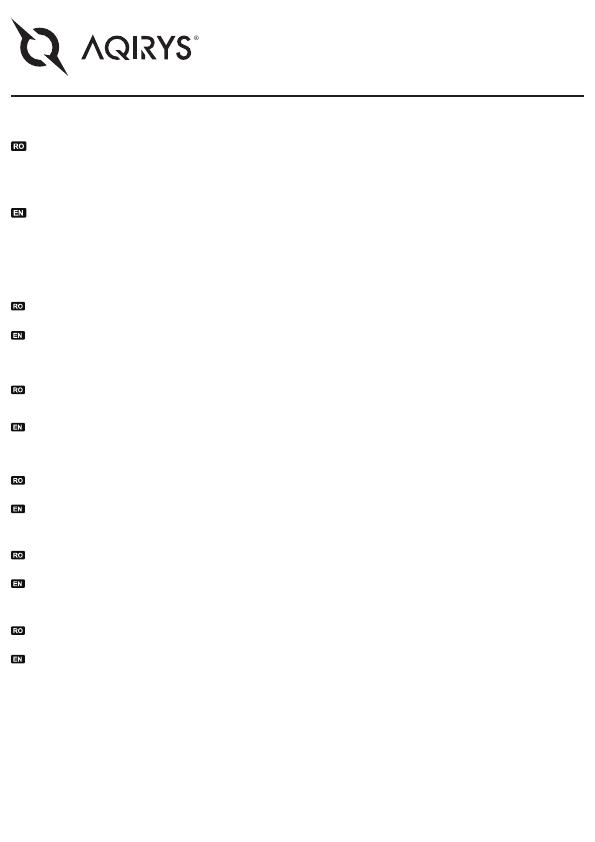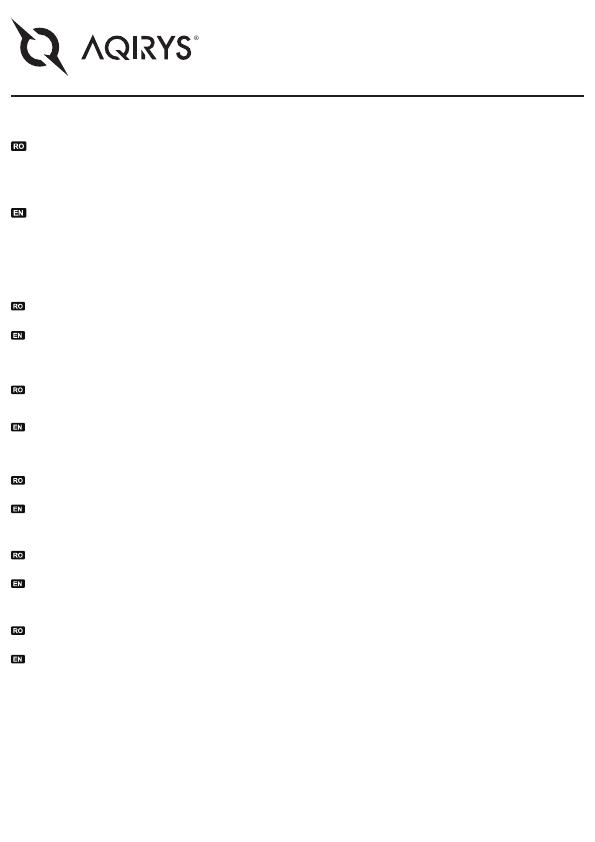
MAGNETAR LE series User Manual
Manual de utilizare
MULTUMIM! THANK YOU!
SIGURANTA INAINTE DE TOATE SAFETY ABOVE ALL
Va multumim pentru alegerea unei surse de alimentare AQIRYS de noua generatie. Seria Magnetar LE ofera eficienta
certificata 80 PLUS GOLD, caracteristici moderne si o fiabilitate electrica remarcabila, sustinuta de garantia noastra de
6 ani. Va rugam sa rezervati un moment si sa cititi cu atentie acest manual inainte de a instala noua dumneavoastra sursa
de alimentare.
Thank you for choosing the AQIRYS next-gen gaming power supply. The Magnetar LE series delivers certified 80 PLUS
GOLD efficiency, modern features, and outstanding electrical reliability backed up by our 6-Year Warranty. Please take a
moment and carefully read this manual before installing your new PSU.
OVP/UVP - Protectia la supra si sub-voltaj Over Voltage and Under Voltage Protection
Protectia la supra si sub-voltaj verifica în mod constant voltajele fiecarei linii de alimentare si se activeaza atunci
cand acestea depasesc sau trec sub un punct de declansare prestabilit, inchizand sursa de alimentare.
The OVP and UVP continuously check the voltages at each rail, kicking in when these voltages surpass or go below
a trigger point, shutting down the PSU
OPP - Protectia la supra-putere Over Power Protection
Protectia la supra-putere este activata atunci cand puterea consumata din sursa de alimentare depaseste
capacitatea sa maxima nominala. OPP va opri sursa de alimentare in cazul în care linia + 12V este supraincarca-
ta.
The over-power protection kicks in when the power pulled from a PSU exceeds its maximum rated capacity. OPP
shuts down the PSU in case the +12V rail becomes overloaded.
SCP - Protectia la scurt-circuit Short Circuit Protection
Protectia la scurt-circuit monitorizeaza constant liniile de alimentare si opreste imediat sursa in cazul unei
impedante mai mici de 0.1 ohmi, prevenind defectarea sau incendiul cauzat de scurt-circuite.
Short circuit protection continuously monitors the output rails and immediately shuts down the PSU in the event of
an impedance output less than 0.1 ohms, preventing damage or fire caused by short circuits.
NLO - Functionare fara incarcare No-Load Operation
Aceasta caracteristica permite sursei de alimentare sa porneasca si sa functioneze normal chiar dacă nu exista
nicio sarcina pe iesirile sale.
This feature allows the power supply to turn on and normally operate even if there is no load on its outputs.
SIP - Protectie la supratensiune si curent la pornire Surge & Inrush Protection
Ofera protectie impotriva varfurilor de tensiune provenite de la reteaua de alimentare si, de asemenea, impotriva
curentului de pornire in timpul fazei de initializare a sursei.
Offers protection against voltage spikes coming from the mains network, and also against inrush current during the
PSU's start-up phase.