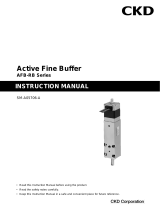Page is loading ...

INSTRUCTION MANUAL
Thin Chuck(hollow type)
CKS-F Series
SM-A26358-A
• Read this Instruction Manual before using the product.
• Read the safety notes carefully.
• Keep this Instruction Manual in a safe and convenient place for future reference.

SM-A26358-A PREFACE
i 2020-01-23
PREFACE
Thank you for purchasing CKD's "CKS-F Series" Thin Chuck(hollow type).
This Instruction Manual contains basic matters such as installation and usage instructions in order to
ensure optimal performance of the product. Please read this Instruction Manual thoroughly and use the
product properly.
Keep this Instruction Manual in a safe place and be careful not to lose it.
Product specifications and appearances presented in this Instruction Manual are subject to change
without notice.
• The product is intended for users who have basic knowledge about materials, piping, electricity,
and mechanisms of pneumatic components. CKD shall not be responsible for accidents caused
by persons who selected or used the product without knowledge or sufficient training.
• Since there are a wide variety of customer applications, it is impossible for CKD to be aware of all
of them. Depending on the application or usage, the product may not be able to exercise its full
performance or an accident may occur due to fluid, piping, or other conditions. It is the
responsibility of the customer to check the product specifications and decide how the product shall
be used in accordance with the application and usage.

SM-A26358-A SAFETY INFORMATION
ii 2020-01-23
SAFETY INFORMATION
When designing and manufacturing any device incorporating the product, the manufacturer has an
obligation to ensure that the device is safe. To that end, make sure that the safety of the machine
mechanism of the device, the fluid control circuit, and the electric system that controls such mechanism
is ensured.
To ensure the safety of device design and control, observe organization standards, relevant laws and
regulations, which include the following:
JIS B 8370 (the latest edition)
In order to use our products safely, it is important to select, use, handle, and maintain the products
properly.
Observe the warnings and precautions described in this Instruction Manual to ensure device safety.
Although various safety measures have been adopted in the product, customer's improper handling
may lead to an accident. To avoid this:
Thoroughly read and understand this Instruction Manual
before using the product.
To explicitly indicate the severity and likelihood of a potential harm or damage, precautions are
classified into three categories: "DANGER", "WARNING", and "CAUTION".
DANGER
Indicates an imminent hazard. Improper handling will cause death or
serious injury to people.
WARNING
Indicates a potential hazard. Improper handling may cause death or serious
injury to people.
CAUTION
Indicates a potential hazard. Improper handling may cause injury to people
or damage to property.
Precautions classified as "CAUTION" may still lead to serious results depending on the situation.
All precautions are equally important and must be observed.
Other general precautions and tips on using the product are indicated by the following icon.
Indicates general precautions and tips on using the product.

SM-A26358-A SAFETY INFORMATION
iii 2020-01-23
Precautions on Product Use
WARNING
The product must be handled by a qualified person who has extensive knowledge and
experience.
The product is designed and manufactured as a device or part for general industrial machinery.
Use the product within the specifications.
The product must not be used beyond its specifications. Also, the product must not be modified
and additional work on the product must not be performed.
The product is intended for use in devices or parts for general industrial machinery. It is not
intended for use outdoors or in the conditions or environment listed below.
• In applications for nuclear power, railroad system, aviation, ship, vehicle, medical equipment,
and equipment that directly touches beverage or food.
• For special applications that require safety including amusement equipment, emergency shut-
off circuit, press machine, brake circuit, and safety measures.
• For applications where life or properties may be adversely affected and special safety
measures are required.
(Exception is made if the customer consults with CKD prior to use and understands the
specifications of the product. However, even in that case, safety measures must be taken to
avoid danger in case of a possible failure.)
Do not handle the product or remove pipes and devices until confirming safety.
• Inspect and service the machine and devices after confirming the safety of the entire system.
Also, turn off the energy source (air supply or water supply) and power to the relevant facility.
Release compressed air from the system and use extreme care to avoid water or electric
leakage.
• Since there may be hot or live parts even after operation has stopped, use extreme care when
handling the product or removing pipes and devices.
• When starting or restarting a machine or device that incorporates pneumatic components,
make sure that a safety measure (such as a pop-out prevention mechanism) is in place and
system safety is secured.
Precautions on Design and Selection
WARNING
Install a protective cover as a safety measure if the moving workpiece can pose a risk to
humans or if human fingers can get caught in the finger and/or the attachment.
Take proper measures to prevent the workpiece from falling so that people are not injured
and machines and devices are not damaged.
If the circuit pressure drops due to a power failure or a problem with the air source, the gripping
power may decrease and the workpiece may fall.

SM-A26358-A SAFETY INFORMATION
iv 2020-01-23
Precautions on Product Disposal
CAUTION
When disposing of the product, comply with laws pertaining to disposal and cleaning of
wastes and have an industrial waste disposal company dispose of the product.

SM-A26358-A CONTENTS
v 2020-01-23
CONTENTS
PREFACE ........................................................................................................................... i
SAFETY INFORMATION .................................................................................................. ii
Precautions on Product Use .......................................................................................... iii
Precautions on Design and Selection ........................................................................... iii
Precautions on Product Disposal .................................................................................. iv
CONTENTS ....................................................................................................................... v
1. PRODUCT OVERVIEW ............................................................................................. 1
1.1 Model Number Indication .................................................................................... 1
1.1.1 Product model number ................................................................................... 1
1.1.2 Switch model number ..................................................................................... 1
1.2 Specifications ...................................................................................................... 2
1.2.1 Product specifications .................................................................................... 2
1.2.2 Switch specifications ...................................................................................... 3
2. INSTALLATION ......................................................................................................... 4
2.1 Environment ........................................................................................................ 4
2.2 Unpacking ........................................................................................................... 4
2.3 Mounting ............................................................................................................. 5
2.3.1 Mounting the body .......................................................................................... 5
2.3.2 Finger.............................................................................................................. 7
2.3.3 Mounting the switch ........................................................................................ 9
2.4 Piping .................................................................................................................11
2.4.1 Piping .............................................................................................................11
2.5 Wiring ................................................................................................................ 13
2.5.1 Proximity switch ............................................................................................ 13
3. USAGE ..................................................................................................................... 16
3.1 Using the Chuck ................................................................................................ 16
3.2 Using the Switch ............................................................................................... 16
4. MAINTENANCE AND INSPECTION ....................................................................... 17
4.1 Periodic Inspection............................................................................................ 18
4.1.1 Inspection item ............................................................................................. 18
4.1.2 Maintenance of the product .......................................................................... 18
4.1.3 Maintenance of the circuit ............................................................................ 18
4.1.4 Internal structure .......................................................................................... 19
5. TROUBLESHOOTING............................................................................................. 20
5.1 Problems, Causes, and Solutions .................................................................... 20
5.1.1 Finger (cylinder)............................................................................................ 20
5.1.2 Switch ........................................................................................................... 21
6. WARRANTY PROVISIONS ..................................................................................... 22
6.1 Warranty Conditions ......................................................................................... 22
6.2 Warranty Period ................................................................................................ 22

SM-A26358-A 1. PRODUCT OVERVIEW
1 2020-01-23
1. PRODUCT OVERVIEW
1.1 Model Number Indication
1.1.1 Product model number
◼ Example of model number indication
注1: Refer to catalog for the dimensions and compatible models for the attachment.When ordered as an option, three are included
at shipment.
注2: Attachment cannot be selected for CKS-F-50CS.
1.1.2 Switch model number

SM-A26358-A 1. PRODUCT OVERVIEW
2 2020-01-23
1.2 Specifications
1.2.1 Product specifications
Descriptions
CKS-F
Size
16CS
20CS
25CS
32CS
50CS
Actuation
Double acting
Working fluid
Compressed air
Max.working pressure
MPa
0.7
Min. working pressure
MPa
0.2
Ambient temperature
°C
5 to 60
Port size
M5
Operating
stroke length
mm
16
20
28
32
50
Bore size
Open direction
ø12×3
ø16×3
ø20×3
ø25×3
ø40×3
Closed direction
ø16×3
ø20×3
ø25×3
ø32×3
ø50×3
Volumetric capacity
(reciprocating)
㎤
7.6
15.5
33.8
62.2
242
Repeatability
mm
±0.01
Product weight
kg
0.40
0.63
1.14
1.8
5.76
Lubrication
Not required (If lubrication is necessary, use Class 1 ISO VG32 turbine oil.)

SM-A26358-A 1. PRODUCT OVERVIEW
3 2020-01-23
1.2.2 Switch specifications
Descriptions
Proximity 2-wire type
Proximity 3-wire type
T2H/V
T3H/V
Applications
Only for programmable controller
For programmable controller, relay
Output method
-
NPN
Power supply voltage
-
10 VDC to 28 VDC
Load voltage
10 VDC to 30 VDC
30 VDC or less
Load current
5 mA to 20 mA Note 2
100 mA or less
Current consumption
-
10 mA or less at 24 VDC
Internal voltage drop
4 V or less
0.5 V or less
Indicator
Red LED (Lights up when turned on)
Leakage current
1 mA or less
10 μA or less
Lead wire Note 1
Standard is 1 m
(Oil-resistant vinyl cabtyre 2 core cord, 0.2 mm2)
Standard is 1 m
(Oil-resistant vinyl cabtyre 3 core cord, 0.2 mm2)
Shock resistance
980m/s2 or less
Insulation resistance
20 MΩ or more with 500 VDC megger
Withstand voltage
No abnormality after applying 1000 VAC for one minute
Ambient temperature
−10°C to 60°C
Degree of protection
IP 67 (IEC standard), JIS C 0920 (watertight), oil-resistant
Note 1: 3 m and 5 m lead wires are available as options.
Note 2: The maximum load current of 20 mA is the value when the ambient temperature is 25°C.
The current will be lower than 20 mA when the ambient temperature of the switch is higher than 25°C (5 mA to 10 mA at 60°C).
※"T□H" show Lead wire straight type, as well as "T□V" show Lead wire angled type.

SM-A26358-A 2. INSTALLATION
4 2020-01-23
2. INSTALLATION
2.1 Environment
CAUTION
When using the product in a cutting, casting, or welding plant, install a cover to prevent
foreign matters such as cutting fluid, chips, powder, and dust from entering.
Do not use the equipment in the following environments.
• Where cutting oil can splash onto the product (abrasives and polishing powder in the oil can
abrade the sliding section)
• Where organic solvents, chemicals, acids, alkalis, and kerosene are present
• Where water can splash onto the product
• Use the product within the following ambient temperature range.
5°C to 60°C
• For compressed air, use clean and dry air that has been passed through an air filter.
Use an air filter in the circuit and be careful with the filtration rate (a filter that removes particles
exceeding 5 μm is desirable), flow rate, and mounting position (install the filter near the directional
control valve).
2.2 Unpacking
• Check that the model number ordered and the model number indicated on the product are the same.
• Check the exterior of the product for any damage.
• When storing the product, take proper measures to prevent foreign matters from entering the cylinder.
Air filter
Clean
compressed air
Compressed air

SM-A26358-A 2. INSTALLATION
5 2020-01-23
2.3 Mounting
2.3.1 Mounting the body
The body can be mounted from two directions,using a body tap and a body through hole.
Select the mounting direction appropriate for the application.Do not put any dents and scratches on the
body mounting surface or the finger that may affect their flatness and perpendicularity.
◼ Screw diameter and depth of body installation
Model
Screw diameter and depth and positioning holes
Set screw
Positioning hole
CKS-F16CS
M6 through
ø4 depth 4
CKS-F20CS
M6 through
ø4 depth 4
CKS-F25CS
M8 through
ø5 depth 5
CKS-F32CS
M8 through
ø5 depth 5
CKS-F50CS
M10 through
ø8 depth 5

SM-A26358-A 2. INSTALLATION
6 2020-01-23
◼ Allowable load
Gripping power represents the force holding the workpiece, as shown in the figure below.
Performance data indicates the gripping power at chuck finger length ℓ at a supply pressure of 0.2 to
0.7 MPa.
To find the gripping power from performance data, if the distance from the attachment to the workpiece
center of gravity when manufactured is ℓ, gripping power F is
When ℓ=ℓ1 F =F1
When ℓ=ℓ2 F = F2 Refer to the lower right figure expressed as above.
Max. working length of finger should be within the performance data.
When transferring a workpiece (weight WL), the reference is as below.
WL x 9.8 x 5 < (F x N) [holding only]
WL x 9.8 x 10 < (F x N) [normal transport]
WL x 9.8 x 20 < (F x N) [sudden accelerated transport]
WL : Weight of workpiece [kg]
F : Gripping power [N]
N : Number of fingers [pcs.]
Finger
Workpiece
ℓ
開方向
閉方向
Closed direction
- - - - Open direction

SM-A26358-A 2. INSTALLATION
7 2020-01-23
2.3.2 Finger
◼ Rigidity of the attachment
If the attachment is not rigid enough, sagging can result and cause the finger to twist or adversely affect
operation.
◼ Mounting the attachment
The effect on the chuck body must be taken into consideration when mounting the attachment to the
finger. Support the attachment with a wrench when tightening it so as not to twist the finger.
Be careful not to apply a lateral load to the finger when mounting the attachment.
Backlash or damage may occur when an excessive lateral load or an impact load is applied.
Tighten with the following tightening torque when mounting.
◼ Clamping operation
Clamping operation is accurate when performed as softly as possible at a low speed. Repeatability is
also stable.
◼ Attachment
Use attachments as short and lightweight as possible.If the attachments is long and heavy, inertia
increases when opening and closing. This may cause play in the finger, and adversely affect durability.
When mounting an L-shaped attachment, select length as shown below.
Example: If the L-shape is 30 mm in the finger direction and 30 mm at a 90° angle, assume the
attachment length is 60 mm.
• Length of attachment should be within the numerical value of performance data.
• The weight of the attachment affects durability, so check that the weight is less than the following
value.
W < 1/4 H (1 pc.)
W: Weight of attachment
H : Product weight of Chuck
Thread nominal
M3
M4
M5
M6
M8
Recommended
tightening torque (N·m)
0.59
1.4
2.8
4.8
12.0
Max. length of attachment
Length of attachment(ℓ)

SM-A26358-A 2. INSTALLATION
8 2020-01-23
• When gripping long or large workpieces, stable gripping requires a grip on the center of gravity.
Stability is a must when using larger or multiple workpieces as well.
• Select a model that has sufficient opening / closing width for the workpiece size.
• If directly inserting the workpiece into the jig with the chuck, consider clearance during design.
The chuck could be damaged.
● When using push cylinder
Note: Since the workpiece slides over the top of the attachment, it may significantly shorten the service life of the chuck.
The shape of the attachment should be sufficiently considered.

SM-A26358-A 2. INSTALLATION
9 2020-01-23
2.3.3 Mounting the switch
◼ Mounting position
For the switch to function at an intermediate position of the stroke, secure the piston at the position where
the switch needs to function and then slide the switch on the piston back and forth to find the positions
where the switch turns on when slid forward and when slid backward. The intermediate point between
these two positions is where the switch functions at maximum sensitivity for that piston position and where
the switch is to be mounted.
◼ Operating range
This is the range from where the switch is turned on when the piston moves and to where the switch is
turned off when the piston moves farther in the same direction.
The center of the operating range is the maximum sensitivity position.
When the piston stop position is set at the maximum sensitivity position, disturbances are not easily
received and the switch operation will be stable.
◼ Hysteresis
This is the distance from where the switch is turned on when the piston moves and to where the switch
is turned off when the piston moves in the opposite direction.
If the piston stops within this distance, the switch operation will become unstable and disturbances are
easily received.
Hysteresis
Hysteresis
ON
OFF
Operating range

SM-A26358-A 2. INSTALLATION
10 2020-01-23
◼ Changing the position of the switch
1 Loosen the fastening screw (set screw).
2 Move the switch body along the groove on the side of the body or the rail plate and then tighten the
screw at the predetermined position.
◼ Replacing the switch
1 Loosen the fastening screw (set screw) and remove the switch body from the groove.
2 Put the replacement switch into the groove.
3 Determine where to position the switch and tighten the screw.
(For T2 and T3 switches, the tightening torque for the fastening screw is 0.10 N·m to 0.20 N·m.)

SM-A26358-A 2. INSTALLATION
11 2020-01-23
2.4 Piping
2.4.1 Piping
WARNING
Insert the tube into the fitting until it firmly rests on the tube end and make sure that the
tube does not come off before use.
• Use pipes that are made of corrosion-resistant materials after the filter such as zinc-plated
pipes, nylon tubes, and rubber tubes.
• Use pipes with an effective cross-sectional area that allows the cylinder to achieve the
predetermined piston speed.
• Install the filter for removing rust, foreign matters, and drainage from the piping as close as
possible to the solenoid valve.
• Observe the effective thread length for the gas pipes.
• In addition, chamfer the threaded end of the pipes by about a 1/2 pitch.
◼ Pipe cleaning
Before piping, blow air into the pipes to clean the interior and to remove cutting chips and foreign matters.
Chamfer
Effective length

SM-A26358-A 2. INSTALLATION
12 2020-01-23
◼ Seal material
Use a seal tape or a seal material to stop leakage from piping.
Apply a seal tape or seal material to the screw threads leaving two or more threads at the pipe end
uncovered or uncoated. If the pipe end is fully covered or coated, a shred of seal tape or residue of seal
material may enter inside of the pipes or device and cause a failure.
When using a seal tape, wind it around the screw threads in the direction opposite from the screw
threads and press it down with your fingers to attach it firmly.
When using a liquid seal material, be careful not to apply it to resin parts. The resin parts can become
damaged and this may lead to a failure or malfunction.
Also, do not apply seal material to the internal threads.
Seal tape
Seal material (solid or liquid)
Correct
Correct
Incorrect
Incorrect
Leave
two threads

SM-A26358-A 2. INSTALLATION
13 2020-01-23
2.5 Wiring
2.5.1 Proximity switch
◼ Connection of lead wires
Turn off the power to the device in the electric circuit to which the switch is to be connected and connect
the lead wires according to their color. Not turning off the power may cause damage to the electric
circuit of the switch load.
If the switch is not wired correctly or the load is short-circuited, it may cause damage not only to the
switch but also to the electric circuit on the load side.
Switch
Load
Brown
Black
Blue
DC power for
switch and load
10 VDC to 28 VDC
Example of 3-wire basic circuit (1)
(When same power is used for switch and load)
Switch
Load
Example of 3-wire basic circuit (2)
(When separate power is used for switch and load)
DC power for switch
10 VDC to 28 VDC
DC power for load
30 VDC or less
Brown
Black
Blue
Switch
Load
Brown
Blue
10 VDC to 30 VDC
Example of 2-wire basic circuit
~

SM-A26358-A 2. INSTALLATION
14 2020-01-23
◼ Protection of the output circuit
For the following cases, refer to the figures below and install a protection circuit:
• When an inductive load (relay or solenoid valve) is connected and used: See Ex. 1
Use a surge absorption element since a surge voltage is generated when the switch is turned off.
• When a capacious load (capacitor) is connected and used: See Ex. 2
Use a current regulating resistor since a starting current is generated when the switch is turned on.
• When the lead wire length exceeds 10 m: See Ex. 3 and 4 (2-wire type), Ex. 5 (3-wire type)
Ex. 1 Using inductive load with surge absorption
element (diode). (For diode, use V06C
manufactured by Hitachi or equivalent.)
Switch
Load
Brown
Black
Blue
Ex. 2 Using capacious load with current regulating
resistor R.
Use the following formula to figure out
resistance R (Ω).
―― = R (Ω)
V
0.05
Switch
R
C
IC
Brown
Black
Blue
Ex. 4 - Starting current restriction resistor
R = Highest possible resistance for the load
circuit.
.
- Wire near the switch (within 2 m).
Switch
Load
Brown
Blue
Within 2 m R
Ex. 3 - Choke coil
L = Several hundred μH to several mH
Excellent high frequency characteristic
- Wire near the switch (within 2 m).
Switch
Brown
Blue
Within 2 m L
Load
Ex. 5 - Power supply noise absorption circuit
C1=20 μF to 50 μF electrolytic capacitor
(withstand voltage 50V or more)
C2=0.01 μF to 0.1 μF ceramic capacitor
R1=20 Ω to 30 Ω
- Starting current restriction resistor
R2= Highest possible resistance for the load circuit.
- Wire near the switch (within 2 m)
Switch
Within 2m
C1 C2 R1
R2
+
Brown
Black
Blue
/